Windows 7, A First Look
All the pundits and geeks have started writing about Windows 7, so I decided that I'd better catch up with the pack or risk losing my Geeky Pundit membership card. Shortly before Memorial Day, I had both the time I needed and an available computer, so I installed Windows 7 on a machine that dual-boots Ubuntu Linux. So far, I like the combination. Windows 7 is the easiest version of Windows ever and Ubuntu is one of the easiest Linux distributions. That doesn't mean that Windows 7 is without challenges and annoyances. And the annoyances begin during the process of deciding which version to buy. (The new operating system is expected to be available for sale this fall.)
Sometimes Microsoft Learns from Experience
And sometimes not. Somebody apparently thought having more than a couple of versions of the operating system was a good idea. Apple's OS X comes in one configuration. Most distributions of Linux come in a single configuration. If you want Windows 7, you'll have to choose from a bunch of versions. In honor of that decision, I offer these names:
- Windows 7 Yuk The version nobody wants, but will be on low-end computers
- Windows 7 Limited The version that works for those who don't need much
- Windows 7 Almost Home The version that will work OK at home, most of the time
- Windows 7 Nearly Office The version that office users will get because it works acceptably
- Windows 7 Tease The version that shows you what you might have had if you'd paid more
- Windows 7 Network The version that really usually works OK with networks
- Windows 7 Real The version most people will want
Really, I do have a suggestion: Two versions. Windows 7 Home that leaves out some of the high-end networking and security features. Windows 7 Professional for everybody else. Not that Microsoft will listen to what seems to be common sense. Has nobody in Redmond learned about the problem of offering consumers too many choices?
Likes and Dislikes
Click any of the images here for a full-size view.

 Vista made it difficult to restore the classic Start Menu and it appears that Windows 7 makes it impossible. If there's a way, I haven't yet found it. That means I can customize the new menu (shown at the left), but I can't eliminate it. But that might be OK.
Vista made it difficult to restore the classic Start Menu and it appears that Windows 7 makes it impossible. If there's a way, I haven't yet found it. That means I can customize the new menu (shown at the left), but I can't eliminate it. But that might be OK.
Vista copied a trick from Apple's OS X and that trick remains: Click the Windows key and type the first couple of letters of the program name. Use the arrow keys as needed to position the selector and press Enter to start the program.
So I can start SnagIt with {Windows Key, sn, Enter}. That's much faster than opening the menu and navigating to SnagIt. I like it.
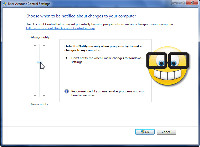 User Access Control was one of the major annoyances with Vista, and the butt of no small number of jokes. With Vista, the obvious choices were on or off. Some additional granularity was available, but it wasn't easy.
User Access Control was one of the major annoyances with Vista, and the butt of no small number of jokes. With Vista, the obvious choices were on or off. Some additional granularity was available, but it wasn't easy.
Windows 7 now offers 4 basic levels ranging from "put the hand-cuffs on and lock them" to "let me do whatever I want." I like this.
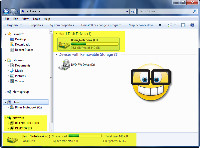 The Windows Explorer by default includes information about the size of the computer's hard drive and how full it is.
The Windows Explorer by default includes information about the size of the computer's hard drive and how full it is.
More information about the selected drive is shown at the bottom of the screen.
And, if you have a LAN, network shares are immediately visible on both the Computer and Network tabs. Nice features.
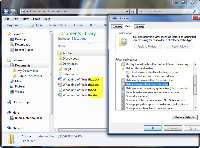
 But the idiot who decided that it's a good idea not to show the file extensions of "known file types" is apparently still employed by Microsoft (left). Can you tell which file is which? Yes, the icons tell the story, but eliminating part of the file name is just plain dumb.
But the idiot who decided that it's a good idea not to show the file extensions of "known file types" is apparently still employed by Microsoft (left). Can you tell which file is which? Yes, the icons tell the story, but eliminating part of the file name is just plain dumb.
On the right, the extensions are displayed as they should be by default. This infuriates me.
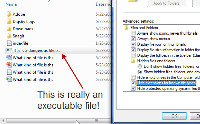
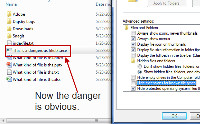 Why such a strong reaction? It's because a fraudster creep can send you a "text file" and tell you to double click it so that it will open. But because the extension is hidden, you won't see that the file actually has 2 extensions, "txt" and "exe". Because "exe" is a known file type, it will be suppressed and Windows will think that "txt" is just part of the file name.
Why such a strong reaction? It's because a fraudster creep can send you a "text file" and tell you to double click it so that it will open. But because the extension is hidden, you won't see that the file actually has 2 extensions, "txt" and "exe". Because "exe" is a known file type, it will be suppressed and Windows will think that "txt" is just part of the file name.
![]() The Task Bar has both good and bad features. There's no longer a Quick Launch section. This is where I've typically placed a dozen or so applications that I know I'll need on a regular basis. Now I can "pin" them to the Task Bar (another misguided copy from Apple's OS X, it seems to me). This means that they'll move around, depending on which applications are running. I think I'll get used to this change, but I don't see a good reason for it.
The Task Bar has both good and bad features. There's no longer a Quick Launch section. This is where I've typically placed a dozen or so applications that I know I'll need on a regular basis. Now I can "pin" them to the Task Bar (another misguided copy from Apple's OS X, it seems to me). This means that they'll move around, depending on which applications are running. I think I'll get used to this change, but I don't see a good reason for it.
On the right side of the Task Bar in the Tray ("Notification Area"), some icons are hidden by default. In my case, the antivirus icon was hidden. Bad idea, but one that's easily fixed.
But hover the mouse over a running application on the task bar and you'll see a thumbnail representation of what's on the screen in that application. This can be particularly helpful if you have multiple documents open in a program—maybe 2 or 3 Word documents, for example. When the cursor is above one of them, all of the thumbnails are visible so it's quick and easy to pick.
 I really am impressed by the networking components in Windows 7. Connecting computers and sharing files now works the way it should work.
I really am impressed by the networking components in Windows 7. Connecting computers and sharing files now works the way it should work.
Some people, seemingly damning the new operating system with faint praise, call it "Vista Done Right" and in many ways I suppose that's true. Vista was the result of a development effort gone awry. Microsoft seems to have fixed that with Windows 7 and I'm beginning to look forward to when Windows 7 will be released.
If you think that I'll write more about my Windows 7 experiences between now and the fall release date, I suspect that you're right!
Nearly Everything Is New, But Easy to Learn
Run XP in Windows 7
Vista suffered (and made its users suffer) with application compatibility problems. Some versions of Windows 7 will allow users to run a virtual machine (VM) with Windows XP (SP3). By contrast, all versions of Linux (which is free) allow users to run WINE, which is capable of running many Windows applications.
Finally, A Way to See Where the Problem Is
Problems with computers are hard to find. Put a technician in front of the computer and there's a good chance the problem won't show itself. Windows 7 includes a Problem Steps Recorder (psr.exe) that will allow the technician to see exactly what a user did leading up to the problem. As with most airplane crashes, most computer problems are the result of user error.
Encrypt Your Computer's Disk Drive
For those who are concerned about security and willing to shell out the extra bucks for the Ultimate or Enterprise version, it will be possible to encrypt the entire drive with BitLocker. Encryption can be applied to removable drives, too, with BitLocker ToGo. Or, if you're concerned about security but you don't want to pay more for it, install TrueCrypt, a free encryption utility that's not from Microsoft.
The Home Network Really Works
If you've tried to share files between two computers on your home network, you know that sometimes it's just faster to put the files on a thumb drive and take them to the other computer. Vista did a much better job in this regard and Windows 7 makes things even better.
First, Windows 7 seems to find shared folders on other computers without fail. So that's a plus. I installed Cisco's Network Magic on the Windows 7 machine, but I probably wouldn't need it if I didn't want some of the extra monitoring and analysis features that Network Magic provides.
But Windows 7 has more: Libraries (a file organizer) and Homegroups (shares). The ease of use is such that you might think you're using a Mac.
I haven't used "My Documents" in the past because the location was restricted to drive C. I have a second drive in the computer and that's where I want to store documents. The Windows 7 Library function allows me to define a library and include files in it from anywhere. This might actually sell me on using it.
But "Homegroups" is what a lot of people have been waiting for.
Windows 7 automatically sets up a Homegroup on the computer if one doesn't exist on your network. If one already exists, you'll have the opportunity to join it. Once you've done that, you can share Libraries. And, you'll have the ability to require a password for access as well as to exclude certain files and directories from the share.
Shared drives on other computers will be visible on Windows 7 machines, but to gain the full benefit of Homegroups and Libraries, all computers must be running Windows 7. The set up is extraordinarily easy: Select the Libraries you want to share, make note of the password (long and ugly), and start using the feature. And, yes, you can change the password to something you'll be more likely to remember. As soon as you do that, every Windows 7 computer on your network will have access to the shared files.
This is one report in a continuing series of articles on Windows 7. To read the entire series, follow this link.
 Bottom Line: Windows 7 Release Candidate
Bottom Line: Windows 7 Release Candidate
I don't rate applications that aren't yet available for sale. So far, with only limited experiences to guide me, I can say that Windows 7 looks promising. If you download the release candidate, make sure that you don't install it on a production system or on your primary computer.
For more information, visit the Microsoft Windows 7 website.
High-End Video for Everyone
I've been putting off a review of Adobe's video applications for several reasons. The most critical of these is that I don't know much about video. I've spent some time in control rooms. I've written a couple of industrial video scripts, shot the video, and then supervised the editing; but that was back in the day when you took the video to a studio and handed it over to the professionals. These days that professional editing suite might be on a PC or a Mac and, instead of costing a quarter of a million dollars, it might set you back no more than $6000 (including the computer). In other words, desktop video production makes it possible for anyone to create high-quality video as long as that person is willing to take the time to learn how to use the tools.
ALL ARTICLES IN THIS SERIES
I will add links to this sidebar as I complete reviews.
Introduction, Installation, and Bridge
Photoshop
InDesign and InCopy
Dreamweaver
Acrobat
Soundbooth and Audition
Adobe's video applications
Flash and Fireworks
Illustrator
 The process may begin with Adobe OnLocation, continue with Adobe Premiere, and conclude with Adobe AfterEffects. Or there may be some side trips that involve Flash, Photoshop, or even Illustrator.
The process may begin with Adobe OnLocation, continue with Adobe Premiere, and conclude with Adobe AfterEffects. Or there may be some side trips that involve Flash, Photoshop, or even Illustrator.
OnLocation accepts input from a FireWire-based video camera, but I'll be using video provided by Adobe in this review. The OnLocation interface provides considerable control over the camera and includes all of the critical monitoring tools that professionals need to ensure high-quality video: a software vectorscope and waveform monitor, that help optimize footage while simplifying camera calibration and focus, and audio monitoring.
 In video production, you create a series of sequences called shots, review them, and then export them from OnLocation. Although some editing is possible with this tool, OnLocation is not designed for or intended to be used for editing. OnLocation creates, organizes, and prepares the shots for later use in the applications. It works with professional-level cameras from Panasonic and Sony without the need for transcoding. Accepting video from other sources will be slower.
In video production, you create a series of sequences called shots, review them, and then export them from OnLocation. Although some editing is possible with this tool, OnLocation is not designed for or intended to be used for editing. OnLocation creates, organizes, and prepares the shots for later use in the applications. It works with professional-level cameras from Panasonic and Sony without the need for transcoding. Accepting video from other sources will be slower.
The final step in OnLocation involves exporting an XML descriptor file for use by other applications.
 After OnLocation, the video will make its way through the other applications, and the process is nearly seamless. In the past, files had to be rendered (completed) in one application before they could be imported by the next. This took an enormous amount of time. Now Adobe uses XML files to share information about the native files and eliminate the need to render a file until the end of the process.
After OnLocation, the video will make its way through the other applications, and the process is nearly seamless. In the past, files had to be rendered (completed) in one application before they could be imported by the next. This took an enormous amount of time. Now Adobe uses XML files to share information about the native files and eliminate the need to render a file until the end of the process.
A given project's work flow might start in OnLocation, then move to Premiere, Encore, and AfterEffects, with a stop in SoundBooth for audio sweetening. Or the process might go directly to SoundBooth and then to AfterEffects and Premier, with some effects added by Photoshop. What's nice about this is that you're not handcuffed into a rigid workflow that might not fit your working style or the needs of the project.

 AfterEffects is the tool that is used to create motion graphics and visual effects, but it can also be used to eliminate or obscure errors that were made earlier in the production process. For that reason, AfterEffects is often the final stop in the process. The AfterEffects project can be exported in multiple formats so that the video may be used on a Blu-Ray or standard DVD as well as on the Web. Even film if you've created a theatrical production.
AfterEffects is the tool that is used to create motion graphics and visual effects, but it can also be used to eliminate or obscure errors that were made earlier in the production process. For that reason, AfterEffects is often the final stop in the process. The AfterEffects project can be exported in multiple formats so that the video may be used on a Blu-Ray or standard DVD as well as on the Web. Even film if you've created a theatrical production.
One thing to keep in mind with the Adobe video suite is that in many cases, you won't see real-time video during the production process. That's because real-time video requires an enormous amount of processing power, a fast hard drive, and a nearly limitless supply of RAM. Even so, the applications do an acceptable job of keeping up with the video, even on a modest computer. Once exported, the video will the crisp, clear, clean, and smooth.
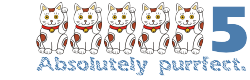 Bottom Line: The Price of Admission for Video Producers Drops
Bottom Line: The Price of Admission for Video Producers Drops
There's no question that Adobe's suite of video production tools is expensive. At $1700 (or $2500 if you want the entire CS4 Master Collection), what else could it be considered? On second thought, maybe there is a question. These kinds of tools would have cost hundreds of thousands of dollars as recently as the early 1990s. They are designed for professionals, but Adobe's video applications are truly within the financial reach of most independent producers and some amateurs.
For more information, visit the Adobe website.
Short Circuits
The Federal Government Finally Takes Cyber Security Seriously
It's relatively easy for someone to gain access to your computer if what you have on your computer is worth the trouble. Stealing your financial information and your identity is fine for the common criminals who run organized crime's bot-nets, but breaking in to corporate or government systems is where it begins to become interesting. So it's good to see that the feds will have a cyber tsar.
CNN and Fox will probably go wild. MSNBC will run continuous loops. Even the nation's news organizations will probably overreact to feed the paranoia and their ratings. Fear sells and it's hard to tell whether the "journalists" who get cyber security assignments are influenced more by their desire for airtime or by their lack of "cyber" understanding.
- Yes, the threat is real.
- Yes, a terrorist organization could cause some serious problems.
- But, no, it's not an end-of-the-world situation.
The tsar will have fairly limited powers and a major part of his (or her) portfolio might be to educate Americans about phishing, pharming, rogue websites, and how to control their own destiny without falling prey to the ratings-enhancing scare stories the media will trot out.
The cyber tsar will be a special assistant to the president and a cyber directorate will be established within the National Security Council. The tsar's access to the president would be through the NSC. In addition, the tsar will work with the National Economic Council.
These are reasonable, common-sense approaches to the problem because government and military officials understand that computer networks are constantly being probed for weaknesses.
None of the ideas voiced by the president were new. But all of the initiatives are long overdue.
AOL To Be Set Adrift from Time Warner
Remember when it seemed that everybody thought the combination of AOL and Time Warner was a good thing? How AOL (who many mistakenly seem to think invented the Internet) would transfigure stodgy old Time Inc. AOL was even listed first on the company's nameplate. But then people wised up and realized that AOL wasn't really the Internet and that the Internet had a lot more to offer than AOL. So now Time Warner has decided to "spin off" (could this be a synonym for "flush"?) AOL. In my opinion, this is an action that is long overdue.
AOL will be headed by former Google advertising executive Tim Armstrong, who joined the company earlier this year in an effort to save AOL, which has been losing customers the way the Titanic took on water.
AOL's websites are still popular, though, as is AIM (even though many users access the service with a non-AOL IM client).
Time Warner says it will purchase the 5% of AOL that it doesn't already own during the 3rd quarter and then kick the company out the side door. Who owns the other 5%? Google.
Time Warner's chief executive, Jeff Bewkes, said this week that the change "will give it more focus and strategic flexibility." I think this translates to something like "we're going to throw these guys into the water and if they survive, that's great. If they don't, well, that's business." Or something like that.
Who's in charge here? Remember the 2001 deal in which AOL spent nearly $150 billion to buy Time Warner? Remember the dot-com bubble? This is a deal that should never have happened and, in retrospect, it made Penn-Central look like a winning combination.
As subscribers defected from AOL starting in 2002, the value of the company dropped and Time Warner absorbed nearly $100 billion in charges. That $150 billion company today has a value of about $27 billion and those who are paying attention may have noticed that "AOL" is no longer a part of the corporate name.
Is this the end of hubris as we knew it? No, but AOL may now at least understand its position in the overall scheme of the Internet. AOL's nearly 27 million customer base has shrunk to a little over 6 million. AOL is (amazingly) still profitable, but its operating profit for the first quarter of 2009 ($150 million) was about half what it was in 2008.
Bon voyage, AOL!
Do You Bing?
Well, not yet anyway. Bing (www.bing.com) is Microsoft's new search tool and it's aimed at Google. Do you remember "cuil.com"? Cuil now indexes 124,426,951,803 web pages (including TechByter.com) but it hasn't made a dent in Google's market share. Microsoft's Live Search will be replaced by Bing, but Microsoft is speaking very softly about the new service.
Microsoft has not fared so well in battles so far with Google. Google is so ubiquitous that Microsoft’s biggest challenge would seem to be just finding a way to get people to try the new service.
Microsoft CEO Steve Balmer says he's optimistic about Bing, but he seems to understand that Microsoft has a long way to go. Search is the key to the Web. If you're looking for something, you undoubtedly go to Google or Microsoft Live Search or Yahoo.
Last year Microsoft tried to buy the #2 search engine, Yahoo, but Yahoo snatched defeat from the jaws of victory, ran away from Microsoft, and saw its market value plummet. Will Microsoft eventually buy Yahoo? Balmer says no, but the companies may find a way to create a partnership.
The bing.com website breathlessly entices you: "[E]ven though search is a pretty amazing thing, the current state of search engines has some equally amazing statistics. So far in 2009, there are four and a half websites created EVERY SECOND ... [and] ... nearly half of all searches don’t result in the answer that people are seeking.... So we had an idea. Start over. And we did." The Bing website goes on like that for quite some time. When I finished reading it, I was out of breath.
But Microsoft has a history of depending on evolution. Despite its ability to invent new technologies, Microsoft is often credited with refining existing technologies. Senior vice president of Microsoft’s online audience business group, Yusuf Mehdi, says that today's search can be made better.
Bing features a "table of contents" that lets users refine their searches. So you can concentrate on exactly what you're looking for. The result might be Google, only better. To tell for sure, we can only wait for Bing to be released.
That should happen on Wednesday, June 3. To see for yourself, you'll need to visit www.bing.com.
You might be wondering why Microsoft needs to do this. Here's why: Less than 9% of searches use Microsoft's Live Search. About 65% use Google. Microsoft doesn't want all your money, but it does want to collect a few cents every time you use an Internet search tool. To do that, the company needs more than a 9% market share.


 The author's image: It's that photo over at the right. This explains why TechByter Worldwide was never on television, doesn't it?
The author's image: It's that photo over at the right. This explains why TechByter Worldwide was never on television, doesn't it?
