Adobe Illustrates a Point
The CS4 version of Adobe Illustrator finally has what is probably the number one feature that designers have been asking for: The ability to create multiple pages, which Adobe calls "multiple artboards", in a single file. Every other competing program, from Corel Draw to Macromedia Freehand, had this feature years ago and Illustrator, in many ways, was an also-ran in the product category. No more. The Creative Suite 3 saw significant advances in Illustrator and in Creative Suite 4 Adobe turned on the afterburners.
To familiarize myself with some of the new features, I watched a 90-minute Lynda.com presentation by Mordy Golding, a production artist for print and the Web. Mordy is also an Adobe Certified Expert and Adobe Certified Print Specialist, and he worked for Adobe as the product manager for Illustrator 10 and Illustrator CS. Mordy repeatedly used the terms "at last" and "finally" in describing features that have been added to or improved in Illustrator CS 4, and that says something about Adobe.
ALL ARTICLES IN THIS SERIES
I will add links to this sidebar as I complete reviews.
Introduction, Installation, and Bridge
Photoshop
InDesign and InCopy
Dreamweaver
Acrobat
Soundbooth and Audition
Adobe's video applications
Flash and Fireworks
Illustrator
What it says is that Adobe is humble, and I mean that in a most positive way. I have been impressed by this attitude every time I've worked with any product manager from Adobe. Praise is met with thanks, but so is a complaint. Say that something is missing or improperly implemented and the response will be along the lines of, "Really? Tell me more." Somebody at Adobe must be a proponent of the philosophy that when someone takes time to complain, you should listen.
I like that in a company because it leads to better products. Illustrator is a good example.
If you've listened to TechByter Worldwide (and, before that, Technology Corner), you may already know that I've been a big fan of Corel Draw since the time I saw the first version of the program in the early 1980s in the Hilton on Sixth Avenue in New York City. I haven't been particularly kind to some Adobe products, and particularly Illustrator, over the years. So you may perceive a changed attitude this time around. Corel has been good about adding new features and lately has been spending more time on usability and reliability. Adobe, on the other hand, has tended to concentrate on reliability at the cost of a rich feature set. This time around, the features are there and it's still a reliable application.
As we meander through this review, please bear in mind that I am not a designer. When I do create a graphic design, I try to follow basic rules that keep me from going off the rails and producing something unspeakably ugly. But "designer" is not an appropriate description for me.
What's New?
Pages (Artboards)
Instead of providing just the ability to create multiple pages, Illustrator provides for multiple artboards, and this isn't just a semantic difference. Applications that allow the user to create multiple pages may require that the pages all be the same size. The current version of Corel Draw, for example, creates pages that are all the same size, but allows the user to change them individually.
Adobe's artboards start out the same size and they all appear on a single large workspace. The user can then resize the artboards and move them around on the workspace. When you print or export the work, each individual artboard is treated individually. But if you want to print all of the elements (maybe a letterhead, envelope, and business card) all on a single page, you can do that with ease. That's the beauty of multiple artboards on a single work surface.
Click any of the images here for a full-size view.
Bleed (previously in InDesign)
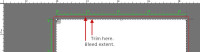
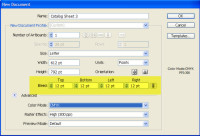 Illustrator is often used to create files that will be used in a page layout application such as InDesign, but these files may often simply be sent to a print shop for production. If that's the case, the designer may need to anticipate a bleed. Printing presses cannot print to the edge of a piece of paper, so the designer must design inside a safe area that's slightly smaller than the page that will be printed. It will then be trimmed. What prints outside the trim lines is where the design "bleeds". In previous versions of Illustrator, the designer could finesse the bleed area, but now an InDesign feature has been added to Illustrator.
Illustrator is often used to create files that will be used in a page layout application such as InDesign, but these files may often simply be sent to a print shop for production. If that's the case, the designer may need to anticipate a bleed. Printing presses cannot print to the edge of a piece of paper, so the designer must design inside a safe area that's slightly smaller than the page that will be printed. It will then be trimmed. What prints outside the trim lines is where the design "bleeds". In previous versions of Illustrator, the designer could finesse the bleed area, but now an InDesign feature has been added to Illustrator.
Smart Guides (improved, similar to a feature in Corel Draw)
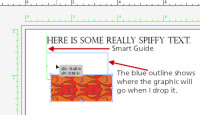 When you drag an element around on the page, your objective is probably to align that object with another object on the page. So as you move an object, Illustrator watches for other objects on the page and displays a green (you can change the color) line that shows when the object you're moving is aligned (top, bottom, left, right, or center) with another object on the page.
When you drag an element around on the page, your objective is probably to align that object with another object on the page. So as you move an object, Illustrator watches for other objects on the page and displays a green (you can change the color) line that shows when the object you're moving is aligned (top, bottom, left, right, or center) with another object on the page.
Smart guides can be distracting, so Adobe limits the extent to which they're visible and also allows the user to specify exactly which components of the alignment tools are visible.
Blob Brush
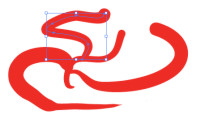
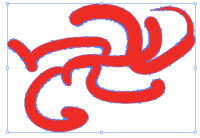 The brush tool has been a problem in Illustrator, even with a digitizing tablet. You could draw what appeared to be a single object, but what you actually had was a series of lines (left). There was a stroke but no fill, despite what your eyes told you. Adobe's answer is the blob brush.
The brush tool has been a problem in Illustrator, even with a digitizing tablet. You could draw what appeared to be a single object, but what you actually had was a series of lines (left). There was a stroke but no fill, despite what your eyes told you. Adobe's answer is the blob brush.
Any object you draw with the blob brush is exactly what it appears to be: A single object with a stroke and a fill (right, above). If you have experience with earlier versions of Illustrator, you'll understand just how important this enhancement is. If not, please just take my word for it. This is big.
Live Gradient Editing
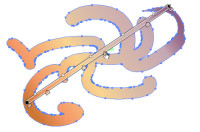
 Gradients can improve the realism of an object, but they've been a bit difficult to work with until now. All the user could see would be a dialog box that would show colors and midpoints, but not the rotation of the effect. In other words, even if the gradient in the artwork was vertical, what you'd see in the dialog box was horizontal.
Gradients can improve the realism of an object, but they've been a bit difficult to work with until now. All the user could see would be a dialog box that would show colors and midpoints, but not the rotation of the effect. In other words, even if the gradient in the artwork was vertical, what you'd see in the dialog box was horizontal.
Now you get a live-edit widget on the actual object you're modifying. The widget not only displays how the gradient works, but also allows you to edit it in real time.
Improved Help and Community Help
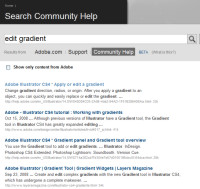 Adobe understands that none of us is as smart as all of us, so all of the CS4 applications have built-in help that uses technology licensed from Google to search Adobe resources as well as resources from other providers such as Lynda.com, Layers Magazine, DigitalMediaNet, Photoshop Gurus, InDesign Secrets, All Experts, Peachpit Press, and many others.
Adobe understands that none of us is as smart as all of us, so all of the CS4 applications have built-in help that uses technology licensed from Google to search Adobe resources as well as resources from other providers such as Lynda.com, Layers Magazine, DigitalMediaNet, Photoshop Gurus, InDesign Secrets, All Experts, Peachpit Press, and many others.
Some of the links from the online help section lead directly to videos on the Adobe website, videos that have been licensed from various providers so that they are available to users without charge.
A Word to the Wise: Avoid the Mouse; Use a Pen
 Would you try to draw something by sticking a pencil into a bar of soap? I suspect you wouldn't, but that's essentially what you have if you try to use a mouse with an application such as Illustrator or Photoshop. Those who spend any significant amount of time with applications such as these will be well served by acquiring a digitizing tablet. Wacom is the best known manufacturer and has models ranging in price from around $100 to about $2000. The low-cost models are relatively small, but I can work better with a small tablet. The high-cost models include a digitizing tablet on top of an LCD screen, so the feedback you receive is better.
Would you try to draw something by sticking a pencil into a bar of soap? I suspect you wouldn't, but that's essentially what you have if you try to use a mouse with an application such as Illustrator or Photoshop. Those who spend any significant amount of time with applications such as these will be well served by acquiring a digitizing tablet. Wacom is the best known manufacturer and has models ranging in price from around $100 to about $2000. The low-cost models are relatively small, but I can work better with a small tablet. The high-cost models include a digitizing tablet on top of an LCD screen, so the feedback you receive is better.
 Bottom Line: Illustrator finally earns a WOW. The improvements are immense and now I can't wait to see what's coming in CS5!
Bottom Line: Illustrator finally earns a WOW. The improvements are immense and now I can't wait to see what's coming in CS5!
Illustrator has for too long been one of the weaker applications in Adobe's stable. With CS4, it's more than just a contender: It's a stand-out.
For more information, visit the Adobe Illustrator website.
Desperately Seeking Opera*
Every time there's a new version of Opera, I download it, install it, marvel at its size, admire it, and then stop using it after a week or so. I always go back to Firefox. And it's not so much about how good Firefox is, but about how extensible it is. A dozen or so add-ons make Firefox exactly what I want it to be. Opera has add-ons, too, but its user base is so small that the number of add-ons is also quite small. Still, I keep Opera on my computer because it's free and because I like the browser's adherence to standards. When others were talking about standards, Opera was developing a browser that actually abided by the standards. Now the other browsers have caught up, but Opera still fills a space in a niche market.
Despite a good selection of useful features, Opera seems to be unable to develop much of a market. That's not too surprising because marketers know that any given market segment will usually have at most two big dogs. Coke and Pepsi lead in soft drinks; RC comes in a distant third. Hamburgers? It's McDonald's and Burger King. If you think of bleach, Clorox probably comes to mind. Despite losing significant market share to Firefox, Microsoft's Internet Explorer is still #1, followed by Firefox. After that, everyone's an also-ran. Click any of the images here for a full-size view.
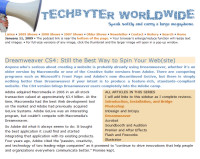
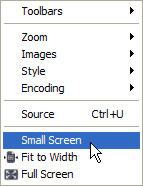 But Opera has fans for good reason. Here's an example. I know what TechByter Worldwide looks like on a full-size screen (right), but I know that Iphones and other mobile devices are becoming increasingly popular. I know that the design decisions I've made are supposed to convert reasonably to the small screen, but Opera helps me see the results. Opera makes browsers that are used in some mobile devices, so it's easy for the company to include a "small screen" option on the menu.
But Opera has fans for good reason. Here's an example. I know what TechByter Worldwide looks like on a full-size screen (right), but I know that Iphones and other mobile devices are becoming increasingly popular. I know that the design decisions I've made are supposed to convert reasonably to the small screen, but Opera helps me see the results. Opera makes browsers that are used in some mobile devices, so it's easy for the company to include a "small screen" option on the menu.
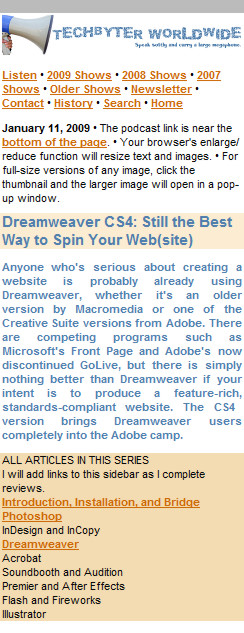 If I select that option, the website is reformatted and I can see what an Iphone user would see (right). That's not exactly a mainstream feature, but it's certainly useful for anyone who develops websites.
If I select that option, the website is reformatted and I can see what an Iphone user would see (right). That's not exactly a mainstream feature, but it's certainly useful for anyone who develops websites.
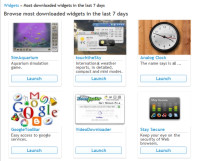 I mentioned the add-ons (Opera calls them widgets) and how weak the offerings are. It's certainly not Opera's fault, but the lack of useful widgets is certainly not helping Opera's marketing. For example, I asked Opera to show me the most popular widgets: Sim Aquarium, weather, a clock, a Google toolbar, a video downloader, and one called "Stay Secure" that might suggest to you that it will help keep your computer secure. It won't. All it does is report the most recent security status of the primary browsers. Only the weather widget might be useful.
I mentioned the add-ons (Opera calls them widgets) and how weak the offerings are. It's certainly not Opera's fault, but the lack of useful widgets is certainly not helping Opera's marketing. For example, I asked Opera to show me the most popular widgets: Sim Aquarium, weather, a clock, a Google toolbar, a video downloader, and one called "Stay Secure" that might suggest to you that it will help keep your computer secure. It won't. All it does is report the most recent security status of the primary browsers. Only the weather widget might be useful.
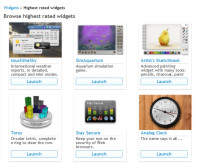 So I asked for the highest rated: Weather, Sim Aquarium, the clock were back, and the useless security widgets were back along with a circular game of Tetris and a sketchbook widget. Most popular?
So I asked for the highest rated: Weather, Sim Aquarium, the clock were back, and the useless security widgets were back along with a circular game of Tetris and a sketchbook widget. Most popular?
 Next I went for utility and selected Web developer widgets: Here's the Google toolbar and the video downloader again. Actually, two video downloaders. Another widget shows IP addresses, there's a bare bones HTML editor, and a ruler. The ruler might be helpful if my HTML editor didn't already have one.
Next I went for utility and selected Web developer widgets: Here's the Google toolbar and the video downloader again. Actually, two video downloaders. Another widget shows IP addresses, there's a bare bones HTML editor, and a ruler. The ruler might be helpful if my HTML editor didn't already have one.
As much as Firefox's add-ons help build Firefox's market share, Opera's widgets work against market success.
But It's Not All Bleak
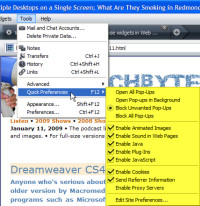 Opera has placed several useful settings on a menu that's easy to reach. You can set Opera to block unwanted pop-ups, but you might want to block all pop-ups on a site or allow all of them. The same menu allows you to enable or disable animated images, sound, Java, Javascript, plug-ins, and cookies. You can also tell Opera whether it should send referer information to the website. Other browsers have this same functionality, but you'll have to dig deep into specialized menus.
Opera has placed several useful settings on a menu that's easy to reach. You can set Opera to block unwanted pop-ups, but you might want to block all pop-ups on a site or allow all of them. The same menu allows you to enable or disable animated images, sound, Java, Javascript, plug-ins, and cookies. You can also tell Opera whether it should send referer information to the website. Other browsers have this same functionality, but you'll have to dig deep into specialized menus.
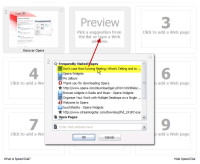 If you've looked at Google's Chrome browser, you'll know where that browser's opening page came from: Opera's "Speed Dial" page allows you to place your most commonly used websites where you can quickly and easily start them.
If you've looked at Google's Chrome browser, you'll know where that browser's opening page came from: Opera's "Speed Dial" page allows you to place your most commonly used websites where you can quickly and easily start them.
Whenever you click the icon to open a new browser tab, Opera displays the Speed Dial page and, if the site you want is there, a single click takes you to it.
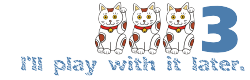 Bottom Line: The Browser I Want to Take Home, But Never Do.
Bottom Line: The Browser I Want to Take Home, But Never Do.
There's nothing at all wrong with Opera. In fact, it's an outstanding bit of work, but there's nothing so outrageously great that users of other browsers will be likely to start using it.
For more information, visit the Opera website.
*I can't think of any good tie-in to "Desperately Seeking Susan", a 1985 movie about a bored housewife from New Jersey who decodes a message in a personals column and ends up in a mystery that begins with a rezendezvous in Battery Park. It's an amusing lightweight movie with the amusing lightweight Madonna and Rosanna Arquette. It just seemed like a title that described my feelings about Opera.
Replacing a Notebook Computer
I have owned two Toshiba notebook computers and one each of several other brands. When it was time to think about replacing my 5-year-old Toshiba Tecra S1 (a loveable workhorse that has never given me any trouble, except for when I ran over it with the Ford Explorer and had to replace the DVD drive.) I had expected to replace this Toshiba with another Toshiba, despite the fact that Toshiba (and most other big-name manufacturers) load up their computers with crap-ware. Removing this stuff is easy enough: Format the drive and reinstall Windows. So that wasn't what stopped me. What stopped me was Windows Vista. I had just removed Vista from my desktop machine and didn't want it on a notebook computer. The big manufacturers have no choice. They must install Vista. Smaller custom builders such as TCR could still buy XP licenses (note the past tense) so I selected a JetBook from TCR.
Time will tell if this was a wise decision. Until now, I've always stuck with name brand notebook computers because companies such as TCR haven't been able to match the quality of machines provided by Toshiba, Dell, or even Sony. TCR sells Acer notebooks in addition to its own "Mobility" brand of machines. Acer is a solid second-tier player in notebook computers and offers (at extra cost) a better warranty than TCR offers. The Acer machines cost less, too. But there's less flexibility and the Acer systems come with Vista. Been there. Done that. Don't want the T-shirt.
The computer and the power supply are made in China, but what isn't these days? My Macintosh Powerbook was also made in China. The day after I ordered it, I received a box from China with an Ibook. It takes 3 days for TCR to receive a Chinese-made computer.
So the decision was easy. A Mobility notebook computer with a 2.26 GHz CPU, 3GB of RAM, and a 250GB 7200 RPM (Toshiba) hard drive. You may have some questions, such as:
- Why not the fastest processor available?
- Why 3GB of RAM instead of 4?
- Why a 250GB/7200 RPM hard drive instead of the 120GB/5400 RPM drive that's standard?
Why not the fastest processor available? Easy. Cost is the reason. The basic processor that's offered with any notebook computer is a good choice, but you may want something a little faster. For $50 or so, you can upgrade the processor to a point that's a step or two lower than the fastest available processor. Moving to the top will eke out only marginal performance gains but may add hundreds of dollars to the price.
Why 3GB of RAM instead of 4? The computer will take 4GB of RAM, but Windows XP would see only 3GB. I'll probably need to upgrade this computer to Windows 7 someday and then I'll want 4GB of RAM. For now, though, 3 is adequate. It's also 33% more than what I have in my desktop!
Why a 250GB/7200 RPM hard drive instead of the 120GB/5400 RPM drive that's standard? I knew that I would want to install Linux on this machine and that I would probably allocate 30GB or so to Linux. With a 120GB hard drive, that would leave less than 100GB for Windows. Whether to choose a standard 5400 RPM drive or the faster 7200 RPM drive was a little more problematic. Faster drives are more delicate, but they're also quite a bit faster. Any time spent waiting on a computer is wasted. Decision made.
Installing Applications and Linux
Most of the applications I use are licensed for installation on two machines or any number of computers so long as only one instance is in use at any given time, so the first few days were spent installing and configuring applications such as Microsoft Office, Adobe Creative Suite 4, and various utilities. Then it was time for Linux.
The first thing I had to do was change the boot order to allow the CD to boot prior to the hard drive. The installation process continued normally until the Linux partition manager reported an error. It couldn't create a partition for Linux. Although I would have preferred to set up Linux in its own partition, Ubuntu can also install itself as a directory within the Windows NTFS partition, so that's what I elected to do.
That didn't work either. About halfway through the installation, the installer reported that it could no longer access the CD. I had used a cheap (but usually reliable RiData) CD blank burned at high speed to create the Linux installer CD, so I tried again with a high-quality disc burned at a much lower speed.
Is that Dual Boot or Duel Boot?
Allowing a computer to boot one operating system or the other is a great way to determine whether the "other" operating system might provide sufficient functionality for your needs. Microsoft may consider this more of a duel than a dual, but it seems to me that trying to sabotage a dual boot setup would be unwise in the extreme. Besides, I've accomplished this on other computers. The problem was likely nothing more than a bad sector on a CD.
Unfortunately, that wasn't the problem. The installer fails between 90% and 100% with a "cannot read the CD" error. I suppose that I could create a virtual CD and use that. (Sigh.)
So I downloaded Microsoft's Virtual CD driver from the developer's network site and installed the ISO image as drive Z on the computer. No error messages. And on rebooting, I had the option of Windows or Linux. Given a large enough hammer, it is possible to reason with Windows. I would have preferred a separate partition for Linux because that would have been faster, but this machine has a lot of memory and a large, fast hard drive. I guess I can live with Linux as part of the Windows file system.
That's one of the nice things about Ubuntu Linux: It can be installed in a separate partition or as part of the Windows file system.
Where Do We Go from Here?
How about the Internet? On reboot, Ubuntu found both the wired and wireless networks. The video susbsystem recognized the wide screen monitor. The sound subsystem worked. The 159 updates released between the time Ubuntu 8.10 was released in October and the day I installed the operating system (December 7) downloaded and installed without incident.
Nerdly News
Crash!
Collisions are a fact of life. Or death. According to Wikipedia, Louis IV of France died in 954 after falling from his horse. Irish scientist Mary Ward died on 31 August 1869 when she fell out of her cousin's steam car and was run over. She is believed to have been the world's first motor vehicle accident victim. History was made this week when the first known space collision was recorded.
A commercial communications satellite and a non-functioning Russian satellite collided this week above Siberia. NASA says the crash created a cloud of wreckage but neither the space shuttle nor the international space station is threatened by the debris.
The collision occurred 491 miles above the earth and about 600 pieces of debris are now in orbit around the earth. The Russian satellite is believed to be Cosmos 2251, a communications relay station that has been in space since 1993, but has been non-functional since about 1999.
Everybody knew this would happen some day. If you're looking for someone to blame, keep looking. There are no traffic cops in space. Nobody has right of way.
The other satellite, operated by Iridium, was one of 66 satellites that support satellite telephone operations. Iridium announced that it had "lost an operational satellite".
Most of the debris has gone into lower orbit, but some has gone higher. The space station flies at a higher altitude than the satellites and is not believed to be in danger from the debris. The threat, according to NASA, is "very small".
Have Vista? Get Win 7 Free. (Maybe.)
If you still have questions about the viability of Windows Vista, this should clear them up: If you own a copy of Vista, Microsoft will allow you to upgrade to Windows 7 for free. Windows 7 is scheduled for release in December. According to TechARP, Microsoft will give away Windows 7 to Vista users. That tells the whole story, doesn't it?
You can read the entire account on TechArp's site but the basic points are:
- The program is currently called "Windows 7 Upgrade Program", previously the "Windows 7 Technical Guarantee Program".
- End users must purchase a new PC that is pre-installed with an eligible Windows Vista Operating System during the program eligibility window (not yet stated).
- The PC must have a valid Certificate of Authenticity (COA) attached.
- If you're an "enterprise customer" (that would be a business that has purchased a boat load of machines with Vista), this program doesn't apply to you. Sorry.
Google Earth (Glug, Glug)
It used to be that Google Earth would let you fly from here to London, Paris, Beijing, Baghdad, Moscow, or Rio in seconds. If you had a robust computer with a good graphics system and a decent Internet connection, you could fly over the cities and zoom down to see the Kremlin, Tiananmen Square, Trafalgar Square, or the Eiffel Tower. Now Google Earth lets you travel back in time, take a look at planets other than earth, and dive down into the oceans.
Microsoft's LiveSearch may still have the lead when it comes to local views, but Google Earth has an amazing amount of flash. Fly down to an ocean or sea and you'll notice the underwater terrain. This rates a WOW! from anyone, even if it's not a particularly practical feature.
You can save your ventures with Google Earth to a KML file and then share them with others.


 The author's image: It's that photo over at the right. This explains why TechByter Worldwide was never on television, doesn't it?
The author's image: It's that photo over at the right. This explains why TechByter Worldwide was never on television, doesn't it?
