Making a Joyful Noise with Adobe Soundbooth and Adobe Audition
The target audience for Adobe Soundbooth is people who need to work with audio even if they are not audio professionals. For audio professionals, Adobe offers Audition, but Audition has features and functions that will do little more than confuse people who have a limited knowledge of how audio works. What's most surprising, though, is just how much Soundbooth allows an audio novice to accomplish.
ALL ARTICLES IN THIS SERIES
I will add links to this sidebar as I complete reviews.
Introduction, Installation, and Bridge
Photoshop
InDesign and InCopy
Dreamweaver
Acrobat
Soundbooth and Audition
Adobe's video applications
Flash and Fireworks
Illustrator
Much as Photoshop Elements makes many of Photoshop's capabilities available to those who don't have the time or the desire to master all of the tools provided, Soundbooth puts a simplified set of tools in the hands inexperienced users. These tools are often available through pre-sets, but in some cases Soundbooth provide additional adjustments that can be used to tweak a sound file.
The only way I can show you some of the effects is by allowing you to hear them. The sound files included here are all in the podcast, of course, but I've included them here for those who prefer reading to listening or who have Internet connections that make listening to streaming audio all but impossible. To listen to the MP3 files (all recorded at 32Kbps, a low bitrate, to make downloading fast even for those with slow connections), just click the link. Your browser may play the file, or another application may open to play the file; in some cases, you may be offered the option to download the file, too.
One of Many Features that Amazed Me
I didn't expect a lot from Soundbooth because I've used dedicated digital audio editors that cost thousands of dollars and I've used high-end digital editing programs that cost two or three times what Soundbooth does. Because of that attitude, I spent a lot of time retrieving my jaw from the floor.
Take the disappearing cell phone, for example. If you have an audio track that contains a sharp noise that occupies a relatively small part of the range of frequencies, the Remove Noise feature will allow you to identify the sound and remove it. To create this test, I held a cell phone near the microphone and had it ring while I was speaking.
Click any of the images here for a full-size view.
Listen: Cell phone #1
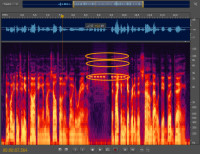 The image shown at the right (click it for a larger view) includes 2 views of the sound file. At the top is the basic wave form. Most people have seen this kind of view. Sounds are louder as the wave's vertical distance from the center line increases. Time is shown left to right. You may not be familiar with the larger view at the bottom.
The image shown at the right (click it for a larger view) includes 2 views of the sound file. At the top is the basic wave form. Most people have seen this kind of view. Sounds are louder as the wave's vertical distance from the center line increases. Time is shown left to right. You may not be familiar with the larger view at the bottom.
The lower display shows frequencies (low frequencies at the bottom, high frequencies at the top.) The amount of sound at each frequency is revealed by the color (dark indicates little sound while yellow, orange, and red indicate a lot of sound energy at that frequency. I've added circles that indicate what is almost certainly the sound of the cell phone at 3 specific vertical locations. If I could just remove those sounds, we probably wouldn't hear the cell phone.
Listen: Cell phone #2
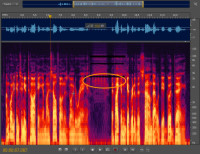 If you listened to the audio file, you heard that most of the cell phone sound is gone. I did this by selecting areas of the spectrum and deleting them (see the black areas where previously orange dots appeared. I missed some other phone sounds that are shown at the right.
If you listened to the audio file, you heard that most of the cell phone sound is gone. I did this by selecting areas of the spectrum and deleting them (see the black areas where previously orange dots appeared. I missed some other phone sounds that are shown at the right.
Listen: Cell phone #3
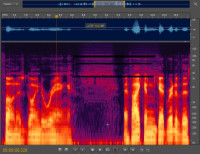 Those extra sounds were audible primarily in the space where I wasn't speaking, so that's where I concentrated my effort.
Those extra sounds were audible primarily in the space where I wasn't speaking, so that's where I concentrated my effort.
The resulting sound file still exhibits some minor artifacting, but someone who didn't know the phone sound had been there probably wouldn't even notice it.
This is a technique that until now would not have been available to anyone but professional sound engineers working in laboratory settings with expensive hardware and software.
Does Soundbooth Compete With Adobe Audition?
In a word, no. Just as Adobe has two applications for photo editing (Photoshop, for professional photographers, and Photoshop Elements, for those who need to make basic improvements to images), the company offers Audition for audio professionals and Soundbooth for those who need to improve audio even if they don't understand the difference between bit rate and bit depth.
It's important to fit the tool to the job and to the person who will use the tool. If you need to hang a calendar, you'll want a small nail and a light hammer, not a spike and a sledge hammer. That's fitting the tool to the job. If you're an snapshot photographer who doesn't care about apertures, shutter speed, and depth of focus, you'll probably be happier with a point-and-shoot camera than with a fully adjustable camera. That's fitting the tool to the user.
Audition has far more features than Soundbooth, but learning how they work may require more time than you want to allot to the task. So pick the right tool for the job and the right tool for yourself.
One of the first things you'll notice about Audition, in addition to the higher price, is the presence of a 300-page manual that explains audio, the differences between analog and digital recording, and how Audition works. I've been working with audio in one form or another since about 1963, but the Audition interface is more than a little intimidating. Soundbooth, on the other hand, has a simplified interface that makes the basic functions accessible even to someone with no audio experience.
The current version of Audition is CS3 while the current edition of Soundbooth is CS4.
 The Book is Essential
The Book is Essential
Really. You can't master or even begin to use Audition until you read and comprehend the manual. Doing so unlocks the secrets to the Kingdom of Good Audio, but it also takes more than 12 minutes, which is about all that some people are willing to give to mastering an application. If you're not willing to take the time to read, stick with Soundbooth. You'll still need to learn how the tool works, but the process won't be as long and involved as with Audition.
Audition is the Big Gun, But Soundbooth is Easy to Learn
The first time I set foot in a radio station was about 1963. The first time anybody let me touch anything in the radio station was around 1964. The radio station's control room had an audio console, 2 turntables, 2 reel-to-reel recorders, and 1 cart machine. Actually, I think the cart machine came later. Recordings were single-track affairs and if you made a mistake, you did the whole thing over again. By the late '60s, it was possible to perform live edits to tape.
By early this century, some stations had 4-track digital recorders that cost several thousand dollars.
Today, Soundbooth and Audition make possible the kinds of things that recording engineers only dreamed about in the 1970s—things that could be done in the 1980s, but only by recording engineers who worked in studios owned by the major record companies.
Now you can bring the digital recording studio to your home or office.
To illustrate some of the more powerful features of Audition, let's examine audio processing. What if I need to make a recording in a noisy room and I'm unable to place the microphone close enough to the person who's speaking. When the sound level increased to make the voice audible, the noise floor comes up with it. The solution is to sample the noise and then drop out the noise. This clip has a lot of noise and reducing it all does degrade the sound of the voice. It could be improved through equalization and possibly by adding a bit of reverb, but the result is little short of amazing.
Listen: Noise reduction
Because the sound card I have supports full duplex (which is to say simultaneous record and playback) it's possible to have sound playing through the speakers while I'm recording.
Listen: Multiple sound sources
And, with just a little effort, I can create a sound that you'll recognize if you listened to AM top-40 radio stations in the 1960s. This clip includes hard limiting to remove the audio peaks, amplitude adjustment to make it sound louder, and compression. The only thing that's missing from that "New WCOL" sound is the reverb.
Listen: 1960s top 40
Wow! Is that ever LOUD.
Did I say "reverb"? Yeah, we have that, too.
Listen: 1960s top 40 with the reverb
Which is Right for You?
In the Audition image at the right, you see only 4 of more than 1 dozen mixers. This is a complicated audio program that you won't even understand, much less be able to accomplish anything with, without many weeks of intense study.
When you make a recording, should your sample rate be 32KHz, 44.1KHz, or 48KHz? Should you use 16-bit resolution or 32-bit resolution and, should you change it during the process? Should your output have a bit rate of 32kb/s, 96kb/s, 200kb/s, or something else, and why?* If you can answer those questions without having to reach for a reference manual, you're ready for Audition. Otherwise, you'll find that Soundbooth is a better choice.
Adobe Audition is the application designed for audio specialists, those who produce audio professionally for bands, radio, video (broadcast or otherwise), and the Web. It is a complete and complex application that takes significant time and effort to master. Although I've been working with audio since the mid 1960s, I was totally lost when I opened Audition. After reviewing the manual that comes with Audition, reviewing half a dozen hours of instructional videos, and leafing through 2 library books on audio production, I feel that I've mastered at least 11% of what Audition has to offer. On the other hand, when I opened Adobe Soundbooth, I immediately understood some of its capabilities. Instructional materials on Adobe's website provided information I needed to perform complex tasks. Soundbooth is intended to be a tool for those video editors, Flash designers, and motion graphics artists who must deal with audio, but who are not audio professionals. Soundbooth does not replace Audition and Audition does not replace Soundbooth.
 At the right is a screen shot of Audition with this week's program running.
At the right is a screen shot of Audition with this week's program running.
*The answers I would give:
The maximum frequency you can reproduce is half of the sampling rate. The most common rate is
44.1KHz, which is used on CDs, but your sound card may limit you to another rate. When I use the ASIO function of my sound card, I am limited to using 48KHz.
You'll have much less trouble with clipped audio if you do all of your production work with 32-bit resolution,which gives you a dynamic range of 192dB instead of the 96dB afforded by 16-bit signals. You will need to convert the final output to 16-bit for most uses, though. I start at 32 bits and stay there until the final mix down.
The bit rate affects the quality of the output: Better quality means larger files. 32kb/s approximates AM radio quality, 96kb/s approximates FM radio quality, and 200kb/s and above is near-CD quality. If you need a high bit rate, consider using a lossless
encoding format such as WAV or OGG instead of MP3. For TechByter Worldwide, a key consideration is download time and streaming quality, so I use a low bit rate.
Talking with Adobe
I talked about Soundbooth with Adobe Senior Product Manager Lawson Hancock, who told me that he is responsible for both Audition and Soundbooth.
Listen: Lawson Hancock on the differences between Audition and Soundbooth
Next, we talked about some of the new features in the CS4 version of Soundbooth, features that extend the application's extend Soundbooth far beyond what's required for simple editing.
Listen: Lawson Hancock on Soundbooth's new features
Lawson provided a quick example of working with multi-layered sound.
Listen: Lawson Hancock adds ambient street noise to a conversation
Working with digital audio requires the development of better recording practices. In the days of tape, a little overmodulation didn't hurt anything. In fact, some engineers thought the sound was a bit richer that way. Digital audio just sounds distorted. Lawson and I talked about other good practices for working with digital audio.
Listen: Lawson Hancock on good digital audio practices
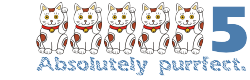 Bottom Line: Soundbooth is powerful and surprisingly easy to master, even if you don't know what a decibel is.
Bottom Line: Soundbooth is powerful and surprisingly easy to master, even if you don't know what a decibel is.
If an evil mastermind should capture me and give me one day to teach someone how to edit, clean, and normalize an audio track, Soundbooth is the program I would want. You won't find as many features in Soundbooth as you'll find in Audition, but the feature set is surprisingly robust and the interface makes the tools accessible. So if you're a true audio professional, continue reading.
For more information, visit the Adobe Soundbooth website.
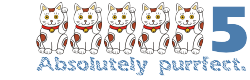 Bottom Line: Audition is the tool that will delight audio professionals, but others should keep their distance.
Bottom Line: Audition is the tool that will delight audio professionals, but others should keep their distance.
How many cats? How many cats? This is a difficult call. Initially, I said 4, but that's too high for the general public and far too low for audio pros. For the general public, Audition would score 4 cats, or maybe even 3, because of the frustration that these unintended users would encounter when trying to use it. But if you're an audio pro, Audition will rate 5+ cats because this application can do anything you can think of. And probably a lot of things that haven't occurred to you yet.
For more information, visit the Adobe Audition website.
Photo Sharing Albums Anyone Can Make Easily
JAlbum has been around for a few years and I've mentioned it a time or two. It's a free download that makes it easy for anyone to create an online photo album they can share. JAlbum even give users a free account with enough storage for a few modest albums. You can rent more space or, if you have your own server, place the images there. And JAlbum will even help you publicize it.
I suggested that JAlbum is easy to use. The proof is in the album, so let's make one.
Click any of the images here for a full-size view.
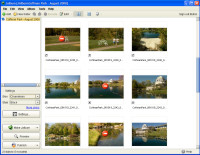 Download the application (it's small) and install it. When you start the application, it will ask you to set up an account on the JAlbum server. You want to do this because it makes sharing your photos easier, even if you put them on your own server.
Download the application (it's small) and install it. When you start the application, it will ask you to set up an account on the JAlbum server. You want to do this because it makes sharing your photos easier, even if you put them on your own server.
Start a new project and drop some photos into it. Drag and drop the images until you have them in the order you like. If there are images you decide you don't want to include in the album, right-click them and choose "exclude". (I've done that to 3 images on the right.)
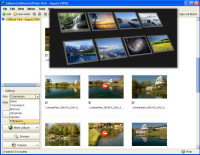 Select the overall look you want the album to have and, if optional variants exist, pick one of those. Some have additional settings. Make your selections, then build the album.
Select the overall look you want the album to have and, if optional variants exist, pick one of those. Some have additional settings. Make your selections, then build the album.
I've selected a fun effect for this one. The user will be able to tilt and swirl the images, then click on one to enlarge it.
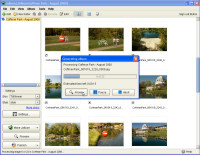 How long the build process takes depends on the complexity of the skin you've selected, how many images are included, and your computer. This album took about 45 seconds to build.
How long the build process takes depends on the complexity of the skin you've selected, how many images are included, and your computer. This album took about 45 seconds to build.
 The next step is to upload the finished album. I could have sent this to the JAlbum site, but instead I thought I'd put it on the Techbyter Worldwide website. The upload speed depends on how fast your Internet uplink is.
The next step is to upload the finished album. I could have sent this to the JAlbum site, but instead I thought I'd put it on the Techbyter Worldwide website. The upload speed depends on how fast your Internet uplink is.
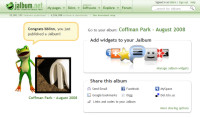 And that's it!
And that's it!
When the album is complete and uploaded, it will be listed automatically, unless you make it private, on your JAlbum page. This is true whether the album is stored at JAlbum or elsewhere. At this point, you can add widgets to the page or use JAlbum's tools to publicize the page by e-mail or on one of the social networking services.
To see either of the 2 albums that I created in less than half an hour, take a look at the TechByter WorldWide JAlbum page. (This page will open in a new window.) They're the first 2 in the list. Since then I've added a few more.
 Bottom Line: 4 cats for a free application that's easy to use and almost always does what you expect it to do.
Bottom Line: 4 cats for a free application that's easy to use and almost always does what you expect it to do.
I'm always delighted when a free application works well, does exactly what it's supposed to do, and doesn't get in the way. JAlbum goes far beyond what's expected in every category except for the upload process. It can get a bit dicey there. This is no big deal if you have an FTP application, but JAlbum isn't intended for Web professionals.
For more information, visit the JAlbum website.
Nerdly News
Did Flight Simulator Crash or Was It Shot Down?
Flight Simulator goes back to the very beginning of the personal computer era. Computers were considered IBM PC compatible if they could run Flight Simulator. But now the flight appears to be ending. Microsoft plans to lay off 5000 employees and has already closed ACES Studios, the developer of the Flight Simulator series of games. Flight Simulator is Microsoft's oldest surviving product. The first version shipped in 1982.
Parachutes Deployed
Microsoft says that it remains committed to the Flight Simulator franchise. When you close the operation that's responsible for the application, users might tend to question the commitment, but a Microsoft spokesperson claims that Flight Simulator will continue to exist.
But what does that mean? For now, Microsoft is "just not talking about it yet." Sounds like solid commitment to me!
Clearly Flight Simulator is lower in the pecking order than Windows 7 or the Office suite, and the company is still trying to determine how bad the current economic downturn is, how long it will last, and how serious it will be for Microsoft.
Barring catastrophic fiscal problems, Flight Simulator is likely to survive in one form or another, even if it's relegated to nothing more than a Microsoft Live online game.
Do You Want Internet Explorer 8 Release Candidate 1?
The latest version of Microsoft's Internet Explorer is at release candidate stage. In Microsoft's words, "Internet Explorer 8 RC1 is now platform and feature complete and this is your opportunity to be among the first to try out the new browser before its final release. Install it today and take it for a test drive. We think you'll agree that it's faster, safer, and easier to use than ever." So the question is whether you want to install it or not.
In one way, it's a one-way street: "To ensure your browser is up to date, all RC1 users will be automatically updated with the final version of Internet Explorer 8 via Windows Update so you'll always have the latest version of the browser."
But you're also allowed to make a U-turn: "If you don't like it you can easily uninstall it whenever you want. Uninstall instructions can be found at our support page for Internet Explorer 8 RC1."
Should You Install It?
If you want to make sure that you always have the most recent version of Internet Explorer, sure. If that describes you, you've probably already downloaded one of the previous beta releases.
Beta software is not something the average computer user should install, but release candidates are different. They're the next step beyond beta. The application is considered good enough to release, but final testing and coding is still in progress, particularly in terms of reliability and stability. No functions should be added or removed between RC1 and the final gold code and usually the update from RC1 to the final release version is automatic, as it will be with IE.
If you don't want to take a chance, you can wait for a few months and Microsoft will offer you the new download as part of Windows update.
Notes:
- When you run the IE8 installer, it will create a directory without asking you where to create it. Because I pay attention during installations, I noticed that it picked drive Z (my hot backup drive, which is not a location I would ever allow an application to place files) and created a directory called "0b0282d186414d046b7d1147". Bad actor.
- When the installer finishes, it will ask you to restart the computer. You can delay this until it's convenient. Because of the way Windows works, I expected this. Even so, the installer should warn about it. During the restart, the installer removed the directory from drive Z.
- On starting IE8 for the first time, you'll be asked if you want IE to "suggest" sites for you based on other sites you've visited. (Does this sound like Stumble Upon"?) I said yes.
- The next question is a bit more complicated: I can use "express" settings (Google search, several "accelerators" turned on, translate with Live Search, make IE my default browser, and set the "compatibility view" (whatever that is) to use updates. Or I can review each setting on my own. That's the choice I made.
- I kept Google as my default search engine, but I asked to see a page of accelerators so that I can understand what they do.
- I left the SmartScreen Filter on, which means that Microsoft will try to warn about phishing sites. (Opera and Firefox already do this.)
- I did not allow IE to name itself as the default browser. (Nice try, Microsoft.)
- The "Compatibility View" makes websites designed for "older browsers" look better in IE8. I presume this means that IE8 is more standards based and will ignore IE hacks that developers have been forced to use to make their pages work with earlier versions of IE, so I enabled that.
The Accelerators
Blogging: Blogger or Windows Live Spaces
Dictionary definitions: Google Define or MSN Encarta
Mapping: Google Maps, Live Search Maps, or Yahoo Local Maps
E-mail: G-Mail or Windows Live Hotmail
Translate: Google Translate or Windows Live Translator
Although I could have selected all of them, I selected just Blogger, Google Define, Google Maps, G-Mail, and Google Translate. Later I found out that the accelerators I selected had either not been installed or had not been set as the default.
Then I asked IE8 to play a movie to show me how accelerators work and what they do. More about that on a later program. This is, after all, just a first look.
If you want to take a look, you'll find the latest version of IE here.


 The author's image: It's that photo over at the right. This explains why TechByter Worldwide was never on television, doesn't it?
The author's image: It's that photo over at the right. This explains why TechByter Worldwide was never on television, doesn't it?
