Adobe Illustrator is an application that seems not to have had any substantial improvements in recent update cycles, but the 2019 version that was recently released to Creative Cloud members includes a number of remarkable features and some hints about improvements to come.
Of all the applications in the Creative Cloud suite of applications, I can definitively say that Illustrator is one of them. It always seemed to lag behind Corel Draw in capabilities while simultaneously being much harder to use. In other words, it's never been my favorite application. Illustrator 2019 may change that.
Illustrator is still one of the harder applications to master. It is the standard application professional designers use to create vector graphics that are used for logos, charts, icons, and sometimes full illustrations or advertisements even though page layout is handled much better by InDesign, which will be a topic for another program.
Illustrator 2019 offers some welcome interface improvements, new ways to create gradients, and a new feature that Adobe calls Global Edits.
Click any of the smaller images for a full-size view. To dismiss the larger image, press ESC or tap outside the image.
Let's start with the user interface tweaks. This is a feature that I suspect we'll see in upcoming versions of other Adobe applications. Monitor manufacturers are creating screens with more resolution than ever before. Illustrations and photographs are gorgeous, but more pixels on screen means that each pixel is smaller and the result of that is text that's smaller than ever before. The words on menus can be so small that they're difficult to read.
Depending on the monitor's resolution, the User Interface panel in Preferences will display one or more size options. In the illustration shown here, 5 options exist -- amall (the default) through several increasing steps to large. For me, the most comfortable position is one step up from small. Users can also choose to have the cursor scale with the interface.
Several improvements are present on the application's art-board screen, too. The tools panel on the left side of the screen has been pared down a bit, but still has far more options than you'll find in many competing applications. Now, though, users can easily control which tools are present by clicking (1) the ellipses dots at the bottom of the panel. Fill and Stroke controls, Color controls, Draw Mode controls, and Screen Mode controls (2) can be turned off or on easily and (3) individual tools may be activated or added to the Tools panel from a complete list of tools. This is a huge improvement over the previous method.
When a component is (4) selected, a much more comprehensive Properties panel provides access to frequently used settings. If those were the only changes made in this version of Illustrator, that would be sufficient for celebration, but there's much more.
Another new feature in the 2019 version of Illustrator is called Global Edits and it looks like technology that might have been borrowed for the user experience designer, Adobe XD. To understand Global Edits requires a bit of background: Some graphics (maps and charts are good examples) often contain objects that are repeated many times. Think of symbols that show groundwater contamination on a map, for example. Maybe the designer was first asked to create a map for a single state and that state had only 3 locations with contaminated groundwater. Rather than create a symbol that could be re-used, the designer might have created a small graphic and then pasted it in the 3 location.
Later, the map is expanded to cover the entire United States, then North America, and eventually the world. Now there are hundreds of these little graphics all over the map. Then the person who requested the map says that the images should be a different color. Yes, the designer should have created a symbol so that a single change to one would affect them all, but he didn't. Now what?
The Global Edits feature makes it possible to identify one of the images and then have Illustrator find the dozens or hundreds of identical items throughout the illustration and change them all with a single edit. After (1) selecting an item to change, (2) select the matching criteria, (3) click Start Global Edit, (4) make the changes, and (5) click Stop Global Edit. This feature shows attention by the software engineers to making the application work the way people use it instead of forcing people to use the software the way the software engineers built it. In other words, the application is forgiving when people make mistakes.
Finding the right typeface is easier, too. Adobe Fonts technology has been fully integrated and selecting a text object reveals a more helpful Character tool. As the user (1) scrolls over the available typefaces, the selected text is displayed using the face. Given that hundreds of faces are available, the (2) filter option is helpful.
The filter has two sections, (3) classification and (4) properties. Classification specifies the kind of typeface (sans serif, serif, block serif, script, black-letter, monos-pace, and decorative). Properties are used to further define the typeface as light, regular, or bold; narrow, normal, or wide; low, normal, or high x-height; low, regular, or high contrast between thin and wide strokes; faces with upper and lower case or just upper case; and lining or old style numerals. Old style numerals are positioned differently on the baseline.
One oddity that I noticed while resizing the text is that a feature added (at long last) to Photoshop is still missing from Illustrator. To lock the text or component perspective, the user must press Shift while dragging a corner or side. Many of the Adobe apps share parts of the code base, but apparently this isn't one of those shared components and it gives users something to look forward to in future releases.
Several less notable improvements are included, too, and some of them are less notable only because the ones I've described in detail are so significant. Absent some of the headliner improvements, the also-ran improvements could have been contenders.
Gradients can be puzzling. Two primary types have existed, linear and radial. Linear gradients changed colors in a straight line and radial gradients changed color from the inside out. Now there's a new option that Adobe refers to as Freeform and it has two modes.
First, though, consider a user interface improvement that makes it possible for designers to select gradient colors with the color picker. Until now, that's not been possible and the absence of this feature led to a lot of muttering. Now (HURRAH!) it's possible to select a color that exists in the artwork without having to create a swatch.
But the most significant change for gradients is the new ability to create a gradient on a path. Freeform's Points mode can shade areas around a "color stop". In plain English, that's a point. The Lines mode shades areas around a line, which can be straight or not.
This is a tool that you'll need to spend some time mastering, but Adobe and others have plenty of tutorials that explain how it works.
Professional designers who need to hold progress meetings with their clients will be happy to find a new Trim view. When a document will be printed with ink that goes all the way to the edge of the paper, it has to be designed with a trim area (usually about 1/8 of an inch). The document is printed on oversize paper that is then trimmed. Applications such as Illustrator show the trim area, but sometimes this confuses clients. The Trim view shows only what will appear on paper after the design has been printed and trimmed. So designers who have a pointy-haired boss can just ignore the confusing bits.
Puppet Warp was added to Illustrator in 2018 and has been improved in the 2019 edition. Adobe's artificial intelligence starts by establishing inflection points that seem appropriate for the illustration. The user can accept the defaults or move them as needed.
Illustrator now has eternal GPU support for MacOS users. Also, when the user zooms an Illustrator document, the application creates a bitmap that's displayed during the zoom and then restores the vector image. This makes the zoom appear to be smoother than in he past. And those who are Adobe Stock members will find a new double-check step in the licensing process. In the past, you'd be shown the file name of an image selected for licensing. Now you'll also see a thumbnail image so that you can be sure that the image you're licensing is the one that you want.
 Adobe Illustrator finally looks like a winner!
Adobe Illustrator finally looks like a winner!Illustrator has always seemed to be needlessly complex and
too limited, but the 2019 version includes enough changes to convince even a skeptic like me. Creative Cloud users will be delighted and, at the very least, it's worth taking a look at, even for those who use other vector graphic applications.
Additional details are available on the Adobe website.
When somebody sends you a link, what do you do? Maybe you examine it it see if it looks suspicious. If the link is micorosoft.com or goggle.com, you probably won't click it. Goggle.com is licensed to someone in the Cayman Islands, but Microsoft has licensed micorosoft.com and will silently direct you to the correct page.
Scammers often use misspellings of common names and some companies have registered many common misspellings to limit the damage. You can't count on any organization to think of every possible misspelling of their domain name, though and it's even more challenging when somebody sends you a shortened link or a link to a domain you've never heard of.
Google's Transparency Report can help. When you enter a link, the Transparency report quickly returns information about whether the site is safe or not. Not every page of every website is indexed every day, though, and sometimes the information will be a few days old. TechByter.com is apparently considered safe because the most recent security scan was more that 2 weeks ago, but another URL I provided had been checked the same day and found to be unsafe.
The Transparency Report is part of Google's Safe Browsing initiative that routinely discovers new unsafe sites. Many of these are legitimate websites that have been compromised by hackers. Unsafe sites are categorized in one of two ways: Ones that attempt to trick users into revealing information (phishing) and those that attempt to place malware on the victim's computer. As of late November, the site showed nearly 30,000 phishing sites and about 3000 malware sites. The highest figure for malware was recorded in June 2009 with nearly 77,000 sites and the highest figure for phishing sites was in February 2016 with about 60,000 sites.
Google says: The term "malware" covers a range of malicious software designed to cause harm. Infected sites install malware on a user’s machine to steal private information or take control of the user’s machine and attack other computers. Sometimes users download this malware because they think they are installing safe software and aren’t aware of malicious behavior. Other times, malware is downloaded without their knowledge. Common types of malware include ransomware, spyware, viruses, worms, and Trojan horses.
Checking a URL before clicking the link is a good precaution and it takes just a few seconds.
Those who have more than one computer at home often need a way to transfer files between systems. It's easy enough to set up a shared drive on one computer or the other, but then both computers need to be powered on when you need to get a file that's on the other computer. There's a better way.
Network attached storage (NAS) drives aren't new, but dedicated NAS drives tend to be pricey. In recent years, some routers have been equipped with one or more USB ports that can accept connections from external hard drives. This makes the process a lot easier. Because the USB drive is connected to the router, any files saved on the NAS drive will be available to any computer on the network at any time, and that includes Windows, MacOS, and Linux systems.
The process is generally easy. Start by logging on to the router. (You have changed the default password haven't you?) Next, locate the router setting that refers to network attached storage. Manufacturers often give this their own clever little names. Netgear, for example, calls it ReadyShare. The router should automatically detect the USB drive. If not, the problem is likely with the disk drive instead of the router.
The router will step you through the process of creating a folder on the disk drive and will then offer various additional options. You may, for example, be able to make the NAS drive accessible from the internet using HTTPS or FTPS protocols. Unless you have an exceptionally good reason for needing this access, I recommend not doing it. Some routers allow for encrypted connections and other security measures.
While you're looking at the router's control panel, it would be a good idea to review a few security measures. Just about every router manufactured uses "admin" for the administrator and this often can't be changed. Likewise, manufacturers use "password" as the password. This must be changed and the password should be robust and long.
If the router is still using WPS for security and you don't have the option to set up WPA2, it's time to get a new router. If WPA2 is available, use it. You may also want to give the Wi-Fi service set identifier (SSID) a name that doesn't identify you. Then set the pass phrase so that it's not something that can be guessed.
Most routers allow remote access. Disable it. There is virtually no instance in which most people need this feature. Check to see if there's a firmware update for your router and, if there is, install it. And finally, if your router offers a logging option, turn it on.
Half a million Android users have downloaded malware-laced apps from the Google Play store. Maybe you're wondering how apps that contain malware pop up in the Play store so often. That's a good question and it doesn't seem to have an answer.
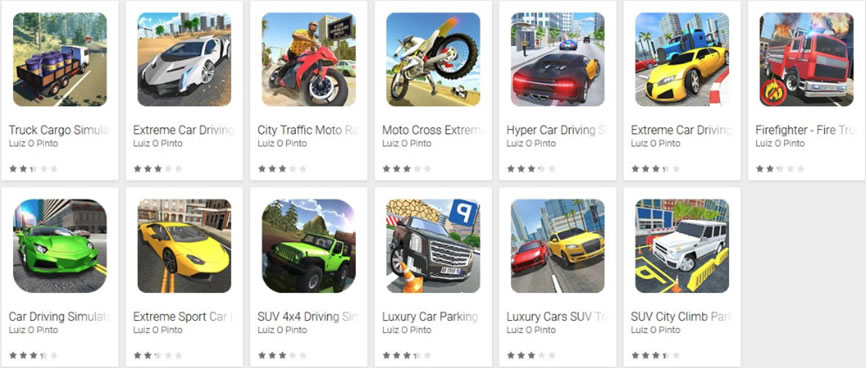
Eset security lists 13 apps that were downloaded more than 560,000 times. The user is prompted to download a "Game Center" that the app says it needs. This app runs at startup, has full network access, and can view network and Wi-Fi connections. Those clear signs were insufficient to discourage more users.
Eset's Lukas Stefanko says users can protect themselves by following 4 simple rules: