It's not illegal. US copyright law says that ripping an original CD you own to digital files qualifies as fair use. As long as you don't distribute the copyrighted material to others, you will not be breaking the law.
But why? CONVENIENCE.
Playing a CD involves finding the CD, loading it into a CD player, and clicking the Play button. This process has to be repeated about once an hour.
Even if you have a CD player that holds multiple discs, it's a challenge to find the one you want to listen to. Once I owned a player that held 200 discs.
Finding the CD is usually the most troublesome part of the process. If you have several hundred CDs, it can take quite a while. But if the CDs are all stored on your computer, finding one takes only a few seconds.
Better still, it's easy to create lists of favorites, playlists, and more.
Whether you still buy CDs or download individual tracks from one of the many music services, organizing the music on your computer can make enjoying them ... well, more enjoyable.
Throughout the entire universe, one of the best examples of entropy is my collection of audio files from CDs. I've been buying CDs since sometime in the 1980s and I've copied most of them to the computer, but sometimes it's hard to find what I'm looking for and some of the files that were processed a decade or more ago are low quality.
I've been trying to clean the mess up and part of that process involves re-processing some of the CDs. This is a process that got underway a couple of years ago and then stalled when it turned out that entropy was increasing, not decreasing. I had a bunch of files that had been encoded at 96 or 128 kilobits per second (Kbps). That's acceptable for files that will be played in an automobile, but not sufficient for enjoyable listening in quiet surroundings.
Several audio rippers are available and I'd used many of them. That's part of the problem. Apple wants to create AAC files. Most of the other applications would create MP3 files (small, but lossy) or WAV files (lossless, but huge). When I processed a CD a second time to get better files, the result was often two of the same selections with different bitrates and slightly different names. Finding and deleting older low-quality files while leaving the newer high-quality files in place turned out to be a gigantic time sink.
When I started the project a couple of years ago, I decided to stick with MP3 files at 256Kbps. The files are still lossy, but they're considerably smaller than WAV files. When it was time to re-start the process this year, another format seemed to be a better overall choice: FLAC (Free Lossless Audio Codec) that's been around for nearly two decades. Most computer-based players can handle FLAC files and some portable devices can, too. Most car audio systems cannot.
The Fairstars CD ripper is free, but it uses FreeDB for track name lookups. I've had problems with FreeDB, so I wanted to find an application that works with the GD3 database, which provides consistent data and includes cover art for a huge range of CDs.
Exact Audio Copy can be set up to work with the GD3 database, but users have to pay $8 per year for access. Not a bad deal, but I found Exact Audio Copy's set-up process to be so cumbersome that I took a look instead at DBPowerAmp. Despite the fact that this is not a free application, I paid for a license after less than 1 day of using the 15-day free trial version. DBPowerAmp also offers a set of utilities for a small extra fee. These are intended to locate missing album art, identify duplicate files, and allow easy editing of the embedded tag information. With more than 30 thousand audio tracks, I need all the help I can get.
DBPowerAmp can create FLAC or MP3 files. FLAC (2) has several "levels" and if the files are lossless, you might wonder what the levels signify. The difference is processing time, not quality. FLAC 0 will produce slightly larger files, but will take less time to do it. FLAC 8 will produce slightly smaller files, but will take a lot more time to do the job. DBPowerAmp recommends FLAC 5 and that's what I used.
For MP3 files (2), you'll need to select a bit-rate, which can be variable (VBR) or set to a specific rate. The VBR setting generally creates smaller files. As shown, the high quality setting, one step down from maximum, has an approximate rate of 230Kbps.
DBPowerAmp displays process information that shows the rip process status, including information about speed relative to the time required to play a track, elapsed time, accuracy, and the estimated file size.
The term "rip", by the way, isn't an acronym. In the print business, "RIP" is an acronym for raster-image process -- how a file is processed before being sent to a printer. In the music context, it refers back to the process of ripping music out of games on Amiga computers. The term has persisted.
During the rip process, some tracks may be shown as "inaccurate"! Don't panic.
The FLAC compression process generates a cyclical redundancy check (CRC) value and you may occasionally see the rip status reported as "inaccurate". This doesn't mean there's necessarily a problem with the process, but only that the CRC value doesn't agree with that derived by others. This can be the result of different CD pressings and despite the scary warning, it seems not to be something worth being concerned about.
Because many of the CDs I wanted to process had already been processed before (sometimes more than once), several copies of a CD might exist on the computer. I wanted to delete the lower-qualify MP3 files when I had a high-quality FLAC file. The DBPowerAmp developers have a separate PerfectTunes application that, among other things, tries to identify duplicates.
Although it identified duplicates, it also said that thousands of unrelated files were duplicates. Additionally, deleting files from another application or from the operating system makes a mess of the MediaMonkey catalog. I use PerfectTunes to obtain missing album art (shown here), but not to identify duplicates.
The most efficient way I've found to eliminate duplicates involves using Media Monkey to limit the catalog view to a single artist and then to examine individual CDs. Where multiple tracks exist, I select the lower quality tracks and delete them.
Instead of processing new rips to Media Monkey's music directory, I use a separate directory so that I can ensure everything is correct before moving the files into the Media Monkey directory.
By default, DBPowerAmp creates a directory for each CD and that's not my preferred way to organize files. Instead of having "The Gold Medal Collection, CD 1" and "The Gold Medal Collection, CD2" for a collection of Harry Chapin tunes, I prefer to have a single directory called "The Gold Medal Collection". That presents a problem of its own because copying files from both CDs to a single folder gets them out of order with track 1 from the first CD followed by track 1 from the second CD. The solution is easy enough: Add "CD1" as a prefix to the tracks from the first CD and "CD2" to those from the second CD.
DBPowerAmp has the ability to add a CD number to a file's name, but I didn't care for the way it worked. I also didn't want to rename all of the files manually, but this seemed to be a task better handled post-rip. The astoundingly great Bulk Rename Utility, which is free for personal, non-commercial use, is perfect for this task. After processing a multi-disc collection, I open the directory for the first disc with the Bulk Rename Utility, select all of the files, and add "CD1-" as a prefix. Then I do the same for the second CDs directory, appending "CD2-" and, when I've done that for all CDs, I copy all of the files to the first CD's directory and delete "Disc 1" from the directory name. [The illustration shows renaming files from Past Masters by the Beatles.]
After making sure that the new files and directories are named appropriately, I move the files to the directory that Media Monkey monitors, start Media Monkey, and allow it to catalog the new tracks. One more step remains.
Some recording engineers prefer loud discs while others prefer to be absolutely certain that the tracks they've recorded never even begin to approach a clipping level. If you run a radio station, you'll have plenty of processing gear between the audio output from the studio and the transmitter. On the other hand, those who listen to music at home with an application like Media Monkey will have none of that. Some of the music will be EXREMELY LOUD and other tracks will be entirely too quiet.
Media Monkey provides a way to address that problem. during playback users can enable the Level Playback option on the Play menu, but this depends on first having analyzed each track's volume. So after importing new tracks into the program, I select all new tracks, right click, and choose Analyze volume.
After that, just sit back, relax, and listen.
A while ago I mentioned that most car audio systems don't know what to do with FLAC files, but now I have a bunch of FLAC files. If I want to listen to these when I'm in the car, I'll need to convert them to MP3 files. Fortunately, that's easy and it doesn't degrade the FLAC files I listen to at home.
If you have DBPowerAmp, you can use it to convert FLAC files to MP3. Some music players can do this, too. Media Monkey is one of them.
Check out your options and get your music library under control:
Tiny computers aren't new. Apple, Microsoft, and all of the Windows PC makers have created small, lightweight computers that are primarily intended for mobile use, but an IndieGoGo project seems to promise the smallest near-full-function Windows machine.
Netbooks and ultra-small Chromebooks haven't generated significant sales, nor have some of their predecessors. I owned two of the three tiny computers shown here and one that was very much like the third. Texas Instruments had a programmable calculator that could read programs from magnetic cards and be docked to a printer. The Radio Shack Pocket PC also had a dock. Both of these had limited appeal because the screen was so small. The Poquet is similar to the device I owned, but I've forgotten its name.
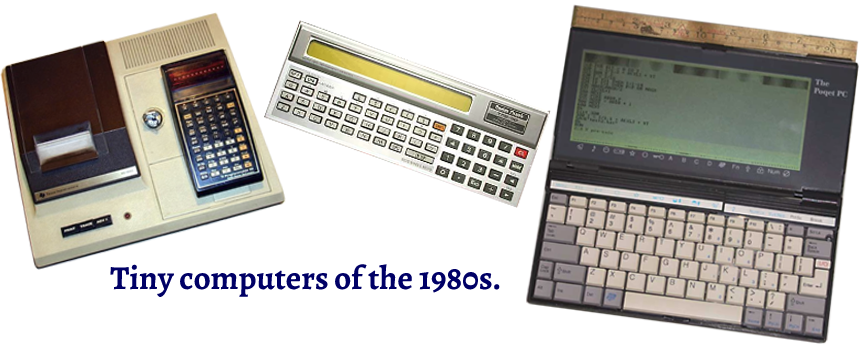
Tiny computers are generally not suitable for large tasks. They're good for web browsing, checking email, editing documents, and such, but small screens and cramped keyboards make them uncomfortable for long-term use or big projects. That doesn't keep developers from trying and the GPD Pocket is the latest device trying to crack the market.
The initial IndieGoGo campaign closed in the spring after raising $3 million for advance orders. Now the company is ready with the Pocket2. It has an Intel Core m3 processor, can be ordered with up to 8GB of RAM, and had a 128GB solid-state disk drive. The 1920x1200 touch screen is equipped with Gorilla Glass 4. Compared to a desktop computer, the Pocket2 is underpowered, but it might be just right for mobile use.

The screen is tiny, just 7 inches diagonally, compared to 12-inch monitors on Apple and Microsoft computers. Although the Pocket2 has a standard keyboard, key size and spacing are cramped. The m3 processor is the same as that used in Apple's basic MacBook and in Microsoft's least expensive Surface Pro. The new model weighs in at 465 grams (slightly more than 1 pound). Computers ordered now will be delivered sometime in October from the company's headquarters in Hong Kong.
The IndieGoGo product page shows that nearly $900 thousand has been raised for the new prototype model and there are currently almost 1500 backers. During the crowdfunding phase, the Pocket2 is available for $570 to $640. When offered at retail, the expected price is $730 to $790, which compares to Apple's $1300 and Microsoft's $819 (when the optional keyboard is added).
Ray-Ban sunglasses are expensive. Maybe they're worth the price; maybe not. Maybe you've seen messages promising Ray-Ban sunglasses for $20 posted on Facebook. Don't click the link because, unsurprisingly, it's a scam.
The image usually looks something like the one at the right. Despite the "RayBan Official Site USA" claim, the site you'll go to is not a Ray-Ban site.
Besides being wary because of the old saying if it sounds too good to be true, it probably is, there's this: The scammers use the Ray-Ban trademark (with a hyphen) but the text says "RayBan", with no hyphen. The marketing department wouldn't allow something like this to go out the door.
What else? Well, we could use a WhoIs site to see who owns "rbs-off.com". If we did that, we'd find that the phony site is registered to a woman with a address that doesn't exist in Providence, Rhode Island, and that she uses a Yahoo email address. Ray-Ban is headquartered in Rochester, New York, and you can be certain that anyone associated with domain name registration for the company will not be using a Yahoo email address.
That's not the only fake Ray-Ban domain name being used, but they're all clearly phony addresses that should require no more than a quick glance. If a friend shares one of these scams on your Facebook timeline, there are two actions that can be taken immediately. First, delete the post on your timeline. Second, let the person who posted the message know that it's a scam.