Microsoft has essentially locked up the office suite market, but is it the right choice for you? After all, there are other options and some of them are free. Is there a good reason to keep paying Microsoft for a word processor, spreadsheet, presentation program, page layout application, and database manager?
As an Official Old Guy™, I remember when there were dozens of word processor programs. Electric Pencil, Ami Pro, XyWrite, Star Office Writer, WordStar, Wordperfect, MultiMate, Lotus Script, and many more. There were a lot of spreadsheet programs, too. VisiCalc was first, followed by Lotus 1-2-3, MultiPlan, Quattro Pro, Lotus Symphony, SuperCalc, and others.
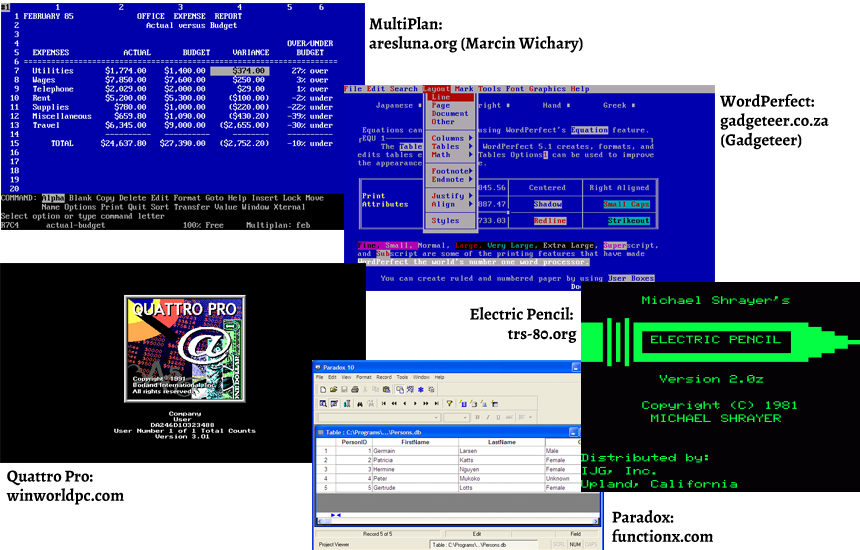
There were no suites. Users found the word processor that best suited their needs, the spreadsheet application that they liked, a suitable email program, and a database manager if they needed one. It wasn't uncommon for someone to use XyWrite with Lotus 1-2-3 or MultiMate with Quattro Pro. But every program had a different interface. Keystrokes varied: What might save a document in one application would close another application without saving. This was not an ideal situation.
Too many applications! All of them couldn't survive. There had to be winners and losers. Eventually the word processor field narrowed to WordStar, Wordperfect, and an upstart from Microsoft, Word. The same was true for the other applications. So the next logical step was for companies to bundle applications.
By using a bit of misdirection (also known as outright lies), Microsoft convinced Wordperfect to develop for OS/2 that was being built jointly by Microsoft and IBM. So when Microsoft eventually made it clear that Windows would supplant OS/2, that left Wordperfect in a distant second-place position from which it never recovered. The Corel Corporation's Draw application was the best graphics program at the time. Corel acquired the already mortally wounded Ventura Publisher, then moved to create a full office suite by acquiring WordStar, Quattro Pro, and the Paradox database manager. WordStar was discarded when Wordperfect became available.
Click any of the smaller images for a full-size view. To dismiss the larger image, press ESC or tap outside the image.
So now there are maybe half a dozen contenders in the office suite market: Microsoft (Outlook, OneDrive, Word, Excel, PowerPoint, OneNote, Skype, Publisher, and Access), Corel (Wordperfect, Quattro Pro, and Presentations; Paradox is available only in the Professional package), open-source OpenOffice and LibreOffice (Writer, Calc, Base, Math, Draw, and Impress), and cloud-based services such as Google Docs and Zoho Office.
What's the right choice? Probably the overarching decision is between free and paid options. There's no question that OpenOffice and LibreOffice are sufficient for most users, but Microsoft includes an email application, task manager, and on-line storage that the open-source applications lack. Nonetheless, Microsoft should be very nervous about these open-source applications and clearly the company is. For $100 per year, Office 365 users have access to all of the applications on their computers and via cloud-based services; they can install the applications on up to 5 computers and mobile devices; and, if they don't have 5 computers or mobile devices, they can share the annual subscription with 4 other users. In other words, $20 per year per computer.
Although at $20 per computer per year, Microsoft's Office Suite isn't exactly free, it's quite some distance from being unaffordable for most people. Even if you're a single user who needs the suite on just one computer, $8.25 per month is about the cost of a fast-food meal and less that the cost of a 6-pack of good beer. But those who need the office suite on just one computer can sign up for Office 365 Personal at $70 per year, so that cuts the cost to less than $6 per month.
Some occupations all but require Microsoft applications. Editors, for example. Although other applications can read and write files in Microsoft Word format, they don't always write a perfectly usable file. If you're someone who is being paid to work on files that will be used by others, the safe bet is to stick with the Microsoft.
There are other reasons to consider Microsoft, though. The Office suite includes features that the other suites don't. Outlook, OneNote, Publisher, Sway, Lens, and Microsoft To-Do. OpenOffice and LibreOffice include a database manager, but Corel's WordPerfect Office includes Paradox only in the pricier Pro version. Assuming the word processor, spreadsheet, and presentation applications all generally get the basics right, and they do, do the extras have any value?
Microsoft Outlook: Although Thunderbird is a worthwhile email client, it doesn't integrate as well as Outlook does with the other suite applications. Outlook also includes contact management, task management, and a calendar. It's an application that a lot of people love to hate, and with good reason, but it plays well with the suite applications and has a consistent look and feel. Sometimes that's important.
Microsoft OneNote: None of the other suites has anything that corresponds to OneNote. Evernote is available in free and paid versions and it performs as well as OneNote does if the sole task is capturing data. Evernote's formatting is primitive, though, and unpredictable.
Microsoft Publisher: Today's main word processors are all roughly capable of performing the design tasks Publisher can. It is, after all, a most basic page layout application. Although it's capable of handling simple newsletters and internal documents, those who need more advanced capabilities will want Adobe InDesign.
Microsoft Sway: This is a "storytelling app" that Microsoft positions as a way to create and share interactive presentations. It's similar to Adobe Spark, which has a free version and a more capable paid version that's part of the Creative Cloud package. There is no Mac version.
Microsoft To-Do: Apparently someone sees a difference between a task list (already included in Outlook) and a to-do list. The new app from Microsoft integrates with Outlook and has versions for IOS and Android, but not for MacOS.
Microsoft Lens: Seems like a solution in search of a problem. Adobe Scan is a better choice for those who need to capture business cards and other printed data. Scan is included in Creative Cloud, of course, but it's also a free download for Android and IOS devices. That's what makes it better than Lens, which works on Microsoft mobile devices but not Android or IOS. Versions for Android and IOS are planned.
No matter which you choose, the cost is likely to be lower than what you paid 20 or 30 years ago for a series of individual programs. The equivalent of $100 in 1985 is more than $230 today. Many of today's paid applications use the subscription model, so the Microsoft Office Suite will cost about $1000 over a decade. I should point out that there are some people who are still using the DOS version of WordPerfect 5.1 on their Windows 10 computers, 27 years after it was released. Back then, WordPerfect 5.1 for DOS was priced at $295 and that's the equivalent today of $690 — a one-time payment.
Of course running WordPerfect 5.1 today is roughly equivalent to driving a 1991 Plymouth Laser, which (by the way) would probably have cost $11,000 to $14,000. Today's office suites, even the free ones, have many more features than what anybody offered or even contemplated in 1991.
It's easy to assume that an antivirus program is sufficient to protect the computer from malware. Although protective measures are easy and necessary, they're not sufficient. Trust nothing is a good philosophy, so let's consider how to implement it.
Before installing anything, consider where it came from. If you were just minding your own business and a message that offers to install an application or an update pops up, beware!
Some applications automatically install updates and they're OK. UltraEdit, a text editor, will offer updates for the duration of your license when the program is running. The notice appears in the UltraEdit menu and the user is responsible for approving the update. Adobe and other vendors have this kind of functionality built in. When an Adobe app has an update, the Creative Cloud manager displays an alert. These kinds of updates can be considered safe to be installed without further investigation.
Messages that pop up when you're using a browser are something else entirely. In virtually every case, these alerts are bogus and — at best — will install an application you don't want or need. They also may attempt to install malware that will capture and exfiltrate information from the computer or encrypt the files to hold them for ransom. If you're lucky, the computer's antivirus application will recognize the malware for what it is, but antivirus applications are not perfect.
If you've decided to install an application that you've downloaded, take a moment to run through a small checklist.
Some applications come with MD5 checksums. The checksum is calculated by the software publisher and comparing the checksum of the file you have with the checksum provided by the publisher can confirm, with virtual certainty, whether the file has been changed. It's possible for a modified file to present the same checksum as that determined by the publisher, but the probability is so small that it can be ignored safely.
After making note of the correct checksum, open a command prompt (Windows) or terminal window (Mac) and navigate to the directory with the downloaded file. In both cases shown, "file.name" must be the full file name with any extension.
This will calculate and display the checksum. If the returned values are identical to those provided by the publisher, the downloaded file can be presumed to be unchanged from what the publisher provided.
Have your antivirus program scan the file. That's a good start, but it's only one opinion. You can get a second, third, and 64th opinion from Virus Total. Find the file you want to check and point the website to it. In less than a minute, you'll have results from 64 antivirus applications. Thanks to Older Geek Rick Rouse for that tip. I've written about Rick previously because he has a helpful website and now a presence on Facebook.
No matter how many scans and tests you use, the most important ware is the wetware (the stuff between your ears). Before installing something, fire up the wetware and run a few more processes:
Backup will help recover from a malware attack, but the best recovery operation is the one you don't need to perform.
As we learned last week, MacOS computers aren't as secure as some users would like to think they are. That's true for Linux computers, too. Linux has robust protective systems, though, because the vast majority of Linux systems run the vast majority of the internet. Nearly any website you visit (including this one) lives on a Linux machine and crooks are constantly attacking web servers.
If you're using a Linux-based operating system for your desktop computer, you're not protected simply because it's Linux. This is mainly the result of an increase in web-based attacks that don't care what operating system is on the potential victim's computer.
Enter WellMess. A report by the Japan Computer Emergency Response Team Coordination Center (JPCERT) says WellMess "is a type of malware programmed in [the GO programming language] and cross-compiled to make it compatible both with Linux and Windows." Also known as "Golang", GO is a programming language created by Google in 2009.
JPCERT says that the malware files are larger than most because Golang executable files include required libraries. The WellMess files are larger than 3 MB. When the malware is running on Windows or Linux, it communicates with a command and control server and performs functions based on the commands sent back from the server. So far, there's not a Mac version, but Windows users may also encounter a version developed in .Net Framework.
Linux users should install an antivirus application. ClamAV is an open-source app created by Cisco's Talos Intelligence team. It's available for nearly all of the primary Linux distributions. ClamAV is a command line tool that requires a separate front-end component to create a graphical user interface. Options include ClamTk and ClamAV-GUI.