Today's program is dated April Fools Day, but this is no joke. Does it seem strange to you that people who post huge amounts of personal information on services such as Facebook, Twitter, Snapchat, Instagram, and others are suddenly now aware that others might be able to see this information?
Not just Cambridge Analytica, but the companies that run Facebook, Twitter, Instagram, and all the other services. How can this be a surprise to anyone? If you listen to the radio, you are the product that the station sells to its customers, the advertisers. Likewise, if you watch television or use any "free" service on the internet.
Nothing is free. If someone is providing a service that you use but don't pay money for, you are paying in some other way. You are the product. So then is it any surprise that the both the company that provides the "free service" and the advertisers would want to know more about you?
Are you thinking about dropping your Facebook account? There's been a lot of talk about that, but what viable alternative is there? Facebook provides entertainment, useful information, and services. When my older daughter was ill last year, it was a great way to keep distant family members updated. My wife used it to find relatives in West Virginia and in Poland. I belong to groups for old radio people, editors, photographers, punsters, my hometown, and more.
I read posts by Jim Wright, an old Navy guy who can be both profound and profane. He adds this perspective: "[F]for all of its problems, it's still a huge communication system that allows me to reach 150,000+ people every day." Wright says that he's careful about the personal information he posts because he knows that Facebook (and any capitalist organization) is more about profits than about protecting users. He adds, "At the moment, I get more out of Facebook than they get out of me and so I'm going to stick around."
So maybe it's time to be a little more pro-active about our own private information. Here are some ways to do that on Facebook and elsewhere.
As I've written previously, Facebook users should opt out of platform application program interface (API) sharing. How to do that is in the program from March 25. If you disable this service, you will lose access to "apps, plugins, games and websites on Facebook and elsewhere." Facebook make that sound scary, but it's not.
If you've used Facebook credentials to access other sites, you'll need to create a user name and password for each of those sites, but every site you use should have its own credentials and not depend on another site for authentication.
Before posting a message to Facebook, think about who should be able to see it. Public means exactly that: As Facebook describes it: "Anyone on or off Facebook." You can limit individual posts to just your friends, friends with certain exceptions, a list of specific friends, only yourself (useful for testing), or a custom list. Messages that contain personal details you might not want to be public, should have limited distribution.
Click any of the smaller images for a full-size view.
To dismiss the larger image, press ESC or tap outside the image.
You can change the default setting in the privacy section if you don't want Public to be the default setting. In this same section, you can change settings for how people can locate and communicate with you.
Facebook uses facial recognition technology to automatically tag images. As handy as that can be at times, it's a service you may want to turn off.
The timeline and tagging section controls, among other things, whether you get to see posts to your page before they become visible to others. I recommend turning this on.
While you're making adjustments to Facebook, it's also worthwhile to visit the ad settings section because this is where you'll find out what Facebook thinks it knows about you. Click the Your Information tab and decide which information (if any) you want to expose to advertisers. Then look for the light gray "Your categories" near the top of the Your Information section and click it. Here you'll find a list of categories (birthday month, political leaning, interests, hardware used, and a lot more).
Facebook describes this section: "The categories in this section help advertisers reach people who are most likely to be interested in their products, services, and causes. We've added you to these categories based on information you've provided on Facebook and other activity." Except for that, Facebook provides very little information about how this section works. It appears, however, that active categories (those that advertisers can see) will be in dark text with an "X" option (1) and that inactive categories (those that advertisers presumably can't see) will be in light text with a "+" option (2).
Changing some or all of these from selected to deselected may obscure them from advertisers. I set all to deselected, reloaded the page, and Facebook told me "You do not have any behaviors in your ad preferences."
Also be sure to see Firefox versus Facebook in Short Circuits.
If you search for something on Google, you'll immediately start seeing ads for it. This isn't all bad -- after all, if you're looking for a widget, those who make or sell widgets would like to introduce themselves and, because you're looking for a widget, you might welcome the ads. One problem is that the ads continue to appear long after you've bought the widget or decided not to buy one.
There are ways to avoid this. The easiest involves using a search engine that doesn't track you and, yes, these do exist.
I used each of these search engines to find "LED lights" (something I might want to buy) and "chimpanzee" (a topic I might want to know more about). All of them provided results that were more or less acceptable. DuckDuckGo seems to offer the best results, so that would be a good choice as a default search engine. For times when you need Google, use one of the search engines that connects to Google via a proxy. For an unusual approach, take a look at SwissCows and Lukol. Wolfram Alpha is unique and, while it would generally not be a good default search engine, it's perfect for some searches.
If you want to continue using Google, you can at least purge your search results. Start on the Google Activity page where you may be astonished by what Google has retained. Google says "Only you can see this data. Google protects your privacy and security." Even so, you might want to eliminate some of it. Google explains the full process on their support site.
Click the vertical dots icon that Google uses to indicate a menu and choose "Delete activity by" and choose whether you want to delete all search history or just the history for certain dates. In my case, Google had a list of search terms back to August 11, 2013. Google will try to dissuade you from deleting the old information. Keeping more recent terms could actually be helpful and if you choose to delete the history, you'll need to revisit the activity page from time to time and repeat the process. I elected to delete everything before January 1, 2018.
If you continue to use Google, you can turn off ad personalization, but think twice before you do this. Turning off personalization doesn't turn off ads, it just makes them less useful. Google explains: "You’ll still see ads, but they’ll be less useful to you. You’ll no longer be able to block or mute some ads. Ads you see may be based on the subject of the webpage that you’re viewing. The topics saved in your Ads Settings will be removed."
Google says "Google does not give our partners information you provide us that personally identifies you, such as your name, email, or billing information, unless you ask us to. We never sell your personal information." That is both true and false. Google doesn't provide personal identification information, but data scientists have clearly shown that sufficient information is provided over time that, although it doesn't specifically identify you, does make it possible for you to be identified when used in conjunction with other on-line resources.
If you use a personal assistant (Cortana or Jiri, for example) or a smart device that you talk to like Amazon Echo, it's a good idea to review what the system knows about you and possibly purge some of the information. Most of these allow you to delete all history or selected history. Understand, though, that these devices learn about you and are able to respond better once they know your preferences -- just like a real personal assistant.
Most large companies tell their employees to assume that telephones and computers owned by the company and provided to employees will be monitored. Maybe we should assume the same thing when we're dealing with on-line services. Jim Wright put it this way: "I assume my communications are being monitored. I don't talk about anything in Facebook messenger that would embarrass me in public. And I don't give Facebook any information that I don't expect them to exploit for their own profit."
After May 20, 2019, Adobe will have only a single devoted website development tool, Dreamweaver. Muse, which had been created to appeal to designers who didn't want to learn the complexities of HTML5 and CSS3 was a worthy effort, but it never seemed to quite catch on.
The announcement from Adobe says the company is re-focusing on developing products and solutions that provide customers with the most value. That means there will be no new feature development for Adobe Muse CC. The final update to Muse was released on March 26. Development began 8 years ago and the company says that trends in website development have changed.
Non-technical website builders could opt to learn the basics of the code behind the pages and Dreamweaver's built-in code hinting and other features make this process easier than it has been; but for those who want to avoid code entirely, Adobe offers 3 options:
If none of those seems appropriate, Adobe has one more trick up its corporate sleeve. Adobe is developing a do-it-yourself website creation application and suggests that Muse users sign up for a pre-release program that will be introduced later this year as part of Adobe Spark. It's unclear at this time whether the new program will be like Wix or something else entirely.
For those who are using Muse and don't want to switch, the good news is that it will continue to function after May 20, 2019. The only change is that there will be no additional program updates. Websites created with Muse and hosted on a commercial hosting service will continue to operate, but any sites hosted on Adobe's Business Catalyst will need to be moved to a new host.
Mozilla is the developer of the Firefox browser, which millions of people use to connect to Facebook. Mozilla has also been a Facebook advertiser, but the advertising is currently turned off. Mozilla may return as an advertiser, but it's also taken an action that it says will make it "much harder" for Facebook to track you when you're visiting other sites. You'll have to activate the feature, though.
Not all users will like what happens, so be sure to understand the functionality before installing the add-on. Also note that if you log on to Facebook using a mobile IOS or Android app, the Firefox protections will not be in place. They work only when you log on to Facebook using an instance of Firefox that has the add-on installed.
The Facebook Container add-on is available from the Tools > Add Ons > Get Add Ons menu. Scroll to the bottom of the screen, click See more add-ons, search for Facebook Container, and then add it to Firefox.
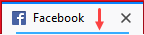 The add-on isolates your Facebook identity by deleting Facebook's cookies and logging you out of Facebook. The next time you navigate to Facebook, you'll need to log in again and the tab will now have a blue bar below the word "Facebook".
The add-on isolates your Facebook identity by deleting Facebook's cookies and logging you out of Facebook. The next time you navigate to Facebook, you'll need to log in again and the tab will now have a blue bar below the word "Facebook".
If you click on a non-Facebook link or navigate to a non-Facebook website in the URL bar, these pages will load outside of the container. Clicking Facebook Share buttons on other browser tabs will load them within the Facebook Container, but information from those tabs will still be passed to Facebook.
Embedded Facebook comments and buttons in tabs outside the Facebook Container will no longer work. That's expected because Facebook is being prohibited from associating information from websites outside of Facebook to your Facebook identity.
If you're using Facebook credentials to log on to other sites, you'll need to create a new account. This will already be the case if you've opted out of platform application program interface (API) sharing as I've recommended previously.
Mozilla explains its reason for creating the add-on this way: "Rather than stop using a service you find valuable, we think you should have tools to limit what data others can obtain. This extension focuses on limiting Facebook tracking, but other ad networks may try to correlate your Facebook activities with your regular browsing. In addition to this extension, you can change your Facebook settings, use Private Browsing, enable Tracking Protection, block third-party cookies, and use the Firefox Multi-Account Containers extension to further limit tracking."
When Facebook is open and you navigate to another website using the same tab, the new website will be loaded outside of the container and you will not be able to navigate back to Facebook using the back button in the browser.
This is a useful extension for Firefox users who value their privacy.