Open source office suites such as OpenOffice and LibreOffice have a lot of advantages. First, there's the price (free) and the fact that the open source applications can sometimes open files that cause Microsoft applications to crash. But there are disadvantages, too, and they need to be considered.
A few weeks ago, we looked at Google's suite of on-line applications and found that sometimes they omit features that users of Microsoft Office take for granted. The same kinds of issues are likely to vex Office suite users who switch to OpenOffice or LibreOffice. For this comparison, I'll use LibreOffice.
You may know that LibreOffice grew from OpenOffice, which grew from StarOffice, which was acquired by Sun Microsystems, which was acquired by Oracle. In other words, the background is complicated and understanding the differences between OpenOffice and LibreOffice requires a brief look at the history.
Sun Microsystems was a company with a lot of progressive ideas, but Oracle acquired Sun in 2009 and those who were involved with the open-source projects such as OpenOffice and MySQL were worried about the future of those projects. The OpenOffice community created The Document Foundation as a way to ensure the project’s survival.
Oracle didn’t like that and those who were still concenred about the future created LibreOffice as a fork of OpenOffice. Software forks are common in open-source applications. One happens when disagreements occur between sets of developers and they agree to go separate ways with future work. So OpenOffice continued on its path and LibreOffice started with the OpenOffice codebase and is now on its own path.
In 2011, Oracle gave OpenOffice to Apache and it’s now called Apache OpenOffice. Both suites are free for Windows, Linux, or Mac. Both have applications for word processing, spreadsheets, presentations, and databases. Both share much of the same code.
But LibreOffice development has been faster. Part of the reason for this is that Apache OpenOffice uses the Apache License and LibreOffice uses both the GNU Lesser General Public License (LGPLv3) and the Mozilla Public License (MPL). As a result, LibreOffice can incorporate OpenOffice code in LibreOffice, but OpenOffice cannot incorporate LibreOffice code.
Even in the short term, it’s clear that this arrangement favors LibreOffice developers. For example, LibreOffice includes useful features such as font embedding that are not available in OpenOffice. So while neither of the office suites would be a bad choice, LibreOffice seems to be the better long-term choice.
On Tuesday I responded to a question from a person who has used a Mac for 20 years and has been wondering whether she should consider a Windows computer. This may seem out of place in a discussion of office suites, but stick with me for a moment because it’s really about change.
I said: If you like the Mac, stick with it. There’s no good reason to change operating systems regardless of which you use. There are significant differences that will annoy no matter which way you go. A friend of mine let her boss talk her into buying a Mac. She tried valiantly to like it, but could never overcome the differences, now detests the Mac, and will never buy another. The same would doubtless have been true had she moved from a Mac to a Windows machine. I have both a Mac and a Windows system in front of me and I'm comfortable with both, but then I’m a geek. I never recommend one system over the other and arguments about which is better are simply absurd.
So in the current context: If you’re happy with Microsoft’s office suite or OpenOffice, there’s no reason to consider LibreOffice. The same is true if you prefer Wordperfect Office, Google’s on-line office suite, or any of the other suites such as WPS, SoftMaker FreeOffice, Zoho Workplace, or Open365.
Change for the sake of change is rarely worth the effort.
Sometimes unexpected differences can cause distress that exceeds all reasonable expectations. Here's an example: Some applications require that text documents have an extra carriage return between paragraphs – importing text from a word processor document to a website development application is a good example of this.
In Microsoft word, this is accomplished by opening a search dialog (^h), searching for ^p and replacing with ^p^p. Try this with LibreOffice and you’ll be told that the search term wasn’t found. That’s because LibreOffice Writer uses what are called “regular expressions”. Entire books have been written on regular expressions because they can be complex and tedious, but only the basics are needed here.
Let’s start by looking at the reverse change: Replacing 2 carriage returns with a single return. This is a more common need. The user would open the search dialog (^h, the same as in Word), expand “other options”, select Regular Expressions, and then search for ^$ and replace it with nothing.
Regular expressions use ^ to indicate the beginning of a line and $ to indicate the end of a line. To a word processor, each paragraph is actually a single line of text that is wrapped when displayed. That means an empty paragraph has a beginning and an end with nothing between. Doing this in Word would involve searching for ^p^p and replacing with ^p.
Adding an extra return between paragraphs is more complicated in LibreOffice. The user would need to search for a single line ending ($) and replace it with \n\n. Perhaps you expected $$ to be used as the replacement, but doing that will eliminate all paragraph endings and replace them with “$$” literally.
LibreOffice provides excellent documentation for the regular expression characters the applications use, but you’ll still need to learn them. Small differences such as that one can be vexing.
File formats can be problematic, too, but only marginally. OpenOffice and LibreOffice both write files that have extensions beginning the “OD” (open document). Writer files are ODT (documents) and OTT (templates). Spreadsheets have ODS and OTS extensions, presentations use ODP and OTP extensions, and so on. All of the applications can save their files using Microsoft’s formats, either the older formats (Office 97 through Office 2003) or the XML-based formats that have been in use since Office 2007. Each application can also save in formats used by other programs.
This can be important if you need to share files with others or use them as source documents for applications that cannot read the open document formats. LibreOffice Writer documents must be converted to Microsoft’s format before being imported into Adobe InDesign.
Many templates and extensions are available for LibreOffice. These allow users to expand and adapt the applications to suit their needs. More than 300 extension projects offer a total of nearly 800 specific releases.
Cross-platform compatibility is better with LibreOffice, but just slightly. Microsoft Office is compatible with Windows and MacOS computers. LibreOffice office adds Linux computers. LibreOffice also has a portable version that runs from a thumb drive and needs no installation. Surprisingly, LibreOffice has more localizations – 112 as compared to Microsoft’s 91.
The most significant shortcoming overall for LibreOffice is the lack of a personal information manager, task manager, and email program such as Microsoft Outlook. Other open-source applications are available to handle these tasks, but they are not integrated with the office suite.
LibreOffice uses an interface that looks more like a pre-ribbon version of Microsoft office. Some people will see this as a shortcoming while others will view it as a benefit because the ribbon interface is not universally loved. It’s also possible to create a new document of any type from within any LibreOffice document. If you need to create a spreadsheet while you're in Writer, just select File-New and choose Spreadsheet. Although this isn’t a huge time saver, it does eliminate the need to open Excel from the Start menu or Task bar.
 LibreOffice is well worth considering.
LibreOffice is well worth considering.One single office suite with every feature that every user would want does not exist, but each of the suites has strengths and weaknesses. The LibreOffice suite has all the features that most users will need, works on all 3 major platforms, and is provided without cost.
This topic was written and edited in LibreOffice Writer before being imported into Adobe Dreamweaver.
Additional details are available on the LibreOffice website.
If you have an income tax refund coming, make sure it comes to you instead of going to a scammer. Crooks, sometimes posing as IRS agents try to obtain sufficient information to file for the victim's refund. The IRS warns about this every year, but the threat seems to be worse than normal. The crooks may even file for a refund if you're not due one.
Sometimes the first inkling a victim has occurs when that person attempts to file an electronic return and the return is rejected because one is already on file. One particularly clever (or perhaps "diabolical" would be a better term) ploy is a multi-step process: The scammer files a tax return and the tax payer receives a refund check or the refund is deposited to a bank account. Next the taxpayer receives a recorded call that claims to be from the IRS. The message says that the money must be returned or the IRS will have the person arrested.
The victim is then told how to make a payment, but the money won't go to the IRS.
So if you receive a refund that you're not expecting, ignore phone calls that claim to be from the IRS because the IRS doesn't call taxpayers. Instead, start by going to the IRS web page regarding identity theft. Next, review the steps listed on the IRS website for how to return an erroneous refund payment.
What makes the situation worse than usual, according to the IRS, is the fact that several "tax practitioners' computer files have been breached". Several thousand taxpayers may be at risk and it's likely that the number will increase. The agency is warning tax preparers that they need to be more vigilant than ever:
The key point for taxpayers is this: The IRS will never use email or the phone to contact you. Initial contact is always made by mail and, depending on how serious the issue is, by certified mail.
Filing early does offer some protection against the scams, but the best protections are still caution, skepticism, and perhaps a bit of paranoia.
From Microsoft's perspective, it's been a long 3 years, but Windows 10 is finally being used on more computers worldwide than Windows 7. As of January, StatCounter says about 43% of Windows computers worldwide were using Windows 10 and just under 42% had Windows 7 installed. A little over 11% had Windows 8, about 3.5% have Windows XP, and a little less than 1% are still stuck on Vista.
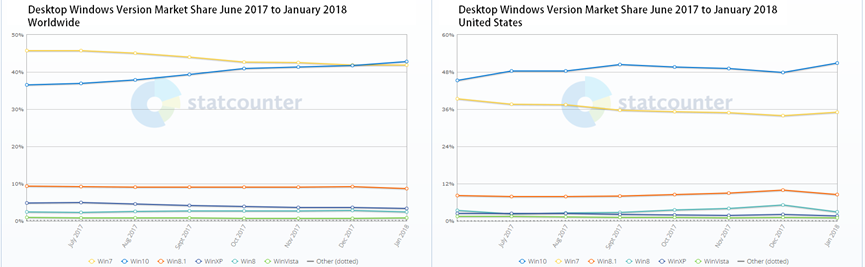
If you look at just the United States, or most other countries in the developed world, you'll see that Windows 10 computers have outnumbered Windows 7 computers for the past year and that Windows 10 usage is now above 50% of all computers with Microsoft operating systems. Microsoft is hoping that users, particularly corporate users, pick up the pace a bit.
The company wants to avoid repeating the Windows XP experience. In the United States, about 2% of computers are still using XP, but this probably doesn't include the US Navy, which may still be using XP on some of its ships. StatCounter receives usage information from millions of websites (one of them is TechByter Worldwide) and the Navy's XP computers have no internet access. Official support for XP ended in 2014, but the Navy paid more than $30,000,000 for continued support until the middle of last year.
XP was launched in 2001 and, despite the end of support for the operating system, usage didn't drop below 5% until last year worldwide.