Going far beyond virtual reality, this week Microsoft announced "previews for 3D printers" in the form of HoloLens. Apparently Microsoft can keep a secret when it wants to. The new goggles will work with any Windows 10 device (from phones to servers) and NASA plans to use the devices so that scientists can walk, virtually, on Mars. Oh, and by the way, the next version of Windows will be free (with conditions).
Most of this week's program had been written by the time Microsoft held what was billed as a routine event for developers and the media on Wednesday. What I'd planned to talk about this week can (and will) wait until next week. The news from Microsoft was that startling.
Microsoft in the Satya Nadella era appears to have broken out of the Steve Ballmer mode and is once again becoming the innovative company that's been lurking under the lackluster cover for a decade. But holographic goggles? Really?
Let's put the Windows 10 part of the story on hold for a bit and start with the HoloLens. Somebody is going to call the goggles "clunky". Well, so was the Ford Model T, but it changed the world. The HoloLens could do the same thing for the way we interact with computers and the way we interact with the real world.

HoloLens has the potential to change how we deal with computers and with the real world.
Microsoft's Alex Kipman described the device as one that goes "beyond virtual reality." Initially I thought that this was meerly a peek at a futuristic version of Windows — something that Microsoft engineers were working on as they thought about some unpecified version of Windows many years hence. Not so! The holographic application program interface (API) will be enabled in all Windows 10 devices. All Windows 10 devices.
But the HoloLens? It will be available "in the Windows 10 time frame." That's a slippery bit of description. These things probably aren't going to be available generally when Windows 10 is released later this year even though NASA will be using them experimentally starting this summer. In fact, NASA's Jet Propulsion Lab was instrumental in working with Microsoft through the development phase. When I asked about cost and availability, Andy Lutzky at Assembly Inc told me not much information is being made public right now: "We’re not sharing price and availability at this time."
So starting with Windows 10, your hardware and your computer's operating system will support the HoloLens, but if the thing costs $10 thousand, demand is going to be limited. Whatever it costs and whenever the HoloLens starts shipping, you can bet that newer and better versions will cost less a few years later. That's the history of computer technology. Remember 4-function electronic calculators that once cost hundreds of dollars? Now much more capable devices are given away at trade shows.
In addition to a central processing unit (CPU) and a graphics processing unit (GPU) that are found in all computing devices, the HoloLens will have a holographic processing unit (HPU).
You see through the goggles and holograms appear in 3D space. The HoloLens knows where you're looking and can respond when you reach out to "touch" something.
Click any of the smaller images for a full-size view.
Press Esc to dismiss the larger image.
At this stage of development, some of the movements required to touch and move things clearly require careful choreography. That's to be expected in what's essentially not yet even a version 1.0 product. Kipman noted that holographic glasses have been science fiction for many years, "and now we're bringing it into science fact."
Watching someone use the HoloLens can be a bit disconcerting. The person who's wearing the device can see things that nobody else can, rather like cats spotting space aliens behind the drapes at 3 in the morning. The image at the right illustrates how Microsoft used a special video camera to show the person who's designing an object and to reveal what that person sees.
Applications are already being built for the HoloLens. Microsoft will release HoloStudio that can be used to create what Kipman calls "previews for 3D printers." That point was illustrated by showing a working 4-engine hovercraft that had been printed from a HoloStudio design.
HoloStudio comes with a toolbox that the user can open and use to assemble objects in 3 dimensions.
Wow. Innovation.
Satya Nadella is an inspiring speaker and his goal is to move people from needing Windows to wanting Windows to loving Windows. I can't imagine Steve Ballmer ever saying something like that. Nadella is clearly excited about the future and how Microsoft and Microsoft Windows fit in.
Nadella highlighted three strategic points for Microsoft's future:
If your computer is currently running Windows 7 or Windows 8, your upgrade to Windows 10 will be free if you perform the upgrade during the first year that Windows 10 is available.
A few weeks ago, I wrote that I hoped a Windows license sold with a new computer would be valid for no-cost upgrades for the life of the machine. At Wednesday's conference, Microsoft appeared to be saying that the free upgrade would be good for a year and that then there would be an annual fee. That has now been clarified by Abby Smith at Waggener Edstrom Communications, Microsoft's public relations agency: "[O]nce a qualified Windows device is upgraded to Windows 10, we will continue to keep it up to date for the supported lifetime of the device, keeping it more secure, and introducing new features and functionality over time – at no cost."
That is exactly what I had hoped that Microsoft would do and it will go a long way toward fulfilling CEO Nadella's vision of making Windows something that people love.
It's good news for everyone because version fragmentation makes support difficult for computer users and for Microsoft. Downloadable automatic updates have improved radically from the days of Vista when it was a surprise if they worked at all. In-place updates to Windows 7, 8, and 8.1 have shown conclusively that the system works.
Microsoft's Terry Myerson noted that 1.7 million people have signed up for the Windows Insider Program and Microsoft has received 800,000 comments from them on 200,000 topics. The development of Windows 10, Myerson said, is truly a collaborative effort.
Microsoft's Joe Belfiore illustrated Cortana (the personal assistant on Microsoft phones) that will be on the Windows 10 desktop. Cortana now runs in 7 languages and because "she" has access to all of the information on your phone, all of your searches, and everything you ask about, you might be nervous about what Cortana knows about you. Relax. "She" maintains a notebook with information about you, but you can examine the notebook and add, delete, or change information.
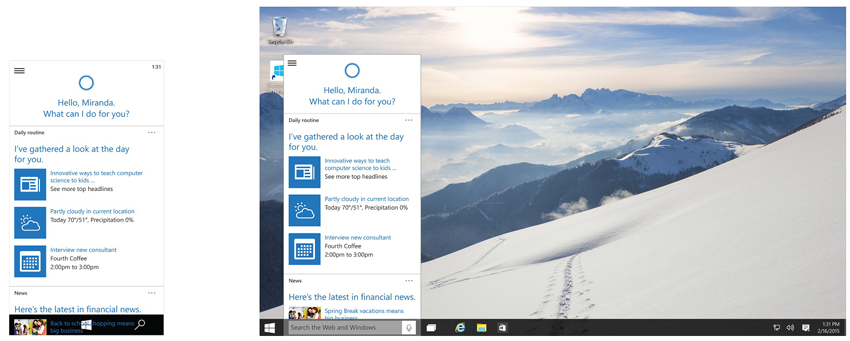
Cortana on a phone (left) and on a desktop system (right).
Remember the original Microsoft Windows "indexing" feature? It was intended to examine every document on the disk and provide a searchable index that could be used to find a document quickly. The process was so slow and consumed so many system resources that I told people to turn it off. But that was a long time ago and indexing has advanced considerably since then.
Cortana can help users find documents, images, applications, or information on the Internet. If you don't like the idea of talking to your computer, you can also use the keyboard and mouse.
And speaking of voice recognition, the capability that will be built in to Windows 10 devices by way of Cortana looks like it will eliminate the need for programs such as Dragon Dictate.
Windows 10 will have two primary operating modes and each will be adjustable by the user. The first mode will be for large tablets, notebooks, and PCs (devices with screens that are at least 8 inches diagonally); the second mode will be for small tablets and phones.
One Drive will be more important than ever, but Microsoft now seems to be willing to allow users to figure that out on their own instead of forcing the issue. Windows 8 saved documents to One Drive by default and made the user jump through too many hoops to save documents locally. Windows 10 will allow that feature to be turned off by default. I have to admit that, although I see the clear advantage to storing files on One Drive, my inclination is still to save files locally. In the past year, though, I've seen that attitude start to change.
Microsoft is even reaching out to non-Windows devices. Any device that takes pictures can sync to One Drive so that images can be collected and organized in a single location. There's a lot to like here for people who have multiple devices, particularly if they're different sizes or from multiple manufacturers.
None of the Windows Insider members have yet seen the version of Windows that Microsoft demonstrated this week. Even when we have downloaded the new build that will be released next week, we won't have access to everything shown this week. Last December, I described the versioning process that Microsoft uses. The operating system and applications demonstrated this week were considerably upstream from what's available as part of the Insider program.
Those who are part of the program for Windows phones will see their first version of Windows 10 sometime in February.
As an indication that Windows is moving toward a release date in the fall, the number of languages supported by the operating system will be increasing from 4 to 25 in the next build.
Before Windows 8 was released, I said that Microsoft was making a mistake by dropping the Start Menu, but after using the Windows 8 preview for a day or two, I realized that the Start Menu isn't needed. Nonetheless, it's coming back in Windows 10 to placate change-resistant users who will be able to choose whether it's small, large, or full screen. In other words, it's back and it's better.
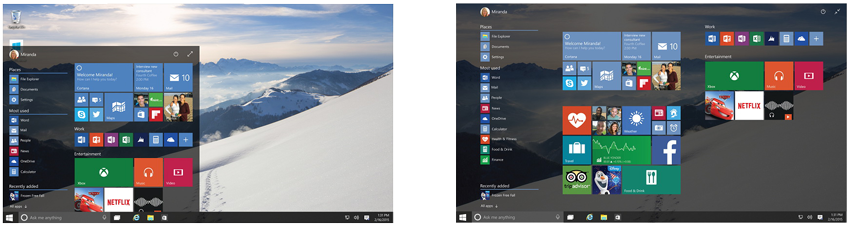
The Start Menu on a desktop can be small (left) or consume the entire screen (right) — your choice.

The Start Menu on a Windows Phone (left) and on the desktop (right).
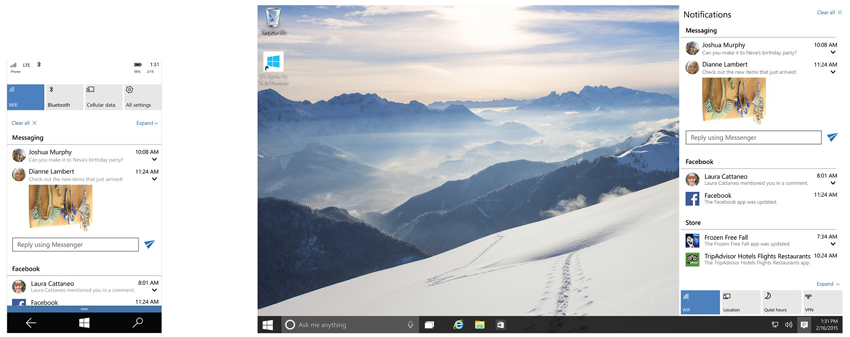
The Action Center replaces Charms and provides much more information than the Charms did.
Microsoft's new Web browser with the code name of "Spartan" was expected to play along side Internet Explorer, but based on this week's first public preview, that seems unlikely. It looks more like a replacement.
Spartan has a refined appearance and acts more like an improved version of Internet Explorer which, for all the criticism it receives, has become easier for website developers to work with in recent years. Website developers have long memories, though, and they carry a grudge.
Spartan has a new rendering engine that is claimed to be a better fit with today's Web standards: HTML5, CSS3, and responsive-adaptive design. Microsoft calls out three new features in the new browser and, combined, they could move Microsoft to the lead in browsers. (Now there's something I never expected to write.)
The new Microsoft Surface Hub is a computer you can't tuck under your arm. It's an 84-inch touch screen with built in cameras and support for every kind of wired and wireless connection you can name.
The Surface Hub is aimed at business users and can replace a white board in a conference room by enabling a large-screen version of One Note.
And, yes, the Surface Hub has a touch screen.
When the meeting ends, there will no longer be a scramble as participants grab their phones to take pictures of action items listed on the white board. Instead, One Note can send the contents of the screen to everyone.
I'm not someone who plays a lot of computer games and I don't own a game console, but Windows 10 could be just what somebody who doesn't want to buy a game console needs if that person wants to play computer games occasionally. You can install an Xbox app on your Windows 10 computer.
So if Microsoft's stated goal is to move people from needing Windows to wanting Windows to loving Windows, it seems to me that they're off to a promising start.
The presentation in Redmond was more than 2 hours long with lots of additional activities that followed. It's impossible to summarize all that information in 7 minutes and 24 seconds, but Microsoft tried and the brief video is a helpful addition to the information I've provided. So sit back, relax, and spend the next few minutes in Microsoft's future:
I feel compelled to add something to "if you're interested, sign up for the Windows Insider Program and install it on your computer today." It's this caution: Read the warnings and instructions from Microsoft! This is software that's still being developed and Microsoft cautions against using it on a "production machine", which essentially means any computer that contains applications and files that you need. If you would be distressed by losing all programs, pictures, music, spreadsheets, documents, tax records, saved files, downloaded programs, and everything else that's on the computer you're thinking about installing the Windows 10 Preview on, wait for the final release!
To the surprise of almost nobody, battery sales are growing fast. Sandler Research says that the industry's sales are increasing at more than a 6% compound annual growth rate. Smart phone batteries are the primary factor causing the growth. The result is a battery industry that's a lot more lively than it was in the days of carbon-zinc batteries. Remember those?
Sandler Research says, in its Global Laptop Battery Market 2015-2019 report, that notebook computers create a strong market for both new and replacement batteries. Further improvement in batteries (coaxing more power out of smaller packages, for example) will create a sustained demand for the products.
Sandler Research maintains a database of syndicated market reports for global and regional industries.
The report says that the primary factors in continued strong growth include increased demand from the corporate sector, emergence of new laptop models, the use of hand-held devices in education, and increasing numbers of people replacing older computers as the economy improves. Industry trends such as development innovations, industrialization of developing economies, and consumer knowledge are also covered in the report.
A major trend is improved performance of laptop batteries. Nanotechnology research is attempting to identify materials that can improve the capacity of batteries and increase the number of recharge cycles they can provide.
Sandler Research says that wider use of tablets and smart phones both by consumers and business users are also sharply increasing demand. Although the demand for laptop batteries has declined, that for tablet and phone batteries has more than made up for it.
Today nearly all laptop models use lithium-ion (Li-ion) batteries that generate power when ions move from a negatively charged anode to a positively charged cathode. When the battery is charged, electricity from an adapter pushes ions back to the anode so that the cycle can begin again.
The full report is available from Sandler Research.
Tax time is approaching and the IRS says "Doing your taxes doesn't have to be taxing." Get it? That's a little IRS humor. "It's fast," they say. "It's safe," they say. "It's free," they say. Well, except for having to send in your tax payment, of course.
If you make $60,000 per year or less, the IRS Free File website (IRS.gov/freefile) makes it possible for you to file your tax return for free. Despite the one percenters, about 70% of us make $60,000 or less.
Free File is a public-private partnership between the IRS and the Free File Alliance, which is a consortium of more than a dozen tax preparation software providers. Each provider sets its own eligibility rules, but anyone earning $60,000 or less can find something on the site that they can use.
The IRS site uses a question-and-answer format to identify the forms you need. Then it "does the math and helps you find tax breaks you might overlook, such as the Earned Income Tax Credit." The program includes information about how the Affordable Care Act affects your tax return.
If you make more than $60,000 per year, you can use Free File's forms, which are electronic version of IRS paper forms. These online fillable forms are best for people experienced doing their own taxes. If you have a refund coming, electronic filing can get it to you in as little as 10 days.