Where Are You Going, InDesign?
 Sometimes you lose touch with someone you've known for a long time. Maybe work takes them to another city for a year or two. When they return, it's like meeting someone new because they've changed so much. That describes my latest encounter with Adobe InDesign CS6.
Sometimes you lose touch with someone you've known for a long time. Maybe work takes them to another city for a year or two. When they return, it's like meeting someone new because they've changed so much. That describes my latest encounter with Adobe InDesign CS6.
I have some background with publishing and with InDesign. In 2004, I gave the application faint praise ("Note to the Adobe InDesign product manager: You’ve already beaten Quark. Now take a look at the features you could borrow from Ventura Publisher. You probably don’t give much thought to this also-ran application, but it still has useful features you haven’t implemented yet. If you want to blow Quark away, borrow some of the power-user features from Ventura.) Read that full review here.
As a result, I was invited to Seattle to meet with the InDesign product manager and a dozen or so software engineers.
Now, 8 years on, Ventura Publisher is dead. If you have Windows 7, you can't even install it. Quark Xpress is losing market share at about the same rate that a Popsicle dropped in a Yuma, Arizona, parking lot melts in August. And InDesign has become the clear leader in electronic publishing.
Reviewing InDesign has become more difficult with each new version because of the specialized features that have been added to help designers and publishers. With version CS6 this is definitely the case.
In 2004, I said "InDesign has a future" and in 2012, the future is here. There is simply no other application available that can do what InDesign does. It's an expensive application. You'll spend a lot of time to master it. But for professional publishers, regardless of the medium, there is no other viable choice.
Let's take a look at some of the new or improved features in CS6. Some are long overdue but all are welcome.
InDesign's text frames used to be locked. That is, if you added enough text to more than fill the frame, you'd see a little marker that indicated "overset text" Then you would have to modify the frame size by dragging a control handle. You might have thought, particularly if you had placed a frame in an area with a lot of white space around it, that it would be helpful for the frame to expand automatically. Now you can specify that capability. The frame can be set to expand vertically, horizontally, or both.
Liquid Layout tools show where the next big improvement will be. Liquid Layout is an attempt to address designers' needs to produce publications in multiple versions: Perhaps one for print, two more for tablets (vertical and horizontal), and still two more for phones (vertical and horizontal). There might even be needs, within tablet and phone versions, to create sub-versions for specific devices.
Although Liquid Layout doesn't entirely solve the problem, it makes managing the problem easier. Using Liquid Layout still takes a fair amount of time to set up, which makes it useful only for repetitive publications that use the same general layout issue after issue. It's not particularly helpful for one-off designs such as brochures or posters but anyone who has multi-purposed publications that must be created repetitively should take the time to learn how to use this feature because it's sure to improve in CS6.6 and CS7.
Content linking is greatly improved. You may need to use the same bit of text or graphic in multiple publications even if you don't need multiple versions of an individual publication. Text from a catalog may be reused in a brochure. Your logo will be repeated across various publications and possibly within an individual publication. Situations such as these are always time bombs. Something needs to be modified and the changes are made in every document but one. Linking eliminates that problem and will automatically make the updates, with the appropriate warning in advance so that you can unlink the items if you need to retain the old version in a particular location.
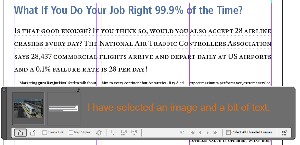 The Content Collector is another brand new feature in CS6 and it's particularly handy when you need to copy text or graphics from one document to another or to multiple locations within the same document. There's a Content Collector icon on the Tool Bar or you can just press "B" when any tool but the text tool is active.
The Content Collector is another brand new feature in CS6 and it's particularly handy when you need to copy text or graphics from one document to another or to multiple locations within the same document. There's a Content Collector icon on the Tool Bar or you can just press "B" when any tool but the text tool is active.
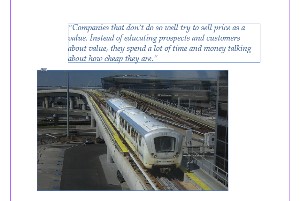 Click individual components to place them in the collector. Then move to a new location in the current document, switch modes for the collector tool (the modes are "collect" and "place"), and start placing the items. Or switch to a new document and place the items you've collected.
Click individual components to place them in the collector. Then move to a new location in the current document, switch modes for the collector tool (the modes are "collect" and "place"), and start placing the items. Or switch to a new document and place the items you've collected.
The example at the right shows copied items in a new document.
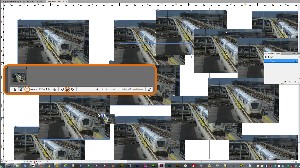 When you place the item, you can specify that you want to create a link so that a change to any one of the items will affect all of them. And in addition to that, you can have the Content Collector place the item and then move on to the next item it has in inventory, place the item but keep it in inventory and move on to the next item, or place many copies of the same item as I've done here.
When you place the item, you can specify that you want to create a link so that a change to any one of the items will affect all of them. And in addition to that, you can have the Content Collector place the item and then move on to the next item it has in inventory, place the item but keep it in inventory and move on to the next item, or place many copies of the same item as I've done here.
Here, I've dropped many copies of the same image, linked them, and allowed the item to stay in the Content Collector for later use.
InDesign—Now in Living Grayscale
This may seem to be anachronistic at a time when almost everything is printed in color, but one of InDesign's intriguing new features offers the ability to see your full-color publication file in grayscale. (Or black and white or monochrome; the terms tend to be used interchangeably although they are not synonymous.)
Why? I said "almost" everything is printed in color and you may need to see how your full-color document will represent you or your company for those who must print it on a grayscale printer. It's a good idea to do this because colors that work together in color might be unreadable in grayscale.
 Here's a document that might be intended for full-color printing on a 4-color press. Note the color photograph, the light blue headings, and the blue dots under the introductory paragraph in the right column.
Here's a document that might be intended for full-color printing on a 4-color press. Note the color photograph, the light blue headings, and the blue dots under the introductory paragraph in the right column.
The proof color options is turned on and the proof setup is set to CMYK, to reflect the intent to print on a press that uses cyan, magenta, yellow, and black inks.
 Here the proof colors option is still turned on but now I've opened the Custom dialog and set the intent to Gray Gamma 2.2.
Here the proof colors option is still turned on but now I've opened the Custom dialog and set the intent to Gray Gamma 2.2.
The good news is that the document looks fine in grayscale. The light blue headlines are still readable and the color image has converted acceptably to grayscale so now I'm certain that, if someone prints this document on a grayscale printer, it will look OK.

 Designers Need to be Ready for Anything and InDesign Makes that Possible
Designers Need to be Ready for Anything and InDesign Makes that Possible
Although the CS6 version of InDesign doesn't have as many new features as the upgrade from 5 to 5.5 did, the improvements will be of particular interest to anyone who must re-purpose print work for the Web and mobile devices, to anyone who needs to create forms that can be completed using the Adobe Reader, and to anyone who creates electronic books.
For more information, visit the Adobe InDesign website.
How to Speed Up a Slow Computer (4)
As computers age, they seen to slow down. The computer that was so fast when you bought it now seems to crawl. Although there's nothing you can do to make it faster than it was originally, it's possible to restore the old performance. Some of the actions are easy (enabling ReadyBoost or defragmenting a disk drive, for example); others are difficult (such as replacing the boot drive with a solid-state drive).
This is the final section of a 4-part series on how to improve an older computer's performance.
Click a small image for a larger view. Click the larger view to close it.
Bring Out the Big Gun and Upgrade the Operating System
If you're still running XP or Vista, you'll see an immediate speed boost by upgrading to Windows 7. And if you're running Windows 7, upgrading to Windows 8 will provide better performance. The folks over at TechSpot have an extensive report that shows the performance differences between Windows 7 and the upcoming Windows 8. Windows 8 is almost always faster than Windows 7, sometimes they're the same, and occasionally Windows 7 is faster on a specific test.
The trouble is that there's no good path to upgrade from XP to either Windows 7 or Windows 8. In addition to that, your computer's hardware might be incompatible with the newer operating systems. For those reasons, this is something that I suggest with some reluctance. It's not a particularly difficult process if everything goes right but upgrades, regardless of the operating system involved, are perilous undertakings.
Before starting, you'll want to be sure that you have installation media for all of the applications on your computer. You'll also want to be sure that you have a complete, current, and tested backup in case you need to recover all of the files that are stored on the computer. Microsoft has tools on its website that will allow you to check installed software and hardware for compatibility problems so that you'll know in advance where the problems will be. These tools are good but they're not perfect and sometimes incompatible devices and programs slip through to cause problems later.
So even though Windows 7 is considerably faster than XP and far faster than Vista, a change this major is one to be considered only if you're comfortable with the risks involved and if you plan to keep the computer for a while.
Ask the Computer What's Slow
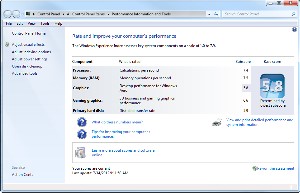 Click the Start Menu and type Performance. Select Performance Information and Tools from the menu. If no numbers are present on the display, click Re-run the assessment in the lower right corner. A few minutes later, you'll have a scorecard for the computer that rates the machine's processor, memory, graphics (standard and gaming), and primary hard disk. The numbers range from 1.0 (unacceptable) to 7.9 (the best).
Click the Start Menu and type Performance. Select Performance Information and Tools from the menu. If no numbers are present on the display, click Re-run the assessment in the lower right corner. A few minutes later, you'll have a scorecard for the computer that rates the machine's processor, memory, graphics (standard and gaming), and primary hard disk. The numbers range from 1.0 (unacceptable) to 7.9 (the best).
The slowest component will be highlighted. On my computer, you'll see that this is the graphics subsystem (5.8) but the data transfer rate (5.9) isn't much better. This computer isn't too far out of tune. Generally speaking, all of the ratings should be relatively close. You wouldn't want to see a 7.9 processor coupled with a 3.2 data transfer rate because then the fast processor would be waiting on a needlessly slow disk drive. The disk drives are always the slowest part of any computer and the processor will have to wait even if the disk subsystem rates 7.9 but the lower the disk rating, the more time the CPU will waste waiting.
Once you've completed this process, review the informational links provided, What do these numbers mean? and Tips for improving your computer's performance.
The graphics scores are particularly interesting and somewhat confusing. Low scores may be OK here depending on how you use the computer. Word processing, spreadsheets, e-mail, and Web browsing don't need high graphics scores but faster CPU and memory are important. If you edit photos, you'll want a higher graphics score and video editors will want even higher scores. Those who use their computers for games should pay particular attention to the 3D video score.
Improving video scores will require replacing the video subsystem. Many computers use video systems that are on the motherboard but you can turn this off and add a more powerful video card.
This week's speed-improving tips are ones that you'll probably want to save until last—after you've tried everything else. And if you are considering these—even though they will provide improvements—maybe it's time to start thinking about replacing that aging computer.
Java Security Problem Causes Concerns
Your computer probably has Oracle's Java installed because it's used by many applications, including some Web browsers. A security problem with Java could put your computer at risk but for the risk to be realized, you'll need to make one critical mistake. Even so, now's the time to disable Java to avoid a potential data disaster.
Java is a programming language developed by Sun Microsystems, which is now part of the Oracle Corporation. Java applications are typically compiled to what's called "bytecode" so that they can run on any Java Virtual Machine, regardless of the computer's operating system. Java is intended to let developers "write once, run anywhere" and it is one of the most popular programming languages in use.
A vulnerability in the Java Security Manager allows a Java applet to grant itself permission to execute arbitrary operating system commands. An attacker could use social engineering techniques to entice a user to visit a link to a web site hosting a malicious applet and Web browsers using the Java 7 Plug-in are considered to be at high risk.
Which browsers? you may wonder. Oh, just a few—Apple Safari, Mozilla Firefox, Google Chrome, and Microsoft Internet Explorer.
Because the exploit requires "social engineering", the user must be made complicit in the attack. An e-mail or website could attempt to convince you to run the malicious Java applet.
This is serious because it's unlikely that Oracle will fix this problem anytime soon. Oracle runs on a 4-month patch cycle and bug fixes are delivered 2 months later. Oracle's next expected patch day is in mid October and Oracle rarely issues out-of-cycle patches. This threat is sufficiently severe that Oracle should provide an immediate patch.
The security vulnerability affects Java version 7 but not older versions of Java. You might consider downgrading to an older version but that would be unwise because older versions have even more security problems.
Until Oracle provides a patch, the safest course would be to disable Java in your browser or browsers:
- Microsoft Internet Explorer: Change the value of the UseJava2IExplorer registry key to 0. The key will be in one of these locations, where "{version}" is the version number.
HKLM\Software\JavaSoft\Java Plug-in\{version}\UseJava2IExplorer
HKLM\Software\Wow6432Node\JavaSoft\Java Plug-in\{version}\UseJava2IExplorer - Google Chrome: Visit the Plug-ins page by typing the following into the Chrome address bar: chrome://plugins/ (this opens a local window to Chrome's control panel. Locate the plug-in that you’d like to disable and click Disable.
- Firefox: You have two options. If NoScript is installed, use it to disable Java applets. Otherwise Select Tools, Add-Ons, Plugins. Locate Java and click Disable.
- Safari: Choose Safari, Preferences. Click the Security button. Deselect Enable Java.
When the problem has been resolved, you'll need to reverse the process to re-enable Java.
Short Circuits
Samsung Beats Nokia to the Windows Phone 8
A few days after losing a patent battle to Apple, Samsung became the first manufacturer to launch a Windows Phone 8. The new phones will begin shipping in the next few months. Apple hasn't sued any manufacturers who make Windows phones. At least not yet. And yes that is the Windows Phone 8, not the Windows 8 phone.
Microsoft previewed some hardware in June and said that Windows Phone 8 models would be on the market by fall.
Samsung showed off Windows 8 tablets (no, not Windows Tablet 8) at an event in Berlin but didn't actually bring along any of the Windows Phone 8 models.
 Yes, you see a stylus with that Galaxy Note II phone. Air View allows users to hover with the S Pen over an e-mail, S Planner, image gallery, or video to preview the content without having to open it. This feature enables users to quickly search and see more information in one view without screen transitions. [Photo courtesy of Samsung Electronics.]
Yes, you see a stylus with that Galaxy Note II phone. Air View allows users to hover with the S Pen over an e-mail, S Planner, image gallery, or video to preview the content without having to open it. This feature enables users to quickly search and see more information in one view without screen transitions. [Photo courtesy of Samsung Electronics.]
The Galaxy Note II comes with a 1.6GHz quad-core processor and runs Android 4.1 (Jelly Bean). The phones start with 16 GB of RAM and this can be expanded to 64 GB with an expandable micro SD memory slot. Prices haven't been announced.
The company also announced 2 new tablets and 2 new notebook computers with touch screens that will be available with Windows 8. Suggested retail prices for the new tablets range from $650 for an 11.6" tablet with an Atom processor, 2GB of RAM, and 64GB of storage to $1200 for an 11.6" tablet with an Intel i5 Core processor, 4GB of RAM, and 128GB of storage.
Samsung will also ship 2 new "Ultra" notebook computers with 13.3" touch screens, i3 or i5 processors, 4GB of RAM, and 500GB of storage at $800 and $850. (Memo to Samsung: With just a $50 price difference between the i3 and i5 models, I hope you're not planning to build many of the i3 machines.)
Firefox 15 Cures an Old Headache
Which version of Firefox are you using? If you're on the beta channel, you have version 15. If not, then you're running version 14 or some earlier version. Despite my not uncommon complaints about the amount of memory Firefox consumes, it is the one browser that I cannot be without and, as you probably expect, I'm on the beta channel. Version 15 has eliminated one of the major frustrations that previous versions have had.
Frustration: Somebody sends you a link and, even though you're scheduled to be at a meeting in a few minutes, you click the link. Then Firefox spends the next 5 minutes downloading and installing an update. And then you have to restart the browser. Eventually you're able to follow the link but you forget about time and you're late to the meeting. Starting with version 15, that won't happen. Updates are handled in the background.
Some rendering improvements have been included, too, that take advantage of new Web standards and once again Mozilla says that memory use has been improved. The primary source of memory leaks in Firefox is add-ons and just about all Firefox users have at least one add-on installed. That's always been one of the browser's strengths—the ability to create a browser that has features you want by using add-ons. But it's also been a weakness.
Version 15 can be downloaded now or, if you want to be sure that you always have the latest possible version of Firefox, check out the beta channel.
The Day When Everything that Could Break Broke
Well, not everything but who would believe that both a router and an Ethernet cable would both fail almost simultaneously? It happened and it took an hour for me to convince myself that what I thought I'd seen was true.
On a Monday afternoon when I was quietly working on a client's project while Phyllis was working on the other computer, I noticed that the router looked odd. Lights that are supposed to be off were on. Lights that are usually on were off. And the words "Do you have an Internet connection?" floated down the hallway.
Clearly the problem was with the router. The usual solution is a quick power cycle so I turned the router off, waited a bit, and turned it back on. Lights that should have been on were off. Lights that should have been off were on.
Well, then, I'll use the reset switch. No change.
Now it was apparent that the router had suffered a quick and unexpected demise. I had planned to replace the router in coming months but now we had a bit of an emergency. I could get Phyllis back to work by unplugging the cable that connects her work computer to the router and plugging it into the cable modem.
Except that it didn't work. When I plugged the cable into the router, the work computer couldn't get an IP address. I tried the usual tricks with ipconfig and power-cycled the computer. Nothing.
Then I plugged the cable into a notebook computer. It had an IP address but that was being provided by the now moribund router. When I turned off the notebook's Wi-Fi adapter, the wired connection couldn't get an IP address from the Internet service provider. I power-cycled both the computer and the cable modem. No change.
It has to be a bad cable ... I thought, but that's ridiculous. It's a brand new CAT-5 cable that's been in service for just 2 weeks. Cables don't just fail like that. Except that sometimes they do. But I still couldn't believe it so I called Wide Open West. "Are you guys having a problem with your DHCP server?" I asked, hoping that the answer would be Yes.
The answer was No. So in quick order we tried enough combinations of computers and cables to clearly show that the wire from one room to the other was no longer working.
A quick trip to MicroCenter (fortunately it's only a 10-minute drive) resulted in a new Wi-Fi router and a 100-foot roll of CAT-6 cable. I needed to step up to CAT-6 because the new router is faster than the old one.
Sometimes something that can't possibly happen does happen.



 The author's image: It's that photo over at the right. This explains why TechByter Worldwide was never on television, doesn't it?
The author's image: It's that photo over at the right. This explains why TechByter Worldwide was never on television, doesn't it?
