
WTVN Radio • Columbus, Ohio • Sunday morning from 8 until 9
Who's in the corner?
Is this information useful? If so, consider
making a contribution, please.
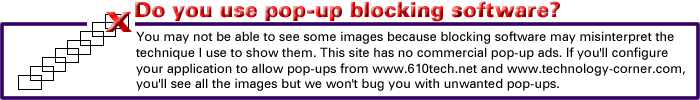
 |
|
WTVN Radio • Columbus, Ohio • Sunday morning from 8 until 9 |
|
| Home
• Previous
page Who's in the corner? |
Is this information useful? If so, consider |
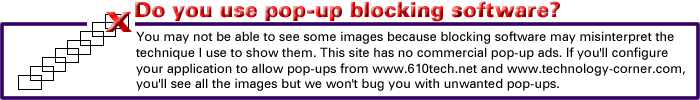
| |
June 27, 2004 |
Random thought:
|
Giving away your user ID and passwordIf you use Microsoft's Internet Explorer, keep an eye on your wallet. An exploit that takes advantage of servers that are running an unpatched version of Microsoft's Internet Information Service (IIS) and a security flaw in Microsoft's Internet Explorer to install an application that records your keystrokes. The keystroke logger can capture user ID and password information, then send it to people you wouldn't want to have it. Who? It's not an amateur job, according to those who have seen the system in operation. That means it was developed by someone who had the time and money needed to perform testing and quality control. That may mean "organized crime" organizations. The Trojan horse application can be installed on your computer if you visit an infected website and a lot of websites are infected -- including some bank and other financial institution websites. When you go to the site, part of your browser is quietly redirected to another site which will then install the keystroke logger. You won't see anything happen. If you use Internet Explorer as your primary browser, either stay off the Internet until the problem is fixed or temporarily use Mozilla, Netscape, or Opera as your primary browser. While there is a patch for the IIS exploit, it's clear that a lot of system administrators haven't yet installed it. And there is currently no patch for IE. Microsoft suggests that users set the browser security level to "high" and that users search for the files "Kk32.dll" or "Surf.dat". If they are present on your computer, the machine has been infected. As is usual in cases like this, the current exploit involves multiple vulnerabilities. Microsoft says 2 of the 3 problems were solved in April when the company released patches for the IIS server software. Had that patch been installed on all IIS servers, this week's exploit wouldn't have worked. The IE vulnerability was discovered in mid June and Microsoft is working on a solution. Most anti-virus software has been updated so to prevent the Trojan software from being installed, but the safest course of action today is to use Mozilla, Netscape, or Opera. And if you have a Mac -- never mind. Even if you use Internet Explorer on your Mac, you're not vulnerable to this attack. Despite a few missing features,
|
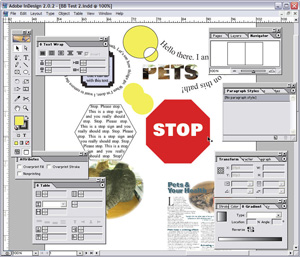 |
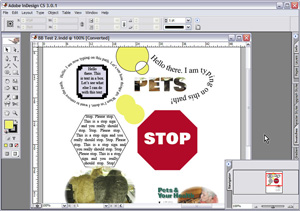 |
| InDesign 2 Adobe sold a lot of monitors with this approach. Some users found that the only solution to the clutter was to buy a second monitor and a special video card, then to drag all of the palettes over to the second monitor! |
InDesign CS Now most of the palettes are stored in slide-out drawers on the right side of the screen. This is great! Thank you! Thank you! Thank you! Thank you! Thank you! Thank you! Thank you! Thank you! Thank you! Thank you! Thank you! Thank you! Thank you! Thank you! Thank you! |
Click either of the images above for a larger view.
InDesign sets type right. If you don’t appreciate the fine points of placing letters side-by-side to create lines, paragraphs, and pages, this may not mean much to you, but it’s important nonetheless. Type that’s set well is easy to read, but it also disappears. Former Time designer Jan White once told me that good typography is invisible. If the designer and the typesetter do their jobs properly, you won’t notice the type. The design and the type won’t get in the way of the message.
That is probably InDesign’s strongest point, and has been since the initial version was released several years ago. The typesetting engine can be set to “metrics” or “optical”. When it’s set to “metrics”, the result is quite good – better than just about anything else. But set it to “optical” and stand back! The letters sing, dance, and strut – but always with impeccable taste. There is no other typesetting application that even comes close to InDesign on this count.
The CS version takes care of a problem that has vexed Adobe software from the beginning: clutter. A small company in Ottawa managed to tame rampaging menus and palettes, but Adobe has continued to create applications that all but explode with clutter. Until now. The CS version of InDesign is Mac-like (even on a Windows machine) with palettes that fly out from wherever you dock them. When you need them, they’re there; when you don’t need them, they’re gone.
InDesign handles wrapping text around a graphic better than any competing application, too.
That just scratches the surface of the good features InDesign brings to the table. If I had time on the program or space here, I could go on and on and on about what I like. It's unusual for me to insist that a client stop using one program and switch to another but, as I noted earlier, that's exactly what happened when I was still in the early part of the review process. Still, there are ...
So many features are so good and the application is so robust that I'm puzzled by some of the program’s shortcomings. I’ll describe two of them in detail.
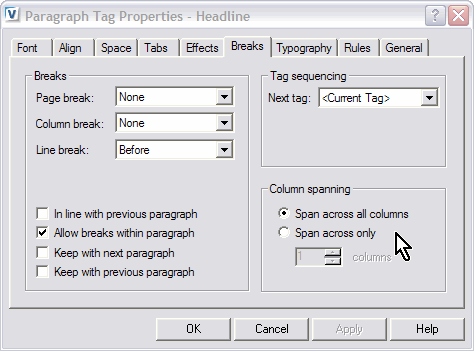 Multi-column heads: Newspapers, tabloids, newsletters, and ads often have type set in columns, but headlines may span multiple columns. Ventura Publisher has, for as long as I can remember, made it possible for the user to create a paragraph tag that specifies the text spans a specific number of columns or all columns in the frame. Apply the tag and the text flows where you expect it to. Done.
Multi-column heads: Newspapers, tabloids, newsletters, and ads often have type set in columns, but headlines may span multiple columns. Ventura Publisher has, for as long as I can remember, made it possible for the user to create a paragraph tag that specifies the text spans a specific number of columns or all columns in the frame. Apply the tag and the text flows where you expect it to. Done.
Why can't InDesign do this? >
That’s not the case with InDesign. To create a multi-column headline, the user must draw a frame that spans the columns. Text can flow from this frame to the next, so it’s possible to import text that begins in the column-spanning frame and flows to a frame with several columns (the body text). But why should the user have to do this? Ventura is considered to be the program for amateurs, yet it beats InDesign in ease of use on this count.
Because the CS version (and maybe earlier versions) allows individual paragraph tags specify that text snaps to the base grid of the document, vertical alignment isn’t a problem. Setting up a multi-column headline isn’t particularly difficult, but it’s annoying to know that an application many designers consider not to be a professional tool has offered a better way to do things for more than a decade.
Bullets: Even Microsoft Word makes it possible for the user to create consecutively numbered lists or bulleted lists. The only way to do this even semi-automatically with InDesign is to buy a $49 plug-in, "InDesign CS PageMaker Edition". (When Adobe sent me a review copy of InDesign, I didn't receive the plug-in, but my client bought the version of InDesign that includes it.)
If word processors can do this with a single mouse click, why can’t InDesign? Numbered lists and bulleted lists are common in all kinds of publications. This feature should not be missing in action – particularly not in the 3rd iteration of the program.
Note to the Adobe InDesign product manager: You’ve already beaten Quark. Now take a look at the features you could borrow from Ventura Publisher. You probably don’t give much thought to this also-ran application, but it still has useful features you haven’t implemented yet. If you want to blow Quark away, borrow some of the power-user features from Ventura. I can think of no reason why InDesign doesn’t allow the user to create a paragraph tag that runs text across multiple columns. It would also be helpful to allow both text and a graphic to occupy the same frame because it’s easy to keep text with an associated graphic that way. And bullets? Well, d'oh!
It may be that nobody at Adobe can figure out how to do what Corel has done, but I doubt that’s the case. It may be that Ventura is held in such low regard by the InDesign product manager that even its outstanding features are ignored. It’s even possible that nobody at Adobe has ever bothered to look at Ventura to see if it has any features that could be added to InDesign.
Please, Adobe, buy a copy of Ventura Publisher. Take a look at some of the production-oriented features and think about how they could be added to InDesign. Better still, Adobe should consider approaching Corel to see if they’re interested in selling the application to you. You already own PageMaker and FrameMaker; the new Corel doesn’t seem to know how to sell Ventura any more than the old Corel did; maybe Adobe could buy Ventura, pull out the best features and add them to InDesign, and then put Ventura out of its misery.
(You don't know how hard it was for me to write that, but InDesign has a future and Ventura has some features that could help InDesign realize that future.)
I’ll talk about other publishing applications at length in another show, but let’s look briefly at what your options are:
Adobe InDesign: This is the application that I’m recommending for most people today. It’s a solid, stable application that generates absolutely beautiful type and it runs on both Windows and Mac operating systems. Despite the few surprising omissions I’ve noted, Adobe has done a masterful job on InDesign. There is nothing more versatile or more powerful for single pages, flyers, brochures, and the like.
Quark XPress: Quark was extremely late in getting a Mac OS X version to market and lost some customers to InDesign. I’ve never been impressed with Quark’s capabilities, but it was for several years the most powerful publishing program that ran on a Mac. For that reason, it became the darling of the design community and it has managed to maintain that position despite being overshadowed by InDesign.
Ventura Publisher: The program continues to offer power-user features that are unmatched by any other application, but it runs only under Windows. Corel’s commitment to the application is questionable. Still, if you're creating a newspaper or a book, it's worth considering.
Other Adobe applications: Adobe has pretty much cornered the market on publishing programs by developing InDesign for high-end users, buying Frame (which, like Ventura, gets no respect except from loyal users) and renaming it FrameMaker, and repositioning PageMaker as primarily a program for amateurs. Maybe they’ll buy Ventura from Corel.
TeX and LaTeX: TeX is a typesetting system written by Donald E. Knuth, professor emeritus at Stanford University. He designed it to typeset math equations in his books, but it has been expanded, particularly with the LaTeX templating tool, to more general work. Those who have taken the time to learn how it works love it. It is free under terms of the GNU General Public Licence (“Copyleft”) and is available for most computing platforms.
Microsoft Publisher: Just say “No.”
I have to admit that I use the term “desktop publishing” although I’ve never much liked it and I’ve never published a desktop. Still, the term is widely understood even by people who may know nothing about typesetting and it seems less pretentious than alternative terms such as “electronic typesetting”.
In the early 1970s, I worked for the State of Ohio and was involved in preparing some of the publications for the Travel and Tourism Bureau. I typed information, using copious amounts of Wite-Out to fix my errors, and then carried pages across the street to the printing operation where someone else read what I had written and typed it into a photo-typesetting machine.
Then the print shop sent me the output, which I read and corrected. Invariably the typesetter would correct some of my errors but introduce new errors. After two or three iterations of the process, we usually had something that contained only a few mistakes – invariably with projects that were the director’s (or the governor’s!) pets.
Later, when I was back in private enterprise, one of my tasks was the production of a newsletter. I still had to type the copy. Although I was using a computer in 1982, the typesetter couldn’t accept an electronic file, so I had to print the pages and deliver them.
By then I had developed a small program that would help me guess how many column-inches of text my typewritten pages would generate. The newsletter had about 40 column-inches available so I didn’t want to come back from the typesetter with 20 or 60 column-inches of output.
The process involved knowing the point size of the typeface, the amount of “lead” between the lines, the width of the columns, and a special magic number for the typeface. The magic number was in a book. I also had to know how many lines of input text I had, assuming pica type and double spacing – 250 words per page.
When the typeset text came back in one very long column, with the headlines delivered separately because they often spanned columns, I determined whether there was too much copy or too little copy, thanked the typesetter for finding and fixing some of my errors, and marked errors introduced by the typesetter. Sometimes we’d get it right in two iterations that spanned 3 or 4 days, but occasionally the process would take two weeks. The final step involved gluing the columns of type and headlines in place on boards using wax.
About that time, several things happened that eventually put most small typesetters out of business: The laser printer was invented at the Xerox Palo Alto Research Center and licensed to Hewlett Packard, two guys who had formed a small San Jose company called Adobe invented a printer-control language called Postscript, a company named Aldus invented PageMaker, and a programmer who had worked on the Gem project at Digital Research quit and wrote a program called Ventura Publisher. A Canadian company created scLaser, which allowed embedding type and style information within a text file. The scLaser program then converted the information into commands that could be interpreted by HP’s Printer Control Language. The result was the world’s ugliest typesetting: 300 dpi resolution, bad character spacing, few (or no) kerning pairs.
Typesetters looked at it, sneered, and fell over laughing. People like me looked at it, decided the low quality was less important than the speed and flexibility, and stopped sending work to typesetters.
These events didn’t occur simultaneously, but within a few years, laser printers were able to create output at 600 dpi and then 1200 dpi, which is (without a magnifying glass) indistinguishable from “real” typesetting. When the letterspacing and kerning problems were solved, do-it-yourself typesetting had the potential to equal the work turned out by the nation’s small type shops.
In the past 20 years, typesetting applications have continued to improve, but word processing programs have improved, too. Some people look at the capabilities of WordPerfect or Word and wonder why they need Quark XPress, Adobe InDesign, or Ventura Publisher. The high-end publishing applications may not be needed for every job, but it’s worth examining the workflow of your projects before making a decision.
Word processors are designed for letters, labels, and the like. Although they can be used with multi-column, multi-article, illustrated publications such as newsletters, the inefficiencies are enough to remind me of the old days when I had to work with a typesetter. Publishing programs allow the user to save templates with ready-made “holes” into which articles are “poured”. Formatting a newsletter in a word processor may take several hours for every issue while formatting a newsletter in a professional publishing program will take several hours the first time and only a fraction of the time for subsequent issues.
The professional publishing programs also have features that word processors don’t have (and shouldn’t have). If you compare a letter to a magazine page, you’ll see that both contain words but that the magazine page’s design is different from the letter in many significant ways. If your time to you is worth saving, then you’d better start typesetting or you’ll sink like a stone. (Apologies to Bob Dylan)
Science fiction long ago started putting people into computers and computers into people. Now Microsoft has patented part of the process that might someday allow you to replace your mouse with a hamster and your keyboard with a cat.
Somehow the idea of trying to type a letter on one of the cats who call Blinnhouse home strikes me as being difficult, if not foolhardy. I'm not exactly a perfect typist when the keyboard stays put. But Microsoft's idea isn't as farfetched as it might seem.
Today you can carry a tiny computer around with you -- one about the size of an organizer. The main limit to the usefulness of these devices is the keyboard. The keys have to be tiny and close together. People have learned to type with their thumbs or to write with a stylus on a small plastic screen.
What if you could "type" on your arm? That's what Microsoft's latest patent (6,754,472) addresses. See the full application at the US Patent Office website.
We've known for a long time that information travels through our nervous system electrically, but Microsoft wants to make use of the body's ability to conduct electricity as a way to move data around. And that's not quite all. Microsoft also suggests that the body could be used to power the devices, too.
So your cell phone, your organizer, and other devices could communicate with each other through you and be powered by you. Microsoft says these devices could be much smaller than today's versions, which often have to include large devices such as speakers and keyboards. If the body provides these -- and the power -- some of these devices could be the size of a pair of earrings.
A signal from one device might even be used to power another device and data could be carried on the power signals. Don't look for these devices to be in stores next week.
The Supreme Court will address the issue of pornography on the Internet this week. The specific ruling deals with a challenge to what is called the "Child Online Protection Act", which establishes fines and prison terms for those who post sexually explicit material deemed "harmful to minors" on commercial websites.
If the court upholds the act, it will have unintended consequences on some educational sites and possibly on sites that would not be considered by most people to be pornographic. In previous terms, the Supreme Court struck down provisions of the Communications Decency Act and the Child Pornography Prevention Act. A federal judge in Philadelphia struck down the Chile Online Proection Act in 1999 and the 3rd Circuit concurred. In 2002, the Supreme Court called for more analysis from the appeals court. That court reviewed the law again and stated, for the second time, that it violated the First Amendment.
|
|
Privacy Guarantee:I HATE SPAM and will not sell, rent, loan, auction, trade, or do anything else with your e-mail address. Period.
|
This is the only ad you'll ever see on this site. It's for my website host, BlueHost in Orem, Utah. Over the past several years, they have proven to be honest, reliable, and progressive. If you need to host a website, please click the banner below to see what BlueHost has to offer. As if you didn't already get enough weather on the radio! Annoying legal disclaimer
[an error occurred while processing this directive] |
||