Lightroom 4 — More Magic from Adobe
Lightroom occupies a space at the intersection of amateur and professional photography. For professionals, it's a superb workflow organizer that can provide the enhancements that all raw-mode digital photographs need and may eliminate the need for further editing but, when more work is needed, Lightroom works well with Photoshop. For amateurs, Lightroom is the most robust application shy of the full (and much more expensive) Creative Suite.
Lightroom 4 is a major release, adding significant new capabilities and innovations. New adjustment controls maximize dynamic range from cameras, recovering exceptional shadow details and highlights. The software features new and improved auto adjustments to dynamically set values for exposure and contrast, and additional local adjustment controls including Noise Reduction, Moire Suppression, and White Balance Correction.
 I particularly like the improvements made in the light control menu. In version 3, you had sliders for exposure (overall exposure), recovery (restores detail to highlights), fill light (reduces the darkness of shadows), and blacks (added intensity to black).
I particularly like the improvements made in the light control menu. In version 3, you had sliders for exposure (overall exposure), recovery (restores detail to highlights), fill light (reduces the darkness of shadows), and blacks (added intensity to black).
In version 4, the controls have been modified and re-grouped. Exposure (overall exposure) is now coupled with contrast (increase or decrease the amount of contrast). The four other more specific controls are grouped and each allows the user to increase or decrease the setting that's being adjusted. That's the key to this new versatility. Highlights and shadows adjust the light and dark mid-tones in the image. White and black adjust the lightest and darkest parts of the image. The result is much better control.
Lightroom 4's output options have been strengthened considerably with the addition of an option to create photo books. If you want to e-mail a photo, you can now do so directly from Lightroom using nearly any e-mail account. There's also a Map module that allows users to specify where an image was created so that it can interact with geo-location features.
The addition of still-limited video support allows photographers to play, trim, and extract frames from video clips that can be created on digital SLRs, point-and-shoot cameras, and smart phones. Video output be exported in the popular H.264 format and published to Facebook or Flickr. In this version, video editing is limited but enhancements are planned for future versions of Lightroom.
Click a small image for a larger view. Click the larger view to close it.
Samples of Lightroom 4's Capabilities
These are all before/after images. Sometimes "before" is on the left. Sometimes it's on top.
 Color and contrast improvements. Pulled back some detail from the flames. As you'll see in the before side, the candle flame and a large area around it is blocked up. There's no way to bring back detail in areas that have gone completely white, but the difference is obvious. Note, too the more vibrant colors and the better table surface.
Color and contrast improvements. Pulled back some detail from the flames. As you'll see in the before side, the candle flame and a large area around it is blocked up. There's no way to bring back detail in areas that have gone completely white, but the difference is obvious. Note, too the more vibrant colors and the better table surface.
 Color and contrast improvements. From hazy and gray to vibrant and white. One thing that many people don't know about creating images with the camera's raw setting: You will need to increase the clarity and contrast unless you want the image to appear flat. This is be design. The raw image gives you everything the sensor sees.
Color and contrast improvements. From hazy and gray to vibrant and white. One thing that many people don't know about creating images with the camera's raw setting: You will need to increase the clarity and contrast unless you want the image to appear flat. This is be design. The raw image gives you everything the sensor sees.
This is reminiscent of the differences between the amateur and professional films that Kodak (remember them?) made. Professional films recorded more muted colors and could handle a higher dynamic range. Amateur films had more punch and saturation.
 The cookies were too dull. This is partly a result of starting with a raw image, but the lighting I used was also very flat. The cookies on the right look much more tasty.
The cookies were too dull. This is partly a result of starting with a raw image, but the lighting I used was also very flat. The cookies on the right look much more tasty.
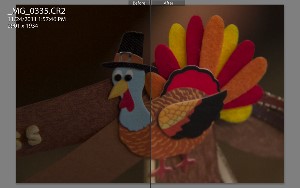 Added a little snap but it has a severely short focus range. I can't do anything about the limited depth of field but I can punch up the colors a bit and add some sharpness that simulates slightly better focus.
Added a little snap but it has a severely short focus range. I can't do anything about the limited depth of field but I can punch up the colors a bit and add some sharpness that simulates slightly better focus.
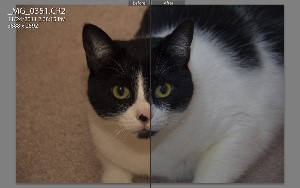 The cat is not yellow. She is white (and black) but the white had a pink/yellow cast because of the lighting. Also adding some sharpening pulls out better detail in the white fur.
The cat is not yellow. She is white (and black) but the white had a pink/yellow cast because of the lighting. Also adding some sharpening pulls out better detail in the white fur.
 The original has no detail in the pudding (or whatever that was). Maybe it's sour cream. I pulled the overall exposure down a bit, added some sharpening, and boosted the saturation a bit.
The original has no detail in the pudding (or whatever that was). Maybe it's sour cream. I pulled the overall exposure down a bit, added some sharpening, and boosted the saturation a bit.
 Removing an ugly color cast from the bread and picking up a bit of detail.
Removing an ugly color cast from the bread and picking up a bit of detail.
 Recovering highlights and adding contrast.
Recovering highlights and adding contrast.
 This is just a snapshot but the books in the background are blue (mixed light) and far too hot (overexposed). Much of the detail in Phoebe's white fur is missing.
This is just a snapshot but the books in the background are blue (mixed light) and far too hot (overexposed). Much of the detail in Phoebe's white fur is missing.
 The sky was washed out in this image from the Columbus Zoo. The reflections in the water are much better on the "after" side, too.
The sky was washed out in this image from the Columbus Zoo. The reflections in the water are much better on the "after" side, too.
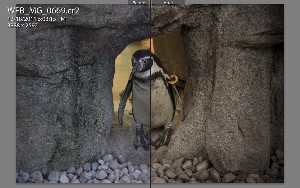 Needed to eliminate the blue (after-sundown) cast and tone down the background a bit.
Needed to eliminate the blue (after-sundown) cast and tone down the background a bit.
 Now this is fun! The sky had no color -- or did it? Tinkering with the controls revealed an electric blue sky.
Now this is fun! The sky had no color -- or did it? Tinkering with the controls revealed an electric blue sky.
This image came from the Columbus Zoo's holiday light display. It's much more interesting when the sky is blue, don't you think?
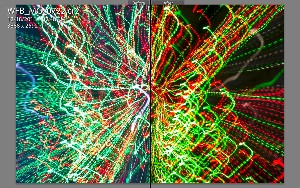 This is what you get if you use a slow shutter speed and zoom during the exposure. There was also some circular motion. But the colors were too weak and wimpy.
This is what you get if you use a slow shutter speed and zoom during the exposure. There was also some circular motion. But the colors were too weak and wimpy.
I added contrast, sharpness, and saturation so now the background is black and the colors are vibrant.
 The cat needed to be more orange so increasing orange saturation helped. Now he looks more like himself.
The cat needed to be more orange so increasing orange saturation helped. Now he looks more like himself.
 I wanted to emphasize Chloe's green eyes, so I boosted green saturation. I also increased detail, added a graduated density filter in the background to decrease the over-hot highlights, and pumped in a little fill light to boost detail in the shadows.
I wanted to emphasize Chloe's green eyes, so I boosted green saturation. I also increased detail, added a graduated density filter in the background to decrease the over-hot highlights, and pumped in a little fill light to boost detail in the shadows.
Lightroom 4, instead of having fill and recovery sliders provides sliders for whites, highlights, shadows, and blacks. The additional controls make exposure control much more flexible.
Working with Challenging Images
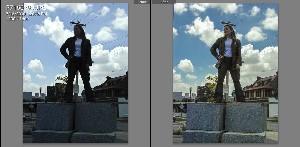 Here's an image that I took nearly 10 years ago. The camera was horrid by today's standards. Low resolution. The jpg image was already compressed. I was shooting a subject backlit by a bright sky.
Here's an image that I took nearly 10 years ago. The camera was horrid by today's standards. Low resolution. The jpg image was already compressed. I was shooting a subject backlit by a bright sky.
The image on the right shows the kind of improvements that can be made even when you start with a less than ideal image.
 But wait. There's a power pole growing out of my older daughter's head. And a bunch of wires around her. A light growing out of her arm.
But wait. There's a power pole growing out of my older daughter's head. And a bunch of wires around her. A light growing out of her arm.
This can be fixed. Lightroom isn't really a good choice for this kind of repair but something else that Adobe is working on is and I'll be able to tell you about that in a future program.
Stay tuned!
How Much Does this Magic Cost?
The full version for new users will sell at about $150 and upgrades from previous versions will cost about $80. If you recently purchased a copy of Lightroom 3, you may be eligible for a free upgrade.
System requirements: For Windows users, Vista with Service Pack 2 or later or Windows 7 with Service Pack 1. Note that Windows XP is no longer supported. Both 32-bit and 64-bit versions are available. For Mac users, OS X 10.6.8 or higher.

 Adobe Hits Another Home Run with Lightroom 4
Adobe Hits Another Home Run with Lightroom 4
Some people will be disappointed by the still limited video capabilities of Lightroom 4 but the software engineers have been plenty busy creating new ways to make still images better. The video capabilities will almost certainly be enhanced in Lightroom 5.
For more information, visit the Adobe Lightroom 4 website.
Questions About Replacing a Computer
Bob Allen (in eastern Washington) is buying a new computer and has some questions. He says that it's probably about twice what he needs, but that's what he always buys and eventually overwhelms its capabilities. He's keeping his monitor and printer and will be moving from Vista to Windows 7. It's a 64-bit system, which is a wise choice these days. He plans to install his existing copies of Microsoft Office 2003 and Adobe Elements. Everything else he uses are "free downloads". And he has some great questions.
Bob has an external hard drive that he uses to back up My Documents, My Pictures, Contacts, and few other things but the backup drive sits beside the computer and he understands that it's not really a backup. "A house fire would put me in a world of hurt (not just the computer of course)."
Anything he can store in electronic form isn't on paper and he says that once the new system is up and running he plans to subscribe to Carbonite. Good choice.
TBWW: It might make sense to set up the current computer on Carbonite now and then to transfer the license when the new computer arrives. But since the new machine will arrive in less than a week, it probably won't hurt to continue tempting fate.
Bob says that he'll back up the existing computer when the new one arrives, set up the computer, copy the data files from the backup, and install the various applications choosing 64-bit versions when possible.
TBWW: Your old copy of MS Office will be a 32-bit version, of course, and even Microsoft generally recommends installing the 32-bit version of Office 2010 unless you specifically need the 64-bit version's extended capabilities. It's important, though, to have 64-bit versions of device drivers (the printer, for example).
When he's sure that the new system is running OK, he will format the drive on the old computer ("the way that overwrites everything, not just delete the directories"). Then he'll use the CDs that came with the program to reinstall Vista.
TBWW: Formatting a drive does not overwrite anything. This is more secure than just deleting the files but it's not difficult to recover data from a formatted drive. Instead, obtain a "file shredder" application and use it. (See, for example, my article about the secure delete function of BootMed.
Bob: Email (1): Vista came with Windows Mail. Win7 apparently doesn't. I did a quick Google of "email for win7," looks like MS has a free download for a new version of Mail. Comments?
TBWW: It's Web mail (think G-mail). If you want a real e-mail program that maintains the e-mail data on your computer, you might be better off converting to Mozilla Thunderbird. Windows Live Mail is expected to be reworked shortly after Microsoft releases Windows 8 and all of the "Live" applications will be migrated to whatever the replacement is.
Bob: Email (2): I've got a lot of my filing in folders in the email program. I seem to recall a major hassle last time I changed computers. Is there an easy way to move these?
TBWW: An e-mail program is not a filing system and should not be used as one. If you need to maintain the information from e-mails copy it to a database program or to an application such as Microsoft OneNote. In this case, you will be changing not only computers but also e-mail programs.
Some process should exist to export data from one program to another or to import data from one program into another (these are flip sides of the same issue).
Bob: Programs: Anything likely to give me grief when I install it if I installed it 5 years ago on the old machine & registered it? I don't want to spend hours on the phone with tech support after I've screwed something up.
TBWW: Hmmm. Well, there's always an opportunity for problems there. Adobe applications, for example, can run concurrently on 2 computers and you need to remember to deactivate the installation on the old computer. I've heard rumors that there will be a better way to control this soon but if you forget to deactivate an application today you'll need to contact Adobe to reset the installation counter. Most Microsoft products allow 2 or 3 installations without complaining. Technically 2 is the limit in most cases but Microsoft is good about helping users to reinstall applications when they upgrade the hardware. Other applications and publishers allow unlimited installations (open source applications), limited installations with easy extensions (IDM's Ultra Edit, for example), and limited installations with no exceptions (most Adobe applications, for example).
About all you can do, if you run afoul of some installation limit, is to contact the publisher and ask to have the counter reset. Even the most restrictive publishers are usually understanding.
Bob: Bookmarks: I use Chrome, my wife uses IE. We both have a lot of pages bookmarked. Quick way to put those files on the back-up drive?
TBWW: For Chrome, you'll find the bookmarks in your user directory. I don't recall whether Vista uses a "Users" directory or retained the "Documents and Settings" directory from XP so you may need to look around. For Windows 7, the files you're looking for are "Bookmarks" and "Bookmarks.bak". The bak file is overwritten by the Bookmarks file each time you close Chrome.
Use the Vista search feature to find the files and copy Bookmarks to the backup.
Microsoft calls them "favorites" instead of "bookmarks". I would guess that you have at least IE8. There is a Favorites button (the button, not the Menu item). Click the button. To the right of "Add to Favorites ..." you'll see a triangle that points down. Click the triangle. Choose "Import and Export". Select "Export to a file". Choose a location for the file and name it. On the new machine, follow the same process except that you'll want to choose "Import from a file" instead of "Export to a file".
Bob: And what to do with the old hard drive? The new computer has a 1 TB drive, I don't think I need extra storage. Currently I'm only using 113 GB on the hard drive plus 3.8 GB on the D: backup partition. Maybe I'll send it on with the old computer.
TBWW: Although you'll have the Carbonite backup, don't underestimate the value of a local emergency backup. I use Carbonite. I perform a weekly system backup that is stored at my office. But I still have two local USB hard drives that contain copies of all working projects and data files.
If I delete, damage, or destroy one or more local files, I can usually restore them in seconds from the local drive. In the event of a catastrophic failure, I have the off-site backup and Carbonite. In addition to the quick-recovery time made possible by the local drives, they also can be used as my primary drives if the desktop becomes unusable for any reason and I have to move to a notebook computer.
Short Circuits
A New Ipad: This Updates Everything
The new Ipad 3 announced this week gives users more of everything but no new features. What's interesting is that even though other tablets are available (Android, for example) or coming soon (Windows), the Ipad has garnered a lot of interest from Windows users, even those who don't like Apple.
The display approaches print quality with 264 pixels per inch and this is powered by the A5 chip that Apple says has "quad core graphics". Voice recognition software has been added. The camera has been upgraded. The Ipad 3 will work with 4G LTE networks (AT&T, Verizon, and some foreign mobile systems).
I may have mentioned previously that desktop and notebook computers won't be going away anytime soon because they provide capabilities that tablets cannot but tablets offer capabilities that are beyond the reach of notebooks and desktops.
The Ipad 3 is smaller and lighter than the Ipad 2. Starting prices range from $400 (basic A5 processor with Wi-Fi only, 16GB of memory, and a 1024x768/132ppi screen) to $830 (A5x processor with Wi-Fi and 4G, 64GB of memory and a 2048x1536 pixel/264ppi screen).
Android Market to Become Google Play
Google's boringly named Android Market will soon become the Google Play store. In addition to the kinds of apps that have been offered since the 2008 launch, Google Play will place more emphasis on games, books, music, and video.
Google Play combines disparate offerings into a single online store and aims to make searching easier. Google knows a little about search but the Android Market has been disappointing in that regard.
Google's Engineering Director for Digital Content, Chris Yerga, says that the goal is to make the user experience easier and better. The primary goal, though, is clearly to siphon off some business that is currently going to companies such as Apple and Amazon.
Apple's offerings are mainly centered on downloading and storing items locally while Google's business model is more Internet-based. For example, the Picasa function that, for free (or maybe $5 per year), makes all of your digital photos available on an Android device.
If you rent music, video, or books from Google, they are available on any of your Android devices. On Apple or Amazon devices, the user must download the content to each device. But Apple devices make your content available anywhere, even if there's no Wi-Fi connection and you continue to have the material if you no longer use the company's service.




 The author's image: It's that photo over at the right. This explains why TechByter Worldwide was never on television, doesn't it?
The author's image: It's that photo over at the right. This explains why TechByter Worldwide was never on television, doesn't it?
