BootMed: Linux Aims to Save Windows's Bacon
When something goes wrong with a Windows system, sometimes the best solution involves formatting the drive and reinstalling Windows. Although Windows 7 has substantially reduced the need to perform this task every year (since installing Windows 7, I have never needed to do this), it's still a sufficiently serious problem that a rescue option is needed. How about one that's based on Linux?
Irony alert: BootMed is based on Ubuntu Linux and it could well be your best chance of recovering a damaged Windows system. BootMed is, as the website points out, “an Ubuntu Remix for those new to Linux. Its main goal is to help the average Windows user to recover a computer that will not boot.” BootMed is not a one-trick kitten, though, and can help with a variety of other problems.
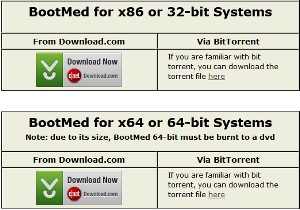 The time to prepare for a disaster is before it occurs so I think that everyone who owns a computer should download the appropriate version of BootMed, burn it to a CD (or, if it’s the 64-bit version, to a DVD) and give it a test run. When something goes wrong, you’ll be ready!
The time to prepare for a disaster is before it occurs so I think that everyone who owns a computer should download the appropriate version of BootMed, burn it to a CD (or, if it’s the 64-bit version, to a DVD) and give it a test run. When something goes wrong, you’ll be ready!
You do need the right version for your computer – 32-bit or 64-bit. Running the wrong version won’t cause any additional problems; it just won’t boot. I have downloaded both versions because I have both 32-bit and 64-bit systems.
Besides booting from a CD or DVD, you can also install BootMed so that it will boot from a USB flash drive if your computer supports booting from USB devices. In either case, at boot time you’ll need to configure the computer’s CMOS to boot from the disc or the memory stick.
The BootMed device is “live”, meaning that it is its own self-contained operating system. Everything you need is on the BootMed disc. It boots to Linux – but then what? You’re undoubtedly wondering how you can solve Windows problems with Linux, particularly if you’ve never seen Linux before.
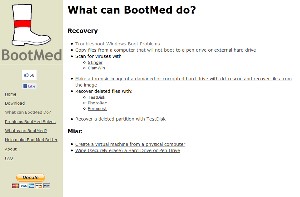 This is where BootMed is remarkably different from most recovery tools. After you boot the computer, BootMed launches the Linux version of Firefox and connects to the BootMed website. The website opens to a page of options for things that BootMed can repair and, after selecting one of those, you’re taken to a series of step-by-step instructions.
This is where BootMed is remarkably different from most recovery tools. After you boot the computer, BootMed launches the Linux version of Firefox and connects to the BootMed website. The website opens to a page of options for things that BootMed can repair and, after selecting one of those, you’re taken to a series of step-by-step instructions.
You do need to have a wired connection for this to work, though, or you need to know enough about Linux and your Wi-Fi network to set up your own wireless connection.
If the computer has a problem booting to the internal hard drive, you’ll be taken to a list of instructions at MyFixLog.com where you’ll be told how to identify the boot drive. The instructions also describe a few mechanical problems that can cause a drive to fail and then suggests methods you might be able to use to recover data from a failing drive. Assuming you don’t see or hear any indications of physical failure, you’ll want to scan the drive for viruses.
BootMed comes with two antivirus programs, Stinger and ClamWin, Windows applications that do not normally run in Ubuntu. The instructions explain how to configure WINE, a program that makes it possible to run Windows programs in Ubuntu.
If no virus was found or you’ve removed malware and the computer still doesn’t boot, the next step would be to attach an external hard drive so that you can copy data files from the computer for safekeeping. (Of course, if you have a full system backup, this step won’t be necessary. But even if you do have a full system backup, saving files this way isn’t a bad idea – just in case!)
If you can’t see any files to recover, it’s time to make an image of the drive. This requires a second hard drive. Because a failing hard drive will continue to deteriorate quickly, it’s important to get an image of everything you can. The image won’t help you recover any files but it will be an exact image of the failing drive and you may be able to find someone who can use the image to recover files. Be aware that this is an expensive process. Having a backup is much better.
This is powerful stuff for an application that will cost you only a few minutes to download and 50 cents or so for a blank disc.
BootMed can help you recover from stupidity, too. Many people who work on computers have occasionally deleted the wrong partition on a hard drive. If you realize your mistake before making any other changes, the recovery is easy with an application such as BootMed. The included TestDisk program allows you to find, analyze, and recover lost (deleted) partitions.
The BootMed website will send you to MyFixLog.com for detailed instructions.
The same is true if you have deleted a file that you didn’t intend to delete. When a file is deleted, it is not destroyed; instead, the operating system is told to treat the area where the file is stored as free space. So the first thing to do if you’ve accidentally deleted a file is this: Nothing!
Why does the Linux community want to help users of Windows? Many in the Linux community are people who remember when computer users were part of a small group of social misfits. These people helped each other because they understood that the community knew more than any individual. So that might be part of the reason. But I have to wonder if the Linux community believes that some Windows users will become so frustrated with Windows that they will eventually just give up and install Linux.
Stranger things have happened!
Don’t install anything new. Stop any process that writes data to the disk. Turn the computer off and boot to the BootMed disc. Once you’re running BootMed (which runs on the optical drive, not your computer’s hard drive), you can use the installed applications to recover files. MyFixLog.com has detailed instructions.
Sometimes, instead of saving or recovering data, you want to delete a file securely. BootMed can help out there, too. When you’re selling an old computer, you want to make sure that all of your personal information is gone. Deleting the files isn’t sufficient because they can be recovered. Even formatting the drive isn’t enough because files can still be recovered.
Wiping a disk drive or pen drive using utilities provided by BootMed will remove all traces of your personal files. Before wiping a system drive, be sure that you have the CD or DVD needed to reinstall the operating system.

 BootMed is a Linux utility that can save damaged Windows computers
BootMed is a Linux utility that can save damaged Windows computers
BootMed is a free Linux utility disc that can remove malware; restore files, directories, and partitions; fix a damaged boot drive; and securely delete files from computers you’re selling. This is a rescue disc that you should have.
For more information, visit the BootMed website.
No, I'm Not Going to Call it "Googlegate"
Google is in trouble again and once again it's about privacy matters. At issue is the relatively minor issue of cookies, which most computer experts consider to be largley harmless and helpful but which some privacy experts consider useless and demonic. The truth is unlikely to be found at either extreme.
I'm sure that somebody has already tagged "gate" onto the end of "Google" to create the sonorous but still silly term "Googlegate". The practice of adding "gate" to the end of any supposed misdead does not reflect well on what passes for journalism these days. So, except for noting that I expect that silly name to be used, you will not see it mentioned here.
A group called Consumer Watchdog has asked the Federal Trade Commission to take action against Google becuase it has violated an earlier privacy agreement with the FTC by tracking cookies in a way that ignores the default privacy settings of Safari, Apple's browser for Apple's OS X and Microsoft's Windows operating systems.
A Stanford grad student, Jonathan Mayer, wrote about the process Google uses and the Wall Street Journal picked up the story. When the newspaper contacted Google, Google took the code that installed tracking cookies on Safari out of production.
Every browser except Safari is delivered with cookies enabled. Apple elected to deliver its browser with this feature disabled. Disabling cookies may improve user privacy slightly but it also hampers the operation of some websites.
The Wall Street Journal describes the problem this way: "Safari generally blocks cookies that come from elsewhere--such as advertising networks or other trackers. But there are exceptions to this rule, including that if you interact with an advertisement or form in certain ways, it's allowed to set a cookie even if you aren't technically visiting the site. Google's code, which was placed on certain ads that used the company's DoubleClick ad technology ... took advantage of this loophole."
As usual, Google says it's not to blame. The fault lies with the browser. They didn't mean to do it: "The Journal mischaracterizes what happened and why. We used known Safari functionality to provide features that signed-in Google users had enabled. It's important to stress that these advertising cookies do not collect personal information.
"Users of Internet Explorer, Firefox and Chrome were not affected. Nor were users of any browser (including Safari) who have opted out of our interest-based advertising program using Google’s Ads Preferences Manager."
It's not just Safari, though, Microsoft says that Google's techniques also affect users of Internet Explorer.
Entering the fray, Microsoft's Dean Hachamovitch, corporate vice president of Internet Explorer, has written on a Microsoft blog: "We've found that Google bypasses the P3P Privacy Protection feature in IE. The result is similar to the recent reports of Google's circumvention of privacy protections in Apple’s Safari Web browser, even though the actual bypass mechanism Google uses is different."
Microsoft is no friend of Google and sees Google as a competitor in the company's key (and highly profitable) Office suite marketplace and Google says that Microsoft's claims are incorrect.
For some background, let's take a look at the Wikipedia entry on P3P: "The Platform for Privacy Preferences Project (P3P) is a protocol allowing websites to declare their intended use of information they collect about web browser users. Designed to give users more control of their personal information when browsing, P3P was developed by the World Wide Web Consortium (W3C) and officially recommended on April 16, 2002. Development ceased shortly thereafter and there have been very few implementations of P3P. Microsoft Internet Explorer is the only major browser to support P3P. The president of TRUSTe has stated that P3P has not been implemented widely due to the difficulty and lack of value."
Google says that it is impractical to comply with Microsoft's P3P because the policy is widely non-operational. Because P3P is essentially a dead project, few website owners (including this one) bothered to implement the technology. It was largely seen as dead on arrival in 2002 and the intervening decade has done nothing to change that.
So expect this silliness to continue for a while. And then we'll move on to something more serious: Perhaps the national threat from the killer chemical, di-hydrogen monoxide.
Ubuntu Linux on Your Android Device?
As Linux goes, Ubuntu is king of the desktop but it's still a tiny fish in a gigantic ocean. Now Canonical says that it's planning to release a version of Ubuntu for Android devices. One key point, at least for now, is that the Android device must be docked.
Your first reaction that that might be something along the lines of "Huh???"
You won't be replacing the Android operating system with Ubuntu. Instead, Ubuntu will work in conjunction with the Android OS.
Canonical sees this as a way to merge mobile and desktop computing environments. The goal is to provide a desktop-like computing environment on a tiny mobile device.
I haven't seen this in action yet, but it sounds like a promising idea, particularly for those who are pushing their mobile devices to the limits of what those devices can do.
So you'll install Ubuntu on your Android phone and when you're using it as a handheld device, nothing will change. When you plug the device into a docking station, it will begin to work more like a desktop computer. You'll need an Android device with an HDMI output. Plug in your desktop monitor and you'll have the Unity desktop on the screen.
This isn't going to be a desktop computer that's capable of performing power-user tasks, of course, but you'll have access to the data that's on your phone (e-mail messages, SMS messages, and your contacts) and you'll still be able to use it to make phone calls.
And you knew that there would be restrictions. Here are some of them: The Android device will need either a dual-core or a quad-core ARM processor and it will need at least 512MB of memory installed. x86 was mentioned as being possible, but for the time being ARM is the focus. Most current handsets don't have the horsepower that's required but future handsets will.
Also, few (if any) phones have the kind of docking station that will be required to make this work. Whether the phone manufacturers will make any is still an open question.
Short Circuits
Sony Appears to be the Victim of Bad Timing
Sony's Vita went on sale this week. It's a portable game device that sells for $250. You want a game with that? Figure another $50 or so. Memory? You'll need some and Sony devices use Sony's proprietary (and high priced) Memory Stick devices. Something seems amiss here.
This isn't a full-size console game. It's a hand-held device and Sony may not have noticed but Iphones and Android phones are being used for games these days and most of the games are free or cost $1 to $10. Maybe Sony is hoping that some natural event will wipe out the world's supply of smart phones.
Those Who Ignore History ...
About one year ago, Nintendo released the 3DS handheld game device at $250 and they sold like hotcakes on a 100-degree day, which is to say not to well. Four months later, Nintendo dropped the price to $80 and the devices started selling. Sony may have to do the same, although sales of the Vita have been brisk in Japan -- half a million sold since December.
In an attempt to get some traction for the new device, Sony is spending $50 million on marketing and will run a sweepstakes promotion with Taco Bell to give away some of the units.
Organize Your Office on Leap Day
It's the uncommon news release that earns enough of my attention to be included on the program, but one I received this week from Alison Beckwith at OFM, "a leading office and school furniture manufacturer, distributor, and wholesaler" was sufficiently inventive to pass the test even though it included that bit about being a "leading" (whatever) that apparently is wording that every PR flack learns at the knee of some great master. [Closed circuit memo to PR folks: Please omit that bit about your company being a "leading" anything.]
OFM was founded in 1995 and "contracts with manufacturers in Mexico, Taiwan and China to design furniture and products that meet the highest industry standards". (Yawn.) The point of the news release was this: Your should use this year's Leap Day to organize your office. OK, that's a good idea. Let's roll with it.
The news release quoted Blake Zalcberg, chief operating officer of OFM: “No one likes to take time out of their workweek to clean and organize their desk, even though it will help you be more productive and happier in the long run. That’s why we recommend you do it on Leap Day, that one extra day we get every four years. If you can’t organize when you literally have an extra day, when will you?” Do you really have an extra day or is it just an ordinary Wednesday?
Zalcberg went on to offer 5 tips for creating a more productive workspace:
- Clean your desk. Many people have a tendency to stack papers and other work materials in little piles around their desks, which can be helpful for a little while. But if those piles are for projects that are finished, file them or throw them away.
- Keep it close. For paperwork that you need to reference frequently, consider a rolling file pedestal. Put really important files in a red folder at the near end of the drawer for quick reference.
- De-clutter. That novelty softball with a vendor’s logo on it? The old mug with a broken handle? All those extra pens? You don’t need them. If you aren’t going to use something on a regular basis, it’s just clutter. Throw it away.
- Get virtually tidy. Don’t forget your computer. Too many people work off of desktops full of dozens of icons for old spreadsheets and documents. If you don’t want to spend time organizing them, just put them all in a single folder and keep your desktop clear.
- Wipe it down. Bring a spray bottle of a common household cleaner to work. Not only will it keep your desk germ-free to wipe it down from time to time, but it will also remind you to keep your desk clear enough that you can.
Actually, I've always felt that a clean desk is the sign of a sick mind and I've quoted this statement more than once: If a cluttered desk is the sign of a cluttered mind, what is an empty desk the sign of?
But I think this is true: An organized workspace makes the worker more efficient. And if I ever manage to organize my own workspace, I'll let you know for sure. If you'd like more information about OFM, you'll find it here.
Nigerian Scammers Scammed by an Australian Woman
According to the Courier Mail in Australia, a woman has pleaded guilty to scamming a bunch of Nigerians who were trying to scam her. This boggles my mind (but, as you may recall, my mind has a very low boggle threshhold.)
So here's the story (believe it or don't): Sarah Jane Cochrane-Ramsey has pleaded guilty to charges of aggravated robbery. She signed up to be an "agent" for a car-selling Internet scam back in 2010. The Nigerians who were behind the scam said they would deposit "dirty money" from their sales to her Australian account and she would transfer the cash, keeping 8% for her efforts, to a Nigerian account. Instead, she decided to keep it all. And, according to the account in the Courrier Mail, she spent it all.
Ha! So what's the problem?
But wait! The 23-year-old woman will be sentenced next month for her failed attempt at "online robbery". She appears to have defrauded the crooks without knowing that she was involved in a scam. In other words, Sarah Jane Cochrane-Ramsey wasn't trying to teach the crooks a lesson. She just saw an opportunity to cash in. The woman explained to the judge that she had no idea that she was involved in any scam besides her own. That admission limited her defense options.
Cochrane-Ramsey was discovered when the real car buyers who were being defrauded went to the police and the police traced the cash back to Cochrane-Ramsey's account.
According to the newspaper, the Brisbane woman fleeced Nigerian scam artists by stealing more than $30,000 from their Internet car sales racket. "Police inquiries found her employers were based in Nigeria but had been using a web server in New York to run their dodgy car sales listings."
One might reasonably hope that, when she is sentenced next month, the judge will appreciate the irony of the situation.



 The author's image: It's that photo over at the right. This explains why TechByter Worldwide was never on television, doesn't it?
The author's image: It's that photo over at the right. This explains why TechByter Worldwide was never on television, doesn't it?
