TaskPower Lets You See What's Going On Inside the Computer
A PC Magazine utility called TaskPower is now in its 5th iteration and it continues to improve. In fact, it's the magazine's 2nd most popular utility, being beaten only by Startup Cop Pro. If you use the Windows Task Manager and wish that it could tell you more, you want TaskPower.
You can monitor the processes running on the computer and see which processes are using the most CPU, memory, files, and bandwidth. This is one useful utility to have around when you're trying to determine the cause of a problem.
PC Magazine's utility subscription service costs $20 per year or you can buy individual utilities for a few dollars each. I prefer the subscription.
This new version of TaskPower adds some tabs and improves others.
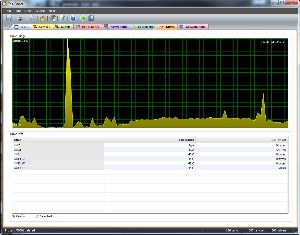 A Drives tab lists the system's disk drives and shows drive usage percentages. (What does 6877.49% mean? Are my disks really running 68 times faster than they can run?) When the drives support it, you'll also see the temperature of the device.
A Drives tab lists the system's disk drives and shows drive usage percentages. (What does 6877.49% mean? Are my disks really running 68 times faster than they can run?) When the drives support it, you'll also see the temperature of the device.
Note, though, that this panel may take a while to start. On my desktop machine, populating the Drives tab can take 30 to 60 seconds and sometimes TaskPower just stops working although the process doesn't terminate. As a result, any attempt to re-open TaskPower fails and the only recovery involves a visit to the Processes tab of the Windows Task Manager where I can kill the process.
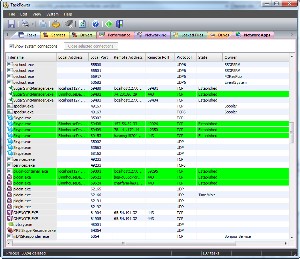 A Network Apps tab (when it opens) will show all system processes and applications that have active network connections along with the local and remote addresses and ports.
A Network Apps tab (when it opens) will show all system processes and applications that have active network connections along with the local and remote addresses and ports.
As with the Drives tab, sometimes this one just doesn't want to open and it crashes the application but doesn't terminate the process.
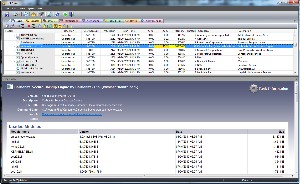 The old Applications tab has been replaced by an improved Tasks tab that uses a tree view to show child processes. The resulting display is both neater and easier to understand than before. Applications display the program's icon in place of a generic icon that is use for system processes. The display shows the process ID and how many resources (CPU, I/O, memory, and threads) that the process is using.
The old Applications tab has been replaced by an improved Tasks tab that uses a tree view to show child processes. The resulting display is both neater and easier to understand than before. Applications display the program's icon in place of a generic icon that is use for system processes. The display shows the process ID and how many resources (CPU, I/O, memory, and threads) that the process is using.
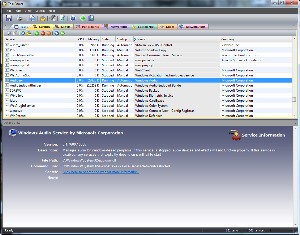 The Services tab has been improved so that it reveals the actual name of the service (WdiSystemHost) instead of the useless "svchost.exe" as in the previous version.
The Services tab has been improved so that it reveals the actual name of the service (WdiSystemHost) instead of the useless "svchost.exe" as in the previous version.
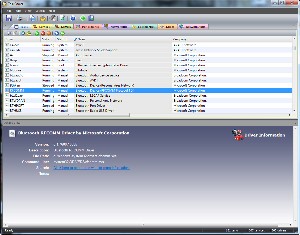 What drivers are installed? What version are they? Is a particular driver running or not? If it's running, is it started automatically or manually? Where is the file located on the hard drive?
What drivers are installed? What version are they? Is a particular driver running or not? If it's running, is it started automatically or manually? Where is the file located on the hard drive?
Those are the basic questions that this tab answers. If you want more, there's a link that will perform an Internet search using Google. But the search function automatically opens Internet Explorer even if another browser is set to be the default. Why? I've noticed this behavior recently with several applications and I don't like it. If there's a reason that the calling application needs Internet Explorer (such as support for Active-X technology) then call IE. Otherwise, use the browser that I prefer and stop trying to make decisions for me.
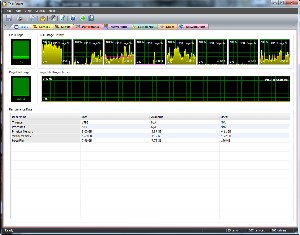 The Performance tab should be the most useful of the tabs but it isn't. It provides an overall view of system resources and several pretty charts but I found no way to drill down for detailed information.
The Performance tab should be the most useful of the tabs but it isn't. It provides an overall view of system resources and several pretty charts but I found no way to drill down for detailed information.
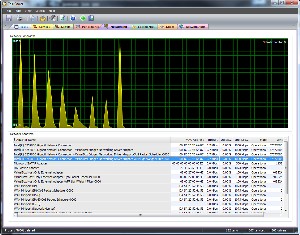 The Networking tab isn't particularly useful for most of us. It does show which adapters have network activity but unless you're a network engineer, this tab will probably be just another with a pretty graph and indecipherable information.
The Networking tab isn't particularly useful for most of us. It does show which adapters have network activity but unless you're a network engineer, this tab will probably be just another with a pretty graph and indecipherable information.
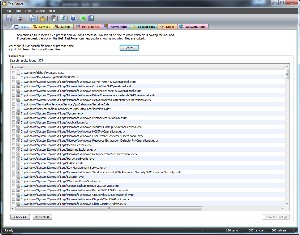 The Locked Files tab can be very useful. When a file is in use, some applications lock it so that other applications can't change it. That's good but sometimes the locks persist even after the file has been closed. You can't delete a file that the system believes is locked but on this tab you can break the connection between an application and a file.
The Locked Files tab can be very useful. When a file is in use, some applications lock it so that other applications can't change it. That's good but sometimes the locks persist even after the file has been closed. You can't delete a file that the system believes is locked but on this tab you can break the connection between an application and a file.
Use this power with care.
Initially you won't see any files in the list. Fill in the file name and search if you're looking for a specific file or leave the search box empty and click Search to see all locked files. You may be surprised by how many files are in use and locked.
You may also see a Start/Stop Profiles tab. I see this tab on a notebook computer that runs Windows 8 but I don't see it on the desktop machine that runs Windows 7.

 TaskPower 5 Is an Ambitious Upgrade that Still Needs Some Work
TaskPower 5 Is an Ambitious Upgrade that Still Needs Some Work
PC Magazine has more than enough utilities to be worth the $20 annual fee and maybe the next version of TaskPower will offer both the stability and performance of earlier versions and the enhanced features of this version.
For more information, visit the PC Magazine TaskPower5 website.
Improving Your Wi-Fi Network
Recently my Wi-Fi router croaked and I replaced it with a somewhat more capable unit. The new system was good but I felt that I could make it even better. It wasn't really difficult.
 When the router failed, I called Wide Open West to confirm that the problem wasn't on their end of the wire and the technician noticed that I was using an outdated cable modem. He sent a replacement and that's it on the right.
When the router failed, I called Wide Open West to confirm that the problem wasn't on their end of the wire and the technician noticed that I was using an outdated cable modem. He sent a replacement and that's it on the right.
Although the old cable modem was supposed to top out at about 10Mbps, it actually handled the full 16Mbps that WOW now provides. The old Netgear router, however, provided a slow Wi-Fi connection.
I replaced the the Netgear Wi-Fi router with one from D-Link, not because D-Link routers are inherently better than Netgear routers but because D-Link is one of the brands that MicroCenter carries and I needed to purchase a replacement immediately.
The D-Link router promised considerably faster Wi-Fi connections and it's providing 16Mbps wirelessly. Our notebook computers and tablets are happy!
What's the Frequency, Kenneth?
By default, most Wi-Fi routers operate on channel 6. Just like your old CB radio, Wi-Fi has channels and the most popular channels are the busiest. Here's a picture of the Wi-Fi spectrum in my neighborhood. Initially the D-Link router operated on channel 6 but channel 1 is generally quieter so I moved the router there. (Yes, I do use "FBI_Surveillance_4267" as my SSID. In part, I figure that nobody will try to hitch a free ride on a network with that ID.) Channels 15 and 16 would have been better but the router I have won't work there.
The router works in mixed 802.11n, 802.11g, and 802.11b mode. If I could switch to 802.11n mode exclusively, throughput would be faster but not all of the devices I use are capable of 802.11n.
It's Faster if it's in the Right Place
Wi-Fi signals can pass through walls but how wide is the wall?
Your home's walls are probably about 3 inches thick. That would be the size of a 2x4 and the drywall sheets attached to both sides of the wooden studs. You'd think that a Wi-Fi signal would be able to pass through this, wouldn't you? And you would be right if the path is straight through. The wooden studs are placed every 18 inches so the signal has to pass through only 2 layers of drywall, right?
Wrong. Angles are important.
If the angle, relative to the walls between the router and the computer than needs to connect to the Internet via Wi-Fi is close to 90 degrees, there's no problem because then the wall will appear to be just 3 inches thick. But if the angle is oblique, the wall may appear to the Wi-Fi router as a wall that's 8 to 10 feet thick.
My router sits against an exterior wall and that means that it's providing a signal that fully covers the front lawn, the street in front of the house, and two or three houses across the street. Currently it's also providing adequate coverage inside the house, too. If this wasn't the case, it would make sense to move the Wi-Fi router to a more central location.
If you can't move the router to a better location, you might be able to improve coverage in the more distant areas of your home with a directional antenna. These require a router that allows you to attach an external antenna (not all do) and the cost will be from $50 to $200. If you're a cheap person (as am I), you can do one of two things.
1) Build a directional antenna. This is the better of the 2 options but it's not particularly easy.
2) If your router has an antenna that's outside the box, build a reflector using a beer (or other beverage) can. Lifehacker describes the process here. I would try option 2 first and fall back to constructing an antenna only if this doesn't provide satisfactory results.
Wi-Fi routers can operate in 2 frequency bands, 5GHz (usually clean) and 2.4GHz (shared with baby monitors, garage door openers, and cordless phones). The 5GHz signals are better so use those frequencies if you can.
Free Music (as in Free Speech and Free Beer)
If you enjoy music, you should know about MusOpen.org. It's a non-profit organization that's dedicated to improving access and exposure to music by creating free resources and educational materials. The MusOpen site provides recordings, sheet music, and textbooks to the public for free. That's like in "no money required". There are no copyright restrictions. How do they do this?
MusOpen was founded by Aaron Dunn while he was still attending Skidmore College. Although the project began as an experiment, it has become one of the most popular copyright-free public domain music sources on the Internet. In addition to running MusOpen, Dunn is the director of marketing for MixPanel, a company that provides analytics for website operators.
MusOpen provides recordings of music that is in the public domain. This term refers to works that are not protected by federal copyright law and are free to be used, copied, and distributed by anyone without attribution, permission, license, or royalty payment. In other words, public domain is the Recording Industry of America's worst nightmare.
Works can be relegated to public-domain status when their copyright protection expires, if the work fails to qualify for copyright protection, or if the author of the work explicitly placed it in the public domain. MusOpen explains that there are at least two copyrights to any sound recording of a musical work: "The copyright on the underlying composition and the copyright on the particular performance." By way of example, consider “Imagine” by John Lennon. If you record a performance of that work, "John Lennon’s estate holds a copyright in the sheet music and you hold a copyright in your performance." Your rights are, of course, limited by John Lennon’s estate.
A Catch
MusOpen requires all users who upload music to the site to represent that the composition and the recording are in the public domain but the service "cannot guarantee that any music uploaded by its users is, in fact, in the public domain." MusOpen says that it tries to prevent copyright infringement and complies with the requirements of the Digital Millennium Copyright Act but that it does not review music uploaded by users.
Dunn is ambitious and wanted to hire an orchestra to perform music so that additional recordings could be placed in the public domain. That would require a considerable amount of money, even for a modest number of recordings so MusOpen turned to KickStarter and set a goal of collecting $11 thousand. They raised $70,000.
Have you heard of KickStarter? A Polish restaurant in Columbus found that the location it was planning to move to needed several thousand dollars worth of unanticipated sprinkler system repairs and turned to KickStarter to raise money. KickStarter works with individuals and groups who need to raise money to finance an idea. Participants develop a budget and create a video that explains their project. KickStarter then publishes the proposals without charge. Donors pledge whatever they want—large amounts or small—but the donors' credit cards are charged only if the project reaches the full amount of its requested budget.
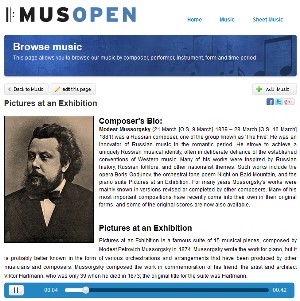 Some of MusOpen's recordings are from the Skidmore College Orchestra in Saratoga Springs, New York. These aren't recordings made by the New York Philharmonic but college orchestras have some talented musicians. Downloads are limited to 5 per day in MP3 format and you must register. Or you can have unlimited downloads for $50 per year and the files you download will be high-quality audio files instead of MP3. The website explains this option as $4 per month or $50 per year. The last time I checked, years had 12 months and 12 times 4 was 48. But still $50 per year is reasonable.
Some of MusOpen's recordings are from the Skidmore College Orchestra in Saratoga Springs, New York. These aren't recordings made by the New York Philharmonic but college orchestras have some talented musicians. Downloads are limited to 5 per day in MP3 format and you must register. Or you can have unlimited downloads for $50 per year and the files you download will be high-quality audio files instead of MP3. The website explains this option as $4 per month or $50 per year. The last time I checked, years had 12 months and 12 times 4 was 48. But still $50 per year is reasonable.
Despite offering to accept an American Express card, the site could not comprehend Amex's 4-digit security code so I ended up using a Visa card. I also found out that, despite the promises, not all selections are available as MP4 (lossless) files. The first files I downloaded after signing up were still lossy MP3 files.
Note, too, that MusOpen is not a source for the most recent pop, rap, or rock selections. The site is heavily tilted toward classical selections, which is OK with me.

 Classical Music Fans Will Like MusOpen. Otherwise, Meh.
Classical Music Fans Will Like MusOpen. Otherwise, Meh.
This is a great idea and it's still early in the implementation. Technically, it could be a lot better. A more comprehensive selection of music would be helpful. MusOpen is good enough to be worth supporting but don't expect too much out of it right away.
For more information, visit the MusOpen website.
Short Circuits
It Might Have Been a Router Problem, Not Anonymous, that Took Down GoDaddy
GoDaddy is a registrar that is also a website hosting company. On Monday, people who had websites hosted by GoDaddy or who receive their e-mail via GoDaddy suddenly found no new message in their mailboxes and no websites where one used to be. Then Anonymous, the group of hackers who like to deface websites claimed credit. Although this seemed plausible, it just wasn't true.
GoDaddy CEO Scott Wagner said the problem turned out to be a bit more mundane. It was an internal network error that took several million websites despite claims by Anonymous that the group had launched a distributed denial of service (DDoS) attack. That's the second time in September that the group has claimed credit for a problem it didn't cause.
GoDaddy hasn't said exactly what the problem was but most speculation seems to suggest a router issue. GoDaddy is the registrar for more than 53 million domain names (including TechByter.com) and hosts about 5 million websites (not including TechByter.com). A week ago, Anonymous claimed to have hacked into an FBI agent's computer and to have stolen 500 thousand IDs belonging to Apple users. In fact, the IDs had been stolen but from a company in Florida.
Amazon's Kindle Fire Will Fire Ads for 15 Bucks
Amazon's Kindle Fire displays advertisements. That's one of the reasons that Amazon can sell the device at the prices it advertises but users have been less than enthusiastic about the "special offers" that appear. If you want to get rid of the ads, you can. All it takes is $15 and Amazon will turn off the ads.
Last week Amazon introduced the larger and more expensive models ($160 to $600) but the company received a lot of push back from potential buyers—not so much about the ads as about Amazon's failure to provide a way for buyers to eliminate the ads even though Amazon had allowed buyers of earlier tablet models to do so.
The company's PR department went into overdrive, insisting that few people have chosen to opt out because they like the special offers. Still, if you'd prefer not to have the tablet throw ads at you, you can now pay to opt out.
Google Android Hits Half a Billion
Google announced this week that its Android operating system is now running half a billion mobile devices. Last year the company hit the 100 million mark and it now resting comfortably at five times that count. Google made the announcement on the eve of Apple's Iphone 5 launch. Was that coincidental do you think?
 This means that Android continues to maintain its position as the leader for mobile devices, powering more than half of the tablets and smartphones on the planet. Smartphone sales are clearly far stronger than those for Android-powered tablets, powered in large part by sales of the Galaxy S II and Galaxy S III.
This means that Android continues to maintain its position as the leader for mobile devices, powering more than half of the tablets and smartphones on the planet. Smartphone sales are clearly far stronger than those for Android-powered tablets, powered in large part by sales of the Galaxy S II and Galaxy S III.
A research organization, Ovum, says that Android will dominate the smartphone market through 2017. Ovum expects Android to have 48% of the smartphone market then, Apple to have about 27%, and the rest of the bunch to battle over the remaining market share.
Another new smartphone, the Nexus, is expected to be released within the next several months and Google has just released the latest (Jelly Bean) version of the operating system. The Nexus should be released before the end of the year and Google likes to use new-product releases to highlight its growth figures so stay tuned.
HP Accelerates its Negative Growth
Earlier this year, a struggling Hewlett-Packard said that it planned to eliminate 27,000 jobs by 2014. That would be about 8% of the company's global workforce. Now, in a filing with the Securities and Exchange Commission, HP says that was the wrong number. It's really 29,000 people who will lose their jobs as HP tries to fire its way to profitability.
HP says it will furlough about 12,000 workers by the end of October. HP's fiscal year begins in November. More employees than expected stepped forward to accept early retirement packages. HP CEO Meg Whitman spoke with the Economic Times, which is based in India, and said that operations in India will change little. That would suggest that most of the layoffs will be among higher-paid US workers.
HP has already taken an $8 billion charge to pay part of the costs of the layoffs. The company says that it will be "reducing our cost structure and realigning our workforce to create investment capacity, support growth initiatives and innovation, and facilitate more effective operations."
Among the changes already underway: Combining HP's personal computer and printer business units.




 The author's image: It's that photo over at the right. This explains why TechByter Worldwide was never on television, doesn't it?
The author's image: It's that photo over at the right. This explains why TechByter Worldwide was never on television, doesn't it?
