Microsoft Office 2013: Worth the Upgrade? Worthy of the Fuss?
Microsoft tosses a preview version of Office out for people to look at and it seems like a pack of hungry dogs descending on an open box of steaks. Some of the dogs think it's delicious while others just want to tear it to shreds. After having the opportunity to work with the Office 2013 Preview Edition for a couple of weeks, I'm even more surprised by some of the comments, both from those who think it's horrible as well as from those who think it's wonderful. In fact, much more has remained the same than has changed. But some of the changes are worth talking about.
A few initial observations:
- First of all, let’s get the name right: It’s Office 2013 but it’s also Office version 15. Microsoft’s numbering of its Office product has always been a bit strange.
- Second, understand that I have reviewed Office 2013 on desktop and notebook systems, not on a tablet. The Office applications can be used on tablets but until and unless tablets can use keyboards and mice (which would essentially make them notebook computers) no sane person will use a tablet to do word processing, number crunching, or database management. We will use these tools on small portable devices but only for minimal ad hoc tasks.
- Saving to or opening from Sky Drive is a lot slower than opening or saving locally.
- The “plain” Metro interface is OK but I hope there’s a way to change the color scheme because it seems to be overly light.
- The visual response is different. Everything seems to flow and that includes the cursor as you’re typing. At first this may seem a bit disconcerting but I decided that I like the look within 5 minutes.
- By default Office 2013 is going to hook you up to Microsoft’s Sky Drive, where you can store your documents for free (at least for now). Microsoft certainly has plans for monetizing Sky Drive and, although details haven’t yet been provided, the company says that “Sky Drive Pro” is coming. You can avoid Sky Drive if you wish but I encourage you to leave it enabled.
For at least a year I’ve used Sky Drive to make my OneNote files available from anywhere and OneNote sold me on the advantages. The irony, of course, is that centralized computing was replaced by distributed computing starting in the 1980s. Now we’re going the other way, or possibly a third way: Computing is still distributed with applications installed on powerful desktop and notebook computers but documents can be stored centrally so that they’re available seamlessly.
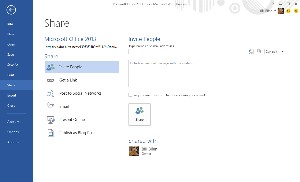 I’ve made fun of “in the cloud” computing for several years but that’s because of the silliness of the term, not the functionality it provides.
I’ve made fun of “in the cloud” computing for several years but that’s because of the silliness of the term, not the functionality it provides.
When your files are stored online, it’s easy to share them via the Internet. Invite people view or edit the document by providing one of two kinds of links (one allows viewing only and the other also allows editing), to post the document to one of the social networks, to set up an online presentation, or to publish your document as a blog post.
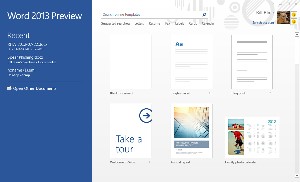 Office 2013 is the first iteration of software as a service for Microsoft. That means software updates will be automatic but it also means that you’ll need a fast Internet connection. You should also have a reasonably powerful computer and you must have a modern operating system: Office 2013 is available in both 32- and 64-bit versions but you’d be wise to have a 64-bit computer with a 64-bit operating system. In addition, Office 2013 will run only on Windows 8 and Windows 7. Note that I have explicitly omitted Vista and Windows XP.
Office 2013 is the first iteration of software as a service for Microsoft. That means software updates will be automatic but it also means that you’ll need a fast Internet connection. You should also have a reasonably powerful computer and you must have a modern operating system: Office 2013 is available in both 32- and 64-bit versions but you’d be wise to have a 64-bit computer with a 64-bit operating system. In addition, Office 2013 will run only on Windows 8 and Windows 7. Note that I have explicitly omitted Vista and Windows XP.
Word 2013
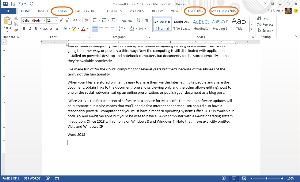 The first thing you’ll notice about the Word 2013 interface is the muted color scheme. You may also notice that your Windows Live image is in the upper right corner, along with a smiley face. Click the smiley and the display will expand to include a smile and a frown; selecting one or the other allows users to tell Microsoft about something they like or something they dislike.
The first thing you’ll notice about the Word 2013 interface is the muted color scheme. You may also notice that your Windows Live image is in the upper right corner, along with a smiley face. Click the smiley and the display will expand to include a smile and a frown; selecting one or the other allows users to tell Microsoft about something they like or something they dislike.
Then you may spot new items on the ribbon: DESIGN, DEVELOPER, and MY COMMANDS. The Developer tab has always been available but wasn’t enabled by default. The Design tab simply reorganizes the overall document design options. The My Commands tab is a place where you can store commands that you use frequently.
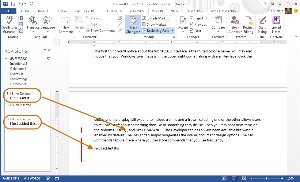 Track Changes has been radically reworked. In previous versions of Word, deletions were shown with a strike-through line and additions were shown with an underline. Now deleted text is simply removed and there are no marks on the text for insertions. To review the changes, you display a sidebar on the left. This replaces the widely despised “bubble” display and states explicitly who made every change and what the change was. Although I haven’t worked with this extensively, initially it looks like an improvement.
Track Changes has been radically reworked. In previous versions of Word, deletions were shown with a strike-through line and additions were shown with an underline. Now deleted text is simply removed and there are no marks on the text for insertions. To review the changes, you display a sidebar on the left. This replaces the widely despised “bubble” display and states explicitly who made every change and what the change was. Although I haven’t worked with this extensively, initially it looks like an improvement.
If you’re an editor who sends documents back to an author only to find that the author has turned off Track Changes, made dozens (or hundreds) or changes, and then returned the file to you, Microsoft apparently felt your pain. Now you can set Track Changes so that it cannot be turned off by anyone who doesn’t know the password.
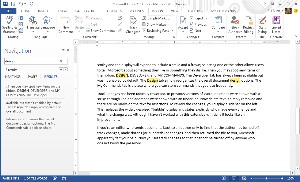 Wow! Check out the new Search feature. Ctrl-F is still the command used to find text. Type the word you’re looking for and Word displays the results in a column on the left and highlights the words in the primary column. The left column even shows the word in context so you can immediately move to the instance you’re looking for.
Wow! Check out the new Search feature. Ctrl-F is still the command used to find text. Type the word you’re looking for and Word displays the results in a column on the left and highlights the words in the primary column. The left column even shows the word in context so you can immediately move to the instance you’re looking for.
New feature: Now you can edit a PDF. For several versions, Word has allowed users to save a document as a PDF but now you can also open a PDF and edit it. What’s astonishing is the fact that it actually works amazingly well some of the time. I have tested this minimally but I know that editing a PDF even with Adobe Acrobat Pro is fraught with frustration. Depending on how the PDF was created, Word may be able to edit it. (Warning: PDFs are really not intended to be edited. Change the original document and create a new PDF.)
Excel 2013
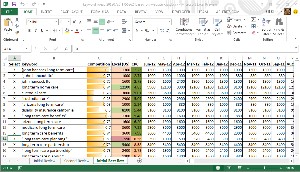 You probably know that I’m more of a words person than a numbers person but even so I’ve always liked spreadsheet programs. Dan Bricklin’s VisiCalc was the application that guaranteed the success of Apple II computers. It was replaced by Lotus 1-2-3 and Borland Quattro. Microsoft released Multiplan and, a few years later, took a new approach with Excel.
You probably know that I’m more of a words person than a numbers person but even so I’ve always liked spreadsheet programs. Dan Bricklin’s VisiCalc was the application that guaranteed the success of Apple II computers. It was replaced by Lotus 1-2-3 and Borland Quattro. Microsoft released Multiplan and, a few years later, took a new approach with Excel.
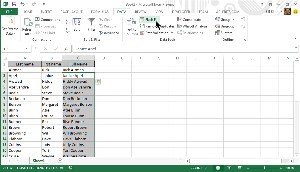 Probably the coolest new feature in Excel 2013 is called Flash Fill. Let’s say you have a list of 1000 names with the first name in column A and 1000 last names in column B. You click in column C and fill in the first and last name of the first person on the list but you’d really prefer not to have to repeat this process 999 more times. Easy. With the cursor on the second line of data, select Flash Fill on the Data ribbon and you’re done. Just like that.
Probably the coolest new feature in Excel 2013 is called Flash Fill. Let’s say you have a list of 1000 names with the first name in column A and 1000 last names in column B. You click in column C and fill in the first and last name of the first person on the list but you’d really prefer not to have to repeat this process 999 more times. Easy. With the cursor on the second line of data, select Flash Fill on the Data ribbon and you’re done. Just like that.
Keep in mind, though, that Flash Fill is a new function and it may not always work the way you think it will. If it works as expected, you’ve just saved a lot of tedious work. If it doesn’t work, you’re no worse off than you were before and you can still accomplish a task such as this by writing a formula for one cell and then copying it to all the other cells. The formula for this particular trick is even a trivial one but the cell would still be occupied by a formula and you'd need one more step to convert the formula to test. Having Excel 2013 take care of everything with a single click is definitely appealing.
OneNote 2013
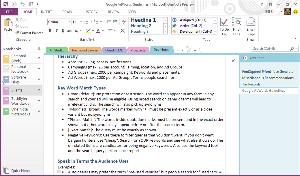 OneNote has been an indispensable part of my work since about 2007. I use it to track program ideas for TechByter Worldwide and to record project status for clients.
OneNote has been an indispensable part of my work since about 2007. I use it to track program ideas for TechByter Worldwide and to record project status for clients.
Except for the Metro interface, there’s not a lot that’s new with OneNote.
Fortunately, OneNote 2013 uses the OneNote 2010 file format. The file formats are not the same between OneNote 2007 and OneNote 2010 although OneNote 2010 can read and write the older format.
Access 2013
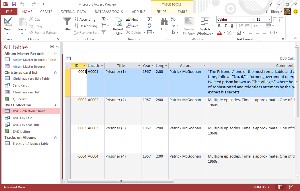 Yes, you can host your database on Microsoft’s Sky Drive.
Yes, you can host your database on Microsoft’s Sky Drive.
Beyond that, the most significant improvement is probably one you won’t even notice. Access applications will be faster and possibly more reliable because of the new SQL Server database that’s used to store the data. Advanced users who are already familiar with SQL Server will be able to directly connect to this database for advanced reporting and analysis with tools such as Excel and Crystal Reports.
Death by PowerPoint 2013
PowerPoint will probably continue to be the most mis-used Microsoft application. People will still create pages that are full of text and will then read them, TelePrompTer-like, as they put people to sleep. But that’s not Microsoft’s fault.
In fact, Microsoft is trying to help.
Plug in a projector and PowerPoint will automatically mirror the desktop there. When you’re ready to start the presentation, you can press Alt-5 to open the Presenter View on your screen. You’ll see the elapsed time and notes you have written. If you really do need a TelePrompTer to deliver your talk, you have can PowerPoint enlarge the text on your screen.
Outlook 2013
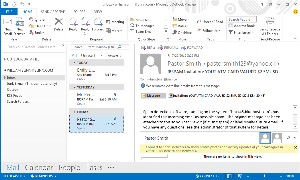 Well, Outlook is Outlook. I don’t use Outlook except at the office, where I’m required to use it. Some changes are apparent, though. Flags in Outlook now appear only if you hover the mouse over a message. You’ll also find the weather report at the top of the calendar page. As much as I like New York, the default weather forecast wasn’t very helpful.
Well, Outlook is Outlook. I don’t use Outlook except at the office, where I’m required to use it. Some changes are apparent, though. Flags in Outlook now appear only if you hover the mouse over a message. You’ll also find the weather report at the top of the calendar page. As much as I like New York, the default weather forecast wasn’t very helpful.
I’ll continue to use The Bat as my primary e-mail program.

 The Next Version of Microsoft's Office Suite Brings a New Look and Some New Features
The Next Version of Microsoft's Office Suite Brings a New Look and Some New Features
Microsoft will need to squish a few bugs (example: Sometimes selecting a cell in Excel provides no visual feedback and this can be more than a little disconcerting.) Overall, though the appearance is good and most of the new features are welcome additions. There's no cat rating because this is still technically a beta application.
For more information, visit the Microsoft Office 2013 Consumer Preview website.
Editing Video in Photoshop CS6
 Yes, video. Yes, Photoshop. And not just the extended version. But why would anyone want to edit video in Photoshop? One of the best reasons is ease of use. Video is complicated as anyone who has ever looked at Adobe Premiere will understand. Photoshop CS6 reduces video editing to the basics but it also includes some surprisingly powerful options.
Yes, video. Yes, Photoshop. And not just the extended version. But why would anyone want to edit video in Photoshop? One of the best reasons is ease of use. Video is complicated as anyone who has ever looked at Adobe Premiere will understand. Photoshop CS6 reduces video editing to the basics but it also includes some surprisingly powerful options.
For the primary review of Photshop CS6, see the program from 17 June. An upcoming program will feature some of the other new and enhanced Photoshop features.
Video editing isn't new to this version of Photoshop but the Mercury Graphics Engine and a variety of changes improve the usability. And you don't have to buy Photoshop Extended to obtain the feature.
For my test, I grabbed a point-and-shoot camera that can create 1080p video, sought out a cat (This is the Internet, after all!) and shot a few quick scenes.
Initial Test of Photoshop CS6 Video Editing from Bill Blinn on Vimeo.
The result was several minutes worth of video that I trimmed down to about 30 seconds. Then I uploaded the video to Vimeo.
Each video clip in Photoshop is considered to be a layer. In most cases, you'll string the various clips one after the other but you can place one video on top of another. At 0% transparency, the image on top will be the only one you see, so this is a handy way to insert a cutaway without trimming the main track (which might have your soundtrack). Or increase the top layer's transparency to allow the bottom layer to show through.
 Most video clips have periods at the beginning and end that you'll want to remove—after starting to record, the camera is focusing or you're centering the image, for example, or extra frames at the end after the action you were recording has ended. Photoshop makes this easy: Just click an end of the clip and drag it. A pop-up display will show exactly where you are in the clip and, when you find the right spot, just let go. These edits are non-destructive. If you mask off too much, you can always get it back.
Most video clips have periods at the beginning and end that you'll want to remove—after starting to record, the camera is focusing or you're centering the image, for example, or extra frames at the end after the action you were recording has ended. Photoshop makes this easy: Just click an end of the clip and drag it. A pop-up display will show exactly where you are in the clip and, when you find the right spot, just let go. These edits are non-destructive. If you mask off too much, you can always get it back.
Photoshop performs what's called a ripple edit. This means that if you have 37 clips in a row and you shorten the first clip by 3 seconds, all of the other clips shift to the left and fill in the space. You don't have to manually move the clips.
You'll find very few transition effects in Photoshop and that's not a bad thing. Transitions are often overused. If you apply no transition effect, scenes will simply cut from one to another and this is the type of transition that professionals use most often because it doesn't get in the way of the story.
 The other options are fade in and fade out (for the beginning and end of the video), cross-fade (also known as "dissolve"), fade through black, fade through white, or fade through another color that you select. By default, the transitions are 1 second long but you can change this.
The other options are fade in and fade out (for the beginning and end of the video), cross-fade (also known as "dissolve"), fade through black, fade through white, or fade through another color that you select. By default, the transitions are 1 second long but you can change this.
I used fade in at the beginning of the video, fade out at the end, and cuts for most of the internal sequences but selected a cross-fade for 2 transitions.
Possibly the most powerful feature is the ability to use Photoshop filters on scenes. To apply a filter, you need to convert the layer to a smart object and this means that the filters you apply are also non-destructive; return anytime and modify the settings.
And you can add adjustment layers to modify color, contrast, levels, vibrance, and all of the other such functions available in Photoshop.
The final scene in my little video, beginning at about the 25-second mark, was too dark so I used an adjustment layer to make it brighter and I also added an oil paint filter to that scene.
The sound has been muted on each of the clips and I added a separate sound track.
Changing Your Mind about Edits
What if you change your mind about an edit? Just go back to Photoshop and change it.
To illustrate that editing is non-destructive, I modified the edit points slightly and also added a hue/saturation adjustment to one of the scenes (watch for a green cat). And, instead of straight cuts, I used cross-fade transitions between all of the scenes. This makes a difference in the look and feel of the piece.
Second Test of Photoshop CS6 Video Editing from Bill Blinn on Vimeo.
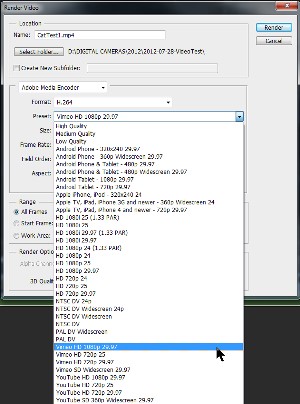 Photoshop really shines when you've finished working with the video and want to export it for others to view. It's not uncommon for video editing programs to present a huge array of confusing choices. If you're not a video expert, you'll probably be intimidated even by Photoshop's relatively basic rendering options but fear not: Just select the H.264 format and pick a preset for YouTube or Vimeo, the two most popular video sharing sites, from the list of options. Really. It's that simple. Or if you're targeting an Ipad or an Android tablet or some other device, select that option.
Photoshop really shines when you've finished working with the video and want to export it for others to view. It's not uncommon for video editing programs to present a huge array of confusing choices. If you're not a video expert, you'll probably be intimidated even by Photoshop's relatively basic rendering options but fear not: Just select the H.264 format and pick a preset for YouTube or Vimeo, the two most popular video sharing sites, from the list of options. Really. It's that simple. Or if you're targeting an Ipad or an Android tablet or some other device, select that option.
The only caution I feel compelled to issue is one that says you must have a powerful computer to edit video in Photoshop. By "powerful" I mean a CPU with as many cores as you can afford, a 64-bit operating system, at least 8GB of RAM (16GB would be better), fast disk drives (note the plural and this should be two physical drives, not just a single drive with 2 partitions), and a fast video subsystem. You can edit video with a less powerful computer but the experience will be far from enjoyable.

 Yes, Photoshop Really Can Edit Video!
Yes, Photoshop Really Can Edit Video!
I've already rated Photoshop CS6 a 5-cat application (see the review from 16 June) but the video editing capability deserves its own rating and an explanation. The video component receives a 4-cat rating because it's clearly the first generation of a newly-enhanced feature set. Some bits of the user interface are a bit clunky but it's a solid application that's perfect for the person who needs occasionally to cut together a short video. Key words: Occasional and short. If you need to work on longer videos or you need to edit video frequently, spend a few bucks and buy Premiere Elements. And, of course, professional editors will want the full Adobe video editing suite centered around Premiere. Compared to Premiere, Photoshop's editing functions would barely rate 1 cat but TechByter ratings are based on how well a product meets the needs of its target market.
For more information, visit the Photoshop CS6 website.
Short Circuits
Sony's Miseries Continue
Back in April I wrote that Sony seemed to have lost its way. At the time, Sony increased its loss projections to an astounding $6.5 billion dollars. I also noted that Sony hadn't reported a profit since 2008. The fiscal year ended a little better than expected with a loss of "just" $5.8 billion.
For the quarter just ended, Sony reported a loss of $316 million, which is close to double the company's reported loss from the same quarter last year.
The yen is strong against the dollar, which hurts exports, and liquid-crystal television sales have declined overall, not just for Sony.
Sony once had the most revered name in television technology but that spot has largely been taken over by Samsung. Sony has nothing to match many of Apple's devices but the company's new president says that he has plans to turn the company around. How? By cutting jobs. Sony will dump 10,000 employees and expects to be profitable by March of next year. The cuts will eliminate about 6% of Sony's jobs worldwide.
The company hasn't been doing much better in movies or music. Sony Pictures had a losing year and Sony Music reported lower sales and profits. That leaves the PlayStation division. Sales declined for PlayStation 3 and also for the software that runs on those devices.
As Goes Facebook, So Goes California?
Facebook's continuing decline on Wall Street is apparently causing some distress in Sacramento because expected tax revenues won't be realized. A little over a week ago, the share prices dropped more than 8% in a single day. In the week just ended, declines weren't as sharp but there were declines.
In May, Facebook's IPO priced the company at $104 billion, or $38 a share. Now it's about half that with share prices hovering around $20.
Facebook is profitable, though, and second-quarter revenue exceeded expectations. The user base inched upward too and is on track to reach 1 billion.
How are California's fortunes tied to Facebook's valuation? The Los Angeles Times noted: Every drop is another problem for California's budget, which had expected shares to hold steady at $35. That's the price used by Gov. Jerry Brown's administration when it predicted the state would reap $1.9 billion in tax revenue related to Facebook's initial public offering by next July. (That's assuming voters approve Brown's plan for tax hikes in November.)
The nonpartisan Legislative Analyst's Office, which provides budget advice to lawmakers, released a new report on Wednesday saying that if "lower share prices persist through November and December, hundreds of millions of dollars of income tax revenue assumed in the state budget plan are at risk."
Sic transit gloria mundi.
Crooked Poker Sites Get Soaked
PokerStars and Full Tilt Poker have been brought to justice in the United States District Court for the Southern District of New York. These are two of the largest online poker companies in the world and they have agreed to pay more than $700 million to settle charges that include money laundering and fraud.
Full Tilt Poker is located in Dublin, Ireland. PokerStars is off the Irish coast on the Isle of Man. PokerStars will pay the US government $547 million and will also acquire Full Tilt Poker. Because the Full Tilt (is that an appropriate name or what?) failed to return money to its customers, PokerStars will make $184 million available to players who are owed refunds.
NOTE TO SELF: Start watching for spams that offer millions from fraudulent poker operations.
US Attorney Preet Bharara says that a third company, Absolute Poker/Ultimate Bet, has reached an agreement with federal authorities and will surrender all of its assets to the government.
The government charged the online poker operations with running what was essentially a Ponzi operation and criminal charges are still pending against 11 people. Seven have entered guilty pleas but 4 fled, including the founder of PokerStars, Isai Scheinberg.
Windows 8 Rolls On
Microsoft says that Windows 8 is complete and has been released to manufacturing (RTM). This starts the process of making installable versions available to computer OEMs and working with companies that create installation discs, seal them inside shrink-wrapped boxes, and deliver them to stores in time for the 26th of October, when PCs that have Windows 8 installed will go on sale along with copies of the operating system for use in upgrading existing computers and being used on new computers.
Microsoft says that members of the Microsoft Partner Network and IT professionals who have TechNet subscriptions will be able to download the installation software on the 16th of August. (Guess I know what I'll be doing that day.) OEMs such as Dell, Lenovo, Toshiba, Acer, and Asus already have the operating system code.
If you plan to upgrade (and my caution is not to upgrade Vista or Windows XP machines, even though you can, and not to upgrade older hardware), you'll be able to buy an online upgrade program for $40 and if you purchase a new computer with Windows 7 between now and the end of January 2013, you'll be able to upgrade it for $15.



 The author's image: It's that photo over at the right. This explains why TechByter Worldwide was never on television, doesn't it?
The author's image: It's that photo over at the right. This explains why TechByter Worldwide was never on television, doesn't it?
