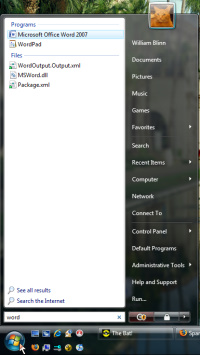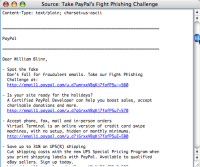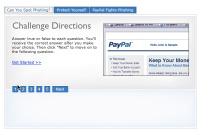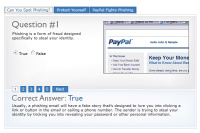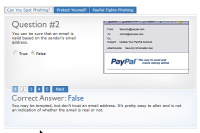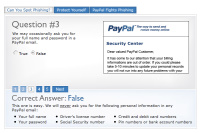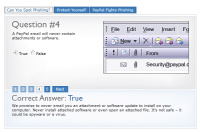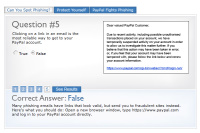|
|||||||||||||||||||||||||||||||||||||||||||||||||||||
| Previous page | Do you use a pop-up blocker? If so, please read this. | ||||||||||||||||||||||||||||||||||||||||||||||||||||
|
|||||||||||||||||||||||||||||||||||||||||||||||||||||
| Show Date: 2007.11.18 | |||||||||||||||||||||||||||||||||||||||||||||||||||||
It's November, so it must be time to like Vista againYou know that when I describe my experience with an application, that's what it is: My experience with the application. I make every effort to be truthful about what I report, but the reports are still subjective rather than objective. The results I see are based on a small sample (one, two, or three machines, typically). You've noticed that I've wavered a bit more than usual when talking about Vista. Earlier, I described a "disk thrashing" problem, which is something that has been documented. I described stuttering playback from Itunes, which has also been documented. But now it appears that the problems I observed were primarily hardware problems. In the past 60 days or so, my computer has spent a lot of time back at TCR Computers, where I bought it a little less than two years ago. Starting in September, I observed regular black-screen crashes. Not the "blue screen of death", but events that typically involved the machine becoming unresponsive, CPU usage spiking at 99%, wild disk activity, and then a crash. Eventually, the situation got so bad that the machine would not boot. The initial diagnosis was a failing boot drive. TCR was able to clone the existing boot drive and I came home with a slightly larger disk drive, before TCR released the computer to me, they thought they saw a memory problem, so they also replaced the 2GB of RAM in the machine. Again, the problem went away for a while and then came back. Research suggested that the problem might be with some drivers and the problem disappeared for a week. Itunes worked well sometimes, but sometimes it stuttered so much that the music was unlistenable. Then I encountered another black-screen crash. In an effort to determine whether the problem was Vista, I formatted the C drive and reinstalled Windows XP. For an hour or so, the machine behaved well. Then it crashed and would not restart. I bundled it up and took it back to TCR. I felt that I had ruled out Vista as the source of the problem and considered that there were 3 possible points of failure, the video card (my #1 pick), the motherboard, or the CPU. This time, TCR used the big hammer approach and they replaced:
I brought the machine home again after paying the cost of the repairs: $0. When TCR says they offer a "3-year warranty", they mean it. That's the way things should work, but it's rarely the way things do work. If I wore a hat, I would tip it now. In the week after I brought the repaired machine home (again) I ran Itunes a lot because Itunes was effectively the canary in this coal mine: When the audio started to skip and stall, I knew a blue screen was imminent. Problems I had previously ascribed to Vista were actually hardware problems. But isn't this supposed to be about Vista?It is and now Vista is running well. Now that the hardware problems have been resolved, Itunes plays without stuttering and that's a big improvement.
I was delighted to discover that most of the problems I thought had been caused by Vista were actually the result of hardware problems. Dealing with activationsIn many cases, software must be activated when it's installed. It's the latest form of copy protection that primarily inconveniences honest users and does nothing at all to stop pirates. But the current methods of activation are at least relatively painless. Here's what I've had to deal with: Windows Vista: The activation examines the hard drive, CPU, and main board the operating system is installed on. It may look at other components, too. As long as little or nothing changes, you can install Vista as many times as you want on that single machine. You may recall that I installed Vista as an upgrade and then formatted the hard drive to get a clean installation. The second installation activated without a problem because the hard drive, main board, and CPU were unchanged. After TCR replaced all the hardware, the installation wouldn't activate. A phone call to Microsoft's activation number required that I answer two questions and then I was provided a new registration key. The questions: Is this copy of Vista one that came with a computer? (No) Is this copy of Vista installed on any other computer? (No) When I installed Office 2007, I expected the same problem. It had been installed on the desktop (3 times: once under XP and twice under Vista) and once on a notebook computer, as permitted by Microsoft's licensing policies. Office installed and activated on the desktop without requiring any intervention. So did the Corel Graphics Suite X3 and Corel Paint Shop Pro X2. Adobe has a strict but flexible system: Adobe applications may be installed on two computer so long as it's used on only one at a time. I had installed CS3 on the desktop and on a notebook computer. Adobe offers a "transfer" option that requires deactivating in installation on one machine before activating it on another. Because I hadn't run the transfer process, the activation failed. I called Adobe, explained the situation, and was provided a new activation code. Sage Timeslips, on the other hand, appeared to activate normally. I hadn't expected that to be the case. But then a week later, on a Sunday, Timeslips told me that I wasn't licensed and refused to start. The company's support desk is open Monday through Friday, so I wasn't able to obtain any help on Sunday. This is absolutely the worst possible way to handle activation. If you're going to challenge the user, do it immediately—not a week later. And if you must challenge the user, provide a grace period of at least a few days before you shut down the program. Stupid spam of the week killerIn place of the stupid spam of the week, thanks to PayPal. I received a message from PayPal this week (yes, it was from PayPal) inviting me to take a phishing challenge. It was an easy 5-question quiz aimed at helping everyone understand how phishing works and how to avoid being victimized. Because this is more like a practice test than the final exam, I’ll share my answers with you. Even without my help, everyone should get a perfect score on this quiz. But let’s start at the beginning—with the e-mail that invited me to take the quiz.
There aren’t any trick questions; all that’s needed is a bit of caution and constant vigilance. Nerdly NewsWhat's worse than a failing Seagate drive? An operational Maxtor drive.You've heard about my problems with a Seagate Free Agent disk drive. (The replacement has arrived and so far is operating properly.) Seagate now owns Maxtor, a company with a considerably less sterling reputation. Now Eweek magazine is reporting that an "undisclosed number" of Maxtor Basics Personal Storage 3200 units were sent to stores and customers with something extra: A virus that steals passwords. Kaspersky Labs warned Seagate and the company is now warning customers. Besides stealing passwords, the virus can delete some files and disable the host computer's antivirus application. The virus was loaded onto the drives at a manufacturing plant in China and the stolen passwords are sent to a server that's located in China. Seagate won't say how many disk drives are affected, but maintains that the number is small. Seagate isn't sure how many of the drives are in customers' hands and how many remain in the retail chain. The drives were shipped after August 2007. According to Eweek, Seagate is investigating but the company has resumed shipments of drives made by the plant. If it seems to you that shipping drives from a plant that created infected drives is a bit premature in light of the ongoing investigation, you're not alone. Seagate will provide a free 60-day download of virus protection software to scan Maxtor drives and eliminate the infection. Seagate isn't the first company to sell a virus-infected product to customers and it probably won't be the last. This isn't the first black eye for Chinese manufacturing, either, and it probably won't be the last. I recall the Japanese Camera Inspection Institute, which was created not long after World War II. If you purchased a camera or a lens from a Japanese manufacturer in the 1950s or the 1960s, the hardware came with a little gold oval sticker. Depending on the manufacturer, the JCII either examined every camera and lens or spot-checked every nth unit. Japanese manufacturing had a lousy reputation and the JCII was one effort to assure buyers about quality. If the Chinese government is unwilling to assure the safety and quality of goods made there, then the US "manufacturers" who import goods from China should perform their own inspections to assure consumers that the imported goods are safe and well made. Fans of some musicians may have gotten more than they wanted from MySpaceIf you've visited the MySpace page for some musicians recently, your computer may now be ill. Pages for several artists had been hacked and contained links to malware sites. Visiting one of the infected sites would take your browser to a site in China where attempts would be made to load malware onto your system by telling you that you needed to load a new codec to view a video. (If this sounds familiar, its the same ploy that was recently used on porn sites.) The link, of course, doesn't install a video codec, but a key logger and other applications that allow crooks to see what you're doing, steal your passwords, and take over your computer. As Microsoft users have seen, the easier something is to use, the more likely it is to be compromised. That's one of the reasons Microsoft operating systems have historically had so many flaws. Microsoft initially concentrated on interoperability and ease of use. That's exactly what MySpace and most of the other social networking sites do. MySpace removed the malware, restored the proper content, and issued a surly press release accusing the thieves of breaking the law. I'm sure that has them quaking in their boots. Thanksgiving weekBecause Thanksviging is this week, TechByter Worldwide will take the week off next week. "See" you in two weeks. |
|||||||||||||||||||||||||||||||||||||||||||||||||||||
|
|||||||||||||||||||||||||||||||||||||||||||||||||||||
| Home • Programs • Reference • Subscribe to Technology Corner News • Contact Us • Terms of Use ©2007 by William Blinn Communications. All rights reserved. |
|||||||||||||||||||||||||||||||||||||||||||||||||||||
This is the only ad you'll ever see on this site. It's for my website host, BlueHost in Orem, Utah. Over the past several years, they have proven to be honest, reliable, and progressive. If you need to host a website, please click the banner below to see what BlueHost has to offer. |
|||||||||||||||||||||||||||||||||||||||||||||||||||||

|
|||||||||||||||||||||||||||||||||||||||||||||||||||||