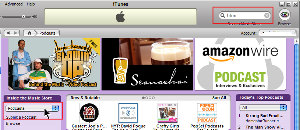|
|
 |
| |
|
|
| |
|
|
|
|
|
 |
Previous page |
Do you use a pop-up blocker? If so, please read this. |
|
| |
 SUBSCRIBING TO THE PODCAST I recommend Apple's Itunes for podcsts. Itunes will also install the latest version of QuickTime. The program is free. Need instructions? SUBSCRIBING TO THE PODCAST I recommend Apple's Itunes for podcsts. Itunes will also install the latest version of QuickTime. The program is free. Need instructions?
STREAMING AUDIO The podcast is usually ready before 9 a.m. Eastern US time on the show date. |
 |
Privacy Guarantee:
I HATE SPAM and will not sell, rent, loan, auction, trade, or do anything else with your e-mail address. Period.
How the cat rating scale works.
|
|
|
 |
 |
 |
 |
 |
 |
| |
Finding free podcasts on Itunes
You can subscribe to the TechByter Worldwide feed direct from the source (each website page has an RSS link near the top) or you can use Itunes to get it. Because TechByter Worldwide is (belatedly) introducing some of our readers to podcasts, I thought it might be a good idea to put together a little illustrated summary that shows how to find and hear podcasts on Itunes.
It's a quick and easy process.
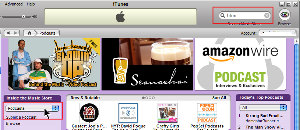 |
|
Using Itunes, visit the Itunes Store and select Podcasts from the drop-down menu. Type blinn in the search box and press Enter. |
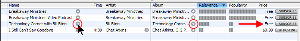 |
|
You'll see a list of several items, one of which is Technology Corner. Click either of the right-pointing gray arrows and you'll be taken to the main Technology Corner page on Itunes. Or you can just click Subscribe from this page. |
 |
|
If you visit the main page, you can subscribe here and read a bit about the program. |
 |
|
Once you've subscribed to a podcast, new editions will automatically show up in your list of podcasts. |
|
|
| |
|
|
|
|
|
 |
 |
 |
 |
 |
 |
| |
 |
Creating the information for each week's TechByter requires many hours of unpaid work. Please consider dropping a little money into the kitty to help.
|
Bill Blinn
Bill can turn any computer to sludge, whether Windows or Mac. |
Annoying legal disclaimer
My attorney says I really need to say this: The TechByter website is for informational purposes only. I assume no responsibility for its accuracy, although I do my best. The information is subject to change without notice. Any actions you take based on information from the radio program, the podcast, or from this website are entirely at your own risk. Products and services are mentioned for informational purposes only and their various trademarks and service marks are the property of their respective owners. TechByter cannot provide technical support for products or services mentioned. |
|
|
 |
 |
 |
 |
 |
 |
| |
Home • Programs • Reference • Subscribe to Technology Corner News • Contact Us • Terms of Use
©2007 by William Blinn Communications. All rights reserved. |
|
 |
 |
 |
 |
 |
 |
| |
This is the only ad you'll ever see on this site. It's for my website host, BlueHost in Orem, Utah. Over the past several years, they have proven to be honest, reliable, and progressive. If you need to host a website, please click the banner below to see what BlueHost has to offer.

TechByter Worldwide receives a small advertising payment for each new client that signs up with BlueHost but I would make the same recommendation even if the affiliate program didn't exist. (If you don't see a banner ad above and you would like to know more, this link takes you to BlueHost.) 
 |
|
 |
 |
 |
 |
 |
 |
|