Listen to the Podcast
18 Aug 2023 - Podcast #845 - (19:32)
It's Like NPR on the Web
If you find the information TechByter Worldwide provides useful or interesting, please consider a contribution.

If you find the information TechByter Worldwide provides useful or interesting, please consider a contribution.
After a long time with no major updates, Mozilla has released a new version of Thunderbird that drags the interface out of the early 2000s and add features that a lot of users have been begging for, and this is only the beginning. Mozilla calls the version “SUPERNOVA”.
SUPERNOVA: “A supernova is a powerful and luminous explosion of a star. A supernova occurs during the last evolutionary stages of a massive star or when a white dwarf is triggered into runaway nuclear fusion. The original object, called the progenitor, either collapses to a neutron star or black hole, or is completely destroyed to form a diffuse nebula. The peak optical luminosity of a supernova can be comparable to that of an entire galaxy before fading over several weeks or months.” —Source: Wikipedia.
Well, I certainly hope that DOESN’T happen with Thunderbird’s latest version, 115, with the name “SUPERNOVA”. I rather like Thunderbird and don’t want to see it destroy itself.
Maybe that name was selected by someone (or a committee) that thought the term meant “really bright” and had nothing to do with star suicides. But, as usual, I digress. Regardless the silly name, Thunderbird version 115 is a huge improvement for an email application that hasn’t received much attention from Mozilla for many years.
Let’s start with the user interface. Perhaps the most significant addition is the ability to enable a Unified Folders view. If you have a lot of accounts, this might be for you. It’s not enabled by default and, when enabled, the unified view is at the bottom of the folder’s list. I have Thunderbird monitor seven accounts, so I enabled Unified Folders and moved that view to the top of the folders list. Now all unread messages appear in a single location regardless of which account received them.
I first saw a unified view option on email clients intended for smart phones. It was a welcome feature there and it’s a welcome feature in Thunderbird. I can see at a glance all new messages to my Blinn.com and TechByter.com addresses, along with those to GMail, Outlook, my ISP’s address, a client account, and a special account that I use only with banks. Color coding makes obvious which messages belong to which accounts.
Before you get to the unified view, though, you’ll see a lot of subtle interface enhancements and some that aren’t so subtle.
Click any small image for a full-size view. To dismiss the larger image, press ESC or tap outside the image.
 The default view for earlier versions of Thunderbird place the email view below the received messages panel. I had changed to three-column view, so I didn’t recognize the new default. In version 115, (1) the default is a third column at the right to show the email without having to double-click it. New Thunderbird installations will default to the three-column view, but upgrading will use whichever view you were using, and then you can change it if you wish.
The default view for earlier versions of Thunderbird place the email view below the received messages panel. I had changed to three-column view, so I didn’t recognize the new default. In version 115, (1) the default is a third column at the right to show the email without having to double-click it. New Thunderbird installations will default to the three-column view, but upgrading will use whichever view you were using, and then you can change it if you wish.
The (2) new message count in version 115 is more obvious because it’s now right justified and in a blue oval.
The (3) tabular view for received messages is also still available, but there’s a new card view that allows for the use of a much more narrow column.

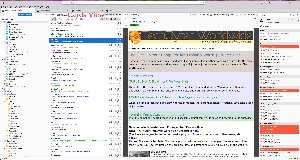 After the update, I still had the three-panel layout, along with the calendar column on the far right. The unified inbox worked with the table view that I had become familiar with. I added an Account column to make the accounts more obvious. (LEFT)
After the update, I still had the three-panel layout, along with the calendar column on the far right. The unified inbox worked with the table view that I had become familiar with. I added an Account column to make the accounts more obvious. (LEFT)
Then I tried the cards column (RIGHT) and found it to be even better after I created filters that color coded and tagged messages from each of the email accounts. This change allowed me to increase the width of the message view column and the calendar column.
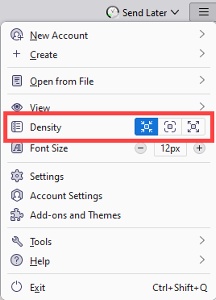 If you’ve used Thunderbird on a tablet, the close spacing of lines might have been a problem. Version 115 lets you control the spacing from normal (tight) to two options with increasingly loose spacing. This is helpful if you’re working with a touch screen or with a small high-resolution monitor. You can also modify the type size for the entire application.
If you’ve used Thunderbird on a tablet, the close spacing of lines might have been a problem. Version 115 lets you control the spacing from normal (tight) to two options with increasingly loose spacing. This is helpful if you’re working with a touch screen or with a small high-resolution monitor. You can also modify the type size for the entire application.
It’s not a new feature, but Thunderbird syncs with your Google calendar so you can see what’s on your agenda for the day without having to leave Thunderbird. The calendar can appear as a sidebar, but it can also be on a tab if you wish. The calendar tab can display the current day, week, several weeks, or month. Additionally, you can limit the display to just your work week, which you can define if it’s not the traditional Monday-through-Friday week.
And Mozilla promises that more is coming: “Supernova is constantly evolving. Throughout the next year, we’ll deliver many improvements to existing Supernova features and introduce brand new ones, including Thunderbird Sync.”
If there’s a disappointment, it’s this: There’s still no IOS or Android version of Thunderbird. That may be coming, but for now I’m using Canary on both my Android phone and an IPad tablet.
Thunderbird may update itself automatically. That happened on my primary computer but not on the Surface tablet. If your installation doesn’t update, you can download the latest version from the Thunderbird website. Versions are available for Windows, MacOS, and Linux.
The full list of new features, changes, and squished bugs is enormous. Here are just a few that are listed in the release notes:
If you want to read the release notes with the impressive list of new features and improvements, visit the Mozilla website.
As with most new and updated applications, some features may be broken. I use the Send Later add-on to delay sending messages for three minutes. That's long enough for me to realize that I forgot to include an attachment or some information that I had intended to, add the missing information, and click the Send button again. The developer already had a new version in test and it will probably be available as a standard add-on by the time you read this.
I also use an add-on that allows me to manually sort folders. That add-on hasn’t yet been updated, but it may not be as important with the new unified inbox.
Mozilla has added some clever safety and security features, too. Thunderbird examines messages and warns if they appear to be phishing attempts designed to convince you to hand over personal and confidential information. Additionally, Thunderbird warns users who click a link that appears to be taking the browser to a web site other than what is shown in the text.
This new version of Thunderbird is well worth a look even if your primary email application is something other than Thunderbird. It’s available for Windows, MacOS, and Linux.
No matter how large a company is or how well managed it is, someone in the organization can still do something so astonishingly ignorant that it calls into question the overall business acumen of top management.
Case in point: Microsoft has modified the OneNote Clipper so that it no longer works with Firefox. Thanks to Rick Ballantyne for bringing this to my attention.
OneNote is a semi hidden gem and Microsoft has made no small number of mistakes with the product. A couple of years ago, Microsoft introduced a new version of OneNote that runs only as an app. That would have been fine if all of the functionality of the original program had been maintained. It wasn’t. So Microsoft made the old version available and eventually restored the old version as the main version. Those who want the watered-down app version can still get it, but until Microsoft ports all of the functionality, who would want it?
OneNote Clipper loads with Windows when OneNote starts and provides an automatic copy and paste capability. Users can activate Clipper in another application or a web browser to send data directly to OneNote.
I’ve never liked Clipper because it’s possible to print to OneNote or use a capture application such as SnagIt or the built-in PrintScreen function. Because I disabled Clipper, I didn’t notice when Microsoft withdrew support for Firefox.
Click any small image for a full-size view. To dismiss the larger image, press ESC or tap outside the image.
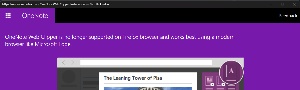 Not only that, but anyone who tries to use Clipper in Firefox is shown an insulting message: “OneNote Clipper is no longer supported on Firefox browser and works best using a modern browser like Microsoft Edge.” Excuse me, Microsoft, but Firefox is just as modern as Edge, and does some things better than Edge. Are you really having so much trouble convincing people to use Edge that you have to use questionable tactics like these?
Not only that, but anyone who tries to use Clipper in Firefox is shown an insulting message: “OneNote Clipper is no longer supported on Firefox browser and works best using a modern browser like Microsoft Edge.” Excuse me, Microsoft, but Firefox is just as modern as Edge, and does some things better than Edge. Are you really having so much trouble convincing people to use Edge that you have to use questionable tactics like these?
Microsoft hasn’t even communicated this well within the company. Microsoft Agent Jazlyn Xu writing on Microsoft’s support site says “I researched a lot on my side, I did not find any articles/information where Microsoft has officially confirmed this.” Needless to say, users are annoyed.
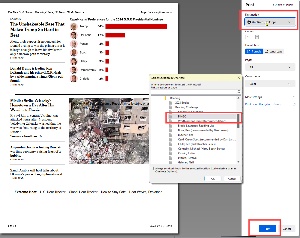
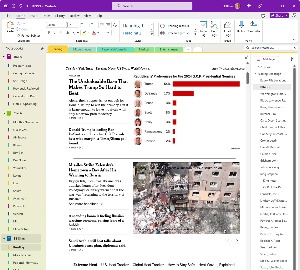 So far the Print to OneNote function still works, but it’s installed as a printer, so it’s available to any application that can address a printer, and it’s still possible to use a screen capture app (or MS’s built in PrtSc function) to copy information to the buffer and then Ctrl-V to paste into OneNote.
So far the Print to OneNote function still works, but it’s installed as a printer, so it’s available to any application that can address a printer, and it’s still possible to use a screen capture app (or MS’s built in PrtSc function) to copy information to the buffer and then Ctrl-V to paste into OneNote.
But really. Come on Microsoft, don’t be stupid. You can fix this.
Although I generally decline extended warranties, sometimes having one can be helpful. Whether to accept one depends on several factors.
How expensive is the item you’re being offered a warranty for, how much does the extended warranty cost, and how likely are you to need it? Those are the three primary criteria for me and the third point is primarily responsible for my buying decision.
I generally decline the extended warranties for electronic devices if the product has a one-year warranty and sometimes if it’s only 90 days. If something is going to go wrong with a computer or similar device, it will probably happen sooner rather than later. I don’t mistreat my gear. So far I’ve avoided dropping a camera or phone into an airline toilet, running over it with a car (although I did have one close call), or having it struck by lightning (although there was a close call with lightning, too). I know people who can’t seem to safeguard their phones for more than six months and for whom extended warranties are essential.
Click any small image for a full-size view. To dismiss the larger image, press ESC or tap outside the image.
 When I bought a smart watch in July of last year for $180, Amazon offered an Asurion 3-year warranty for $17. That plan has now increased to $25. Normally, I would have declined, but watches differ from other electronic devices. Being worn on the wrist, they’re apt to be knocked around a bit and there’s the question of sweat, too. The watch had a 1-year warranty from Samsung, but Asurion takes responsibility for that period, meaning that there’s never a question about who’s responsible.
When I bought a smart watch in July of last year for $180, Amazon offered an Asurion 3-year warranty for $17. That plan has now increased to $25. Normally, I would have declined, but watches differ from other electronic devices. Being worn on the wrist, they’re apt to be knocked around a bit and there’s the question of sweat, too. The watch had a 1-year warranty from Samsung, but Asurion takes responsibility for that period, meaning that there’s never a question about who’s responsible.
The 3-year warranty added 10% to the price, so I accepted the offer. Asurion has been around for a long time, now owns the UBreakIFix stores, and works with most of the cellular service providers, Amazon, Costco, LG, Walmart, and a lot more. As it turned out, buying the extra warranty was a good decision.
In July, less than a week after the one-year manufacturer’s warranty expired, my Samsung Watch (model F4CO) stopped recording steps and I sent it to Asurion for repairs. UPS returned the watch, but delivered it to the wrong location. This is certainly not Asurion’s fault, but it was an inauspicious start even after we located the misdirected package.
A sticker with a tracking number had been placed on the back of the watch. That’s reasonable, but it would be better if Asurion used stickers with an adhesive that didn’t leave a residue that is all but impossible to remove. Cleaning the excess adhesive off the watch took more than 30 minutes and the use of 91% isopropyl alcohol.
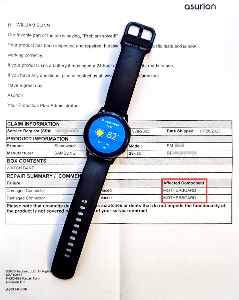 The repair involved replacing the motherboard, which gave the device a new serial number and one other change that wasn’t immediately apparent: A new model number.
The repair involved replacing the motherboard, which gave the device a new serial number and one other change that wasn’t immediately apparent: A new model number.
The step counter appears to be working. Time will tell.
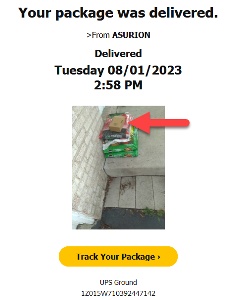 Asurion earns an C-plus grade: It would have been A-plus because the actual service time was one day, but they fell short when the package was misdelivered. I explained that I had already contacted UPS, but the first customer service person I spoke to at Asurion simply connected me back to UPS. The second rep promised an email response in three to five days; the response arrived the next day, but requested a police report even though I had explained the package had been misdelivered, not stolen.
Asurion earns an C-plus grade: It would have been A-plus because the actual service time was one day, but they fell short when the package was misdelivered. I explained that I had already contacted UPS, but the first customer service person I spoke to at Asurion simply connected me back to UPS. The second rep promised an email response in three to five days; the response arrived the next day, but requested a police report even though I had explained the package had been misdelivered, not stolen.
My package with other packages delivered to another house. >>
At that point, the grade for Asurion was B-plus. Then they responded with a message that said “We can't approve your claim. We reviewed your SAMSUNG ELECTRONICS SMART WATCH claim. The product in your claim is not covered by your plan. As a result, we're unable to approve your claim.” This was after they had repaired the watch and returned it to me, so one must wonder if anyone at Asurion actually reads messages from customers.
UPS earns an F-minus grade: Besides delivering the package to the wrong address, their automated “help” chatbot provided no way for me to speak with a real person and refused to open a claim even after I provided all of the information it requested.
Another in the occasional series of scams perpetrated by idiots.

In 2003, we thought spam was a problem. It was, of course; it’s better now, and worse. Worse because there’s a lot more of it, but better because there are more protective measures in place. Laws have had little effect. In 2003 I wrote:
Spam: Legislation is not the solution: Something odd from Washington—admission that legislation is not the answer to a problem!
Timothy Muris, the head of the Federal Trade Commission, told a technology conference in Colorado that anti-spam legislation won't work. How would a "do-not-spam" registry work, he asks, when most spammers conceal their identities.
Muris knows that spam raises many consumer protection challenges, but seems to understand that new laws won’t do much to halt or slow the flood of junk.