Listen to the Podcast
26 May 2023 - Podcast #833 - (16:21)
It's Like NPR on the Web
If you find the information TechByter Worldwide provides useful or interesting, please consider a contribution.

If you find the information TechByter Worldwide provides useful or interesting, please consider a contribution.
As we’ve digitized music, computers have replaced specialized audio systems. Adding a graphic equalizer can improve sound quality, but the equalizer no longer needs to be a large electronic component. It might even be free.
I remember sitting in my apartment’s living room around 1968 in Fort Wayne. I had just upgraded the stylus in my mid-range turntable. The amplifier and speakers were also mid-range. When I played a new record, I thought I could hear a pianist’s fingers on the keys. I probably couldn’t because the recording engineer would have placed microphones to capture the sound the the piano, not the musician’s fingers. So it was probably wishful thinking. In those days, the goal was always to obtain the best sound affordable.
Click any small image for a full-size view. To dismiss the larger image, press ESC or tap outside the image.
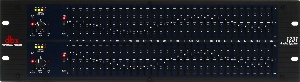 That meant big speakers, hefty amplifiers, a pre-amp, and an equalizer with 10 or 16 bands, and maybe even 24 bands.
That meant big speakers, hefty amplifiers, a pre-amp, and an equalizer with 10 or 16 bands, and maybe even 24 bands.
Then the objective changed. We wanted portability. Cassettes for cars. Eight-track players never interested me. We wanted as much music as possible with us at all times. Maybe you had a case that held 30 cassettes. Sony made it possible to carry even more music. And then we bought IPods.
Today I have a thumb drive with 100 or more albums in the car. Along the way, sound quality became less important than quantity and portability, but quality and portability are both important to many listeners today.
How many people have sound systems at home today? Many, and maybe most, of us use our computers to play streaming audio, downloaded music, and albums that we’ve digitized from old records or converted from CDs. The music lives in files on our computers.
I was listening to WQXR in New York City while preparing this article. The station’s streaming signal runs at 128Kbps, which is usually “good enough”, but some classical radio stations stream at 320Kbps. Listen to the University of Nebraska’s KVNO and you’ll hear the difference. Ohio State University’s WOSA offers both 128 and 256Kbps. The higher the bitrate, the better the sound. Generally. There are other factors, but bitrate is important. Some classical streams run at just 64Kbps, which is rather like listening to a cheap transistor radio from the 1960s.
External sound systems for computers are priced from well under $100 up into multiple thousands of dollars. Nothing will fix a cheap-sounding set of speakers, but an equalizer can have a dramatic effect on a mid-range system.
Windows 11 has a built-in audio equalizer, but it is so severely limited that it’s really not worth considering. Serious game players and those who appreciate high-fidelity music will want more.
I’ve been looking for a good equalizer. In 2018, I thought I’d found one and wrote about it. Then it stopped working properly and the company’s support turned out to be worse than nonexistent. Back then, the software cost $15. Today it’s up to $25, but I’m unwilling to give it another try.
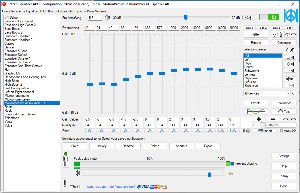 The free Equalizer APO combined with the equally free Peace interface would be the best choice except for one non-trivial problem: Every minor update to Windows 11 requires that Equalizer APO be reinstalled, and reinstalling Equalizer APO requires a system restart. Equalizer APO works with input devices such as microphones in addition to all output devices. I wrote about this combination in September 2022.
The free Equalizer APO combined with the equally free Peace interface would be the best choice except for one non-trivial problem: Every minor update to Windows 11 requires that Equalizer APO be reinstalled, and reinstalling Equalizer APO requires a system restart. Equalizer APO works with input devices such as microphones in addition to all output devices. I wrote about this combination in September 2022.
Equalizer APO is still the best choice for anyone who doesn’t mind having to spend the time to reinstall it and reboot the system at least once a month, or for those who haven’t yet upgraded to Windows 11. Equalizer APO’s settings are retained in Windows 10 and the developers will probably figure out how to make it work with Windows 11. Until then, there’s FXSound, which used to be a commercial application, but is now offered as freeware with donations requested.
FXSound’s interface is easy to understand and work with, and it offers several specialized controls in addition to its somewhat limited 9-band equalizer. There are no controls for sounds below 116 Hertz or above 13.8 KiloHertz. This could be a problem for those who can hear higher or lower frequencies.
The extra sliders on the left control:
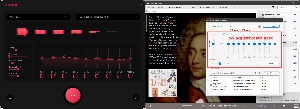 Although some applications have built-in equalization, it’s better to depend on a single equalizer function. That means setting any built-in equalizers to deliver flat response and giving full control to FXSound.
Although some applications have built-in equalization, it’s better to depend on a single equalizer function. That means setting any built-in equalizers to deliver flat response and giving full control to FXSound.
An equalizer can improve even notebook and tablet sound systems. If you want to improve your computer’s sound quality, take a look at one.
Although it isn’t compatible with every smartphone, Photoshop Camera opens the door to some amazing fun and creativity for users of phones that can use it. It’s an app that allows you to take photos with filters that can be added, modified, and removed after the fact.
Click any small image for a full-size view. To dismiss the larger image, press ESC or tap outside the image.
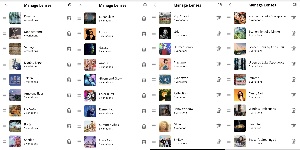 Photoshop Camera includes several “lenses” that might better be referred to as “filters” that can modify lighting, style, and content. In addition, there are dozens of additional lenses that can be downloaded for free. The application is free, too, but it does require the user to have an Adobe account, either paid or free.
Photoshop Camera includes several “lenses” that might better be referred to as “filters” that can modify lighting, style, and content. In addition, there are dozens of additional lenses that can be downloaded for free. The application is free, too, but it does require the user to have an Adobe account, either paid or free.
Some of the lenses apply effects that apply only to specific subjects, a sky or a face, for example, and Adobe’s Sensei artificial intelligence identifies the essential component and modifies it. Each lens has two or more options. The effect can be added at the time you take a photo or later and, once added, it can be modified or even removed. When a Photoshop Camera image is downloaded to the Camera Roll on an Apple device or to Google Photos on an Android device, the original unmodified image is included.
A few of the lenses create short videos instead of still images.
To install it, visit the Apple Apps Store or the Google Play Store. Many, but not all, recent Apple and Android phones are supported. For the full list of devices on which Photoshop Camera can be installed, see the Adobe website.
As with Adobe’s other free applications, Photoshop Camera is more useful if you have a paid plan that includes the photography application, but it can still be a lot of fun even if you don’t. Also, as with other Adobe apps, Photoshop Camera may be active on only two devices. It can be installed on any number of devices, but if you attempt to activate it on a third device, you need to log out of your account on another device. This isn’t really a problem because few people have more than one phone.
 Let’s start with one of the video effects, a 10-second video that overlays an outer space view on my face. This can be used as an MP4 video, but I’ve converted it here to an animated GIF. Any of the individual frames could also be used.
Let’s start with one of the video effects, a 10-second video that overlays an outer space view on my face. This can be used as an MP4 video, but I’ve converted it here to an animated GIF. Any of the individual frames could also be used.
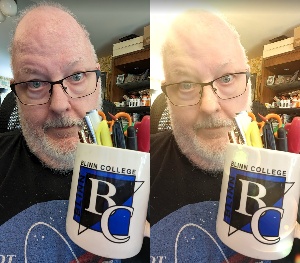 Some of the lenses are simply intended to modify lighting. An example might be to create a lens flare from the back of the image and to brighten and lighten the image overall.
Some of the lenses are simply intended to modify lighting. An example might be to create a lens flare from the back of the image and to brighten and lighten the image overall.
 Other lenses superimpose text or other objects on the image. This one add the word “Joy” and scatters a few highlights around the image. Additionally, it substantially blurs the background and provides some minor facial retouching.
Other lenses superimpose text or other objects on the image. This one add the word “Joy” and scatters a few highlights around the image. Additionally, it substantially blurs the background and provides some minor facial retouching.
 Photoshop Camera has many lenses that can be used with photos of buildings, scenic areas, food, and other objects. I started with an image that includes my thumb in the upper left corner. I’d like to say that I did that on purpose to illustrate how intelligent Sensei is, but you probably wouldn’t believe me and I would indeed be lying. The sky was blah that day, so I had the app swap it out for one with a blue sky and puffy clouds. Another option converts the lighting to early evening, around sunset. The third modification creates an effect that suggests the image was taken in the late 1800s, but the subject matter reveals that it’s much more modern. Note that my thumb is missing from all of the images.
Photoshop Camera has many lenses that can be used with photos of buildings, scenic areas, food, and other objects. I started with an image that includes my thumb in the upper left corner. I’d like to say that I did that on purpose to illustrate how intelligent Sensei is, but you probably wouldn’t believe me and I would indeed be lying. The sky was blah that day, so I had the app swap it out for one with a blue sky and puffy clouds. Another option converts the lighting to early evening, around sunset. The third modification creates an effect that suggests the image was taken in the late 1800s, but the subject matter reveals that it’s much more modern. Note that my thumb is missing from all of the images.
 Other lenses can apply artistic effects. There are several of these and most of them have at least three variants.
Other lenses can apply artistic effects. There are several of these and most of them have at least three variants.
Users can select any image from their phone’s gallery and start editing, and it’s easy to download additional lenses at any time. The lens files are small, so they won’t be a problem to download if you don’t currently have a Wi-Fi connection.
To start having your own fun with Photoshop Camera, just visit the Apple Apps Store or the Google Play Store and download the app.
The class in the class-action suit against Facebook is enormous so, although the settlement is huge ($725 million), the amount any individual member of the class will receive is likely to be small. That’s usually the way class-action suits work.
Each of eight named plaintiffs could receive up to $15,000 and the lawyers could get around $181 million, so that leaves about $543 million to be distributed to those who sign up. Currently, Facebook has nearly 270 million active users in the US and Canada. If everybody signs up, each person will receive — let’s do the math here — about $2.01. Some people won’t sign up, so those who do will probably receive a check for more than $2.01, but don’t count on financing your retirement with a check from Meta.
It’s not just active users who can sign up, though. Anyone in the United States who has used Facebook in the past 16 years is part of the class.
The suit stems from actions in 2018 by data-mining firm Cambridge Analytica. The company published personality quizzes that collected data from as many as 87 million Facebook users. Several additional suits followed and these were consolidated into a single class action in the US District Court for the Northern District of California in 2018. Meta denies doing anything wrong, but agreed to settle the case last December, a federal judge approved it in March, and a hearing on final approval is scheduled for September.
Another in the occasional series of scams perpetrated by idiots.
Claims can be filed on the settlement website or by mail. The deadline to file a claim is 25 August 2023 and the deadline to opt out or object to the settlement is 26 July 2023.Usually the number of people who sign up for class-action settlements is low, around 10% of those eligible, so maybe those who do sign up will receive a check for $20.
Don’t spend it all in one place.

Webshots offered photos for some AT&T phone users in 2003, and I wrote about it:
Webshots, a popular photo site, has launched Daily Photo, a service that will automatically change the screensaver and wall paper for AT&T Wireless mMode wireless customers.
This is an extension of the service that’s used by 25 million users on their PCs. For a small fee, the system provides a new photo every day for your computer from a category you choose.
Remember when phones stayed put and were used just for talking?
Customers can decorate their phone with photos of tropical islands, adventure sports, waterfalls, and mountain sunrises -- all in full color and new every day. Users are alerted daily on their phone to let them know that a new photo is available. Users can adjust the alert to appear daily, weekly or not at all. Oh, and they also have a cats category. And dogs.
Subscribers can download as many photos as they wish during each monthly subscription period. Daily Photo by Webshots costs $3 a month with billing to the user’s AT&T Wireless phone bill.
Details are at http://www.webshots.com/attws/.
In 2023, Webshots offers desktop photos for computer and has both free and paid plans.