The latest version of Xara Web Designer Professional adds features that make difficult tasks easy and previously unthinkable tasks possible. Because I wasn't quite prepared for what this version would show me, I spent quite a bit of time just staring at the screen and trying to get control of my senses.
An example: Xara calls the feature stretchy backgrounds and at first glance it appears to be nothing more than image swapping to meet the needs of various devices. Small for phones and tablets. Large for other devices. The screen width for this image is a little over 400 pixels.
Click any of the smaller images for a full-size view.
Press Esc to dismiss the larger image.
On a larger tablet or small computer screen (a bit less than 800 pixels) the responsive design changes.
Then it changes again for high-definition screens. Here it's about 1800 pixels wide. Nothing much to see here. Nothing out the the extraordinary, but I have 2 monitors and I can stretch the browser across both of them ...
... to more than 3700 pixels! And the background keeps up. It's easy enough to achieve an effect similar to this with a plain background or a repeating image, but that's not what Xara is doing. Xara actually allows the image to continue growing larger as the viewport grows larger. To see this effect live, visit Xara's demonstration site.
And that's just the beginning.
Xara's new sticky objects are easy enough to implement if you understand Cascading Style Sheets and the intricacies of HTML 5. If not, you won't have much luck making an object stay put on the screen regardless of how far the user scrolls the page. So consider this an example of how Xara Web Designer Premium makes difficult tasks easy: The top bar (1), icons on the left side (2), and bottom bar (3) will all remain stationery.
See the effect live on Xara's demonstration page.
The Font Awesome toolkit has been updated and now makes 519 symbols available with just a couple of mouse clicks. Font Awesome's scalable vector icons can instantly be customized to change the size or color, add a drop shadow, or any other feature that can be controlled by CSS. Xara displays the full set via the Insert menu. Originally designed for Bootstrap, Font Awesome works great with all frameworks and, in this regard, Xara Web Designer can be considered a "framework".
Here I've added a Vimeo symbol; modified a second copy to change both the fill and stroke colors, resized it, rotated it, and added a drop shadow; and added a third copy of the symbol that's partially transparent on top of a block of (rather unimaginative) text. Xara writes all the code needed to accomplish these complex effects.
Gary Priester, a designer I have known for many years, artfully demonstrates many of Xara Web Designer 11's new animation features. You can read his article here and see why website designers consider this exciting. Nobody would use all of the features shown here on a single page, of course, but be sure to scroll down and watch how triggers activate animations when that part of the page becomes visible. Yes, this means that the page actually knows when a given section is within the browser's viewport and won't run the animation until it will be visible.
You may get dizzy looking at all the animations on this single page, but as I said earlier, nobody would actually use all of these animations on a single page on a production website. Gary did this just to display the possibilities.
A new Widget from TaskPilot is included and this makes the creation of slide shows easy. Although using the widget requires registration with TaskPilot, the registration is free.
Not every feature is new, but Xara Web Designer 11 adds new bits within existing functions. Templates, for example. This version adds about 30 new website themes that usually cost $10 each to buy. Some of the templates have more than a dozen page variants and all include page versions intended for use on mobile devices.
One of the primary reasons for using an application such as Xara Website Designer is to accelerate the process of developing a website and it's difficult to imagine an application that could make the process any faster. As a test, I set a time limit of 30 minutes to see how much progress could be made in just half an hour.
The first step involved choosing a template. Xara provides a lot of free templates for use with the program, but developers may want to look at the paid-content templates because these include resources that are intended for specific types of sites, from accountants and electrical contractors to pubs and vets. If you want to use one of those, you'll need to purchase it on-line and then Xara will download it.
After selecting a template and opening the website, I changed the logotype from PaperAeroplane to ApplesByAir and then modified some of the text on the home page.
This is a responsive site, so 2 designs are present: One for large screens and another for mobile devices. When I switched to the mobile view, I found that the text I had modified had been carried over (1) but that the logotype (2) had not, so I had to change it manually.
Once the logotype is changed on any page in either view, the change is made on all other pages, so the logotype change took only a few seconds.
I wanted to add a slide show, so I inserted the 4-picture "Zaccordion" widget, read the instructions, and modified the text for the included images. I could have replaced the images, too, and would on a real website, of course.
Zaccordion has limitations: No more than 4 images and the controls are basic, but still it's an impressive function to be able to include with virtually no effort.
After making space for the widget on the main page, I inserted it and sized it to fit the available space. The widget was not carried over to the mobile view. I didn't expect it to be because the mobile view should be as light-weight as possible.
Next, I added a FontAwesome symbol, resized it, and changed its color from black to green. When I checked the mobile view, the FontAwesome symbol was present, as I expected it to be.
Then it was time to upload the website. Xara Website Designer offers two options: Export or Publish. Choosing Publish will allow Xara to upload the file to your server (after you've entered the appropriate FTP, SFTP, or FTPS credentials, of course). I selected Export, which simply creates a server-ready batch of files that you can upload on your own.
FileZilla handled the upload and now you can take a look at my 30-minute website.
As usual, Xara provides two versions: Standard and Premium. The standard version costs $50 and the Premium version is priced at $100. Upgrades from previous versions are significantly less.
Both versions pack a lot of features and the Premium version includes numerous capabilities that will be essential for professional designers and helpful even for amateurs.
The premium edition includes support for single-page supersites, which are popular for small sites (despite the name) where all content can be placed on what is effectively a single page. Extra animations effects are included, along with direct support for Google fonts. If you want to use sticky objects or the stretchy background function, you'll need the premium version.
Support for 64-bit operating systems is included with Web Designer Premium, and so are website development tools such as built-in FTP transfer, the ability to build a site map, additional widgets for slide shows and other extension, more features for creating and modifying images, and several photographic tools for red-eye removal and creation of panoramic images.
Overall, the Premium version looks like an excellent value.
 In a single word: WOW!!!
In a single word: WOW!!!If you're a professional website designer or if you're not, this is an application you should consider. For an application that's so rich in features, the cost of ownership and the time required to lean how it works are both surprisingly low.
Additional details are available on the Xara website.
If you've signed up for the Windows 10 upgrade from a computer that's eligible, you should see the update sometime around the 29th of July. In this case "around" means on the 29th or later. The first users to receive the upgrade will doubtless be the 5 million or so members of the Windows Insider Program.
 Last week, Microsoft released build 10162 to the fast ring and this week it went out to the slow ring, which means that a downloadable ISO is now available. Release to manufacturing, if it doesn't happen this week, will probably happen next week. The previous build, 10159 featured new wallpaper what is probably the final update to the login screen. Microsoft says that build 10162's testing shows that it has "better reliability, performance, battery life, and compatibility than any Windows 10 Insider Preview build so far." Well, I would hope so since show time is approaching quickly.
Last week, Microsoft released build 10162 to the fast ring and this week it went out to the slow ring, which means that a downloadable ISO is now available. Release to manufacturing, if it doesn't happen this week, will probably happen next week. The previous build, 10159 featured new wallpaper what is probably the final update to the login screen. Microsoft says that build 10162's testing shows that it has "better reliability, performance, battery life, and compatibility than any Windows 10 Insider Preview build so far." Well, I would hope so since show time is approaching quickly.
 The free upgrade applies to computers that are running Windows 7 with Service Pack 1 or Windows 8.1. If you don't have the Windows 7 service pack installed, you'll need to install it before your computer is eligible. Likewise, if you're running Windows 8.0, you'll need to update it to Windows 8.1. And you already know that Enterprise and Education editions aren't eligible.
The free upgrade applies to computers that are running Windows 7 with Service Pack 1 or Windows 8.1. If you don't have the Windows 7 service pack installed, you'll need to install it before your computer is eligible. Likewise, if you're running Windows 8.0, you'll need to update it to Windows 8.1. And you already know that Enterprise and Education editions aren't eligible.
Paid upgrades to Windows 10 for Enterprise or Education editions should be available around August 1st. Those who pay for the upgrade won't have to wait for Microsoft to ship a disc because an ISO file will be available for download. The ISO can be mounted as if it were a disk drive or burned to a DVD for installation.
There's no clear indication how long it will take Microsoft to roll out the Windows 10 upgrades to all users who have requested them. Operating Systems Executive Vice President Terry Myerson says that Windows 10 will be pushed out to the Windows Insiders participants on the 29th, so if you've been downloading the preview builds and providing feedback, you should be at the top of the list.
In part, the reason for this is compatibility. Microsoft knows that Windows 10 works as expected on 5 million computers. Myerson says that the Windows Insiders program has confirmed that Windows 10 is compatible with the "vast majority" of Windows 7 and Windows 8 systems, but Myerson also wants to see feedback from early adopters regarding the upgrade process itself. After all, "vast majority" would leave room for a lot of problems when the installed base is 1 billion machines! So for every computer that has been tested as part of the preview program, 200 computers have not. Five million may be a big test, but it's just just half of one percent of the installed base.
Myerson says that Microsoft will "listen, learn, and update" the process every day based on feedback from users. "If you reserved your copy of Windows 10," Myerson wrote on his blog, "we will notify you once our compatibility work confirms you will have a great experience, and Windows 10 has been downloaded on your system."
If you're wondering when you might receive that notification from Microsoft, probably even Myerson doesn't know that. There's no time line for how long the process is expected to take, although Microsoft certainly has internal guidance on the process.
The upgrades apply to Windows 10 Home and Windows 10 Pro, not to volume licensing clients. Even eliminating corporate licensing, about 1 billion computers are eligible and Microsoft is being very cautious to be sure that there are no widespread problems. Certainly there will be some problems and certainly some of the pundits will point at the failures and shriek.
Or smirk. Or make other rude noises.
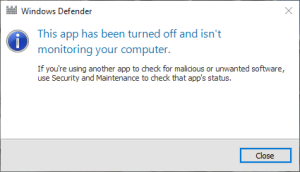 Some participants in the Windows 10 Insider Program, including me, have reported a situation in which a warning appears each time the computer is started. It warns that the computer is at risk (false) because Windows Defender is turned off (true). Instead of using Windows Defender, I use Avast; until recently, Avast couldn't be installed.
Some participants in the Windows 10 Insider Program, including me, have reported a situation in which a warning appears each time the computer is started. It warns that the computer is at risk (false) because Windows Defender is turned off (true). Instead of using Windows Defender, I use Avast; until recently, Avast couldn't be installed.
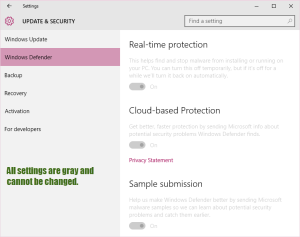 During the time that I couldn't install Avast, I attempted to enable Windows Defender, but all settings were grayed and nothing could be changed.
During the time that I couldn't install Avast, I attempted to enable Windows Defender, but all settings were grayed and nothing could be changed.
This is a somewhat uncommon issue, but testers have reported it and so far there seems to be no solution. Because other protective applications can now be installed, it's not a serious issue -- just an annoyance. Given that this behavior still exists for at least a few users in the final build before release-to-manufacturing, some users will probably see it when their computers are upgraded.
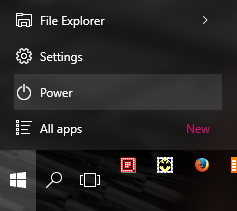 Several builds back, the Start Menu was modified so that File Explorer (previously called Windows Explorer), Settings (previously called the Control Panel), and Power (previously called Power) appear just above All Apps (previously All Programs). That arrangement was present for a few builds and then went away. I'm happy that it's back because this location is the perfect place for these frequently needed links.
Several builds back, the Start Menu was modified so that File Explorer (previously called Windows Explorer), Settings (previously called the Control Panel), and Power (previously called Power) appear just above All Apps (previously All Programs). That arrangement was present for a few builds and then went away. I'm happy that it's back because this location is the perfect place for these frequently needed links.
Some people have been wondering about what will happen to their free upgrade to Windows 10 if they have to modify their computer's hardware. The answer, as it turns out, is pretty much what it's always been: Upgrading part of the computer won't invalidate the license, but if you replace everything but the case, Microsoft will consider it a new computer and you'll need to buy a new copy of the operating system.
If you replace the hard drive in your computer with a larger drive, you shouldn't have a problem. Likewise if you add a drive or a network card or an updated video card or a new sound processor. But if you replace the mainboard, the processor, the hard drive, the video subsystem, and the audio subsystem -- that's a new computer even if it's in the old box.
Windows, after all, is licensed to the device it came with. This is nothing new or surprising. And despite some chatter on various discussion groups that suggest transferring Windows 10 to a new computer will be possible, I wouldn't count on it.
Apparently its legal to sell hacking tools, as an Italian company called Hacking Team does. The company's website says that it provides "effective, easy-to-use offensive technology to the worldwide law enforcement and intelligence communities," but it seems to do more than that. We know that because hackers hacked the hacking hucksters and released 500 gigabytes of data from the organization's servers.
According to those who have reviewed the files, the company sells to shady operators in Russia, Kazakhstan, and Sudan -- and sometimes to government agencies.
Researchers say that Hacking Team has prepared an exploit that would take advantage of an unpatched vulnerability in Adobe Flash. Naturally, they also found code that targets Microsoft Windows and a supposedly secure version of Linux.
Adobe quickly released a patch for the zero-day vulnerability and there's no indication that Hacking Team or any of its clients had yet taken advantage of the flaw.
Reporters Without Borders, an organization of journalists, includes Hacking Team on its Enemies of the Internet list because of the company's practice of selling spy software to repressive regimes in South Korea, Kazakhstan, Saudi Arabia, Oman, Lebanon, and Mongolia even though the company says that it does not do business with oppressive governments.
So there's a delightful irony in the hacker attack on the hackers and Hacking Team had to take its website down for a while this week because it had been defaced. The company's client list includes Australia, Azerbaijan, Bahrain, Chile, Colombia, Cyprus, Czech Republic, Ecuador, Egypt, Ethiopia, Germany, Honduras, Hungary, Italy, Kazakhstan, Luxembourg, Malaysia, Mexico, Mongolia, Morocco, Nigeria, Oman, Panama, Poland, Russia, Saudi Arabia, Singapore, South Korea, Spain, Sudan, Switzerland, Thailand, UAE, United States, Uzbekistan, and Vietnam.
So software that allows government agencies (and others) to spy on your computer and other electronic devices is widely available.
What a great feeling!
As much as I like my Samsung smart phone, I detest the unremovable crap that comes with it. Now a group of consumers in an unlikely location (Shanghai) is trying to stop it.
The Shanghai Consumer Rights Protection Commission has filed lawsuits against Samsung and another manufacturer, Oppo, because of what the suit claims is a large amount of bloatware that is installed on phones and cannot be removed.
The suit claims that some of the apps steal cellular data without the knowledge of users.
The commission says that it received complaints from users and found that the Samsung phone had 44 installed apps that users could not remove. The Oppo device had 71!
The suit says that smart phone makers must "clearly state on the product's packaging what apps have been installed, and give consumers instructions on how to remove unwanted software." If only some consumer protection agency in the United States would follow suit. So to speak.
This isn't the first action taken against smart phone manufacturers by groups in China. The Shenzen Consumer Council demanded that manufacturers make it possible for consumers to remove pre-installed apps from their phones. Consumer groups in China are asking the country's Ministry of Information Technology to regulate bloatware on phones.
Don't hold your breath if you're a US citizen, though. A federal judge in California dismissed a case against Google earlier this year in which the plaintiff claimed that Google had monopolistic ties to smart-phone manufacturers that used its Android operating system.
Welcome to the oligarchy.