Imagine leaning over a water fountain (or bubbler, if that's what you call it, or a drinking fountain), expecting a gentle flow of water, and finding that it's actually attached to a fire hose. Those of us who review Adobe applications are sometimes in that situation. Last week's program was almost entirely about the new version of Lightroom and there was certainly a lot to talk about, but Adobe also updated other Creative Cloud applications. Although a new version of Acrobat has been out for a while, I haven't had time to say anything about it. This week I'd like to remedy that, but we'll look at some other topics, too.
It's called Acrobat DC and the "DC" stands for Document Cloud (not direct current). A surprising number of pundits have said that this is what Acrobat should have been all along. Anyone who says that knows nothing about how software works and even less about how software development works. So I'm not going to say that.
What I will say is that Acrobat DC completely changes the way the program works and that many of the features are welcome. This version of Acrobat is the first one in which users can edit a PDF document without going stark raving mad. Whether you should edit a PDF document is still an open question. In general, I still recommend not editing a PDF. Sometimes, though, you must and Acrobat DC is, therefore, something to be excited about.
Would saying everything be too extreme? Even the name changed in an unexpected way. Acrobat XI was released in late 2012, so you might expect this version to be XII. Instead, it's DC. In Roman Numerals, that would be 600, but that's not what Adobe had in mind.
The interface is new and seems to be a lot easier to navigate. Some functions always seemed to be hiding in the previous interface, but now they're out in the open. Optical character recognition (OCR) has improved. And, editing text is possible, if still not recommended (at least by me). There are also some new mobile functionalities and, if you have a touch-enabled device, Acrobat supports it.
This is one amazing update. If you skipped the upgrade from version 10 to version 11, you didn't miss a great deal, but you won't want to miss this upgrade.
Acrobat Pro DC is available for Windows and Apple's OS X and Mobile versions run on Android and IOS devices. There's a new Reader application for those who need only to view PDFs, not edit them.
The cloud is an integral part of this new offering and it's more than just the ability to store documents online where they'll be handy. You've heard of Adobe's Creative Cloud. There's also Creative Cloud for Photographers and Marketing Cloud. The Document Cloud includes standard and pro versions of Acrobat, Reader, and the mobile apps. Pricing is a bit on the complex side with both subscription and perpetual versions. If you're a Creative Cloud subscriber, Document Cloud is included automatically.
You'll see the most visible change before you get to the new blockbuster features. The interface has changed radically. Functions that once were securely tucked away and hard to find are now displayed prominently in a tool box. Adobe has made it possible for users to modify the interface, too, so that the program looks exactly the way you want it to and the tools you use most frequently will be present on the tool bar.
The ability to extract text from scanned images isn't new, but this version is noticeably better. And you can edit the text in a document that's been created from a scan without having type that looks like it doesn't belong.
When OCR is used on a scanned document, the text will have a certain "distressed" quality as a result. If you've run OCR on a scanned image from an old newspaper that was set using hot lead, the typeface that was used may no longer exist. Touching up text in a document like that was always obvious in the past because the pristine electronic letters didn't match the scanned image. Now Acrobat makes up typefaces on the spot so that what it adds will match the surrounding type.
I wonder how long it will be until somebody scans a newspaper from the 1860s and "proves" "conclusively" that Abraham Lincoln talked about the Internet at a cabinet meeting.
I didn't go all the way back to the 1860s, but I did find a likely candidate for a bit of fun. I wanted to add a line of text in the boxed area of the top image, but adding an extra line didn't look good.
Instead, I took a line from the top of column 2 and placed it at position 1 in the second image. The I added the extra sentence at position 2. Note that the added text closely resembles the existing newspaper text.
I've talked with editors who want to be able to edit PDF documents, but even now that Acrobat DC makes the process of editing a PDF workable, I still can't recommend it because editing the PDF doesn't change the original document. Nobody creates documents from scratch in Acrobat. PDFs begin as Word documents, or Excel documents, or InDesign documents. The PDF version is intended for use by a company that will print the document commercially or by someone who will read the document.
Changing the PDF instead of the original source document creates a disconnect between the original document and the PDF. Except for last-second changes to correct typos and other minor errors, which should then be reported back the the creator of the document so that the source document may be updated, I can't vote for changing PDFs.
In the real world, though, I know that sometimes this must be done.
Despite my cautions about not editing PDF documents except when there's no other option, the ability to add or edit text in this version is a very welcome improvement.
Every bit of text that can be edited appears inside a bounding box, what InDesign users will recognize as a frame. In previous versions of Acrobat, these frames often included just a line or two of text. Text didn't flow from one box to another and that made editing cumbersome.
In some cases, the text frames are still uncomfortably small, but more often than not they contain enough text to make edits that involve adding or deleting more than a word or two possible. That alone is worth a big WOW! after all these years.
For more information and answers about new features, take a look at the Adobe Document Cloud FAQ.
Adobe's pricing and licensing vary from one application to another. Photoshop, for example, is a Creative Cloud application. Lightroom is available with a perpetual license and as part of Creative Cloud. Acrobat DC is more like Lightroom in that regard. Here are the options:
Reader, Standard, and Pro versions all provide the basics and all have some new features. The Reader version cannot send and track documents online, but you probably wouldn't expect that feature in the free application.
If you want to edit a PDF, you won't be able to do that with the Reader, nor should you expect to. If the PDF has "Reader rights" enabled, you will be able to perform some actions.
The Standard version includes the most useful functions, but considering the Pro version is only an extra $24 per year, that seems to be the more reasonable choice.
Signing and collecting are nearly identical between the Standard and Pro versions, except that the Pro version makes some enhanced features available. The Reader version, of course, is the most limited of the 3 versions.
 Acrobat Advances from the 20th Century to the 22nd Century
Acrobat Advances from the 20th Century to the 22nd CenturyThat could be a bit of an overstatement, but Acrobat has now enabled functions that people like me thought would never be possible given the underlying Postscript structure. I don't know who sold his or her soul to which devil to make all this possible, but I do know this: It's one impressive upgrade!
Additional details are available on the Adobe Document Cloud website. (And remember that if you subscribe to the full version of Creative Cloud you already have everything described here.)
T-Mobile has finally started rolling out the Android operating system's version 5 (also known as Lollipop) to some of its Samsung phones and tablets. The carrier has the distinction of being the last carrier in the US to push out the update. Many owners of Samsung Galaxy Note 4 phones have reported problems, including extremely lower battery life with version 5.0 and T-Mobile delivered version 5.0.1 this week. Presumably, this resolves some of the problems.
I haven't yet seen version 5 for a Samsung tablet, though. It's still running 4.4.2, which is badly out of date.
With 5.0.1 on my phone, so far I haven't seen any of the more serious problems that were reported. Battery life is lower than before, but acceptable in that a charged phone will run at least a full work-day on a single charge. Applications that worked previously still work. Wi-Fi connections are fine.
The overall look and feel is a bit better. Cleaner, perhaps would be the more appropriate term.
Wi-Fi network speed remains fast when running on a 5 GHz node. The 2.4 GHz speed hasn't changed, nor did I expect it to.
Reminder cards are arranged in a more usable way in version 5 and some of the controls have moved slightly. The option to clear notifications is now at the bottom of the screen instead of at the top.
Some people have reported that built-in hardware such as the camera doesn't work properly under Lollipop, but this is a test photo I took shortly after the upgrade.
Lollipop has finally been released for the Samsung Galaxy Tab S, but only in Korea. There's no word on when it will be released in the United States. It could be weeks or even months before Samsung releases version 5 of the operating system in the US and Europe.
The browser that will replace Internet Explorer will be called Edge and its new logo looks a lot like the old logo. The new logo drops the halo, which most people felt that Internet Explorer never deserved, but it will generally look the same.
Microsoft pushed out build 10,074 in the fast ring this week, but the browser is still called Project Spartan. At the Build Conference, Microsoft showed a short video (think movie trailer) about the new browser. It's a little less than a minute and a half long.
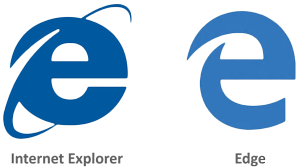 Changes were announced at the Microsoft Build Conference in conjunction with the release of the latest build in the fast ring. Edge has some new features that put it on par with other browsers such as Chrome and Firefox. In some ways it goes beyond what other browsers have done, but Microsoft probably wants to maintain a familiar-looking logo to avoid confusing people.
Changes were announced at the Microsoft Build Conference in conjunction with the release of the latest build in the fast ring. Edge has some new features that put it on par with other browsers such as Chrome and Firefox. In some ways it goes beyond what other browsers have done, but Microsoft probably wants to maintain a familiar-looking logo to avoid confusing people.
Microsoft's Terry Myerson, who's in charge of the Windows 10 project, says that the company expects Windows 10 to be installed on 1 billion devices within 3 years. That sounds overly optimistic, but Windows 10 is intended to run on servers, desktop systems, notebook computers, tablets, and phones.
Myerson also explained that Microsoft has developed tools that will allow developers who build apps for Android and IOS devices to port them to Windows 10 without the need to completely rewrite the apps. As a proof of concept, King Digital has used the tools to port the popular Candy Crush game to Windows 10.
Microsoft has also been working on Universal Apps that will work on screens of any size -- small phones to multi-screen desktop systems. These apps will be able to modify what they display based on the type of screen they're running on. According to Myers, Disney, Evernote, Netflix, and others are already creating Universal Apps.
During this week in 1981, the first commercially sold mouse became available for purchase. Prior to 1981, a mouse was a small rodent that you might find in your house, but it had been invented more than 15 years earlier.
Most of us just thought of the rodent before 1981, though. Or the mouse might have been named "Mickey" and might have starred in Disney cartoons. In 1981, Douglas Engelbart paired the mouse with a "small" Xerox 80-10 information system at the Xerox Palo Alto Research Center. The computer was small in that it fit under a desk. It cost 20 thousand 1981 dollars. A first-class stamp cost 22 cents in those days, gasoline sold for a little more than a dollar per gallon, and a mid-range 1981 car could be purchased for a few hundred dollars less than $6000.
The mouse had been born at PARC in 1964 and today it's just part of our desktop landscape. How many people remember a time when they used a computer without a mouse?
Englebert graduated from high school in Portland in 1942, just in time for World War II and midway through college he was drafted into the Navy. He served 2 years as a radar technician in the Philippines, where he read Vannevar Bush's article "As We May Think", which influenced many of the people who worked on early computers. He died in 2013 at age 88.
According to the US Census Bureau, computer manufacturing is a $10-billion-per-year business for 360 firms. Another 625 companies make peripheral equipment valued at more than $11 billion annually. Together, they employ some 67,000 workers.
During a conversation, you're about to use the term "comprise" and you can't remember exactly how it works. Do objects comprise the whole or does the whole comprise some objects? Not wanting to sound foolish, you look at your watch. Fortunately, it's an Apple watch with the built-in Dictionary.com app. The day is saved when you confidently state "The Soviet Union comprised several socialist republics."
 Unfortunately, you then realize that you've just used the example on Dictionary.com and failed make the point you intended, that the company comprises several regional offices.
Unfortunately, you then realize that you've just used the example on Dictionary.com and failed make the point you intended, that the company comprises several regional offices.
But seriously, Dictionary.com really does have an app for Apple's watch, as well as for most other mobile devices. The app comprises access to millions of English definitions, synonyms, pronunciations, and example sentences and, if you have an Apple watch, you can view them right on your wrist.
Dictionary.com CEO Michele Turner says that the Apple Watch made it possible to develop "new ways to bring words to life for people." Users can speak a word to their watch (Dick Tracy style) or tap in the word to obtain a definition or synonym.
Speaking the word activates Siri and provides access to definitions for more than 2 million words. The application also provides access to the Word of the Day feature. Users can look up synonyms for all the words in Dictionary.com and if there's too much information to read comfortably on a watch, the user can hand off information to an Iphone.
For more information on the Dictionary.com app for Apple Watch, or apps for other platforms, see the Dictionary.com website.
Internet radio is popular, but it's missing some important features that local terrestrial stations can provide. Weather, for example. Now a Chicago company plans to remove that advantage in 30 cities.
Rivet Radio will provide localized weather information for listeners in London, Paris, Berlin, Rome, Moscow, Beijing, Tokyo, Singapore, New Delhi, Sydney, Mexico City, Buenos Aires, Sao Paulo, Cape Town, Tel Aviv, Tehran, Baghdad, Riyadh, Jakarta, Lagos, Dar es Salaam, Madrid, Istanbul, Seoul, Manila, Karachi, Dubai, Athens, Bangkok, and Santiago.
In partnership with CustomWeather, geo-targeted content will allow global users to receive accurate local forecasts in their city every morning.
"We've focused on supercharging our international experience for Rivet Radio audiences," according to Rivet CEO, John MacLeod. "With enabled geo-location and Rivet Radio's audio meta-tagging and delivery solutions, we're able to channel audio to local audiences."
Rivet is working with CustomWeather, a San Francisco company that offers weather information for businesses and consumer applications via the Internet. CustomWeather generates granular weather forecasts for more than 200 countries and CEO Geoff Flint said that the partnership with Rivet will provide millions of end-users with accurate weather forecasts. "Rivet's global focus complements our own commitment to worldwide coverage." Flint says that the company can provide localized weather information for 80,000 worldwide locations in more than 75 languages.