Everything but the Facebook (Photo) Sync
In the past, Facebook has made some unfortunate security choices. Assuming, for example, that everyone would want to expose everything they post to everyone in the world. Over the years, that has changed and the new photo-sync function is a good example of the change.
The new feature is available to users of Iphones, Ipads, and Android devices. With your permission, it will automatically synchronize all photos created by your mobile device with Facebook. That can save time and effort if you routinely upload photos to Facebook but it's available only if you explicitly opt in.
That's a wise choice but even if you opt in, this is still a feature that seems a bit dangerous but Facebook has again made a good decision about where the photos are stored.
If you enable the feature, the last 20 photos from your smart phone will be uploaded, as will every photo you create from that point forward. The photos will be uploaded to a private album space so nobody else can see the photos until you choose which photos to share with friends or with the world.
Additionally, Facebook has included a setting that limits the sync feature to running only when the phone has a Wi-Fi connection. Otherwise, the uploads could end up using all of your data plan's bandwidth and, if you don't choose that option, the sync process will downsample the images when you're not connected via Wi-Fi. The process also keeps an eye on your phone's battery and won't upload photos if you're running low on power.
Those are some of the good features. Security expert Graham Cluley at Sophos notes, however, that there are other considerations: "Automatic uploading of every photo you take means every photo you take. Yes, including the ones you took for that guy you're flirting with, or the one you snapped of that part of your body you can't quite see properly with a mirror."
Cluley points out that Facebook will be able to extract data from all files that are uploaded, and that includes meta-data such as the location, date, and time. And what happens if somebody takes your photo without asking permission. You may notice and demand that the photographer delete the photo from the phone "but will it also have been removed from their private Facebook album?" And if you're standing in a public place when the photo was taken, keep in mind that you have few rights even to demand that the photo be deleted from the phone.
Even though Facebook appears to be attempting to tread lightly, this is still not a technology I would be comfortable activating (even if I had a smart phone that would work with the service). Cluley points out that Facebook could integrate its facial recognition technology with Photo Sync and that this could allow it to associate names with photos, times, dates, and locations. "Over time a comprehensive database of where you have been, and who with, is built up." If a government agency attempted to compile such a dossier on citizens, outrage would ensue.
"All photos - good and bad," says Cluley, "will be available to Facebook. That doesn't mean anyone apart from you and Facebook's servers will be able to see them but there's clearly a reduction in your level of control."
On the Sophos Naked Security blog, Cluley provides instructions for turning the service off if, after turning it on, you have second thoughts.
Cluley also maintains a Sophos page on Facebook.
Computers May Kill Jobs But They Also Create Jobs
The personal computer has been one of the most revolutionary inventions in history because it allows us to do things that we could never do before. But the personal computer has also destroyed jobs and, in some cases, entire industries because it allows anyone to do things that once required a craftsman and the results have not always been good. On the other hand, personal computers have made it possible for people to do things they never could have done before and this has created jobs and entire industries. So if you view computers at job takers, that's only half of the story.
But computers have not always been kind to workers. Typesetters were probably the first large group of people to lose out to personal computers. In the 1980s, my job as an editor required that I send typewritten pages to a typesetting firm. The typesetters returned galley proofs to me and usually the copy was too long or too short; the typesetters had corrected some of my errors but had introduced their own. After several iterations over a week or more, I would have output that I could manually paste onto artboards. "Paste" isn't quite accurate because the typeset output was run through a waxing machine that made it possible (although not always easy) to reposition copy after it had been placed.
Then PageMaker and Ventura Publisher arrived on the scene and suddenly it was possible for me to edit and copy-fit articles in a single pass. When the process was complete, I could output the results to a laser printer that had been retrofitted with a special card that allowed the printer to simulate 1000dpi resolution.
Nobody wanted to put typesetters out of business but the new method provided capabilities that the old method never could match: Speed and control. Instead of a week, the process could be complete in an hour or less. And because I could see the results immediately on screen, I had complete control over the output. The typesetters never saw it coming and they didn't have a chance. I remember a conversation in which a typesetter described to me a way of life that was quickly disappearing. I thought that I would be able to move from town to town as a typesetter, he said, and I would never have trouble finding work.
Granted, there were lots of publications that rightly earned the epithet ransom-note publishing but eventually those who wanted to learn at least the basics of publishing and design found that they could. We still see horrible design today but those who are serious about producing effective, craftsman-like publications can learn how to do so.
In the 1970s, before personal computers were available, computers were specialized. You could buy a dedicated word processing machine from IBM but it was expensive and it did only word processing. When personal computers began to show up in the 1980s, they were general purpose machines, devices that could perform many tasks depending on the software. Pop in a floppy disk with a word processor program and you had a word processor. Start the computer with disks containing a spreadsheet program and you could analyze numeric data. At the time, this concept was revolutionary.
Some Things Never Change
Ten years ago this month, I wrote "Linux keeps chewing on the corners of computing" and in the years before and after 2002, I've written about Linux many times. Despite the fact that Linux would serve most users well, it has never gained widespread acceptance. In fact, except for IT specialists, it has never had any traction at all.
StatCounter provides statistics by country and worldwide based on usage by people whose computers visit websites. Because the statistics are limited to Web users, some machines are left out and Linux computers, which often run websites but don't visit them, aren't counted either. Although incomplete, the numbers are generally representative of worldwide usage because StatCounter is used at more than 3 million websites, including this one. StatCounter reveals a lot of information about the general state of computing (size of the screen, operating system, browser type, browser version, and more).
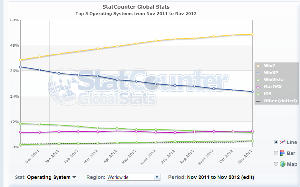 What StatCounter tells us about Linux is that it's nowhere. Windows 8 isn't yet reflected on the chart of the top 5 operating systems but Windows 7 (around 50%), Windows XP (around 30%), and Vista (about 10%) show that Microsoft still has about 90% of the market. Apple's OSX continues to hover below 10% but Apple's IOS is slowly advancing. "All others" (Linux, Windows 8, Android, and such) combined are in single-digit penetration.
What StatCounter tells us about Linux is that it's nowhere. Windows 8 isn't yet reflected on the chart of the top 5 operating systems but Windows 7 (around 50%), Windows XP (around 30%), and Vista (about 10%) show that Microsoft still has about 90% of the market. Apple's OSX continues to hover below 10% but Apple's IOS is slowly advancing. "All others" (Linux, Windows 8, Android, and such) combined are in single-digit penetration.
Linux is generally considered to command less than a 1% market share and in part that's because it has the unjustified reputation of being hard to use. It's different from Windows. It's different from OSX. But it's not more difficult than either of the major operating system.
A decade ago, IBM was planning to work with Sharp to develop a hand-held computer that would run Linux. At the time, Sharp already had a Linux-based palm-top called the Zaurus. The device hadn't caught on with consumers and, even with IBM's help, it never did.
Although IBM seems no longer to be involved, Zaurus devices are still available. (Have you seen any in use recently?) In 2007, Sharp indicated that it planned to discontinue the line but you can still find new units on the market.
You've heard me talk about Ubuntu. Launched in 2004, Ubuntu is the most used Linux desktop OS distribution by far and it hasn't really helped with overall acceptance of Linux because Ubuntu's success appears to have been mainly at the expense of other Linux distributions.
Have You Considered Linux?
Granted, you can't buy Microsoft Office or Adobe Creative Suite for Linux—and that is the primary reason that I don't use Linux—but thousands of free open-source applications that would be suitable for many do exist.
What can you run on a Linux computer? Avast, AVG, and BitDefender all have antivirus applications for Linux. Chrome, Firefox, and Opera are all available for Linux, as are several other browsers. For e-mail, you can choose Thunderbird, Evolution, and KMail. Instant messaging? Linux has literally dozens of those, including Pidgin. And Skype, which also includes phone calls, works on Linux. Graphics and publishing mean The GIMP and Scribus, among others. I've never been able to make The GIMP my friend but others say that it's good competition for Photoshop, which does not run on Linux. Although you won't find a Linux version of Microsoft Office, you will find Libre Office and its predecessor, Open Office. You'll find photo managers (Shotwell and F-Spot), music managers (Banshee and Rhythmbox), sound editors (Audacity), and video players (VLC, Hulu Desktop, and Blender). Need to manage disk partitions and booting? Linux has GParted and other utilities. Burn disks with Brasero or mount ISO files with Gmount ISO. Track notes with Tomboy, Zim, and others. Manage passwords with LastPass or KeePass. Run Windows applications with WINE. And on and on and on.
Linux isn't necessarily better or worse that Apple's OSX or Microsoft's Windows 7 or Windows 8 unless you're running a Web server. Although Microsoft and Apple computers can both function as Web servers, most Web servers run Linux and with good reason. Linux could be the right operating system for your desktop, too, but approximately 99% of the world's desktop or notebook computer users will never find out.
Short Circuits
Drip. Drip. Drip.
"Excuse me, United States and England, but there seems to have been a bit of a data leak." (Signed, Switzerland.) This is not the kind of message you want to receive if you're running a spy agency but that's exactly what Switzerland's intelligence service has reportedly been telling their US and British counterparts.
The theft of counter-terrorism information apparently was conducted by a senior IT technician who worked for the Swiss intelligence service (NDB).
The technician was arrested this summer but was later released from prison while the investigation by members of Swiss Attorney General Michael Lauber's staff proceeds. The technician hasn't been identified and apparently his plan to sell the stolen information was never realized. But they can't be sure.
According to various reports, the technician was frustrated because his recommendations about security were being ignored. The amount of data involved constitutes somewhat more than a drip or a leak. It's more like a major flood—probably terabytes of data, perhaps millions of pages of classified materials apparently copied to portable hard drives and carried away in the technician's backpack. He had worked for 8 years at the agency and had virtually unrestricted rights to all of the agency's internal networks.
The CIA and Britain's MI6 share information with each other and with other intelligence services such as the NDB.
The Swiss bank, UBS, tipped off authorities when they noticed what they considered to be a suspicious attempt by the NDB technician to set up a secret account.
Guess What's Twenty Years Old!
Writing in TechCrunch, John Biggs reminds us that text messages are now entering their third decade. It was in December 1992 that Neil Papworth, an engineer at Sema Group in Newbury, Berskshire, England sent a Merry Christmas message to a friend at Vodafone. At first, texting (also known as SMS - short message service) was a flop.
Vodafone had hoped that the service would be a fun and easy way for employees to communicate with each other. That didn't happen. In fact, not a lot happened with SMS for the better part of a decade.
During the intervening years, things have picked up a bit and now the average late-teens to mid-20s user send an average of 133 messages per week and the overall load is about 8 trillion messages per year. Cell phone companies charge absurdly high rates for these little messages but that doesn't seem to reduce their popularity.
And the genre launched a new way of speaking and writing. Or so we think. In fact, back in the day when United Press International was a large, worldwide operation, employees (called Unipressers) at various bureaus use the teletypes to communicate with each other. Those messages were as short (and every bit as cryptic) as today texts.
Clean Room Inventor Willis Whitfield Has Died
The clean room, these days, is ubiquitous and well known. Highly-filtered air is pumped in, providing positive air pressure so that dust and other assorted junk won't get in. If you work on electronic devices, you're familiar with clean rooms and the man who invented them is dead.
The New York Times obituary for Willis Whitfield explained that "stray particles a few microns wide could compromise the integrity of a circuit board of a nuclear weapon. Unchecked bacteria could quickly infect a patient after a seemingly successful operation. Microprocessors, not yet in existence, would have been destroyed by dust. After all, an average cubic foot of air contained three million microscopic particles, and even the best efforts at vacuuming and wiping down a high-tech work space could only reduce the rate to one million."
That was the problem that Willis Whitfield addressed in 1962. He worked at Sandia Labs from 1954 to 1984 and he was the man who designed rooms in which filtered air came in at the ceiling and exited at floor level. "It might not seem like a complicated concept," the NY Times article noted, "but no one had tried it before." Whitfield's design replaces the room air every 6 seconds.
Today, clean rooms are routine but important in high-tech settings and in medicine. Whitfield, who died at the age of 92, made it possible to design disk drives with fragile heads that fly just microns above disks that spin at 5400RPM, 7200RPM, or even 15,000RPM. A nearly invisible speck of dust can be catastrophic in those conditions.



 The author's image: It's that photo over at the right. This explains why TechByter Worldwide was never on television, doesn't it?
The author's image: It's that photo over at the right. This explains why TechByter Worldwide was never on television, doesn't it?
