Planning for a New Computer
Computer sales usually increase in the fourth quarter for many reasons. There are seasonal purchases around the various year-end holidays for home computers, and businesses whose fiscal years coincide with the calendar year often buy near the end of the year once they've analyzed profits for the year. This year, there's another compelling reasons to think about a new computer in the fourth quarter: Windows 8 will be released later this month.
If you're thinking about building or buying a new computer, there are several points that should be considered. If you'll buy from a big-box store or one of the big manufacturers, your choices will be limited. But if you build your own computer (most computer stores such as MicroCenter have build-it-yourself supplies) or work with a custom computer builder such as TCR (Pickerington and Lancaster), you'll have many more choices.
When it comes to custom-fitting a computer, having more choices is always better than having limited choices.
First and foremost, you should think about how you use the computer. If you're a die-hard gamer to whom milliseconds are critical in blasting competitors, you'll want the fastest components you can find. If you're a professional or advanced amateur photographer or videographer, you'll want a computer with a lot of hard drive space and a gigantic amount of memory. Computers that I've just described tend to be expensive.
On the other hand, if your primary uses are e-mail, Web browsing, and word processing, you might be a candidate for a computer that can be purchased for just a few hundred dollars. Prices have changed so much in the past 5 years that you will probably find that you can replace a $1500 computer with a $500 computer that has far more memory and storage space than what you paid half a decade ago.
But Wait, There's More!
You can't, of course, create a computer that doesn't age. No matter how much hardware you buy today, advances in software will eventually swamp it. You can, however, take some things into consideration. If you know that you'll need a lot of disk space, make sure that you have enough internal connections and space inside the case for more drives.
Because memory is the least expensive way to improve system performance, you'll also want to make sure that there's a way to upgrade RAM. The system board is often not given much consideration but it's what controls your selection of other components.
Manufacturers tend to skimp on power supplies. An engineer will add up the power requirements of what they plan to put in the box and then add maybe 10% to make sure that the computer, as manufactured, has enough power. But what if you add something? It's easy to install more hardware than the basic power supply can accommodate. High-end video cards may require an 800-Watt power supply and your 200-Watt standard power supply will malfunction under a load like that.
A larger power supply will provide better quality power and it might even be quieter than the standard, cheap power supply.
Speaking of quiet, consider adding extra fans. Your CPU will undoubtedly have a fan attached. High-end video cards usually have fans. It's possible to add an extra fan inside the case to push air around. The power supply will have a fan but an additional exhaust fan to pull warm air out of the computer is a worthwhile addition. Cheap fans are noisy but you can spend a few dollars more to obtain superior cooling and quiet operation.
What will you be attaching to the computer? In the old days, most of the connectors were in the back but most people have digital cameras these days and it's a lot easier to connect the camera or the card reader to a USB plug on the front of the case. Or consider using the space that once would have been used to house a floppy disk drive for a built-in card reader.
Make sure any connectors are up to date, too. Your main board should support USB 3.0. I was going to qualify that statement and say that you should ensure that you have USB 3.0 support if you plan to install any USB 3.0 devices but that would be shortsighted. Within the next 3 to 5 years (the expected service life of a computer), you will buy something that will expect a USB 3.0 connection so be sure that some of the front panel connectors and some of the back panel connections are USB 3.0 instead of USB 2.
Many cases include external serial ATA (SATA) connectors. At one time, these were important but they are less so with the advent of USB 3.0; still, if you own any external disk drives that need a SATA connection, you'll probably want one of these.
Internal disk drives may connect directly to the computer's main board, which will have a built-in disk controller. If disk performance is important to you (audio, photo, and video enthusiasts) be sure that the on-board controller can handle the throughput you need or buy a dedicated disk controller that will.
Don't skimp on the case but don't buy a tall tower with space for 6 hard drives if you'll need just one or two. Bigger isn't better. Determine how many drives you think you'll need and then buy a case with 1 or 2 empty slots just in case.
One of the things that many people who build their own computers overlook, and one of my primary reasons for having a shop such as TCR build my computers, is cable management. The more stuff you stuff into the computer, the more cables you'll have connecting that stuff to other stuff. Cables get in the way. Unless managed, they can block air flow around components and they can even bump into a fan, stop the fan, and eventually cause a serious component failure. (Is any component failure anything other than serious?)
If you're building the computer, take time to bundle the cables with wire ties and then make the cables are routed in a way that will keep them out of trouble.
Although building a computer isn't particularly difficult, it's easy to miss a connection and then, when you power the system on for the first time and it doesn't work, locating the problem can be a challenge for an inexperienced builder. This is yet another reason that I prefer working with a custom builder.
Whether you build the computer yourself, have someone build it for you, or buy a mass-market computer from a big-box store, planning and forethought will ensure that you buy what you need and, in the long term, save both money and frustration.
You Can't Get There from Here
Adobe has a dizzying array of applications for use with digital images. There's Photoshop CS6 that seemingly does everything and there's Lightroom that manages to accomplish some tasks with greater ease of use than Photoshop. Add to this mix Photoshop Elements, which includes a few tricks that aren't present in either Lightroom or Photoshop CS6. And then there's the media organizer, Bridge, and the raw-image plug-in that works with Photoshop, Camera Raw. Maybe you've tried to figure out how these pieces all work together and maybe you've been frustrated. Now there's an answer.
And the answer comes from Jan Kabili.
Jan Kabili comes to Photoshop via a route that you might consider unusual. She has a degree from the Stanford Law School. Jan is also one of the best Photoshop trainers you could ever hope to find because she doesn't allow other aspects of the various programs to get in the way of the point she's teaching. Presentation, after all, is the mark of a good lawyer and in addition to the law degree, she's a photographer with a Master of Fine Arts degree from the University of Colorado at Boulder.
Here's a 6-minute section of the two-and-a-half hour course in which Jan explains why you might want to use Lightroom and Photoshop together.
Jan Kabili shows how to combine both programs and why it's important. In short, Lightroom can quickly and easily make changes that affect the entire image (exposure and color balance, for example) while Photoshop excels in pixel-level editing. After watching this program, some photographers might decide to use Lightroom as their primary organizational tool and Photoshop pre-processor.
That would be a good idea in my estimation because Lightroom includes everything that Adobe Camera Raw can do so the initial organization and processing can all happen in Lightroom. Then, only the images that need specific pixel-level changes can be edited in Photoshop. Lightroom makes it possible to pass any image over to Photoshop and Jan demystifies the differences between how this process works for raw files and how it works for JPG files.
The course begins with details on how to set up the two programs for maximum compatibility and this is where most photographers probably become confused. The final chapter demonstrates several real-world scenarios for using Lightroom and Photoshop together.
As with most Lynda.com programs, Using Lightroom and Photoshop Together includes some videos that are available to members and non-members alike. One of those free sessions deals with passing non-raw photos from Lightroom to Photoshop. It's an 8-minute segment and I'm also including it here.
Is That Site Safe?
You don't visit porn sites so you're not worried about malware being served to your computer? Surprise! Most porn sites are clean. That's because the operators want you to come back and spend more money. They're not interested in infecting your computer or stealing your information. But a standard business site might be infected.
Swiss Radio International recently discussed the process of distributing malware via what's become known as "drive-by infections".
As it turns out, Swiss sites are closely monitored and they're among the cleanest in the world, at least according to Swiss Radio International.
The Swiss, of course, are not the only people who have protective measures in place. Many current browsers have built-in functions that will refuse to display a page if it's considered to be dangerous.
This is from Swiss Radio International's report: “Some sites have got malicious code hidden in them that can infect a computer. The consequences can be serious: personal data and passwords may be stolen, or the whole system may crash”, explained IT expert Michael Hausding, who belongs to the Computer Emergency Response Team (CERT) at Switch, the organization that looks after Switzerland’s Internet access. “My job is to block infected sites and prevent the spread of malware and other harmful code.”
Organizations such as CERT attempt to identify problem sites and then provide information that browsers can use to block the sites. "According to the most recent report of the Panda Security company," Swiss Radio says, "Switzerland is the country with the least number of infected computers in the world."
This is a serious problem because it's not expensive to buy a campaign that will poison hundreds of websites so that simply visiting the site will result in your computer's being infected. The rogue website will look the same as always but hidden code can install viruses and Trojan horses on their computers.
TechByter Worldwide has never suffered such an attack. Even so, this site uses SiteLock and CloudFlare, both of which provide constant surveillance of the site to thwart attempts by the people who want to enroll your computer in a botnet.
The Swiss Radio report notes that the problems most often originate from sites that most people consider to be safe. "Contrary to popular belief, porn sites or sites offering pirated music, films, programs, and so on are not necessarily the most dangerous. Malicious code can just as easily be found on the websites of voluntary associations, sports clubs, and small businesses." The problem occurs when the website developer used out-of-date software or poor passwords. We do our best to keep TechByter Worldwide up to date and the passwords we use are all designed to be hard to crack.
CERT receives about 50 reports each week about sites that are unknowingly hosting malware. Swiss Radio says: "Once they have confirmed that these pages can really infect a computer, the CERT experts inform the owner or the administrator of the domain name." If CERT receives no response within 24 hours, it makes changes that will render the site unavailable.
The report says that CERT eliminated nearly 3000 rogue sites in the past year. Although other services exist to perform these kinds of services, CERT seems to be the only government-sponsored operation in the world.
Short Circuits
Are You Ready for Office 2013?
The next version of Microsoft Office has just been released to manufacturing, which means that it will show up on store shelves and on computers by the end of the year. Office 2013 looks much different from Office 2010 or 2007 but much remains the same. I've been using a preview version since about mid year and overall I like what I see but there are still a few rough edges in the preview version. Perhaps these have been removed in the RTM version but I haven't yet been able to obtain that.
Possibly the most improved product is One Note, an application that I've been using for years and that I find to be absolutely indispensable.
OneNote 2013 allows users to embed Excel spreadsheets and if you update the embedded document the actual Excel document is updated, too. Searching within OneNote has always been powerful with options to search the current note or the entire program. But now OneNote allows you to search for words that are in graphics files. This optical character recognition (OCR) function is definitely welcome.
Office 2013 of course has the Metro/Modern/Windows 8 look and feel (the name keeps changing!) and this can be a bit of a problem for desktop and notebook users. Sometimes it's a bit difficult to tell where the controls are on Office 2013 applications and, as a result, you might click the Close button on an application that's behind Word or Excel instead of the button you wanted to click.
It's a minimalist look and that's something that may take users by surprise.
Adobe Acrobat offers the ability to edit PDF documents but now Office can also edit PDFs. Generally speaking, I consider it to be a bad practice to edit PDFs and feel that it's much better to edit the original document in Word, Excel, PowerPoint, InDesign, or whatever application created the document that was used to generate the PDF. Still, sometimes you have only a PDF and no source document or you might have the source document but no application that will edit it. In a case like this, the ability to edit a PDF is welcome.
I've developed a love/hate relationship with Word's new Read mode. By default, downloaded documents open in this view and it's handy if you don't need to make changes to the document. The Ribbon and Word's toolbars disappear and the only way to get them back to to select Edit under the View toolbar. Although this is a good way to view a document, I almost always need to switch to the Edit view so that I can do something with it.
Is the new version perfect? No. Has any version of Office ever been perfect? No. But more of the changes are improvements, at least from my perspective.
The Digitizing of America
Newsweek will not ring in the new year, at least not as a print publication. Instead, the final issue of Newsweek will go on sale on 31 December 2012. It will probably carry a January 2014 publication date but it's the end of the line for Newsweek in print. This is not a surprise.
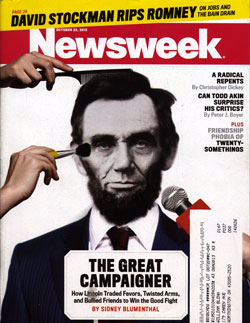 Newsweek nearly vanished two years ago but, at the last minute, the Washington Post sold the magazine to Sidney Harman and it merged with the Daily Beast. Despite improved content, ad pages continued to decline. The Daily Beast and Newsweek now attract "over 10 million unique online visitors a month and the magazine reaches 14 million readers across America, and millions more through its international editions," according to Newsweek's website.
Newsweek nearly vanished two years ago but, at the last minute, the Washington Post sold the magazine to Sidney Harman and it merged with the Daily Beast. Despite improved content, ad pages continued to decline. The Daily Beast and Newsweek now attract "over 10 million unique online visitors a month and the magazine reaches 14 million readers across America, and millions more through its international editions," according to Newsweek's website.
The second-largest news weekly magazine in the United States, Newsweek rarely surpassed Time in circulation or revenue. Tina Brown, editor of the Daily Beast has also served as editor at Newsweek for the past 2 years and this week she announced that the online-only version of Newsweek Global will debut in January.
Tina Brown explained it this way: "[O]ur business has been increasingly affected by the challenging print advertising environment, while Newsweek’s online and e-reader content has built a rapidly growing audience through the Apple, Kindle, Zinio and Nook stores as well as on the Daily Beast. Tablet-use has grown rapidly among our readers and with it the opportunity to sustain editorial excellence through swift, easy digital distribution—a superb global platform for our award-winning journalism. By year’s end, tablet users in the United States alone are expected to exceed 70 million, up from 13 million just two years ago."
The trend is clear and Brown cited a study (recently reported here) by the Pew Research Center: "Currently, 39 percent of Americans say they get their news from an online source, according to a Pew Research Center study released last month. In our judgment, we have reached a tipping point at which we can most efficiently and effectively reach our readers in all-digital format. This was not the case just two years ago. It will increasingly be the case in the years ahead."
Andrew Sullivan, who writes for the Daily Beast, seems to have come to the same conclusion I did: If newspapers and magazines can't find a way to stop printing, they are doomed. Here's a link to Sullivan's comments.
This is a story that will be repeated more frequently, I suspect, as the old media attempt to find a place in the future. I hope that this works for Newsweek because there's a danger than news-gathering organizations such as this won't really be appreciated until they no longer exist. Russians had two leading publications in the Soviet era, Pravda ("truth") and Izvestia ("news" or "intelligence"); and the Russians had a saying: In Pravda there is no news and, in Izvestia, no truth. That works better in Russian, but you get the idea.
Friday: Beginning of a New Era or End of the World?
Friday, 26 October 2012, is the day Windows 8 will be available on new computers and on store shelves for upgrading Windows 7 computers. Why Friday? And how do you view this day? Is it like any other Friday or something special? Will stores be be open late so that people can buy the new operating system at midnight? That happened for Windows 95 but is Windows 8 perceived as sufficiently different for stores to stay open late?
Those who are thinking about buying new computers might want to do so at midnight. Those who are upgrading existing computers will be understandably less enthusiastic because Windows 8 brings no dramatic new features to computers that have no touch-screen capabilities. Faster boot times, faster load times for programs, faster shut down, and faster transitions to sleep mode. Possibly even better reliability than Windows 7. These are good features but hardly something that people will run out to stores at midnight to obtain.
And why Friday? Well, if you're a home user (and home users are the people most likely to upgrade immediately), the Friday release date gives you the entire weekend to work on the upgrade and the follow-up configurations that most users make to ensure that the operating system does what they want it to.
My initial thought is that if you're happy with Windows 7 and you don't have a touch-screen computer, there's no compelling reason to upgrade immediately. Although I upgraded two laptop computers to Windows 8 the day the RTM (release-to-manufacturing) code became available, I'll wait to upgrade the desktop. Still, I expect this to happen by the end of the year.
Many tech writers have said that corporate buyers will shun Windows 8 as they did Windows Vista, but that might not be the case. Even Microsoft now admits that Vista was a poorly designed operating system and that Windows 7 was really Vista done the way it should have been done in the first place. In this regard, Windows 8 is evolutionary. But deciding to use what's essentially the same user interface on devices ranging from phones to servers is revolutionary.
For this reason alone, Windows 8 is going to start showing up in offices far sooner than corporate chief-information officers might like. In the 1980s, corporate IT managers were blindsided by employees who expensed Apple II computers and brought them to the office so that they could use VisiCalc. Microsoft's Surface tablets will soon be available. The Windows 8 Phone will soon be available. Hybrid tablet-laptop computers will soon be available. And guess what operating system will be on all of them.
If you're a CIO, 2013 could be an entertaining year.



 The author's image: It's that photo over at the right. This explains why TechByter Worldwide was never on television, doesn't it?
The author's image: It's that photo over at the right. This explains why TechByter Worldwide was never on television, doesn't it?
