THAT WAS SOME STORM!
The TechByter Worldwide podcast is generally recorded, edited, and produced on Friday evening and that activity is followed by writing and scheduling the newsletter for distribution at 4am Eastern time on Saturday. Normally everything is complete and posted to the website by 8pm at the latest. Last Friday's storms took out power for millions of people in several states. Power has been restored to most locations but some people were without power for a full week and an unfortunate few still haven't had power restored. Last week's site update and podcast were late and now you know why.
It's Time to Decide!
You're thinking about buying something so you visit stores, go online, ask friends, and research your options. There's no shortage of information these days but before you make the final decision you might want to check one additional online resouce: Decide.com. It's a startup service that's designed to help consumers buy electronic devices and not suffer from post-purchase depression when the price suddenly drops.
Decide doesn't claim to be perfect but it says that its price predictions are right 77% of the time and that, when the predictions are accuate, users save about $87 per product on average. Beyond pricing, Decide's software examines a company's historical performance and predicts when new products might be in the offing. This could help you avoid buying a product that's instantly obsolete or, if the older product suits your needs, help you to save money by waiting for the new product to be released because that usually means price reductions for older products.
The company's price-trend algorithms take billions of observed price movements and some 40 other factors into consideration to predict whether a device's price is likely to rise, fall, or remain constant in the near term and a mobile app places this information in your hands when you're shopping in a store, not just when you're online.
Let's say I'm planning to buy a digital SLR camera. (I'm not but I know enough about the marketplace to be able to judge the guidance that Decide will give me.)
 It appears that I can use the site without signing up but the service is free so I decided to sign up. I can use my existing Facebook credentials or provide an e-mail address and a password. I chose the latter.
It appears that I can use the site without signing up but the service is free so I decided to sign up. I can use my existing Facebook credentials or provide an e-mail address and a password. I chose the latter.
 Then I had the option of entering a search term or selecting a category. I selected a category.
Then I had the option of entering a search term or selecting a category. I selected a category.
 Next I can change the category (maybe I wanted Camera Lenses instead of Cameras), examine the No Regrets list (2333 items are listed in the "buy" category and 1702 are shown as "wait"), select a Type (point and shoot, SLR, ultra-compact, or mirrorless; I selected SLR), pick a resolution (less than 5Mpxl, 6-8, 8-12, 12-20, and more than 20; 543 cameras are in the 12-20 range so that's what I picked), choose a price range (under $750, $750-$950, $950-$1500, and more than $1500; let's see what's available in the $950-$1500 range), and finally, I could pick a brand (Nikon, Canon, Pentax, Sigma, and Sony; I decided to view all brands although I'm partial to Nikon and Canon.)
Next I can change the category (maybe I wanted Camera Lenses instead of Cameras), examine the No Regrets list (2333 items are listed in the "buy" category and 1702 are shown as "wait"), select a Type (point and shoot, SLR, ultra-compact, or mirrorless; I selected SLR), pick a resolution (less than 5Mpxl, 6-8, 8-12, 12-20, and more than 20; 543 cameras are in the 12-20 range so that's what I picked), choose a price range (under $750, $750-$950, $950-$1500, and more than $1500; let's see what's available in the $950-$1500 range), and finally, I could pick a brand (Nikon, Canon, Pentax, Sigma, and Sony; I decided to view all brands although I'm partial to Nikon and Canon.)
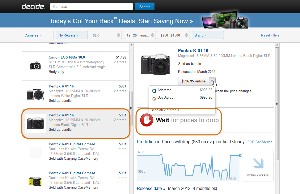 The result was a list of 140 cameras, some of the items are camera body only and others include a kit lens. The sorting options are what you would expect them to be: Relevance, low price to high, high price to low, and one that you might not expect, "recently released". That's what I selected. The Pentax K-01 16 looked interesting so I selected it. This model has been out for 4 months and the price has been somewhat volatile. Decide's recommendation is to wait because this camera's price is likely to drop within 2 weeks or remain steady. In any event, the price is unlikey to increase so waiting 2 weeks for a $50 to $80 savings might be reasonable.
The result was a list of 140 cameras, some of the items are camera body only and others include a kit lens. The sorting options are what you would expect them to be: Relevance, low price to high, high price to low, and one that you might not expect, "recently released". That's what I selected. The Pentax K-01 16 looked interesting so I selected it. This model has been out for 4 months and the price has been somewhat volatile. Decide's recommendation is to wait because this camera's price is likely to drop within 2 weeks or remain steady. In any event, the price is unlikey to increase so waiting 2 weeks for a $50 to $80 savings might be reasonable.
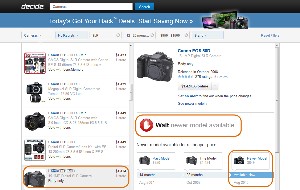 But let's say I had been thinking about buying a Canon EOS 50D, a 15.1Mpxl camera available for a little more than $1400 (body only). Decide notes that a newer model is available at a lower price. Hmmm. Let's check this out.
But let's say I had been thinking about buying a Canon EOS 50D, a 15.1Mpxl camera available for a little more than $1400 (body only). Decide notes that a newer model is available at a lower price. Hmmm. Let's check this out.
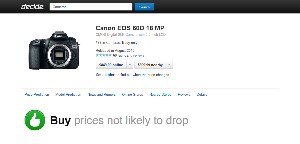 The 60D has newer electronics than the 50D and slightly higher resolution. It's also priced lower by more than $500. Looks like a good deal; so what else can Decide tell me?
The 60D has newer electronics than the 50D and slightly higher resolution. It's also priced lower by more than $500. Looks like a good deal; so what else can Decide tell me?
 Prices: Likely to hold steady.
Prices: Likely to hold steady.
 No new model anytime soon based on Canon's historical performance.
No new model anytime soon based on Canon's historical performance.
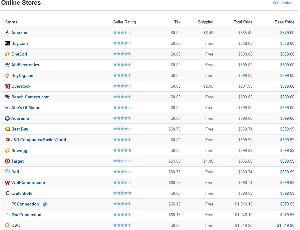 I can find the camera online at lots of stores and Decide shows me what I would expect to pay for the camera, taxes, and shipping. Then I can click a link and go to the store. (This is clearly how the company hopes to monetize its service.)
I can find the camera online at lots of stores and Decide shows me what I would expect to pay for the camera, taxes, and shipping. Then I can click a link and go to the store. (This is clearly how the company hopes to monetize its service.)
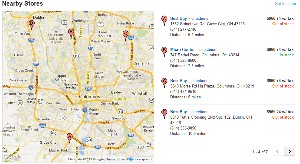 And if I'd like to buy the camera in a store, Decide shows me the stores that carry it and which stores have it in stock.
And if I'd like to buy the camera in a store, Decide shows me the stores that carry it and which stores have it in stock.
Decide also provides consumer-written reviews and technical specifications for each device.

 Decide.com is helpful when you really need to make up your mind.
Decide.com is helpful when you really need to make up your mind.
No service is perfect but I found Decide.com's advice on the camera model I investigated to be spot-on. Calling out the lower-priced new model with better specifications was a plus. This is a handy tool to have available when you're in the market for certain electronic devices.
For more information, visit the Decide.com website.
Passwords You Can Leave in Plain Sight
Passwords need to be easy to remember so the passwords many people create are common dictionary words (kitten) or patterns (abc123) or even the word "password". While this might be all right for some sites (newspapers, for example), they're a recipe for disaster when used for bank accounts and such. But when passwords are more complex (#@7Yuw-Zcx8Y, for example) they're impossible to remember and people write them down or store them in plain-text files on a computer. This is also a recipe for disaster.
You probably already know about online services such as LastPass because I've described how they make it possible to create extremely strong passwords, store them securely, and then automatically log you in to many sites. But you still need to create a single strong password for use with LastPass.
How about a strong password that you can remember? Even better, what if you could create a strong password that you could leave in a note that's stuck to your computer screen for everyone to see?
I do this at the office where we're required to change our passwords every 45 days. Passwords cannot be repeated within a year and they must contain uppercase letters, lower case letters, numbers, and symbols. We can't use a service such as LastPass, so the password has to be something I can remember because if I get it wrong twice, I'm locked out.
Or maybe it just has to be something I can write down securely. The key is code.
By "code", I mean something that you can write down and leave in plain sight, something that will remind you what the password is, and something that will be meaningless to anyone other than you.
Let's say you stopped by my desk and observed a note stuck to my monitor. The note said "WTVN 1965". You might even know that this is my password clue. (I have never used this password clue and never will.) How can you navigate from this note to learn my password? Chances are good that you won't be able to do that because you don't know the length of my password or what part of my memory I'm trying to jog by using that hint.
So the actual password might be "W@42EGay" or "42@EastGayStreet" or "16thFl@42EGay" or any other combination of letters and characters that indicate the address of the radio station in 1965. Or it might be "GeneD'@ngelo" (the general manager's name in those days) or "EKarl!Sabotage" (because I frequently sabotaged the opening music for E Karl's morning program on WBUK). Or it could be something only remotely associated with those days, maybe the make and model of the car I drove then. Without knowing the key, it's unlikely you'll figure out the code; but the password is one I'll easily remember.
Creating a safe, secure, and memorable password isn't difficult and, with a little additional thought, you can create a password that can safely be left in plain sight.
Short Circuits
Microsoft Announces Windows 8 Upgrade Price
This has to be the lowest cost upgrade Microsoft has ever released: $40 and that price is good for any user of Windows 7, Vista, or even Windows XP. That's how serious Microsoft is about enticing customers to upgrade. Of course, if you purchase a Windows 7 PC between now and the time that Windows 8 is released, your upgrade will be without additional charge. The upgrade to Windows 7, for example, carried a $200 price tag.
There is, of course, a catch: That price is good only if you upgrade online using Microsoft's Web-based Upgrade Assistant. If you don't like that approach, you can still obtain a DVD but it will be priced at $70.
Although you can upgrade from Windows 7, Vista, or XP to Windows 8, some upgrades will be easier than others. Windows 7 users will have a simple, easy experience: All of your files, applications, and settings will remain intact. Vista users will retain their files and settings but not their applications and Windows XP users will retain only their personal files.
TechByter Advice: If you have a Windows XP or Vista computer, the hardware is old and, particularly with XP systems, you may encounter hardware incompatibilities. Upgrading one of these machines is unlikely to be a pleasant process and I can't recommend it. Just continue to use your XP or Vista computer until it's time to upgrade the hardware; then make the jump. The same advice might hold for users of Windows 7, too: Unless you have a compelling reason to upgrade, waiting until you buy new hardware might be prudent. The exceptions would be for those who buy new computers between now and the time Windows 8 ships and those with relatively new systems.
Microsoft hasn't yet announced the date that Windows 8 will be available but it's expected sometime in the late 3rd or early 4th quarter of 2012. The upgrade program will be available in 131 markets.
Will You Lose Your Connection on Monday?
How big a deal will this be, really? The FBI shut down a rogue operation last November but allowed some of the operation's servers to continue running. On Monday (9 July) they'll shut them off. If you haven't been paying attention, you may find yourself without an Internet connection.
The warnings have been posted previously here on TechByter Worldwide, on just about every other tech site in the world, and on sites such as Google. Google even has technology in place that can display an alert in search results if the user's nameserver settings appear to have been altered. Still, hundreds of thousands of users are likely to be surprised on Monday.
The malware, called DNSChanger, rerouted infected computers through servers controlled by Eastern European crooks. DNSChanger, as the name suggests, changed the computer's or router's DNS settings. DNS is short for "domain name service" and DNS servers (or "nameservers") are what convert a name (such as "techbyter.com") that is meaningless to computers into the Internet equivalent of a street address (TechByter's IP address is 67.222.41.89).
By intercepting communications and rerouting them through their own computers, the crooks were able to perform a number of tricks that you wouldn't find enjoyable. To avoid a massive disruption back in November, the FBI allowed the de-fanged servers to continue running.
Recently Facebook joined the protective effort so if you've used either Google or Facebook in recent weeks and you haven't seen warnings about DNSChanger, your computer and router are probably safe.
To test, you don't need to download anything. You don't need to scan your computer. All you need do is visit a site that can quickly see whether your DNS settings are valid or not. That site is http://www.dns-ok.us/ and it takes just a few seconds.
Now would be a good time to check it out—just to be sure. (And if you don't trust the site I already mentioned, there's always the FBI: http://www.fbi.gov/news/stories/2011/november/malware_110911.)
European Legislators Surprisingly Reject Digital Piracy Measure
Media companies have another high-profile failure. European legislators rejected an international treaty this week that would have provided stronger measures to combat digital piracy. The vote wasn't even close.
The European Parliament overwhelmingly rejected the Anti-Counterfeiting Trade Agreement (ACTA) even though it had already been approved by the United States, Canada, Australia, Japan, and South Korea.
Last year the US Congress dropped action on laws that had been proposed to protect movies and music from unauthorized copying. Following the recent defeat, movie studios, publishers, and recording companies said that opponents had twisted the intent of ACTA and claimed that the parlaiment had caved in to pressure from law-breakers.
The vote was 32 in favor, 146 abtstaining, and 478 members voting against the measure. Even though a few members of the European Union previously ratified the measure, it is dead without parliament’s endorsement.
Goodbye, IGoogle.
Google has announced that it will retire its IGoogle (iGoogle) service for desktops on November 1, 2013. The mobile version will be suspended at the end of this month.
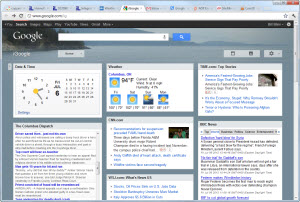 According to Google, the service was started in 2005, a time "before anyone could fully imagine the ways that today's web and mobile apps would put personalized, real-time information at your fingertips." There's no longer a need for a portal service such as IGoogle, though, because of "modern apps that run on platforms like Chrome and Android."
According to Google, the service was started in 2005, a time "before anyone could fully imagine the ways that today's web and mobile apps would put personalized, real-time information at your fingertips." There's no longer a need for a portal service such as IGoogle, though, because of "modern apps that run on platforms like Chrome and Android."
Personal data stored in other Google products will continue to be available via those products. That includes data you may have stored in Gmail, Google Calendar, Google Finance, Google Docs/Drive, Google Bookmarks, and Google Tasks. You'll notice that some Google applications aren't in that list.
Other gadgets, says Google, such as the to-do list, allow you to export your data. The company notes that "most IGoogle gadgets are created and maintained by third-party developers. If you’d like to export your data, you should contact the gadget creator directly."
Those who use Google's browser, Chrome, will find tools and apps that provide many of the same functions in the Chrome Web Store and users of Firefox (and, to some extent, Internet Explorer) will find similar offerings in each company's online store.
For Your (But Not Microsoft's) Amusement
MBAOnline says that it's there to inspire, innovate, and broaden your business intelligence. "Movers and shakers in the blogging world drop wisdom daily so we decided to organize their thoughts into courses - creating an experience you won't find in any textbook." This week I heard from a member of the design team at MBAOnline and she suggested that I might be interested in a graphic they had created that "illustrates the 30 years of innovation at Microsoft and their failures along the way."
Except for noting that most of the failures shown here are hardware devices and Microsoft is primarily a software company, not a hardware company, I proivde the graphic without further comment or interpretation. Well, except for this: Microsoft has announced that it will begin shipping tablet devices.
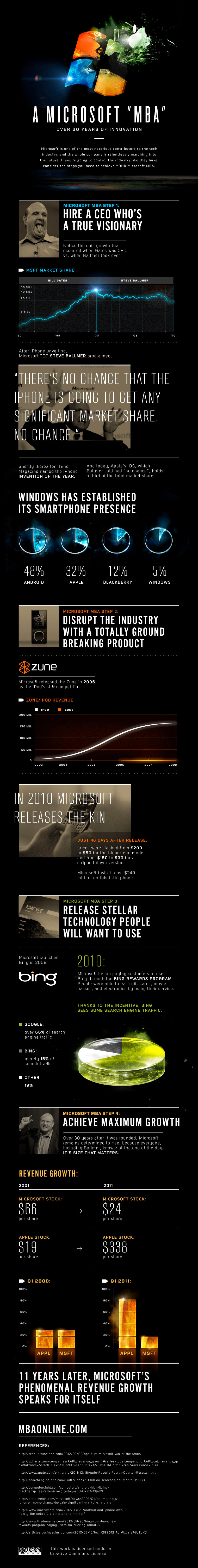
Source: MBAOnline.com (Provided under Creative Commons license.)



 The author's image: It's that photo over at the right. This explains why TechByter Worldwide was never on television, doesn't it?
The author's image: It's that photo over at the right. This explains why TechByter Worldwide was never on television, doesn't it?
