Adobe Illustrator Adds Features and Power
 The CS6 version of Adobe Illustrator is the beneficiary of some functions that were originally built for other applications such as InDesign or Photoshop and some of the new capabilities are the result of Adobe's new Mercury Performance System that renders images across the suite of applications. Support for 64-bit systems speeds the application overall and this time around Illustrator also picked up some new or improved functions that are unique to Illustrator.
The CS6 version of Adobe Illustrator is the beneficiary of some functions that were originally built for other applications such as InDesign or Photoshop and some of the new capabilities are the result of Adobe's new Mercury Performance System that renders images across the suite of applications. Support for 64-bit systems speeds the application overall and this time around Illustrator also picked up some new or improved functions that are unique to Illustrator.
Farewell Live Trace ...
 Live Trace is gone and it has been replaced by the new Image Trace. As usual, I gave the new feature an image that I thought it might choke on, a 24 MB tiff image (3888 pixels by 2592 pixels) of Chloe the cat. Then I started with the most challenging default settings (high fidelity photo) and then told Illustrator to perform the trace. Forty seconds later, the trace was complete! It's worth noting here that the test computer is 3 years old so considerably faster computers exist today. At the time of the test, other open applications included an e-mail client, Firefox, UltraEdit Studio, Chrome, One Note, Dreamweaver, Pidgin, Media Monkey, SnagIt, and Skype. The computer is a 64-bit system and has 8GB of RAM.
Live Trace is gone and it has been replaced by the new Image Trace. As usual, I gave the new feature an image that I thought it might choke on, a 24 MB tiff image (3888 pixels by 2592 pixels) of Chloe the cat. Then I started with the most challenging default settings (high fidelity photo) and then told Illustrator to perform the trace. Forty seconds later, the trace was complete! It's worth noting here that the test computer is 3 years old so considerably faster computers exist today. At the time of the test, other open applications included an e-mail client, Firefox, UltraEdit Studio, Chrome, One Note, Dreamweaver, Pidgin, Media Monkey, SnagIt, and Skype. The computer is a 64-bit system and has 8GB of RAM.
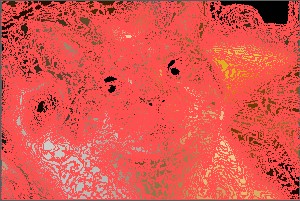 The result of the first step is a preview. When the trace preview has the appearance you desire—and this may require several iterations as you modify the default settings to suit your needs, the next step is to tell Illustrator to expand the trace. I think of this as "rendering", which is a step that's needed in some Photoshop operations.
The result of the first step is a preview. When the trace preview has the appearance you desire—and this may require several iterations as you modify the default settings to suit your needs, the next step is to tell Illustrator to expand the trace. I think of this as "rendering", which is a step that's needed in some Photoshop operations.
Here's the trace preview with red lines that show the image's 17,135 paths and 169,940 anchors. The final image uses 4062 colors.
To complete the process, I clicked the Expand button at the top of the screen. You might expect this process to take a long time but for this image the time to completion was about 2 seconds so most of the heavy listing is done by the initial tracing step.
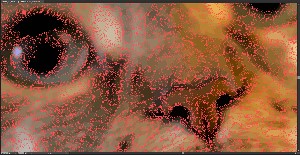 Why would anyone want to turn a photographic image into a vector image? In some cases a small photograph can be converted to vector and then enlarged without losing as much detail as would occur with a pixel-based image.
Why would anyone want to turn a photographic image into a vector image? In some cases a small photograph can be converted to vector and then enlarged without losing as much detail as would occur with a pixel-based image.
Additionally, a graphic artist will have options for additional processing that wouldn't be available for a photographic image.
 Here I've zoomed in for a much closer look at the image so that you can see how precisely Illustrator traced it.
Here I've zoomed in for a much closer look at the image so that you can see how precisely Illustrator traced it.
If you can look at this and not say WOW! you have more restraint than I do.
Click any of the smaller images for a full-size view.
Extrusion Really Works
The Extrude function has disappointed me in the past but this time around it's impressive.
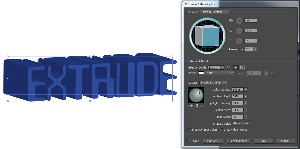 Here I've set a deep extrusion setting (200 points). Creating the effect requires entering numbers, dragging sliders, or adjusting the positioning cube so I hope that an upcoming version of Illustrator will offer the ability to just grab the object and move it as some other applications allow.
Here I've set a deep extrusion setting (200 points). Creating the effect requires entering numbers, dragging sliders, or adjusting the positioning cube so I hope that an upcoming version of Illustrator will offer the ability to just grab the object and move it as some other applications allow.
 The ability to change the color of the object after creating the extrusion wasn't a surprise but finding that the text is still editable was. It's possible to change the typeface, too, and Illustrator re-renders the extrusion using that typeface.
The ability to change the color of the object after creating the extrusion wasn't a surprise but finding that the text is still editable was. It's possible to change the typeface, too, and Illustrator re-renders the extrusion using that typeface.
Pattern Making Just Became Easy
Illustrator comes with lots of ready-made patterns that can be used to fill objects but making your own has never been what most users would term easy. That has changed. Here's just how easy it is:
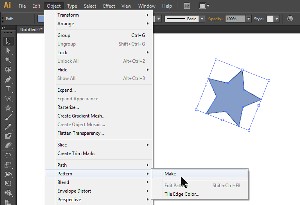 I started with a blue star. Illustrator has a function that draws stars and starbursts so this step consisted of selecting the star tool, specifying 5 points, drawing the star, filling the star with light blue, and applying a darker blue outline.
I started with a blue star. Illustrator has a function that draws stars and starbursts so this step consisted of selecting the star tool, specifying 5 points, drawing the star, filling the star with light blue, and applying a darker blue outline.
With the star selected, I picked Object, Pattern, Make from the menu.
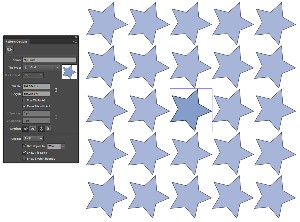 The default is a 5x5 pattern, which is what I used. Illustrator places the master object in the center and dims the 24 copies so that it's easy to tell which is which.
The default is a 5x5 pattern, which is what I used. Illustrator places the master object in the center and dims the 24 copies so that it's easy to tell which is which.
That's a nice enough pattern, but a bit boring, so I decided to add some extra stars.
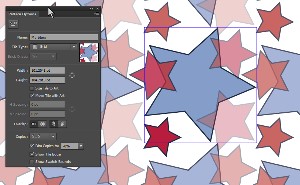 Here's where the magic begins. I duplicated the original star several times and changed the interior color to red. Then I changed the size of the new stars, modified their rotation, and made some of them partially transparent. Note that I also dragged some of the stars so that they exceed the boundary of the pattern's box. Doing that causes Illustrator to wrap the image to the other side of the box so that the resulting effect will tile seamlessly.
Here's where the magic begins. I duplicated the original star several times and changed the interior color to red. Then I changed the size of the new stars, modified their rotation, and made some of them partially transparent. Note that I also dragged some of the stars so that they exceed the boundary of the pattern's box. Doing that causes Illustrator to wrap the image to the other side of the box so that the resulting effect will tile seamlessly.
If you've ever spent hours, or maybe days, trying to perfect a seamless background pattern, you know just how much time and effort this can save.
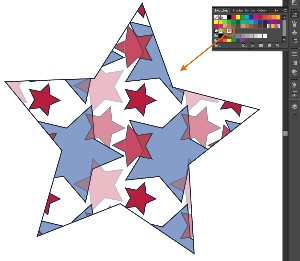 Here's my pattern in use. When I finished working on the pattern, Illustrator added it to the Swatch panel so that I can use it to fill any object.
Here's my pattern in use. When I finished working on the pattern, Illustrator added it to the Swatch panel so that I can use it to fill any object.
So I filled a star with my stars pattern.
It's an ugly pattern but I have an excuse: I'm not a graphic artist. Even so, if I really needed to use this pattern for something, I would have spent more than 2 minutes creating it and it would be better. So view the image as an example of what can be done, not as an example of what should be done.
Gradients on a Stroke
If you remember high school geometry, you may recall that a line is a 1-dimensional object. It has length but no height or depth. (You may also remember that a point is a 0-dimensional object but I always had trouble getting my mind around that concept.) Adobe has changed the definition of a line. When you create a line in Illustrator, it can have a width. For example, a rectangle with a 6-point outline. The outline can have a color and, starting with CS6, the outline can have a gradient fill.
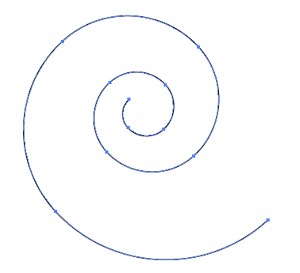 To test this function, I started with a spiral. Illustrator can create a spiral easily and automatically.
To test this function, I started with a spiral. Illustrator can create a spiral easily and automatically.
A spiral such as this isn't very interesting, is it?
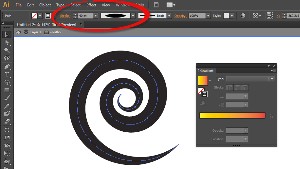 Then I added a 40-point stroke that started small, opened to full width about midway through the stroke, and then ended small.
Then I added a 40-point stroke that started small, opened to full width about midway through the stroke, and then ended small.
The stroke is still black but I'm about to add a yellow-orange gradient.
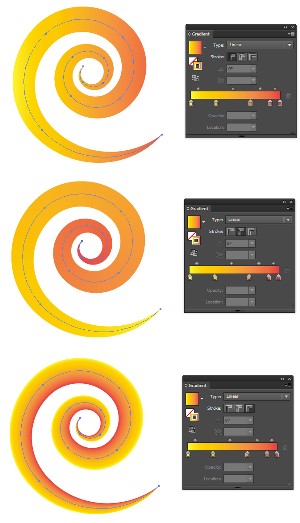 The gradient can be either of 2 major types and within each type there are 3 stroke options.
The gradient can be either of 2 major types and within each type there are 3 stroke options.
The first type is a linear fill and those are what you see here.
(1) Gradient WITHIN a stroke.
Initially this seems hard to describe but essentially what's happening is that the gradient is applied from left to right within the stroke.
(2) Gradient ALONG a stroke.
This one is easy to describe: The gradient follows the stroke.
(3) Gradient ACROSS a stroke.
This one is also easy to describe: The gradient runs across the stroke.
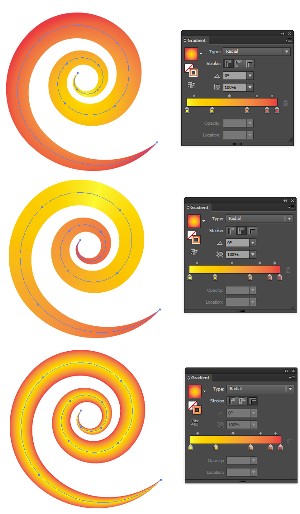 The other overall option is radial fill.
The other overall option is radial fill.
(1) Gradient WITHIN a stroke.
This time we start with the left edge of the gradient at the center and the effect radiates out to the edge.(2) Gradient ALONG a stroke.
Imagine unrolling this spiral so that it was a straight line. The left edge of the gradient would be at the center of the line and the right edge of the gradient would be at both ends of the stroke. That's what's happening here but the spiral might confuse your eyes.(3) Gradient ACROSS a stroke.
The left edge of the gradient is in the center of the stroke and radiates out to the edges of the stroke along its entire length.
 So what? Why is this a big deal? Take a look at the motorcycle image at the right. Yogesh Sharma is a member of the Adobe quality engineering team. This means that he tries to break the applications that Adobe's software engineers create. The image of this Royal Enfield motorcycle was one of his attempts to break Illustrator. The image is created almost entirely of gradient-filled strokes.
So what? Why is this a big deal? Take a look at the motorcycle image at the right. Yogesh Sharma is a member of the Adobe quality engineering team. This means that he tries to break the applications that Adobe's software engineers create. The image of this Royal Enfield motorcycle was one of his attempts to break Illustrator. The image is created almost entirely of gradient-filled strokes.
“I’m a huge fan of Royal Enfield motorcycles,” says Yogesh. “Their inventive designs are unparalleled. The lines of the bike. The look, the outstanding craftsmanship. Each motorcycle really is a work of art. As I was working on Adobe Illustrator CS6, I realized that there would be no better way for me to test some of the latest features than to use one of my own motorcycles as my muse.” For Yogesh, that muse turned out to be a Royal Enfield Classic 500. [Source: Adobe website.]

 Even Old-Time Corel Draw Users Such as Me Can No Longer Ignore Adobe Illustrator's Improvements
Even Old-Time Corel Draw Users Such as Me Can No Longer Ignore Adobe Illustrator's Improvements
At last I can say that Illustrator is the hands-down winner. Adobe's development team has continued to work hard at providing useful new features and making under-the-hood changes that push Illustrator's performance to new heights (including support for 64-bit systems). The ability to create patterns that tile seamlessly alone might be worth the price of the upgrade for some users. Extrusion, Image Trace, the ability to apply gradients to strokes, and vector-based Gaussian blur simply make this version an even better value.
For more information, visit the Adobe Illustrator CS6 website.
Asus Transformer Tablet: Great. Asus Support: Shaky.
This is probably the last in the first-person series of reports about an Asus Transformer tablet (TF101) that runs the Android operating system. Initially I loved the tablet because of what it allowed me to do. Then I added a keyboard/battery "docking station" to make it better but all it did was routinely drain the battery and frustrate me. Eventually Asus was able to solve the problem so this is a story with lots of ups and downs.
18 March Blinn: When the device goes to sleep, waking it up requires a full reboot that takes several minutes.
21 March Kevin Zhu (Asus): Please refer to the following steps to Wipe Data. [Description of steps to wipe data.] If the problem could not be fixed at last, please fill-out the online form to request a RMA/Purchase order. [Explanation of how to obtain an RMA.]
21 March Blinn: Wait ... This will remove all data and applications (including the ones I've paid for) will it not? This is a SOLUTION? Please advise.
23 March Elmer Shen (Asus): According to the contents which you mentioned in the mail, "Has your Android version updated to the latest version? Have you tried to update the latest firmware over the air? Please try to update this firmware and see if the problem is solved by the update. Have you tried to factory data reset your device after firmware update? [Explanation] Please also try to not install any other third party screen saver apps." Hopefully, you can solve this problem after my suggestion. I wish any inconveniences which coursed by me could be understood by you. If you have any problems, please contact our ASUS Technical Service without hesitations.
23 March Blinn: I have performed this [wipe data] action many times and nothing seems to happen. There is an on-screen icon that describes "Wipe Data" but pressing the Up Volume key as described simply cold-boots the system. What am I doing wrong?
29 March Kevin Zhu (Asus): We apologize for the delayed response, some of our emails got misplaced when our servers went down for maintenance. If you can't wipe data successfully, you'd better contact RMA for help. [RMA instructions provided.]
29 March Blinn: Filled out RMA request on website.
30 March Maricel Sario (Asus): [RMA provided.]
2 April Blinn: Returned Transformer tablet and docking station (aka "keyboard") to Asus via UPS overnight delivery.
2 April Asus: 3 automated requests to rate the service received to date. (What service received to date?)
10 April (approximately): Repaired unit received. Serial number had been removed from keyboard and then reattached. Why?
27 April Blinn (via the Asus website's escalation option): The repairs appear not to have been made. Both batteries were dead after about 12 hours of "sleep". Please contact me with a solution. This device is utterly useless as is. [B]oth the docking station and the TF101 become very warm and the battery life is reduced to no more than an hour instead of the 6-8 (minimum) hours expected.
2 May Lue Tao (Asus): Thank you for contacting Asus Customer Care. I do apologize for the issues you have experienced with your tablet. Unfortunately, the battery drainage issue is a known issue when users are upgraded to ICS. We have been releasing firmware updates to try and remedy the issue, however we are getting reports that some tablets are still exhibiting the same issues. The product support team is currently working on a new update that may remedy the issue, however we do not have an ETA. In the meantime, to keep the system stable and to prevent the resets, you can try the solution I have provided below. Please keep in mind that this is only a temporary solution until we can get the firmware issues sorted. [4 clearly described steps to perform.] If you have any further questions or concerns, feel free to contact us.
6 May Blinn: I wanted to confirm that adding Wake Lock has substantially reduced the problem. The Nvidia app (TegraZone) was already set not to update every 12 hours.
7 May Lue Tao (Asus): I have heard that there is a new firmware currently in beta and it is looking quite promising as far as the random restarts and battery drainage issue goes. Expect to see a release sometime later this month.
10 May Maricel Sario (Asus): We apologize for the problems you are still experiencing with your unit. Please call 1-888-678-3688 so you may be assisted and/or be issued another RMA number if you decide to send your unit back in for repair.
Apparently I should introduce Maricel Sario (who has no clue) to Lue Tao (who understands the situation).
There's a Lot to Like
The transformer is built well, comes with plenty of memory, and accepts an additional memory card that I use for music. It has built-in GPS, Wi-Fi, and Bluetooth. The docking station adds a battery for longer life and a keyboard. Attaching and detaching the keyboard is quick and easy—a process that takes about 3 seconds.

Lots of apps are available for the tablet, including the Kindle reader and other e-book applications. That's one of my primary uses for the tablet. But it also allows me to collect e-mail from my various accounts and Microsoft makes a One Note app that allows me to see and modify task-tracking notes that are stored on Microsoft's Sky Drive. There's enough memory to hold lots of reference materials and the screen is large enough and sharp enough that reading is easy.
Because of the quick-on feature, I can pick it up in the middle of the night to check for an expected e-mail, preview the weather, or play a quick game of Angry Birds. (Yes, I have actually done these things.)
For a Time, There Was a Lot to Dislike
First and foremost was the problem that became apparent when I added the keyboard. Tablets are supposed to sleep and consume very little power when doing so. This allows the instant-on feature that's so attractive. The extra battery in the keyboard should have extended the operational time to around 12 hours and Asus claims 16 hours. Instead, when the Transformer was sleeping, it would exhaust both the internal battery and the keyboard battery in 6 to 8 hours—not even a full day's service at the office.
I sent the tablet and the keyboard to Asus for service. On return, nothing had changed except that someone at Asus had removed the stick-on serial number from the keyboard and then replaced it. Both ends were loose and eventually the serial number label fell off.

An additional request for assistance was ignored for a week or more until I visited the Asus website and used the escalation option to move the complaint up through the support chain. After that, Asus told me that the battery-drain problem was a "known issue" and described a simple 4-step process that would mitigate the problem. The technician told me that Asus was working on a firmware update but didn't have an ETA for its release.
The workaround involved downloading an app that monitored the sleep state and the technician also suggested disabling a feature that I had never enabled because I didn't need it. The change was dramatic. Suddenly I was able to use the tablet and the keyboard for 2 to 3 days at a time between charges.
The problem was one of support or, perhaps more accurately, lack of support. Asus technicians seem to work exclusively from Taiwan and the support department appears to have an e-mail system that frequently fails and a website that is often overloaded to the point that it refuses connections. The technicians are not fluent in English and, although the technicians know English far better than I know Chinese, communication is difficult.
But the main problem with support is the apparent lack of communication. When one technician is aware of a "known problem" but lower-level technicians are not, the customer is not served well. Had the first level technician been aware of this "known problem", I would not have been asked to return the tablet. This would have saved expense and frustration on my side and needless effort on their side.
So although I can recommend buying a tablet if you have needs that a tablet will address, I have considerable reluctance in suggesting any Asus products at this time. That said, I should mention that I have had good fortune with other Asus products and with Asus support. Additionally, a quick Web search turned up only a few complaints about Asus service.
So maybe the situation I experienced is the unusual one. As for the Transformer tablet, I once again love it.
Scratching the Surface (Please Don't!)
The coincidence of this week's update on the Android tablet I've been carrying around for a while with Microsoft's announcement of the Surface tablet was just that—a coincidence. The Transformer summary has been on the calendar for more than a month. Although the positioning is coincidental, it serves to highlight my reasons for avoiding Apple's Ipad, selecting the tablet I did, and now for giving consideration to Microsoft's upcoming tablet.
The Ipad and other tablets have what are called "soft keyboards" that can be made to appear on the screen. These keyboards have no tactile response. Typing is like drumming your fingers on a counter top. The soft keyboards are OK for sending short text messages ("how r u?") but far from adequate for any activity that requires extended typing—responding to a business e-mail, for example.
That's why I didn't buy an Ipad. It's why, when I decided that a tablet would be useful, I bought the Asus Transformer 101 and its auxiliary keyboard. And it's why, when the time comes to replace the Transformer, I'll look carefully at Microsoft's offering.
The primary difficulty I have with the Transformer, now that the power consumption problem has been resolved, is remembering that the underlying operating system is the Linux-based Android operating system even though the visual presentation makes it look a lot like Windows. The fact that Windows 8 will run on a tablet as well as my desktop and notebook computers would be a welcome unifying factor.
But cost will be a factor, too, and initially it appears that Microsoft has missed the mark on pricing even though the Surface comes with the keyboard that the Ipad lacks and includes a kickstand that will make it easier to use on a desk. There will be 2 versions of the Surface: One, starting around $500, that has an ARM processor and runs Windows RT, and a second, starting around $1000, that features a third-generation Intel Core processor and runs Windows 8 Pro.
Apple has about two-thirds of the tablet market despite numerous lower-priced Android competitors.
It's clear that Microsoft's new Windows 8 operating system is designed with devices such as this in mind. Although Windows 8 works a lot like Windows 7 when it's on a computer with a keyboard and mouse, it's more natural with gesture-based tablets.
Steve Jobs had a well known and perhaps irrational dislike for devices that use a stylus but sometimes that's just what's needed. Drawing with your fingers is finger painting while drawing with a stylus has the feel of real-life drawing. The Surface supports a stylus. Because it runs a version of Windows, the Surface will also run some traditional Windows applications. That could convince corporate IT managers to consider how tablets could be integrated into the overall business landscape.
During this week's introduction, Microsoft talked about its 30-year history of manufacturing hardware and my first thought was "What hardware?" Were they talking about the Zune (a failure) or the Kin (so much of a failure that many people have never heard of it). Microsoft makes good keyboards and passable mice. And there's the Xbox, which has been pretty successful. But as a hardware manufacturer, Microsoft pales in comparison to Apple.
Unintended Consequences
The Surface treads dangerously close to territory staked out by Dell, Toshiba, HP, and other hardware manufacturers that make computers. Apple's market share has been growing and the hardware manufacturers probably aren't happy about Microsoft's foray into the hardware business. Certainly they must be wondering—if this effort is successful—whether Microsoft will start marketing laptop and desktop systems under the Microsoft name.
What would the manufacturers do? What could they do? Apple isn't interested in licensing its operating system to manufacturers so Microsoft looks like the only option. But there is Linux—and Linux is more than adequate for a lot of users. Might the manufacturer try to protect their brands by offering some models that do not run a Microsoft operating system?
Short Circuits
The 15-Year-Old Cell Phone Has Been Retired. Again.
Everybody I know has a smart phone these days but until last month I'd been using a nearly 15-year-old phone. Now I've upgraded to a phone that offers the most advanced technology available—in 2004. Sometimes the latest and greatest technology isn't what we need.
It's not important for the phone I carry to connect to the Internet. If I can use it to make phone calls, I'm happy, and that's what the Nokia 6800S that I've been carrying around since sometime in the mid 1990s has provided. I've replaced the battery at least once and I retired it previously, when my older daughter gave me one of her old phones. As it turned out, the new phone didn't serve me as well as the old Nokia 6800S so I retired the new phone and started using the old phone again.
But more than a decade and a half is a long time for technology. I still don't need much more than a phone that makes phone calls and the old Nokia phone wasn't doing a particularly good job in that regard. Even on its highest volume setting it was difficult to hear the caller in any but the quietest environment. Stress cracks were becoming larger and more evident. So it was time to replace the phone.
I use a prepaid T-Mobile plan because I don't need a lot of options for data. Most of the time (day and night) I have access to the Internet, either from my office computer or one of several home computers. So what I wanted was a basic phone.
The Nokia phone has been replaced by a Samsung T369. It has a keyboard. It has a camera (1 megapixel). And that's about it. "I could have given you one of those," my older daughter said. She had retired her Samsung T369 several years ago in favor of something more modern.
But the main points are these: First, the Samsung T369 does everything I need it to do (make phone calls). The camera is unimportant because I have a far better camera in my briefcase and, if I know that I need to take pictures, I'll take the digital SLR with me. Second, the phone cost only $60.
"The Computer Won't Boot and It Says No Operating System is Available"
That was the message from my older daughter. She also mentioned that the computer was making a funny sound. Have you ever noticed that when computers start making funny sounds the result is never humorous?
 I saw the same message when I tried booting the machine, an older IBM notebook. It was clear that the disk was dead but one more test with BootMed seemed reasonable. BootMed found the disk drive but said that no partitions existed.
I saw the same message when I tried booting the machine, an older IBM notebook. It was clear that the disk was dead but one more test with BootMed seemed reasonable. BootMed found the disk drive but said that no partitions existed.
The disk drive shown at the right ran flawlessly for EIGHT years!
The drive was old and small (just 40GB). When I opened the case and pulled the drive out, I saw that the TravelStar (made by Hitachi in cooperation with IBM) had an incept date of 18 June 2004 so it's been running for 8 years. Not bad! When the drive is shaken, it rattles. This is not a good sign but then I already knew that the drive had failed.
Fortunately, I had another drive sitting on the shelf, an 80GB drive that I had removed from an equally old Toshiba computer. The drive had Linux installed and the Toshiba computer it came with had long since expired so I plugged it in, booted with a Windows 7 installation disk, formatted and partitioned the drive, and installed Windows 7 on a computer and hard drive that long predated Windows Vista, to say nothing of Windows 7.
The result: A renewed lease on life for an old computer.
The Windows 8 Upgrade Program
If you bought a computer that runs Windows 7 on or after June 2 or if you buy one anytime before Windows 8 is released, you can upgrade the system to Windows 8 for about $15. According to Microsoft, "the Windows Upgrade Offer provides consumers who buy an eligible Windows 7 PC the option to purchase a downloadable upgrade to Windows 8 Pro for an estimated retail price of just $14.99 (U.S.) during the time of the promotion, which will be redeemable when Windows 8 is generally available." And Microsoft promises that there will be many more offers in conjunction with the general availability of Windows 8.
No surprise there. Some critics are already using their sharpened knives to skewer Windows 8 and some of the most vocal critics admit that they've use Windows 8 for 15 minutes or less. There's probably an analogy or simile for that but I can't think of one at the moment and all I can say is that anyone who makes a decision about an operating system based on a few minutes of exposure to it isn't exactly the brightest bulb in the pack.
But I digress (as usual). Consumers who buy new Windows 7 PCs that come with an installed version of Windows 7 (Home Basic, Home Premium, Professional, or Ultimate) will be eligible for the offer. The offer ends on January 31, 2013, and updates must be redeemed before the program expires at the end of February 2013. Consumers who register for the Windows Upgrade Offer will be able to download Windows 8 starting the day it is "made available generally". The upgrade can be installed on any eligible and compatible Windows PC and comes with 90 days of support from Microsoft.
If you'd like to know more, you'll find the information on Microsoft's Windows 8 blog.




 The author's image: It's that photo over at the right. This explains why TechByter Worldwide was never on television, doesn't it?
The author's image: It's that photo over at the right. This explains why TechByter Worldwide was never on television, doesn't it?
