Excitement Builds as Windows 8 Beta 2 Release Date Nears
Microsoft will release the second public beta of Windows 8 sometime this month. "Late February" is the announced target, which could be anytime from the 15th through the end of the month. And February has an extra day this year. The version of Windows 8 that I've been using is dozens (if not hundreds) of builds earlier than what Microsoft will release this month. Pundits of various stripes are already saying that Windows 8 will prove to be far better than Apple's latest operating system or that it will be dead on arrival. Both of those extremes are silly and are largely designed to sell magazines or build website traffic. I'll try to stick to the factual middle ground.
There's a fair amount of speculation that the release date for the next beta version of Windows 8 will be February 29, leap day in a leap year. If that's true, it's clever.
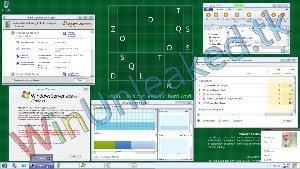 One of the first things I noticed with Windows 8 was the absence of a Start Menu but there was an on-screen stub that appeared to be where the Start Menu would go. The initial release, aimed at developers, included the Metro interface, which is primarily for use on mobile phones and tablets. At the time, I said that I hoped Microsoft wasn't planning to eliminate the Start Menu because that would create usability problems for those of us who still use keyboards. IMAGE SOURCE: WINUNLEAKED.TK.
One of the first things I noticed with Windows 8 was the absence of a Start Menu but there was an on-screen stub that appeared to be where the Start Menu would go. The initial release, aimed at developers, included the Metro interface, which is primarily for use on mobile phones and tablets. At the time, I said that I hoped Microsoft wasn't planning to eliminate the Start Menu because that would create usability problems for those of us who still use keyboards. IMAGE SOURCE: WINUNLEAKED.TK.
Recently leaked screen shots show a Task Bar at the bottom of the screen but still no Orb (the round thing on Windows 7 that marks the location of the Start Menu). Hovering a mouse in the lower-left corner reportedly causes the Orb to appear. On a touch screen, touching that area of the screen will do the same thing according to some who are already working with later builds. The image above appears to include the Orb in the lower left corner so clearly there's information, misinformation, possibly some disinformation, and a lot of plain old speculation.
That's very good news. Not unexpected, but still an indication that Microsoft isn't planning something so radical that it will be unusable.
 More good news involves ARM devices. ARM processors are used for portable devices—phones, tablets, netbooks, and such. ARM is a 32-bit reduced instruction set computer (RISC) chip that was first used by Acorn Computers in the late 1980s. Starting in 2009, some manufacturers introduced ARM-based netbooks to compete with netbooks powered by Intel Atom processors.
More good news involves ARM devices. ARM processors are used for portable devices—phones, tablets, netbooks, and such. ARM is a 32-bit reduced instruction set computer (RISC) chip that was first used by Acorn Computers in the late 1980s. Starting in 2009, some manufacturers introduced ARM-based netbooks to compete with netbooks powered by Intel Atom processors.
Earlier Microsoft had signaled plans to drop the Desktop and concentrate exclusively on Metro for ARM devices. Just about everyone outside of Microsoft seemed to think that was a bad idea and it appears that Microsoft has rethought plans for system-on-a-chip (SoC) devices. ARM computers are considered to be SoC units.
Microsoft now says that because SoC devices go into low-power standby instead of being turned off, "this enables some great connected scenarios, such as always having e-mail up-to-date, and being able to receive instant messages or phone calls, while still delivering amazing battery life." No real news there, but the Microsoft blog post continued to mention desktop applications that "presented a tougher challenge because they have been designed over the years to expect either full access to system resources (when running in the fore or background) or no access (when the PC is asleep.)" Reading between the lines, it seems pretty clear that Microsoft expects some Desktop applications to run on SoC devices under Windows 8. For that to work, the Desktop would need to be present.
Mike Halsey, a Microsoft MVP and author of books about the Windows operating system, could reasonably be expected to have good insight into the current state of affairs and what's coming down the road.
Halsey recently wrote about some of the new features that he's most looking forward to. This article is in stark contrast to those who have written that there is nothing new in Windows 8 and that it will be another Vista.
One of the features that Halsey lists is one that I've mentioned before as a big step forward. It's actually two options known collectively as "Reset and Refresh". If you've ever installed an application that caused system problems that uninstalling the offending application didn't fix, you'll appreciate the ability to roll back changes. This feature goes far beyond restore points.
If you currently own any kind of tablet, you know that tablets are single-user devices. Unlike PCs on which you can create an account for each person in the family, a tablet has no accounts. User accounts will be available on Windows 8 tablets and if competing tablets don't find a way to match that feature, Windows 8 tablets will have a substantial advantage in the marketplace.
Windows To Go is another feature that Halsey is looking forward to. Here's what he wrote about it: "It’s one thing to be able to carry files around with you on a pen drive, but so far it’s been the preserve of expensive third-party software to allow you to run the entire operating system from a pen-drive. Now, Windows 8 will bring you the opportunity to carry your copy of Windows, and its software, with you wherever you go. No longer will we need to fret about leaving the laptop at home. Just plug the pen drive into any PC and, hey presto, there it is." It will be interesting to see how this functions with applications such as those from Adobe that are licensed to and activated on specific computers.
I've mentioned the improved file management that comes with Windows 8. Halsey is enthusiastic about this, too: "The changes and improvements to file management in Windows 8 are such that I can’t help but wonder why it’s taken so long to do things that are so obvious. The new copy and replace dialogs are extremely helpful and the simple fact that you will be able to pause a copy or a move operation, shut your computer off, go out for the night with friends, and continue the copy from where you left it the following morning is, frankly, worth the upgrade on its own!"
Among the other features that Halsey cites are better synchronization with Windows phones. I wouldn't know about that because my cell phone is probably about 15 years old and still works for phone calls, which is what I use it for.
I've noticed that, even in the early beta release of Windows 8 that I'm using, applications seem to run a bit faster. That's particularly remarkable because the beta release undoubtedly contains debugging code and production code that hasn't been fully optimized. If anything, I would expect a beta system to be considerably slower.
When the next public beta becomes available, I'll load it and continue to let you know, from time to time, how things are progressing.
Is That Website Safe?
There have been lots of stories about malware on commercial websites and you might be wondering how to tell the difference between a healthy site and an infected site. VeriSign has released a white paper that's intended for use by website operators but also contains information that is of interest to the rest of us.
By way of an advisory notice, keep in mind that VeriSign sells services that are designed to defend websites against such attacks and white papers are often used as marketing tools.
Malware is the term applied to any form of software that is designed to harm a computer or the computer user. Criminals who find security weaknesses in Web servers can install these applications so that they are delivered to unsuspecting site visitors. The malware application may display pop-up advertisements or install applications designed to locate and send confidential information to the thieves.
E-mail filtering is more robust than it used to be and firewalls are found in most businesses and many homes so e-mail is no longer the vector of choice for malware.
Malware code is not easily spotted by website operators. When installed, malware can deliver so-called "drive-by" installations on computers with no protection or substandard protection. It's important to note that a computer with comprehensive, up-to-date protective applications are not vulnerable to the vast majority of malware. So for malware to spread, two errors are needed: One by the website operator and the other by the computer user.
Malware has been found on large, high-volume websites and also on small, low-volume sites. Thieves may actually prefer low-volume sites because they typically have fewer protective measures in place.
The VeriSign white paper lists two methods that crooks use to install malware on computers:
- One way for an attacker to make a victim’s browser execute their malicious code is to simply ask the victim to visit a web site that is infected with malware. Of course, most victims will not visit a site if told it is infected, so the attacker must mask the nefarious intent of the web site. Sophisticated attackers use the latest delivery mechanisms, and often send malware-infected messages over social networks, such as Facebook, or through instant messaging systems. While these methods have proved successful to a degree, they still rely on tempting a user to visit a particular web site.
- Other attackers choose to target web sites that potential victims will visit on their own. To do this, an attacker compromises the targeted web site and inserts a small piece of HTML code that links back to their server. This code can be loaded from any location, including a completely different web site. Each time a user visits a web site compromised in this manner, the attacker’s code has the chance to infect their system with malware.
Infected computers can turn a profit for the thieves in various ways: The computers can be used to send spam or to serve stolen software. An application may be designed to capture bank account information and passwords. Networked groups of infected computers called "bot-nets" can be used to operate distributed denial-of-service (DDoS) attacks aimed at a particular site. Some operators of pornography sites run DDoS attacks against other pornography sites in an attempt to eliminate the competition. Infected computers can also send fake messages purporting to be from the Internal Revenue Service, a bank, or a package delivery company. The crooks who run these systems are anything but stupid and some of them are highly inventive.
When fishing (or phishing), the thieves have plenty of lures. Links purporting to make new audio or video selections available on various social media sites often take anyone who clicks to a file that installs malware. Banner ads sometimes lead to malware. You may be offered a downloadable file that contains malware. There's no shortage of threats.
But again it's important to remember that a well-maintained, well-protected computer is far less likely to be compromised than one that's running a 3-year-old version of Joe-Bob's Computer Emporium Antivirus and Photo Editor. (No, as far as I know there is no such product.)
Avoiding Problems
On any commercial or banking site, any site where you expect to view or provide private data, be sure that the site is using a secure-sockets-layer (SSL) connection and that the site's security certificate is both current and valid. Any warning that the browser displays about an invalid security certificate is a warning that you should take seriously.
VeriSign summarizes: "Online sales and services have experienced tremendous growth over the past decade. However, the increasing use of the Internet in everyday life has also brought a rise in nefarious activity. Malware is becoming more pervasive and jeopardizes the growth of e-commerce by fostering fears of compromised personal information. This leads to trepidation and sub-optimal results for online businesses. There needs to be an effective means to combat the use of malware if e-commerce is to reach its full potential."
VeriSign and several other companies provide security measures and one of these should be in place on any commercial website.
Short Circuits
250,000 Users to Apple: Clean up Your Act
Apple is by no means the only electronics manufacturer to have its devices built in China and it's not the only US electronics company to use Foxconn's factory, where several workers have committed suicide and where around 150 Chinese Foxconn workers threatened to commit suicide last year by jumping off the factory's roof. Foxconn is the world's largest electronic manufacturer.
In 2010 and 2011 at least 14 workers at Foxconn factories in China killed themselves as a result of what are described horrendous working conditions. Foxconn addressed the problem by forcing workers to sign a pledge that they would not commit suicide.
Now some owners of Apple products want Apple to force changes in China. This week those protestors delivered petitions to various high-profile Apple stores, including the new showcase store in New York's Grand Central Terminal, but also in San Francisco, Washington, London, and Bangalore.
Apple CEO Tim Cook wrote to Apple employees last month to defended Apple's labor practices. Cook says the company is attacking problems when they are identified and that Apple is committed to educating workers about their rights.
The petition was created and popularized by the website Change.org. It was started by the owner of several Apple products who learned about working conditions in Foxconn's plants and decided that public pressure might force Apple to improve conditions at Taipei-based Foxconn Technology.
Yes, Windows 8 Will Have Angry Birds
Ipad and Android users have Angry Birds and the next Windows 8 beta will include access to the Windows Store (Microsoft's equivalent of the Apple App Store and the Android Market). If you're going to have a store, you need products. Among the products available at launch time: Wordament, Angry Birds, Crash Course, Toy Soldiers, Rocket Riot.
In other words, important business-related applications.
 Yes, that was sarcasm. Windows 8 systems will include applications such as Pinball and Solitaire.
Yes, that was sarcasm. Windows 8 systems will include applications such as Pinball and Solitaire.
Some apps are free. Some require a payment. Developers will receive 70% of the income from their applications with Microsoft taking 30%. But if the app exceeds $25,000 in sales, the developer will receive 80% instead of 70%.
Speaking of Angry Birds, Rovio released several new levels for the various versions of the game. The total number of Angry Birds levels has now reached 300 across all the versions.
New York Times Looks at Multiple Monitors
Monitors have become larger over the years and some people think that adding a really large monitor is better than or at least equal to using two monitors. That is not the case. Replacing a smaller cluttered monitor with a larger monitor just leads to larger clutter.
 Having multiple monitors isn't the right solution for everyone but if you spend a lot of time in front of a computer and realize that you're constantly moving one application out of the way of another, you're a candidate for more than one monitor.
Having multiple monitors isn't the right solution for everyone but if you spend a lot of time in front of a computer and realize that you're constantly moving one application out of the way of another, you're a candidate for more than one monitor.
PHOTO BY CHANCE REECHER
Generally one monitor is used for the primary task at hand and the second monitor is reserved for reference materials and control panels. Users of applications such as Adobe InDesign or Adobe Photoshop find that the second monitor is helpful for those applications' many controls. If you're a video producer, the second monitor is a necessity, not a luxury.
Some people need a third monitor or a fourth. In these cases, the first and second monitors are used as I've described and the third or fourth monitors display other information that needs to be visible at all times. For example, in a data processing center where someone needs constant access to a monitor program that displays system status messages or stock brokers who need to watch specific trades while performing other tasks.
The article in the New York Times by Matt Richtel says that companies are increasingly providing workers with a second monitor. "Tech firms sold 179 million monitors worldwide last year and only 130 million desktop computers — meaning 'more screens per desk,' said Rhoda Alexander, who heads monitor and tablet research at IHS iSuppli. Monitors are bigger, too. The average monitor sold worldwide is 21 inches, up from 18 inches five years ago, according to iSuppli." Quick math: That's about 130 monitors for every 100 computers sold and some people keep an existing monitor when they buy a new computer.
The article describes Matt Alfrey, who has 6 monitors. "He is a trader at Pacific Crest Securities in Portland, Oregon, and his wall of monitors is a blur of messages, headlines, charts, graphs and stock tickers that he watches to help predict patterns in the market."
So if you've been itching to add an extra monitor (or two) now might be a good time to scratch the itch.
No More Kodak Digital Cameras
Kodak, still trying to find a place in today's photography landscape, has decided to stop manufacturing digital cameras, video cameras, and digital picture frames. That's a good decision and one that's about 10 years too late.
Kodak made some of the worst digital cameras and many people who bought one said that they would never buy another. Instead of continuing to manufacture low-quality devices that do little but annoy customers, the company has decided to concentrate on photo printing (which it does well and profitably) and desktop inkjet printers.
Kodak is currently in bankruptcy proceedings and says the changes should save about $100 million per year. Kodak president and chief marketing officer Pradeep Jotwani said that Kodak has been making modifications to eliminate operations that have been run at a loss and that this week's announcement was "the logical extension of that process, given our analysis of the industry trends."
If you own a Kodak camera, the company will honor warranties and provide technical support. Kodak is also working with retailers in light of the fact that this week's annoucement significantly reduced the value of any Kodak cameras in stock.
A Different Sound for TechByter Worldwide
Thanks to a listener in Germany who once worked for the BBC, TechByter Worldwide has a brighter sound. Nicholas Bequet's ears are clearly better than mine and when he said that the podcast needed some technical changes, I decided to give them a try.
The podcast is now larger—actually, about twice as large as it would have been—as a result of changes to the settings used to create the MP3 file. Instead of the 32Kbps setting that I had been using, this week's program is encoded at 64Kbps. Probably more important than that is the sampling rate. Instead of a sampling rate of 22KHz, which is adequate for reproducing sounds up to about 11KHz, I've switched to a more standard 44.1KHz sampling rate so the frequencies at the higher end of mid-range will be reproduced more clearly.
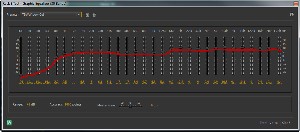 Additionally, the voice track is now being processed by a custom-designed filter that rolls off low-end frequencies and provides significant boost to the mid range frequencies. The result is a voice track that's a bit easier to understand.
Additionally, the voice track is now being processed by a custom-designed filter that rolls off low-end frequencies and provides significant boost to the mid range frequencies. The result is a voice track that's a bit easier to understand.
Nearly 6 years ago I considered the overall size of the podcast to be important so that people who still had dial-up connections could listen. Given TechByter's larger page size and higher quality images that are acceptable because of the widespread adoption of high-speed connections, it seemed time to improve the audio, too.
So thanks to Nicholas Bequet for the suggestion!



 The author's image: It's that photo over at the right. This explains why TechByter Worldwide was never on television, doesn't it?
The author's image: It's that photo over at the right. This explains why TechByter Worldwide was never on television, doesn't it?
