Adobe Lightroom 4 Rolls into Public Beta
Version 4 of the juggernaut known as Adobe Lightroom is now available to anyone who wants to try it. As usual, Adobe is releasing the beta version publicly to obtain the greatest amount of feedback from people who might actually use it. This has, in fact, been Adobe's policy for several versions. I saw a demonstration of Lightroom 4 last month. The demonstration was provided in accordance with Adobe's non-disclosure agreement and it's been really hard for me to keep quiet about what this version adds to your photographic tool kit.
First, a warning: Lightroom 4 will be available for Macs but it will require a 64-bit operating system. For Windows users, both 32-bit and 64-bit versions will be available but Windows XP will no longer be supported. Despite Lightroom's easy-to-use interface, there's a lot going on under the hood and trying to run Lightroom on an underpowered system makes as much sense as pouring kerosene into your Lamborghini's fuel tank.
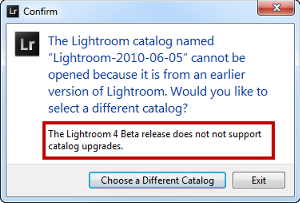 The public beta, available from Adobe's website, will install along side any previous version of Lightroom. There is no option in the beta to upgrade your Lightroom catalog. This is a good decision because undoubtedly some users will try Lightroom 4 in beta and, for whatever reason, not upgrade when the full version is released. So the decision not to upgrade any existing catalogs is one that's designed to avoid frustration for those people.
The public beta, available from Adobe's website, will install along side any previous version of Lightroom. There is no option in the beta to upgrade your Lightroom catalog. This is a good decision because undoubtedly some users will try Lightroom 4 in beta and, for whatever reason, not upgrade when the full version is released. So the decision not to upgrade any existing catalogs is one that's designed to avoid frustration for those people.
You can expect a full review of Lightroom when version 4 has been released so for now I'll limit this report primarily to bullet points.
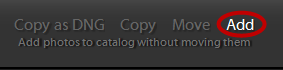 To see how the beta works, I created a new catalog and added the 2745 images that I created in 2011. I selected Add instead of Copy or Move because I wanted to leave all existing images and catalogs alone. Adding images places them in the catalog but otherwise does nothing.
To see how the beta works, I created a new catalog and added the 2745 images that I created in 2011. I selected Add instead of Copy or Move because I wanted to leave all existing images and catalogs alone. Adding images places them in the catalog but otherwise does nothing.
![]() The interface has several new bits. Obvious immediately are the additions to the Module Picker. The modules now include Library (obtaining images from your camera and organizing them), Develop (cropping, color-correcting, and improving your images), Map (adding geographic data), Book (creating a photo book), Slideshow (that should be pretty obvious), Print (also obvious), and Web (where you can create an HTML or Flash Web presentation).
The interface has several new bits. Obvious immediately are the additions to the Module Picker. The modules now include Library (obtaining images from your camera and organizing them), Develop (cropping, color-correcting, and improving your images), Map (adding geographic data), Book (creating a photo book), Slideshow (that should be pretty obvious), Print (also obvious), and Web (where you can create an HTML or Flash Web presentation).
Sharing photographs has clearly received increased emphasis from Adobe and the opportunities to create printed photos (you make the prints or have them made by an online service), books (currently only one supplier), Web pages, and images for e-mail are remarkable. I'll save the demonstration for when the final version is released because options could change between now and then.
This might be a good time to explain Adobe's reasoning in releasing a public beta: They want to know what you think. This is one of the characteristics that I admire most about Adobe. The company is really interested in what its customers and potential customers want an application to do. If you download and try the beta version of Lightroom 4, give feedback to Adobe. Good or bad, they want to hear it.
Despite all the touchy-feely sharing stuff, it's the Develop Module that's the key to Lightroom This is the module where you can make the image better (or, if you do things wrong, make it worse). For this preview, I thought that looking at the Develop Module would be reasonable. It's less likely to change than some of the other modules.
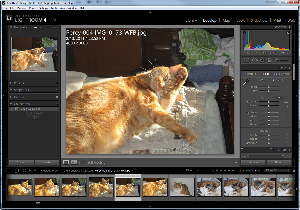 This is the image I'm starting with. It's Percy, a not-terribly-bright orange cat. It's an OK snapshot but the background is full of distracting elements and the overall image is soft.
This is the image I'm starting with. It's Percy, a not-terribly-bright orange cat. It's an OK snapshot but the background is full of distracting elements and the overall image is soft.
 I started by cropping the image and modifying the highlights and shadows.
I started by cropping the image and modifying the highlights and shadows.
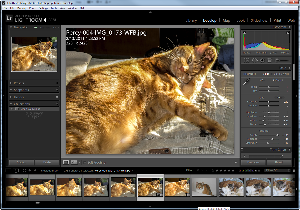 Then I kicked in a strong Clarity setting to make him a hard-edged cat.
Then I kicked in a strong Clarity setting to make him a hard-edged cat.
 And next I tried backing off Clarity to make the cat even more fuzzy.
And next I tried backing off Clarity to make the cat even more fuzzy.
Which of these is the right way to illustrate this cat? I'm not sure that I can answer that. The right way is the way that looks right to you.
Interface Changes
Instead of "fill", version 4 offers white point and black point modifications. The Clarity control works better now than in version 3. Noise Reduction can be applied locally instead of being limited to the entire image and white balance can also be applied locally, which is an outstanding improvement when you're dealing with an image that has mixed light sources.
Adobe also now has lens profiles for more than 350 lenses and a soft-proofing feature more accurately illustrates what your printer will produce. In addition to that, Lightroom 4 improves support for video clips although not to the point that a lot of users would like. Maybe that comes in version 5.
If you're at all serious about photography, I encourage you to download and try the latest version of Lightroom. I think you'll like what you see.
Free For All
It would certainly be great to have enough money to buy a commercial application for every need you have but that isn't always possible. And sometimes free applications are just as good as the commercial product. Occasionally, the free application is even better than the one you pay for. This week let's take a look at some of the applications you can install for free and with a clear conscience.
Antivirus: Avast is the free antivirus application I recommend when the computer user can't afford (or doesn't want to pay for) Norton Internet Security. Avast has a paid version but the free version is a robust application that keeps an eye on your website connections, e-mail, IM conversations, and the network overall. You don't get the antispam function or a firewall, but the free version has everything else that you need. Windows Vista and Windows 7 users can also use Microsoft Security Essentials, which is included with the operating system.
Avast Antivirus
Firewall: Speaking of firewalls, Comodo offers one that's free. It has a bit of a bloatware problem but it's a competent firewall. Firewalls watch traffic on your network, both inbound and outbound, to make sure that something on your computer isn't sending important information to someone you don't want to have it. If you have Windows Vista or Windows 7, just use the built-in firewall. If you're still using XP, you need a separate firewall application.
Comodo Firewall
Screen Capture: TechByter Worldwide uses SnagIt because of its accuracy and versatility but DuckCapture is a great choice if you don't have the money for SnagIt. DuckCapture can grab regions, windows, scrolling windows, or full screens. Once you've captured an image, DuckCapture can save it as a file, print it, send it to the clipboard, open it in a built-in editor, e-mail it, or upload the screen shot to one of several hosting services.
DuckCapture
Image Editor: Nothing beats Photoshop and Photoshop Elements is a great way to obtain near-Photoshop results on a budget. But if your budget is zero, give Sagelight's Lightbox a try. For a free application, Lightbox includes some surprisingly robust features including a brokeh effect, tone blending, color and vibrance adjustments, clarity, and the ability to edit in the HSL colorspace.
Lightbox
CD/DVD Burner: Even if you have an application that can burn CDs and DVDs, you should also have the free ImgBurn application. Even if you've never created a CD or DVD before, you'll probably be able to use ImgBurn without even reading the instructions.
ImgBurn
Office Suite: Microsoft Office 2010 is the gold standard and WordPerfect Office is acceptable for those who don't need features that are available in Microsoft Office. But if you have no budget at all, take a look at LibreOffice, the successor to Open Office. The suite includes Writer (Word), Calc (Excel), Impress (Powerpoint), and Draw (no real Office equivalent). There's also Base. Although Base requires installing MySQL or PostgreSQL, it can work with existing Microsoft Access databases. There is no equivalent in LibreOffice for Microsoft Outlook.
LibreOffice
E-mail: I have been a fan of The Bat for years and, for office use, Outlook's ability to share contacts and calendar information is useful. But if you need a basic e-mail program and it must be free, use the Mozilla Project's Thunderbird which does have minimal contact and calendar management functions and the ability to read newsgroups and RSS feeds.
Thunderbird
Web Browsers: Microsoft Internet Explorer has improved a lot but any of the other browsers is still a better choice. Firefox has the lead in the add-ons department but Chrome is catching up. And although Opera can't seem to develop much market share on desktop or laptop computers, it's popular on mobile devices. If you must use IE, at least download the most current version your operating system will support. For XP that's version 8. Vista and Windows 7 users should have IE9.
Firefox • Chrome • Opera • IE 9 • IE 8
Backup Software: Can't afford Norton Ghost? BackUp Maker creates backup archives in standard Zip format and can write to optical discs and FTP servers. To restore, use Backup Maker or use any standard Zip application. The application doesn't have the functionality and flexibility of Norton Ghost but it's more than adequate for basic backups.
Backup Maker
Disk Mirroring: If you need to make a disk image instead of a file-by-file backup, Paragon Backup and Recovery Free has an excellent reputation. The only way to back up an operating system is with an imaging program. The free disk imaging application is based on Paragon's commercial hard disk management and backup applications.
Paragon Backup and Recovery Free
File Compression: This is one of the times that the free application is better than the paid application. 7Zip is fast and flexible. When you need to create zipped archive files, 7Zip is the right choice.
7Zip
Software Updater: Most operating systems can update themselves. Some applications check regularly for updates. But overall the landscape is cluttered and confusing. What we need is a single application that catalogs all of your applications and then obtains updates when they're available. I can't find anything like that but Secunia Personal Software Inspector will help you keep a lot of applications up to date.
Secunia PSI
Don’t Put That in Your Computer!
You Don’t Know Where It’s Been! What would you do if you found a thumb drive in your company’s parking lot? Would you pick it up, take it inside, and plug it in? A surprising number of people would. It’s not clear whether they’re being helpful (trying to return something that’s been lost) or attempting to exploit someone else’s misfortune (looking for data on the drive). Either way, your computer and possibly your entire network is at risk.
And it’s not just USB drives. What if you found a CD or a DVD?
Research by Lumension, a “vulnerability management” company shows that these kinds of devices are perfect vectors for malware. “[A]s many as one in four malware attacks is carried out through a USB device. In the past year, we’ve seen Stuxnet raise its ugly head and Conficker continue to circulate through the USB vector. Recently the US Army admitted that an infected USB stick was responsible for causing one of the biggest cybersecurity breaches in military history. And yet the proliferation of USB devices only continues to skyrocket by billions each year.”
This doesn’t mean you should trash all of your USB drives and it certainly doesn’t mean that your company’s IT staff should ban all USB devices (although some shortsighted IT managers do exactly that).
The report notes that Conficker B masquerades as an autorun.inf on removable drives so the executable will be launched every time a removable drive is inserted into a system. It combines this with a social-engineering attack to trick users into running the Autorun program.
This is a common technique. What’s called the “SillyFDC worm” infected Army systems in 2008 using this method. Any USB device connected to an infected machine would become infected and then would infect any other machine it was connected to and every infected machine infected every USB device that was attached to it.
The Lumension report says: In 2010, the IT community witnessed how dangerous USB-propagated malware can be when the Stuxnet family of Trojans came to light. Stuxnet was found to be primarily spread by USB. Unlike many previous USB worms that depend on the Windows Autorun feature to allow the virus to load onto a machine, Stuxnet took advantage of a vulnerability in shortcut (.lnk) files put on the infected drive. A user could infect a machine just by browsing the drive from Windows Explorer. The malware took advantage of operating system’s process of loading icons for shortcut files. As soon as the user browsed the USB drive and the computer attempted to render the files, malware hijacked the process and initiated infection. At no point did the user ever need to launch a file, either manually or through Autorun.
We can’t go back.
Portable devices are useful. A survey in 2010 questioned 230 workers and found that all of them owned at least one USB flash drive and more than half own three to six of these devices.
But we can be careful.
Lumension suggests several steps that will protect both users and companies:
- Ensure that common PC and laptop configurations have Autorun features disabled, limiting the efficacy of USB malware that depends on this feature to run and to propagate.
- Require timely installation of security updates to minimize the risk of USB-borne malware that may attempt to take advantage of unpatched endpoint vulnerabilities.
- Limit access of USB and portable devices to registered devices only, enabling better control over who, when, and how devices are being used.
- Prevent the initiation of some or all executables from portable devices, blocking malware from running in the first place.
- Require strong passwords and don't allow the use of default passwords.
- Require proper, up-to-date AV and firewall usage to prevent malware from gaining a foothold within the endpoint and spreading to other systems in the network.
As they used to say on Hill Street Blues, “Be careful out there!”
Miscellaneous Windows 8 Updates
I haven't said much about Windows 8 for a while but development continues to progress and today seemed a good time to report briefly on a variety of events that have happened, are happening, or will happen soon.
- Lenovo and Acer have announced that they will release Windows 8 tablets. This is scheduled for the 3rd quarter of 2012, which is when Windows 8 should ship, too. So far that means that we'll see tablets from Acer, Dell, Lenovo, and Samsung. Expect others to join between now and mid year.
- The Windows Update process suffers the same problems as previous versions of Windows: Namely, updates fail for no apparent reason and help files don't yet exist so recovering is problematic unless you have unlimited time to experiment. Previously when updates failed, the system at least provided a knowledgebase number that would lead the user, in a roundabout way, to the download. Usually a manual download and manual installation would fix the problem. That will eventually happen for Windows 8 but the version that's currently in the field is a pre-beta version and it's not surprising that recovery features are missing.
- McAfee (a computer security firm) is warning that rootkits will probably continue to be a security threat for Windows 8 devices. McAfee says that Microsoft has made progress on security but predicts that some of the primary targets will be mobile devices: "In the coming year as developers and researchers develop new methods for rooting phones, we will see malware authors adapting the lessons of PC malware development to undertake attacks that leverage the mobile hardware layer to a greater extent. PC-based malware is increasingly moving further down the operating system (OS) to take greater advantage of hardware; we expect mobile malware to follow the same direction."
- One of the options for logging on in Windows 8 involves a photo provided by the user and several gestures instead of typing a password. You might, for example, use a picture of your cat and, when the photo is presented, draw a circle around his left ear, poke the nose of the picture, and draw a straight line between his front feet. This is designed to make starting a tablet computer easier but security expert Kenneth Weiss is critical of the plan because someone can observe you from a distance and see the "password".
- To succeed, Windows tablets will have to cost less than an equivalent Ipad. ZDNet felt that pricing constituted a sufficiently serious question that they designed a survey and—SURPRISE!—most people said that they wouldn't buy a Windows tablet if it costs more than $600. About 18% of respondents said they would buy a Windows tablet that cost more than $600, 7% if it costs more than $800, and 3% if it costs more than $1000. Windows tablets will be competing with the Kindle Fire ($200) and a variety of Android devices (most in the $300 to $500 range).
- Microsoft will have a Windows Store that will sell apps—just like Apple and Android. What happens if a bit of malware slips through and is installed on your Windows 8 tablet? In an extreme case, Microsoft can kill the app. Apple and Google have the same functionality. They can kills apps on your Ipad or Android device remotely. This is not something anyone does just for fun, though. When it happens, the store in question invariably attempts to compensate inconvenienced users by providing gift certificates. But if and when it happens, you will not be asked for permission. The app will simply disappear.
- How many of us are looking a the Windows 8 developer preview? Microsoft says the preview package has been downloaded more that 3 million times. The 3 million mark was hit early in December. Microsoft's next test release (an official beta) should be out in February and the Windows 8 Store will be functional then, too, but apparently only with free apps.
Short Circuits
PayPal Once Again Says My Account Has a Problem
I was more than a little disappointed that Norton Internet Security didn't catch this and spike it. Neither did the antispam add-in I use with my e-mail program (Antispam Sniper). And SpamAssassin didn't catch it, either. When something makes it through that many defenses, it concerns me because this is the kind of fraudulent message that will fool a lot of people despite the large number of red flags all over the message. Let's take a look at it.
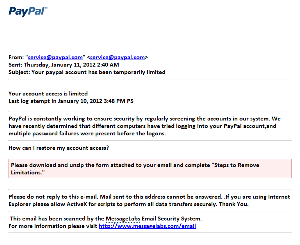 Here's the message I received. I count at least 5 clear indications that this message is fraudulent. Do you see them. Take a look before scrolling down.
Here's the message I received. I count at least 5 clear indications that this message is fraudulent. Do you see them. Take a look before scrolling down.
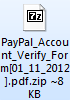 This is the attachment that came with the message a zipped PDF document. This raises a number of questions:
This is the attachment that came with the message a zipped PDF document. This raises a number of questions:
- Why zip a PDF document?
- Why not direct me to a website with the information I need?
- Why did you call it a "form" when your message said it was "instructions"?
- The scammer spelled the service "paypal". Don't you think that PayPal would spell its own name right?
- My name is not included at the top of the message. PayPal will always address its users by the exact name that they used when they registered.
- The message calls for me to allow Microsoft's ActiveX (one of the most prolific vectors for malware) to "perform the data transfer securely".
- Messages from large companies such as PayPal are reviewed by both the company's legal department and marketing department before they're approved for transmission to users. Do you really think that both of these departments would miss two periods at the end of a sentence?
- (See #4.) Do you really think that they would miss the omission of a space following the comma?
But, you might ask, what about that messagelabs.com link at the bottom of the message. Doesn't that prove that this message is legitimate? In a word, no. In 3 words, no it doesn't. I can provide a link to whitehouse.gov right here (and I just did) but that doesn't mean that I'm on the White House staff or that this message is approved by anyone at the White House. Links prove nothing.
Want to See a Movie from Warner Brothers? Prepare to Wait.
Warner Brothers will soon announce that its latest DVD releases won't be made available to rental outlets until nearly two months after the discs can be bought in stores and websites. Take that, Netflix!
There's already a 28-day delay on DVD rentals from Warner Brothers and other movie studios have similar agreements. The movie studios are tying to protect profits. Sales of DVD and Blu-ray discs are down as consumers are able to rent one-time views from Netflix.
Netflix has agreed to WB's demands for a 56-day delay because that's the only way that it can assure the ability to buy discs at a discount. Redbox may not agree to the delay and the company says that it still expects to receive movies 28 days after their release.
A report in the San Jose Mercury News says that Netflix is just keeping its DVD-by-mail service on life support and leaving it up to each customer to decide when to pull the plug. Meanwhile, says the Mercury News, "the company is pouring most of its money and energy into building up its service that delivers movies, TV shows and a growing amount of original programming to TVs and other devices with high-speed Internet connections."
Consumer Electronics Show without Microsoft
The Consumer Electronics Show (CES) in Las Vegas is like the old PC Expo in New York City only larger. It's not just computers. CES is video and audio. It's robots. Its anything electronic that any consumer anywhere might think about buying. It's the perfect forum for a company such as Microsoft. Or not.
In an era when Apple has abandoned Macworld it probably should be no surprise that this is Microsoft's last year at CES.
Microsoft CEO Steve Balmer made his final keyonte presentation at CES, summarizing the company's progress with Windows Phones, Windows 8, and Xbox. Microsoft has sold 66 million Xbox 360s and 18 million Kinect sensors, according to Balmer, and the company has 40 million Xbox Live subscribers.
Microsoft says that it will no longer participate in CES because the CES schedule doesn't fit Microsoft's production schedule.

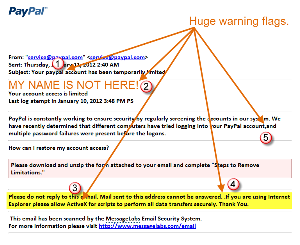


 The author's image: It's that photo over at the right. This explains why TechByter Worldwide was never on television, doesn't it?
The author's image: It's that photo over at the right. This explains why TechByter Worldwide was never on television, doesn't it?
