I Want to Drink Your Blood. Er, Share Your Screen
Do you ever wish that you could show someone what's on your computer screen or reach out and take control of someone else's computer? You send someone instructions about how to do something—instructions that (to you) are crystal clear—but the person you're trying to help doesn't read what you wrote, assumes that you meant something other than what you wrote, or simply can't figure out that "any key" means any key, not a key labeled "Any". It would be faster if you could just sit in front of the other person's computer and do what needs to be done. You can, and without leaving your home!
One of my favorite illustrations of all time is this one from the XKCD.com (Sarcasm, Math, and Language):
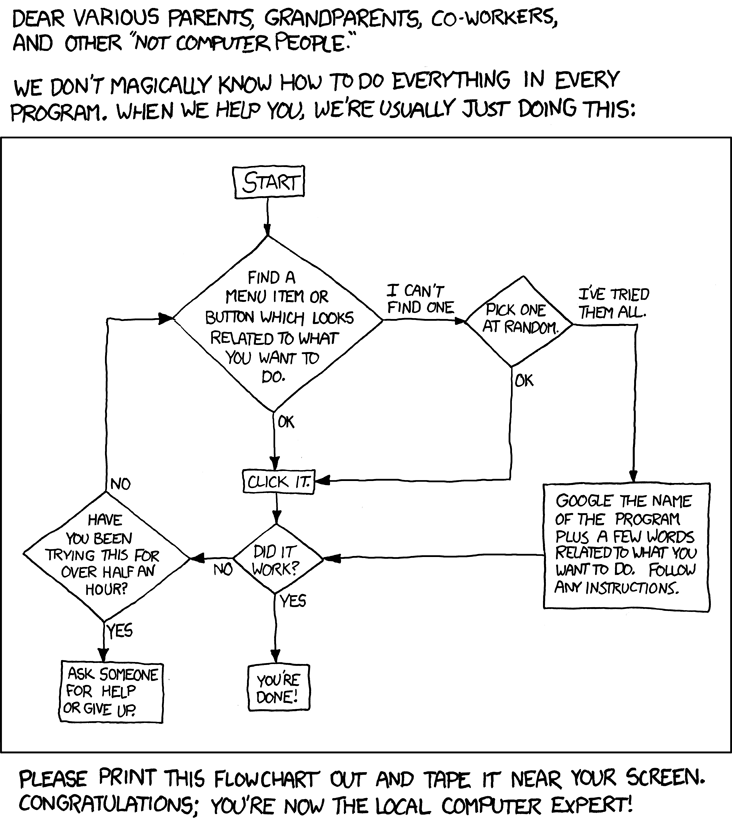
Sometimes written instructions just don't get the job done. Sometimes you need to do one of the following:
- Physically go to your parent's, grand-parent's, co-worker's, or other not computer person's home.
- Connect via the Internet to the computer at your parent's, grand-parent's, co-worker's, or other not computer people's home.
What you need is a way to show the other person what's on your screen or, better yet, take control of that person's computer.
You can!
Lots of options exist: Log Me In (and Log Me In Rescue), Acrobat.com from Adobe, Bomgar, CrossLoop, YuuGuu, Mikogo, and others. Which is the right one for you?
- Commercial support operations often choose Log Me In Rescue or Bomgar. Although they're expensive, these applications are designed for support operations with many technicians. For small businesses and individuals, these are not viable options.
- The basic (and free) Log Me In application is probably not a good choice for most people because it requires that the person who needs support install an application that will make the computer available at any time to anyone who has the proper credentials.
- YuuGuu offers a free download but a monthly fee knocks it out of the running for supporting family members.
- CrossLoop is designed primarily to be a fee-based service.
- Acrobat.com from Adobe is a great way to share what's on your screen but not to take control of a remote user's screen.
- Mikogo looks like a winner. It's easy to set up. It's free for home use. It's secure and reliable. In other words, it's probably just what you're looking for.
Download the application from mikogo.com site and start it. When you're ready to start a session, Mikogo will provide a URL and a session key. Provide these to the person you're trying to help and it should be easy to establish the connection.
Here's How It Works
 The person you want to help will follow the link to the Mikogo login page and fill in the 9-digit session ID (the format of the number is 999-999-999).
The person you want to help will follow the link to the Mikogo login page and fill in the 9-digit session ID (the format of the number is 999-999-999).
I'm showing Internet Explorer here even though other browsers are a better choice because most of your clueless friends will probably be using Internet Explorer.
 Depending on which browser your user has, there may be an option to run or save the application. If “run” is an option, they should use that. Otherwise save the file to the computer’s Desktop.
Depending on which browser your user has, there may be an option to run or save the application. If “run” is an option, they should use that. Otherwise save the file to the computer’s Desktop.
 If the user saved the file, then he or she should run it when the download is complete.
If the user saved the file, then he or she should run it when the download is complete.
 When the person you're trying to help runs the program, the window shown at the right will open in the upper right corner of the screen and the user should click the Chat icon.
When the person you're trying to help runs the program, the window shown at the right will open in the upper right corner of the screen and the user should click the Chat icon.
 You can then request that the person you're helping give you access to their computer.
You can then request that the person you're helping give you access to their computer.
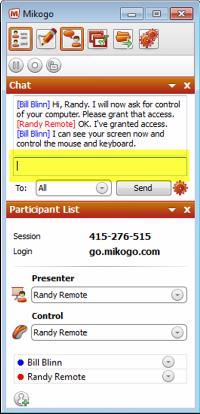 At this point you can use the chat box to talk with the person you're assisting and they can reply by typing in the area that I've highlighted yellow here.
At this point you can use the chat box to talk with the person you're assisting and they can reply by typing in the area that I've highlighted yellow here.
 At the end of the session, Mikogo will display a dialog box that the user can fill in to create an account of their own.
At the end of the session, Mikogo will display a dialog box that the user can fill in to create an account of their own.
I generally recommend that people simply close this box by clicking the X in the upper right corner.

 A Few Rough Edges Don't Limit Mikogo's Functionality
A Few Rough Edges Don't Limit Mikogo's Functionality
Mikogo works for Windows, Mac, and Linux users. It's free for non-commercial use and easy to use for both the person providing support and the person receiving support.
For more information, visit the Mikogo website.
Sorting Out Solutions for Music on Your PC
I've never really been a fan of Itunes. (Oh, have I mentioned that previously?) The problem was that you didn't have a lot of choices if you had Apple-format (AAC) music and an Ipod. Past tense. I looked at several applications that promised to be able to manage my Itunes music and found one that actually does. I can tell you the story in just 3 words but you can bet that I'll use more.
Media Monkey Wins
Songbird found only about 3000 music tracks on my computer. I have nearly 30,000 tracks so finding 10% of them isn't quite good enough. The Quintessential Media Player found around 11,000 and then crashed. The free version of Media Monkey found everything and didn't crash.
 You may have noticed that I didn't mention WinAmp. Although I paid for WinAmp many years ago it was eventually acquired by AOL and the user interface is about a decade behind the times. There's also the Windows Media Player but I wanted something that would be able to handle the large library I've amassed and Media Monkey seems to do that.
You may have noticed that I didn't mention WinAmp. Although I paid for WinAmp many years ago it was eventually acquired by AOL and the user interface is about a decade behind the times. There's also the Windows Media Player but I wanted something that would be able to handle the large library I've amassed and Media Monkey seems to do that.
 Media Monkey is available as a free or paid application. The free version omits some important features. $20 will buy these additional capabilities:
Media Monkey is available as a free or paid application. The free version omits some important features. $20 will buy these additional capabilities:
- Support for Multiple Collections (Rock & Classical, for example). If you like just one kind of music, this may not be important to you.
- On-the-fly audio conversion and leveling. This is important only if you don't want to spend a lot of time adjusting the volume control.
- Advanced searches and auto play lists.
- Unlimited MP3 encoding.
- Virtual CD / Previews & Sleep Timer.
- Automatic library organizer (as a background process).
- High-speed conversion / leveling on multi-core systems.
- CD/DVD burning (audio & data) at 48x speed.
But the free version of Media Monkey already does all this:
- Audio / Music Manager (for rock, classical, audio books, etc.)
- Audio Player & leveler (MP3, AAC, OGG, WMA, FLAC etc.) + DSP Effects.
- Podcatcher Auto-DJ & secure jukebox mode for parties.
- CD Ripper & Audio Converter: Encode MP3, OGG, WMA, FLAC.
- Auto Renamer / File Organizer.
- Auto Tag Editor with Album Art Lookup.
- Find Duplicate Tracks and Missing Tags.
- Play list Manager (auto music mixes).
- Generate reports and statistics.
- Customization via add-ons and plug-ins.
- Sync and backup Ipod, Iphone, Ipad and other MP3 Players.
- File Monitor (automatically updates library).
- CD/DVD Burner (audio & data) at 4x speed.
I wanted the "Gold" version but I didn't want to pay for it. Media Monkey offers payment through Trial Pay. If you can find something that you need on the Trial Pay list (or something you'll never use that's fee otherwise) you can obtain the Trial Pay application for free. Previously I had used Trial Pay to obtain an application I wanted and a subscription to Consumer Reports. For Media Monkey, there was an offer to sign up for a Discover card. No requirement to use the card—just sign up, be approved, and you get Media Monkey Gold for free. SOLD!

 Media Monkey Will Climb Onto Your Computer and Organize Your Music
Media Monkey Will Climb Onto Your Computer and Organize Your Music
Whether you choose the free or paid version, Media Monkey will organize your music tracks in a way that anyone can comprehend.
For more information, visit the Media Monkey website.
KeePass2 Secures Passwords Locally
I've mentioned previously that I like LastPass, an online service that stores your encrypted passwords on an Internet-based server (which is to say "in the cloud") so that you can access them from any computer that has an Internet connection. Some network administrators (and some users) are reluctant to store passwords on what is essentially a public server, even when they are encrypted and protected by a strong password. But then what? How many passwords do you have to remember and how often to they change?
It's not uncommon for an individual to have a dozen or more passwords. Some of us may have upwards of 100. Using the same password for trivial accounts is OK but every important account (think "financial" or "work related") should have its own unique strong password.
Many companies require the use of passwords such as "UFz=M8Q+BLdOcR2`6mD$". How do you remember that? Obviously, you don't and many people will simply write down a password such as that, which obviates the purpose of the password.
KeePass2 stores passwords in an encrypted file locally so even nervous users can use it. KeePass and KeePass2 are free, open source applications for users of Windows. Passwords are stored in an encrypted database (a single file) that can be easily transferred from one computer to another.
 KeePass allows you to divide your passwords into groups (Login, E-mail, Work, Websites, ...) and several options exist for using the application in an automated way to type user names and passwords for you.
KeePass allows you to divide your passwords into groups (Login, E-mail, Work, Websites, ...) and several options exist for using the application in an automated way to type user names and passwords for you.
Users can print the password list or current view (remember to shred the printout when you're done!) A search function allows you to locate the credentials you're looking for even if you have hundreds of user names and passwords. There's even a tool that creates passwords custom-made to your specifications.
Although KeePass2 has been available for several years, the developers continue to offer the original application because it can be installed on a thumb drive for exceptional portability. KeePass2 includes additional features, though, such as the ability to synchronize the password file on many computers via FTP. But a network administrator who's nervous about storing passwords elsewhere won't like this option, either.
 Creating a safe, secure password isn't hard. If you once lived in Chicago, owned a dog named Squeaker, and your office is at 4784 First Avenue, a good password might be Chicago4784Squeaker. You could even leave a reminder by the computer: Windy Office Dog. Even someone who knows you very well would probably be unlikely to decrypt that.
Creating a safe, secure password isn't hard. If you once lived in Chicago, owned a dog named Squeaker, and your office is at 4784 First Avenue, a good password might be Chicago4784Squeaker. You could even leave a reminder by the computer: Windy Office Dog. Even someone who knows you very well would probably be unlikely to decrypt that.
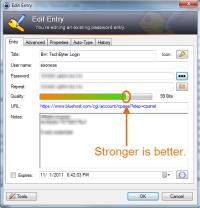 But if you need 10 passwords or 50 or 100, this becomes more than a little tedious, particularly if you have to change the password every 45 days and you can't re-use any of your most recent dozen passwords.
But if you need 10 passwords or 50 or 100, this becomes more than a little tedious, particularly if you have to change the password every 45 days and you can't re-use any of your most recent dozen passwords.
KeePass Creates Secure Passwords
 KeePass creates the kind of password you won't be able to remember. If you want extreme security, instead of "UFz=M8Q+BLdOcR2`6mD$", you can choose a 256-bit hex key such as "6fae4c32a0136621313571e5aff9e358abfc5024dda
KeePass creates the kind of password you won't be able to remember. If you want extreme security, instead of "UFz=M8Q+BLdOcR2`6mD$", you can choose a 256-bit hex key such as "6fae4c32a0136621313571e5aff9e358abfc5024dda
-8497bb9fd0c7b2326ece2".
 The English language has 52 letters (26 upper case and 26 lower case) and 10 numbers, so those characters can create an 8-letter password that has 62 x 62 x 62 x 62 x 62 x 62 x 62 x 62 possible permutations—218,340,105,548,896 (218 trillion).
The English language has 52 letters (26 upper case and 26 lower case) and 10 numbers, so those characters can create an 8-letter password that has 62 x 62 x 62 x 62 x 62 x 62 x 62 x 62 possible permutations—218,340,105,548,896 (218 trillion).
If someone trying to break such a password by brute force could test 100 passwords per second and we assume that the average crook would exhaust about half of the possibilities before stumbling onto the correct password, the process would take a little less than 35,000 years.
KeePass not only help you create a secure password but stores it for you.
And What if Somebody Steals the Password File?
It's encrypted. In addition to that, the passwords are encrypted even when KeePass is running and unlocked. If the computer should crash while KeePass is unlocked, the resulting memory dump that's written to the disk will contain only the encrypted copy of the file.
 KeePass itself must be protected by a password and it must be a strong password but also a memorable password. Forget it and all of your super-secret passwords will be unavailable. This is a good time to choose a password that you can remember with memory tricks such as "Windy Office Dog".
KeePass itself must be protected by a password and it must be a strong password but also a memorable password. Forget it and all of your super-secret passwords will be unavailable. This is a good time to choose a password that you can remember with memory tricks such as "Windy Office Dog".
And don't forget to back up your password file. Several times. In multiple locations. If the data file on your computer is lost to a disk crash or system corruption, you'll want to be able to recover it.

 The Password Protection Tool That Has Everything
The Password Protection Tool That Has Everything
Quick, easy, secure, and free. Pick any 4. If you have passwords and you're concerned about forgetting them, losing them, or having them stolen, this is the application you need.
For more information, visit the KeePass website.
Short Circuits
G-mail Gets a New Look
"You will automatically get upgraded to the new look soon," Google mail told me on Thursday and then offered me the option to take the new look now instead of waiting until later. (Yes, "get" should have been "be" but let's ignore the grammatical imperfections for now.) What's all this about a new look?
G-mail is not my primary e-mail provider. I have my own domain. If I'm desperate, my Internet service provider gives me several e-mail accounts. But I use G-mail as a second-level archive for my main accounts.
I really don't care much what it looks like.
But the new look is better. It's cleaner or, as Google puts it, "more modern." The new look brings new themes and even though Google isn't my primary provider I have 2 accounts and each of them has a theme. In part, this is so I can tell them apart.
Themes, background colors, and image options have been improved but this means that some themes are no longer available.
Users can't customize Web Clips with RSS feeds.
You can no longer limit your contacts' pictures to the ones you've chosen for them but you'll still see the picture you've selected next to their messages.
Oh, and if you don't like the changes you can still use the basic HTML version of G-mail by following a link that Google provides.
- Is the overall look and feel better? Absolutely.
- Does this mean I'll use G-mail as my primary e-mail provider? Absolutely not.
G-mail for Ios: Oops!
Google released a G-mail app this week but 2 hours later it disappeared. Users were, not to put too fine a point on it, upset. The G-mail app, which "works" with the Iphone, Ipad, and Ipod touch was supposed to be fast and efficient. Google said it would take full advantage of the touchscreen and notification capabilities of the device it was running on.
Not quite.
Those who tried it blasted Google for releasing an application that provided functionality similar to the G-mail Web application. Even worse, the Apple app wasn't able to provide the user experience that the company's app for Android does.
Within 2 hours, Google agreed with the assessment that the app shouldn't have been released and stopped offering it through the Apple app store.
Advertising experts know that a great advertising campaign can be a liability if the product being advertised isn't very good. These days the advertising campaign isn't necessary. A product or service that's not well though through will be trashed. Quickly.
Just ask Google if you want confirmation of that.
If you downloaded the app during its brief life in the store, you can still use it.
Internet Explorer Improves but Loses Market Share
These are fighting words to die-hard fans of Google Chrome or Mozilla Firefox: There's not much difference these days between Chrome, Firefox, and Internet Explorer. That said, IE continues to lose market share to Chrome and Firefox. Opera continues to wait for the fat lady to sing.
The rating site netmarketshare.com says Internet Explorer has fallen under 50 percent in total market share but the latest erosion doesn't come from Chrome or Firefox. Apple's browser, Safari, has more than a 60% market share of mobile traffic and that is the future, like it or not.
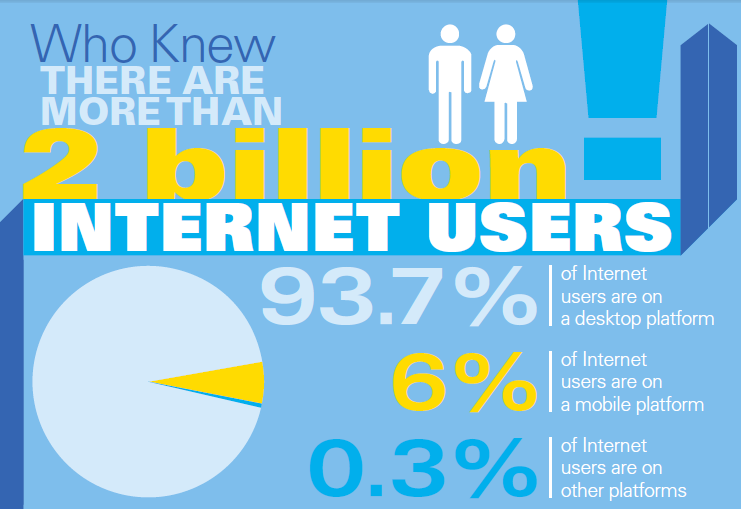
The NetMarketShare graphic shows that most users are still using desktop systems but mobile use has exceeded 5% and is positioned for quick growth.
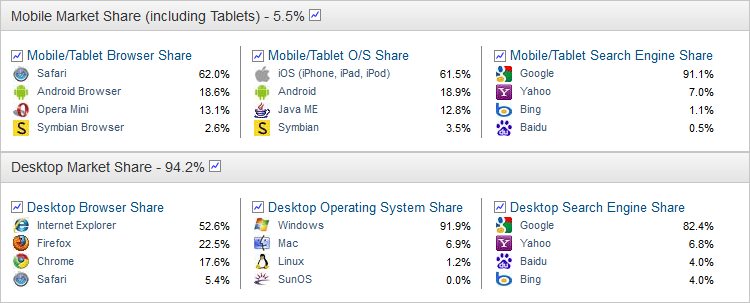
For more information, visit the NetMarketShare website.
Radio Ruminations
 In 1968 I was working in Fort Wayne as the assistant news director. The station issued me a recorder that I could carry in one hand. Until then, recording on location required a recorder that plugged in to an outlet and used 5" reels of tape. This reocorder was less than 5" wide, about 9" long, and less than 2" deep. It weighed a couple of pounds and ran for an hour or so on the batteries.
In 1968 I was working in Fort Wayne as the assistant news director. The station issued me a recorder that I could carry in one hand. Until then, recording on location required a recorder that plugged in to an outlet and used 5" reels of tape. This reocorder was less than 5" wide, about 9" long, and less than 2" deep. It weighed a couple of pounds and ran for an hour or so on the batteries.
A year or two later, I bought one. That's it over at the left.
Today's gear for radio reporters is nothing less than pheomenal. The recorder is actually included inside the microphone.
These new devices will record for several hours using just the memory installed in them and the power provided by internal batteries.

At a time when the tools would make it possible to have the best news teams ever, there are (except for NPR) no markets for news-gathering equipment. And that's what caused me to think about a time when it was a very big thing to have a recorder that would fit in a briefcase. (Or maybe that was a very small thing.)
In any event, it was 1968.



 The author's image: It's that photo over at the right. This explains why TechByter Worldwide was never on television, doesn't it?
The author's image: It's that photo over at the right. This explains why TechByter Worldwide was never on television, doesn't it?
