Xara Designer Pro 6: Pay Less and Get More
Sometimes to acquire outstanding software functionality, you're forced to pay less than you expected. In the case of Xara Designer Pro 6, it's a lot less than you expected. Xara has developed the uncanny ability to create applications that do more than you should expect them to, and that's demonstrated clearly in version 6 of the application.
You'll need to choose between Xara Photo & Graphic Designer 6 ($90) and Xara Designer Pro 6 ($300). The Pro version adds features that designers need such as support for PDF/X, Pantone color matching, color separations, support for multi-core processors, enhanced import and export filters, and more powerful versions of some of the photo tools.
But the basic version of the application is no slouch.
In the 1980s, Corel developed a minimalist interface for Corel Draw. They called it a "sparse tool set" because the tool bar had only a few icons on it. But most of the icons had other functions below. For everything that Corel borrowed from Xara, it's reasonable for Xara to borrow the fly-out feature from Corel. More about that relationship in a bit.
A few weeks ago, I told you about Xara Web Designer 6, an application that is intuitive and easy to use. Xara Designer Pro 6 clearly shares many features with the Web Designer program and extends the features in ways that graphic designers will appreciate, even if they're not really graphic designers. Let's face it: In today's business climate, many of us are called on to do things that we've not been trained to do.
Why You Will Like Xara Designer Pro 6
I'm going to assume that you'll be willing to buy or upgrade to the pro version. If you don't need the pro version's features, you'll find that Xara Photo & Graphic Designer 6 offers surprisingly complete features for the price.
Combining bitmaps and vector graphics!
Bitmap images (also known as raster images) are made up of pixels in a grid. Pixels (picture elements) are dots of color that make up what you see on your screen. All these tiny dots of color come together to form the images you see. Vector graphics are mathematical representations of geometric shapes. Vectors are sharp and scale well. Bitmaps are photo-realistic.
Most computer grapahics applications deal with one or the other: Bitmap or vector. An application that can deal with both types of images would be extraordinary and Xara Designer Pro 6 can do exactly that.
Safety
This seems to be the year in which applications save you from yourself and Xara Designer has joined the movement. Create a new document and, if you close Xara Designer without saving the document, it will be there when you open the program again. In testing, I found that this didn't always work as expected, but I've been working with Xara's development team and I'm sure that it will soon be working properly. As late as Thursday I was provided a new version of the application and I'll be working with that in the coming week.
See the TechByter Video
Things I Like About Xara Designer Pro 6 from Bill Blinn on Vimeo.
On the video, I do my best to make something really ugly. You'll see in the still images below that it's possible to create something that looks good, too.
 To start with, I like the minimal interface. The video will show you some of the fly-outs but even when you take these into account, the interface is small and manageable.
To start with, I like the minimal interface. The video will show you some of the fly-outs but even when you take these into account, the interface is small and manageable.
 I started here by drawing a line, increasing its width, adding an arrow (and changing the size of the arrow head), changing the color of the line, and then editing the line's bezier curves so that it was no longer straight.
I started here by drawing a line, increasing its width, adding an arrow (and changing the size of the arrow head), changing the color of the line, and then editing the line's bezier curves so that it was no longer straight.
 All beginning programmers start with a program that displays "Hello World". That's where I started with black text. I then resized the text, changed its color, added a linear fill, added an outline, and finally modified the fill to be a 3-point fill.
All beginning programmers start with a program that displays "Hello World". That's where I started with black text. I then resized the text, changed its color, added a linear fill, added an outline, and finally modified the fill to be a 3-point fill.
 Here I've used some 3-dimensional modifications. The result is not exactly the greatest design I've ever seen.
Here I've used some 3-dimensional modifications. The result is not exactly the greatest design I've ever seen.
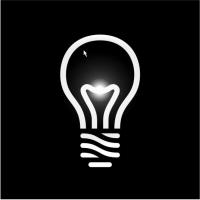 Let's do something better. I've started here with and Adobe Illustrator file, a white light bulb on a black background.
Let's do something better. I've started here with and Adobe Illustrator file, a white light bulb on a black background.
 About 5 minutes later, here's what I had: A light bulb with a convincing base, a glowing filament, and light.
About 5 minutes later, here's what I had: A light bulb with a convincing base, a glowing filament, and light.
Really it doesn't get much easier than this.
A Needless Feature
Apparently trying to leapfrog Adobe, Xara Designer Pro 6 offers a solution that's still in search of a problem . Adobe has content-aware scaling and (with CS5) content-aware fill. Xara offers content-aware zoom. Huh? I've looked at Xara's example files and I've tried this feature on my own files. The point seems to be to enlarge important parts of an image without zooming the entire image. Why? The example files I've seen aren't really improved by content-aware zoom. The images are different, true, but not better. I can't think of a situation in which I would want to use this feature.
Xara is the British company that frightened the Corel Corporation so much that Corel signed a marketing deal with Xara, acquired some of the company's technologies, and then ended the deal. Xara Studio, was licensed to Corel and distributed as CorelXARA. Xara has continued to develop products with extraordinary features while Corel has largely gone stagnant. Xara was acquired in 2007 by a German company, MAGIX AG. Xara is headquartered in Gaddesden Place, north of London. The building was designed by James Wyatt and built between 1768 and 1773. I'm sure that the building has certain technological challenges, but how would you like to work in this building?
 Bottom Line: Xara Has Another Winner.
Bottom Line: Xara Has Another Winner.
Xara offers more than you'll expect given the price. If you're skeptical, try downloading the application and giving it a trial run. You'll be surprised how much power this small program packs.
For more information, visit the Xara website.
TechByter Videos
Not everything lends itself to a verbal (consisting of words) or oral (spoken) description. That's why I've been looking at what TechByter Worldwide can do with video. Don't expect the program to become a TV show or even a videocast. As I may have mentioned a time or two, I have a face that's perfect for radio. But sometimes I can create a better explanation if I use a bit of video. Video will, of course, always be embedded on the website and won't be included in the podcast (because it can't be) or in the weekly e-mail (because it shouldn't be).
After examining the various methods of providing video, I've settled initially on using Vimeo because the basic service is free and because it allows me to create high-definition video. The HD part is important because it's impossible to see fine detail when the streaming video image is tiny or fuzzy or both.
On playback, you'll have the option of watching in HD or standard video. Choose HD if your Internet connection will support it. And, while you're at it, click the full-screen option so that you can see the maximum amount of detail. If you don't click the full-screen button, you'll see the video half size. The image below shows the playback as you'll see it on the Vimeo site. When it's a streaming video, the options that appear at the right side of this image are invisible until you hover the mouse over the video.
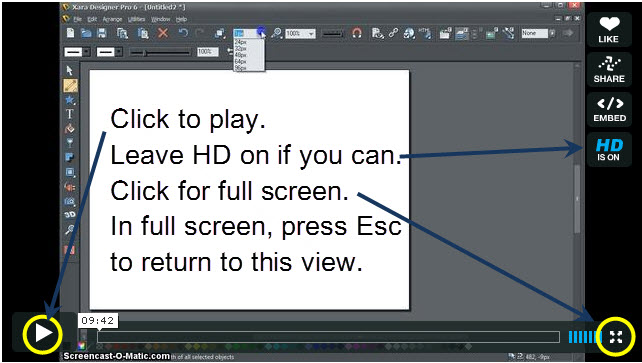
Vimeo presents HD in the 720p format, exactly the same resolution (1280×720) used by broadcast networks and many cable & satellite providers. The initial video is captured by a service called Screencast-O-Matic. I then download it, edit in Adobe Premiere CS5, and upload to Vimeo.
This is particularly good news if you're interested in video editing on your computer because I'll finally be able to review the Adobe video applications.
In the next several months, you can expect to see some programs on video capture and video editing, a topic I've largely avoided so far because it's complicated, expensive, and beyond the capabilities of most home computers. Or it was. All of that has changed. The tools needed to capture high-quality video are now within reach for many people. The tools, while still complicated, can be mastered by anyone who's willing to spend some time learning how to use them; Lynda.com has some outstanding titles that cover basic video production. And as more people upgrade to Macs and PCs with 64-bit processors, lots of memory, and large and fast hard drives, the available hardware is more than adequate.
I have the advantage of having had some classes in television production (nearly 45 years ago) and of having a career path that occasionally required me to write and produce video presentations. But each of those video presentations involved me sitting in the control room, telling the professionals what outcome I wanted, and watching as they did the work.
This time around, I get to do the work myself.
Oh ... and don't expect perfection initially (or, maybe, ever). I'm very much in learning mode right now.
On Independence Day, I mentioned that I really liked having a large (23.6-inch, 1920 by 1080) monitor because I can put so much on it. What's even better is 2 monitors. At the office I added a second monitor and the difference was astonishing. I've never met anyone who, after trying a second monitor, would ever go back to a single monitor. Now I know why.
Within a few minutes of having the second monitor on my desk, I needed to do something that would have required making two applications uncomfortably small or flipping forth and back* between two applications, always needing to see what the bottom application is showing so that I can enter information in the top program.
With the second monitor, I could read what I needed to see on the right and type on the left. Or the other way around. Copy and paste was equally easy. Copy. Move. Click. Paste.
I often need to have 2 browsers open, so it's easy to run Chrome on the left and Firefox on the right.
If you ever find yourself switching constantly between applications, you're a candidate for a second monitor. These days it's isn't an expensive proposition: A video card that supports two monitors and a second monitor would set you back less than $200 is most cases. This assumes that you already have one monitor that you plan to keep.
In the image above, Secure CRT, an IM contact list, and One Note are open on the left. Chrome is also there, but in back. On the right, it's Firefox, Excel, a clock, and the Windows Mobile synchronizer.
Now what I really want is two 23.6-inch 1920 by 1080 monitors!
*As was once explained in a physics class: "One must go forth before coming back, so the expression back and forth is illogical." But it is idiomatic.
Short Circuits
How Broad Is Your Band?
Broadband in the US is faster than it used to be. It's in more locations than it used to be. The federal government's Broadband Technology Opportunity Program (BTOP) and Broadband Initiatives Program (BIP) are part of the stimulus program and have, as their goal, expanding and speeding the Internet. And it's about time.
Despite the fact that we've seen incremental increases in speed and coverage, it's still too slow and too limited geographically.
Nearly 30% of the populations of Germany, Canada, and France have access to broadband. In the US, it's about 23%. Netherlands and Belgium each hit about 35%. The US is also well behind Sweden, Norway, Iceland, and Monaco. (Note: Statistics are from various sources and may not always be comparable.)
Until we have fast and ubiquitous Internet access, futuristic uses such as telemedicine, off-site backup, videoconferencing, and entertainment video streaming will be out of reach for many people.
The National Broadband Plan's goal, within the next decade, is to extend fast 100Mbps download speeds to 100 million consumers. Clearly this faster service will be limited to areas with relatively dense populations. But this will also bring more modest speeds, perhaps in the 5 to 10Mbps range to areas that currently are limited to modem speeds.
The Apple Non-Recall
Rumors were thick that Apple would recall its latest model Iphone because of problems with dropped calls. Earlier Steve Jobs essentially blew off complainers by saying they were holding the phone wrong. Jobs was a bit friendlier on Friday and admitted that problems exist, but blamed the lack of sufficient AT&T cell phone towers, particularly in California, for some of the difficulties. So Apple will ...
... hand out free Iphone cases that are supposed to alleviate the problem. The cases cost $29 retail, which probably means that Apple pays a Chinese manufacturer $2.75 each for them. But it's a start. And if you already bought one of the cases on your own, you can file for a refund from Apple.
Jobs says the problem has been blown all out of proportion. Those who are still unhappy with the phone can return it for a full refund through the end of September.
The Iphone is a handy device. It does a lot and each new version does more. When a company pushes the technological envelope, as Apple frequently does, it's bound to reveal problems with the technology. If that sounds like I'm an Apple apologist, so be it. Sometimes Apple (or Microsoft) is characterized unfairly.
This seems to be one of those cases. So to speak.
Technology-Corner.com and techbyter.com Go Away
The last year that Technology Corner was on 610 WTVN was 2006. Since then, it's been TechByter Worldwide. This month, the old domain names (technology-corner.com and techbyter.com) become history. If you're still using either one of them, please update your link to www.techbyter.com.
The 2 old domains will be picked up as soon as they are available by someone who may hope to sell them. They probably won't be available for a few weeks, but they also won't point to TechByter.com as they have since 2006.
The more things change, the more things change.



 The author's image: It's that photo over at the right. This explains why TechByter Worldwide was never on television, doesn't it?
The author's image: It's that photo over at the right. This explains why TechByter Worldwide was never on television, doesn't it?
