The Fast Website Application You Can Use
You need a website and you need it fast, but you can't afford to hire a designer and a developer. Now what? If you can afford $50, Xara Web Designer 6 is the answer. You won't need to buy any other tools because Xara has everything you need in the application.
Xara says, "Traditional web authoring tools are really just HTML editors, they are designed to create text layouts, providing few graphical capabilities. And yet it's evident that the vast majority of modern websites are of a graphical nature. We believe you should have complete freedom to include anything - text, graphics, photos - anywhere on the page, using just one tool. And you shouldn't need to know, or even see, the HTML that goes into creating your site, any more than a car driver needs to know how an engine works."
 How well does Xara deliver on the implied promises? Let's take a look at how a website goes together when you use Xara. I said that you couldn't afford a designer and a developer, so Xara has to take care of all that. You would start by looking through the site design gallery to pick one of the designs. I selected one called Reflections.
How well does Xara deliver on the implied promises? Let's take a look at how a website goes together when you use Xara. I said that you couldn't afford a designer and a developer, so Xara has to take care of all that. You would start by looking through the site design gallery to pick one of the designs. I selected one called Reflections.
Click any of the smaller images for a full-size view.
And here it is—my home page. It has place holders for a logo, a page tag, a navigation bar menu, and some photographs. Because I created an entire website instead of just a single page, Xara has actually created 8 pages for me (see the text in the lower right corner).
Changing the text where the sample has "Logotype" and "Welcome" is as easy as selecting the text and typing over it. If you type more or less than what's there, the container will expand or contract.
Changing the text on the menu is a bit more complicated, but it simply requires that you open a properties dialog. From there you can change the names on the buttons, delete menu items, or add some.
 The entire site is open as a single long Xara document, so you scroll down to reach the other pages.
The entire site is open as a single long Xara document, so you scroll down to reach the other pages.
 To replace the sample images with ones of your own, open the Windows Explorer, browse to the directory with your photos (it doesn't matter where they are), drag the image over the one you want to replace and drop it. You may see a warning that the image is large. Xara wants to know if you would like to re-size it for the Web. In most cases, this is what you will want to do.
To replace the sample images with ones of your own, open the Windows Explorer, browse to the directory with your photos (it doesn't matter where they are), drag the image over the one you want to replace and drop it. You may see a warning that the image is large. Xara wants to know if you would like to re-size it for the Web. In most cases, this is what you will want to do.
 Now my new image is in place. I also tried dragging a raw image onto one of the slides. To my great surprise, Xara managed to open the file and allowed me to resize it. I was never able to place the image in one of the slide mounts, though. In most cases, you would want to convert the raw file to a PNG or JPG first, so I don't consider this to be a flaw.
Now my new image is in place. I also tried dragging a raw image onto one of the slides. To my great surprise, Xara managed to open the file and allowed me to resize it. I was never able to place the image in one of the slide mounts, though. In most cases, you would want to convert the raw file to a PNG or JPG first, so I don't consider this to be a flaw.
 Now I've dropped another photo onto the page, but you'll notice that this one is covering some of the text. That turns out to be an easy fix. Right-click the image and choose "Repel text under"; the problem is solved.
Now I've dropped another photo onto the page, but you'll notice that this one is covering some of the text. That turns out to be an easy fix. Right-click the image and choose "Repel text under"; the problem is solved.
 Here's the page with the text flowing properly around the photo.
Here's the page with the text flowing properly around the photo.
 Now that I've created a site with 8 pages, I don't like the colors. It's a bit late in the game to be changing colors, isn't it? The site's palette is located in square markers to the left of the regular palette and I can edit any of the colors.
Now that I've created a site with 8 pages, I don't like the colors. It's a bit late in the game to be changing colors, isn't it? The site's palette is located in square markers to the left of the regular palette and I can edit any of the colors.
 Here we go. I selected purple. On the main page, the purple is a wash that spreads across the page; on the other pages, the background is a solid color.
Here we go. I selected purple. On the main page, the purple is a wash that spreads across the page; on the other pages, the background is a solid color.
 Instead of selecting my own new color scheme, I could have returned to the gallery to select from one of the existing color-coordinated schemes. That's what I did and I selected number 5.
Instead of selecting my own new color scheme, I could have returned to the gallery to select from one of the existing color-coordinated schemes. That's what I did and I selected number 5.
 Next I moved to the Gallery page in the website. This is where I started.
Next I moved to the Gallery page in the website. This is where I started.
 Less than 10 minutes later, I had replaced all of the sample images with images of my own. This isn't just a gallery, by the way. It's a complete slide show. You can see it here. Click on any of the pictures to see a larger view and you'll see how to start the slide show.
Less than 10 minutes later, I had replaced all of the sample images with images of my own. This isn't just a gallery, by the way. It's a complete slide show. You can see it here. Click on any of the pictures to see a larger view and you'll see how to start the slide show.
 You can also add creative interactive features like roll overs. On the products page (I call it "Cats" on the menu of my test site) there are 3 color photographs. I thought it would be nice to convert them to monochrome and then have them turn color when the mouse hovers above each one.
You can also add creative interactive features like roll overs. On the products page (I call it "Cats" on the menu of my test site) there are 3 color photographs. I thought it would be nice to convert them to monochrome and then have them turn color when the mouse hovers above each one.
Twenty minutes later (half of that time was spent watching an online video tutorial that explains how to accomplish rollover effects in Xara Web Designer 6) I had what I wanted.
After you create the website in Xara, you'll need to export it. This process creates a local full copy of the website on your computer with all HTML code, images, cascading style sheet files, and Javascript needed to run the site.
The final step involves using the built-in FTP application to upload your site to a Web host.
Take a look around my test site here. (Opens in a new window.)
Most of the steps involved are documented on the Xara website with movies that show, step by step, how the program works.
 Bottom Line: Creating a website doesn't get any easier than this.
Bottom Line: Creating a website doesn't get any easier than this.
Although this would not be the right product to use for a site with hundreds of pages, it's ideal for basic sites. The price is certainly right! Even graphic designers and website developers will find Xara Web Designer 6 to be useful as a layout tool early in the development cycle.
For more information, visit the Xara Web Designer website.
PC Magazine Scores 1 for 3
PC Magazine has always offered utilities. Maybe not always, but from the early days when the utilities were presented as programming tutorials. For about $20 per year, you can download any of their utilities and I consider this to be a good deal even if sometimes 2 of the 3 downloads turn out to be useless.
That's what happened this week. A message from PC Mag described several utilities that looked worthwhile. I downloaded 3. Within an hour, I had discarded 2, but the 3rd is a keeper.
Registry Robot
PC Magazine says "RegistryRobot provides a safe interface for working with dozens of Registry settings that you cannot change through built-in Windows utilities. If you don't like the result of a tweak, you can easily undo it with RegistryRobot. This latest version, v2, adds a multitude of new tweaks including tweaks for Windows 7 and enhances the UI to make enabling and undoing tweaks easier than ever."
 Tweaks for Windows 7? I could find virtually no support for Windows 7 and even less for those of us who run a 64-bit version of the operating system. If you run anything but Vista or Windows 7, this might be a useful utility. Otherwise, forget about it.
Tweaks for Windows 7? I could find virtually no support for Windows 7 and even less for those of us who run a 64-bit version of the operating system. If you run anything but Vista or Windows 7, this might be a useful utility. Otherwise, forget about it.
If you install the Registry Robot, be aware that it will require an addition installation of the 2007 Microsoft Office System Driver with Data Connectivity Components. These are components that can be used by non-Microsoft Office applications to read data from and write data to 2007 Office system files such as Microsoft Office Access 2007 (mdb and accdb) files and Microsoft Office Excel 2007 (xls, xlsx, and xlsb) files. Connectivity to text files is also supported, which is what the Registry Robot needs.
ClockRack 2
PC Magazine says "Need to know the time in London, New Delhi, Moscow, or maybe all three? ClockRack 2 is an update to our classic world clock. In this version we've added Windows 7 support and enhanced analog and digital clock displays."
This is without a doubt the ugliest and most intrusive clock application I have ever seen. I removed it less than 5 minutes after installing it.
If you want an on-screen clock that can display the times in 2 areas, use DS Clock. It's free.
TaskPower 4
PC Magazine says "This update to our popular utility lets you monitor and control apps, tasks, services, and drivers, and even shut them down when necessary. Some of the additions in version 4 include: faster loading time, less CPU and memory usage, faster locked file finding, ability to hide Microsoft programs from the list, enhanced support for 64-bit Windows and UAC, ability to set affinity and priority for a process, and user Interface (UI) changes to make TaskPower easier to use."
The interface provides the information in several tabs:
 Applications Tab: This is the tab that shows which applications are currently running on your computer. You may be surprised at how many there are.
Applications Tab: This is the tab that shows which applications are currently running on your computer. You may be surprised at how many there are.
Select this tab and you'll see all of the applications that are currently running on the computer. In the lower pane, you'll see more information about the application's provider and, if you want to see more, click the more information link.
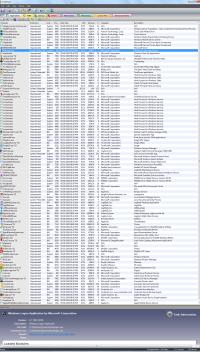 Tasks Tab: You may be surprised how many tasks are running.
Tasks Tab: You may be surprised how many tasks are running.
If you need to kill a task, this is where you can do it.
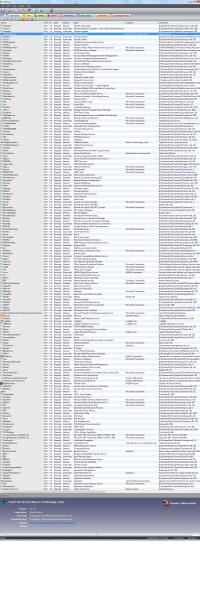 Services Tab: As with tasks, you may be surprised how many services are running on your computer. Many of the services handle background tasks that most people don't even know about, much less think about.
Services Tab: As with tasks, you may be surprised how many services are running on your computer. Many of the services handle background tasks that most people don't even know about, much less think about.
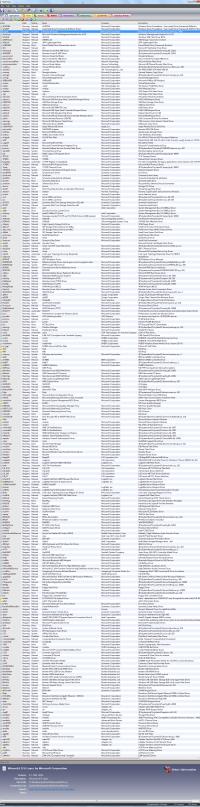 Drivers Tab: This tab lists all of the drivers that are currently in use on your computer. As you can see, this is a very long list.
Drivers Tab: This tab lists all of the drivers that are currently in use on your computer. As you can see, this is a very long list.
 Performance Tab: This is where you can see how much of a load each CPU in your system has. You'll also see how well your system's RAM is functioning. If the page file usage is minimal, you have enough RAM in the computer to avoid frequent swapping.
Performance Tab: This is where you can see how much of a load each CPU in your system has. You'll also see how well your system's RAM is functioning. If the page file usage is minimal, you have enough RAM in the computer to avoid frequent swapping.
 Networking Tab: Here you'll see what's happening on your network.
Networking Tab: Here you'll see what's happening on your network.
 Locked Files Tab: Have you ever tried to delete or move a file only to be told that it's "locked". Processes lock files when they have the files open for editing, but sometimes the locks aren't released when they should be.
Locked Files Tab: Have you ever tried to delete or move a file only to be told that it's "locked". Processes lock files when they have the files open for editing, but sometimes the locks aren't released when they should be.
When Windows shows as locked a file that you know you should be able to delete or move, you can use this tab to find the file, determine what application or process has it locked, and break the lock so that you can perform the action you need to perform with the file.
 Start/Stop Profiles Tab: When you have multiple processes that you need to enable to disable simultaneously, this is the part application you need.
Start/Stop Profiles Tab: When you have multiple processes that you need to enable to disable simultaneously, this is the part application you need.
 Bottom Line: 1 for 3 isn't very good, but Task Power 4 is a winner.
Bottom Line: 1 for 3 isn't very good, but Task Power 4 is a winner.
Wow! This application alone is worth my $20 annual fee. This is an application that includes an array of tools nobody should be without.
For more information, visit the www.facebook.com/privacy
Perhaps the most important change is that Facebook will actually honor your requests. If you set your account so that only your friends can see your comments, Facebook won't toss out that restriction the next time they change the security model.
Facebook's advertisers have had access to your information. Now you'll be able to change that so that applications and websites can't see this information. The advertisers would be able to see only the information you have made visible to everyone.
Running a Campaign in the Cloud
ElectionMall.com and Microsoft will work together to provide the technology needed to run political campaigns, both for candidates and issues. They're calling it, of course, "Campaign Cloud" and they say it consists of a set of customizable technologies, from online collaboration to presence on the Web. The initiative was announced Friday at the Personal Democracy Forum Conference 2010, in New York City.
Campaign Cloud provides a unified environment for campaigns to manage technologies in one place. The goal is to free people from having to deal with technology and allow them to concentrate on their campaign, "from school board candidacies," a joint new release says, "to national congressional or presidential campaigns."
Ravi Singh, CEO and founder of ElectionMall.com, says that campaigns should spend more time on winning and less on managing multiple technology decisions. "Our 10 years of experience in the space combined with Microsoft's trusted technologies will together empower the everyday candidate and help increase political participation."
According to Microsoft Vice President Curt Kolcun, "The partnership combines Election Mall's expertise with Microsoft's cloud capabilities to offer long-term, scalable tools for greater impact." Additional information about Campaign Cloud is available at ElectionMall.
Coming to a Target Near You, the Kindle
As of June 6, you'll be able to walk into a Target store and buy an Amazon Kindle e-reader. Until now the Kindle has been available only from Amazon's website. It is the site's best selling hardware. This follows a test at 104 Target stores and Target has characterized the test as overwhelmingly positive.
The price in stores will be the same as online, $259.
Barnes and Noble will begin offering a $50 gift card with its e-book reader, the Nook. Amazon has essentially owned the market segment from the beginning, despite competition from Sony. Apple's Ipad is seen as a competing device, too.
The move to retail is designed to reach people who don't currently use Amazon's online service.
Massive Influx of Fake "Greeting Cards"
On Friday, I started receiving "greeting cards" -- several of them per hour. They were all phony and probably all dangerous. This is a time when it's good to think about a link before clicking it.
The messages all looked like this:
paintsa72@ravic.com just sent you an ecard from 123Greetings.com
You can view it by clicking here:
http://ecard-greetings-com.googlegroups.com/web/[REDACTED].zip
You can also copy & paste the above link into your browser's address bar.
Your ecard is going to be with us for the next 30 days.
We hope you enjoy your ecard,
Your friends at 123Greetings.com
Each message had been "sent" by somebody else. In no case did I recognize the sender's address. And the fact that the card name was the same in every message (I redacted it above) wasn't a good sign, either. Nor was the link via Google Groups.
The claimed domain (123greetings.com) is legitimate, but greetings are never sent as zip files. Oh, and did I mention that the greeting was supposedly for my birthday (still several months in the future) and that it was sent from Russia (Received: from net155.180.94-83.kzn.ertelecom.ru)? Finally, the problem became so severe that I wrote a filter to delete the messages on sight. Fortunately, the criminals who are sending these message aren't exactly evil masterminds.
When you receive a link to a zip file, even if it appears to be from somebody you know, check it out before you click the link.




 The author's image: It's that photo over at the right. This explains why TechByter Worldwide was never on television, doesn't it?
The author's image: It's that photo over at the right. This explains why TechByter Worldwide was never on television, doesn't it?
