Migrating to 64-bit Computing
Last week I promised a report on my move from 32-bit Windows to 64-bit Windows. Had I made the move 20 years ago, I would have been on the extreme leading edge. Had I made the move 10 years ago, I would still have been in a tiny minority of forward-thinking computer users. Even coming to 64-bit computing at this late date, I'm still in a small minority of users. It's different here in 64-bit land. You'll need to make the move someday and you should at least consider whether that "someday" should be when you buy a computer to replace your current computer.
Everybody doesn't need the advantages of 64-bit computing today, but eventually software developers will stop supporting 32-bit operating systems. This isn't a change that will come quickly. After all, it's already been 20 years since the first 64-bit desktop systems went on the market and 64-bit computing has been around since the 1960s.
The primary benefit 64-bit hardware and operating systems provide is the increase in the maximum amount of system memory. A 32-bit version of Windows can address between 3 and 4GB of RAM and single standard process is limited to about 2GB of RAM. The theoretical limit for 64-bit hardware is 16 exabytes, but Windows limits the maximum allowable memory to 128GB of RAM. And good luck finding hardware that will take that much.
A 64-bit operating system makes working with large data sets in applications such as digital video, digital photo editing, scientific calculations, and large databases faster.
I found that the 64-bit system is far faster and more responsive than the aging 32-bit system it replaced. And the retired computer was no slouch: Dual-core 3GHz CPU with 2GB of RAM. But frequently it ground to a halt with excessive disk activity. What caused this seemed a mystery at the time, but in retrospect I believe I know what was happening and why the new computer is so much faster.
By "ground to a halt", I mean that sometimes several seconds would elapse between the time I pressed a key in Microsoft Word and the time that the letter appeared on the screen. What I found was "PID 4" (the Windows process with ID number 4) was attempting to write 50 to 100MB of data per second to one of the hard drives. PID 4 is owned by the system, so I didn't have much visibility into what was making the system calls or why.
Here's a clue, though: It's normal for me to have a lot of processes running. The Bat (e-mail), Firefox (10 sites open and 28 add-ins active), Opera (4 sites open), Dreamweaver, Outlook (office e-mail), Excel, Ultra Edit, SnagIt, Groove, One Note, and an IM conversation using Digsby. Background tasks include Norton Internet Security, Unlocker, KeePass, Huey, LogMeIn server mode, Flicks, Macro Express Pro, Google Calendar Sync, AllwaySync, and Carbonite. In addition to these, Windows is running dozens of services.
What happens, when the system is loaded down like this, is that it runs out of RAM and writes some of the computer's operating state to memory as it switches from task to task. This is called "swapping" and when a lot of applications all need system resources, the swapping happens continuously. I suspect that the disk activity was primarily a result of swapping.
So the extra speed and responsiveness might be a result of the 64-bit processor versus 32-bits, or it could be the I7 quad-core processor that uses hyperthreading to spoof 8 cores, or it might be the faster speed of the CPU. But maybe the primary driver here is the 8GB of RAM.
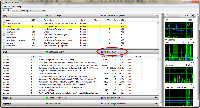 PID 4 used to consume 100% of a disk drive and sometimes 100% of 2 drives. Consuming 100% of C made the system extremely slow. Consuming 100% of 2 drives made it unusable. Now PID 4 rarely hits more than 3% of drive capacity, so I'm quite impressed by the operation. In the image at the right, you'll see that disk load is cruising along at a 1% load, PID 4 is running more than 100 threads, but is effectively taking 0% of the CPU and the overall CPU load is around 5%.
PID 4 used to consume 100% of a disk drive and sometimes 100% of 2 drives. Consuming 100% of C made the system extremely slow. Consuming 100% of 2 drives made it unusable. Now PID 4 rarely hits more than 3% of drive capacity, so I'm quite impressed by the operation. In the image at the right, you'll see that disk load is cruising along at a 1% load, PID 4 is running more than 100 threads, but is effectively taking 0% of the CPU and the overall CPU load is around 5%.
This machine is not the world's fastest gamer-style machine, but I think it will be able to do magic with graphical applications, website development, and the like. Work, in other words.
Paying a Bit More to Gain a Lot More
I have, for many years, recommended dealing with smaller computer assemblers instead of with Dell, HP, and the like. I think this purchase reveals why.
 I arrived at the computer shop around 10 o'clock Friday morning. The machine had been built and Windows 7 had been installed. I did some disk partitioning, installed Ubuntu Linux to dual-boot with Windows and it took only 3 tries to get the partitioning right. Then I installed some applications that I wanted to test before taking the machine home. After that, I gave Warren Mitts approval to move a DVD burner and 3 disk drives from the old machine to the new machine. When that was complete, he dressed the cables neatly (you don't see work like this too often these days) and sent me on my way a little after 2:30 in the afternoon.
I arrived at the computer shop around 10 o'clock Friday morning. The machine had been built and Windows 7 had been installed. I did some disk partitioning, installed Ubuntu Linux to dual-boot with Windows and it took only 3 tries to get the partitioning right. Then I installed some applications that I wanted to test before taking the machine home. After that, I gave Warren Mitts approval to move a DVD burner and 3 disk drives from the old machine to the new machine. When that was complete, he dressed the cables neatly (you don't see work like this too often these days) and sent me on my way a little after 2:30 in the afternoon.
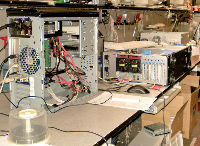 As I said to Warren, "I can just imagine the response if a customer called HP or Dell and asked to stop by and work on their computer while it was being built, or even just to watch their computer being built." At the right you'll see my computer when it had a single hard drive. The papers are my cheat sheets for the conversion process. TCR will never match the low-end lowball prices you'll get from HP or Dell for the machines they advertise. The big guys rarely sell computers at those advertised prices because the low-end lowball machine isn't a computer anyone would really want to use. TCR will build a computer to my exact specifications (and that may mean re-using some old parts) and the computer will more than outlast the company's 3-year warranty.
As I said to Warren, "I can just imagine the response if a customer called HP or Dell and asked to stop by and work on their computer while it was being built, or even just to watch their computer being built." At the right you'll see my computer when it had a single hard drive. The papers are my cheat sheets for the conversion process. TCR will never match the low-end lowball prices you'll get from HP or Dell for the machines they advertise. The big guys rarely sell computers at those advertised prices because the low-end lowball machine isn't a computer anyone would really want to use. TCR will build a computer to my exact specifications (and that may mean re-using some old parts) and the computer will more than outlast the company's 3-year warranty.
 TCR services most brands of computers and while I was there, a lady brought an HP notebook computer in. I heard her explaining that the computer was less than 6 months old, but the hard drive had already failed and had been replaced by Best Buy. "That," she said, "is an experience I do not care to repeat." That's Warren at the right, making sure that the cabling is in good order.
TCR services most brands of computers and while I was there, a lady brought an HP notebook computer in. I heard her explaining that the computer was less than 6 months old, but the hard drive had already failed and had been replaced by Best Buy. "That," she said, "is an experience I do not care to repeat." That's Warren at the right, making sure that the cabling is in good order.
It's true that I could have purchased the parts on my own for less than I paid TCR and I've assembled computers. But I considered the trade-offs. TCR did the heavy lifting; all that I had to do was install some applications. Although I was involved in the research to determine which mainboard and CPU were appropriate, it was TCR's owner who did most of the work. And if I'd built the system myself, do you think that I would have a 3-year warranty on parts and labor?
This wasn't a difficult decision.
Pros and Cons
Pros, mostly. The computer is clearly a lot faster. To someone like me who spends a lot of time in front of the computer, this is important.
- Nearly all of the applications I re-installed on the 64-bit system worked as expected. In some cases, I had to download 64-bit versions of the application to replace the 32-bit version.
- Ubuntu Linux is available in a 64-bit version, so I can enjoy 64-bit processing in both operating systems.
But yes, some problems arose and a few have no good solution.
- Although I remembered to deactivate all Adobe CS4 applications, I forgot about Audition and it would not activate. I contacted Adobe and the problem was solved within 10 minutes.
- I found that I had no access to some directories from drives that had been in the old computer. This was an ownership issue and changing the file permissions resolved the problem quickly.
- I noticed that sometimes the hard drive access light stays on all the time. At the same time, I noticed that drive D had disappeared and this is the drive with my most critical data. I shut down the system, opened the case, and jiggled the data and power cables on all the drives. The drive reappeared, but a possibly related problem occurred. On reboot, system almost always sticks during the power-on self test (POST) showing "5A" in the lower right corner of the screen. When this happens, the hard drive access lights stays on. If, instead of rebooting, I perform a power-off restart, the problem rarely occurs. Unless this becomes more problematic over time, I'll probably just live with it.
- Itunes cannot back up the Ipod and, if I try to sync the applications, I'm told that the apps on the Ipod will be deleted. Because I've paid for some of these applications, this is not what I want to happen. I also occasionally see this useful message: "Itunes could not connect to this 'Iphone'(!) because an unknown error occurred. 0xE8000065." I'm blaming Apple for this one.
- Groove cannot synchronize files and folders on a 64-bit system. This is a problem that only Microsoft can solve, and it seems that they have little desire to do so. I knew about this problem before changing to a 64-bit OS, but it's still annoying because Microsoft is the publisher of Groove.
- So far I've been unable to get the sound system's ASIO driver to be recognized by Audition. It works (more or less) with Soundbooth. The temporary solution is to use a Sennheiser USB microphone, which is not recognized by Audition, to record in Soundbooth and then to transfer the file to Audition for final production.
- Windows couldn't find a 64-bit driver for the Epson Perfection 3200 scanner. That's because Epson doesn't make one for this high-end, high-priced scanner. A third-party company seems to have a $40 application that will fix the problem. This wasn't entirely unexpected, but it's still bad service by Epson. I don't do a lot of scanning these days, so there are 2 other possible options: I could connect the scanner to the notebook computer, which is still running a 32-bit version of Windows 7. It appears that there's a Linux version of the driver; if that works, I could do all scanning in Linux. There's even a third option. I could set up a third operating system on this computer: Windows 7 32-bit. But that seems a bit extreme.
- Oh ... and WordPerfect 5.1 won't run under Windows 7 64-bit. End of the line. I've been able to run this version of Wordperfect on every computer I've owned since it was released in 1989. I knew this day would come and it truly marks the end of an era. WordPerfect 5.1 was the best word processor ever made for DOS
Is Windows 64-bit Right for You?
If you're buying a new computer, it would be worth asking about migrating to a 64-bit operating system. You need to be aware that some hardware may not work because the manufacturer won't have drivers for it. Printers and scanners are probably the most likely candidates. If you're buying a new computer, the external devices are all that you would need to be concerned about.
Upgrading an existing computer is more challenging and I can't recommend it for most people. You would need to replace the main board, the CPU, and (probably) the memory. Your existing video card might not be compatible and some sound cards won't work. Be cautious and do your homework if you're thinking about upgrading an existing computer.
Buzz: An Annoying Noise.
Google Buzz: See Above.
Google does a lot of cool things, but Google Buzz isn't one of them. For starters, you seem to get Buzz whether you want it or not. Second, there are some serious security concerns. In addition to the really cool things Google does, they sometimes commit a major howler. Buzz is more in that category.
I have 2 G-mail accounts and both of them asked me if I wanted to enable Buzz. Wanting to see what it was, I accepted the invitation for one account and Buzz was added to the menu. I declined the invitation for the second account and Buzz was added to the menu anyway. It's not clear what this says about Google, but it certainly doesn't say much about their opinion of the people who use their products.
As bad as that it, it gets worse. A lot worse. Quickly.
Sign up and you'll automatically follow everyone in your Gmail contact list. Even worse, anyone who looks at your profile (which, by default, is public) can see the entire list. Did anyone at Google think this through? Did they consider the possible repercussions? Are they totally unaware of the beating Facebook received for doing something that was far less intrusive?
When you edit your profile you'll find that by default you "allow people to contact me (without showing my email address)." It doesn't matter that your e-mail address is hidden. Giving the world a way to contact you sounds like a spammer's paradise to me.
Molly Wood, writing for Cnet found something that's so over the top that it's hard to believe that anybody above the level of coffee room custodian cleared the plans for Buzz: "Plus, and maybe this is specious, but it really bugged me: when I enabled Google Buzz, it was using a photo on my personal Buzz page (not my profile or anything) that I'd taken on my Droid but hadn't ever uploaded. Why? And why that photo? And--what? That's just creepy as hell."
Short Circuits
The Threat of Cyber Terrorism
Do you like scary stories? I do, and this is a scary story; but it's not a scary story that you'll like no matter how much you like scary stories. James Lewis, the director for the Technology and Public Policy Program at the Center for Strategic and International Studies, was a guest on NPR's Fresh Air with Terry Gross on February 10th. He described several instances in which someone broke in to supposedly secure government computer systems.
In late 2008, for example, a sophisticated foreign intruder broke into the Department of Defense's network that runs the Central Command (CENTCOM). It took several days for the military to remove access and kick the foreign intruders off the network.
I encourage you to read the transcript or to take the 42 minutes needed to listen to the podcast. You'll find the podcast from the WHYY (Philadelphia) website near the bottom of the page.
In 2007, the Bush administration set up the Commission on Cybersecurity for the 44th Presidency, which Lewis headed. The goal of the program was to make recommendations to the next president about cyber security. The report was delivered to the Obama administration.
Oh -- and if you're wondering how CENTCOM's system was compromised, here's how it happened: The bad guys dropped several thumb drives around a Pentagon parking lot. People found them, took them inside, and in violation of every rule of common sense, plugged them in to their computers. Software that had been loaded on the memory sticks ran and opened a tunnel back to the people who wanted CENTCOM's information.
That is scary.
Apple Support
I've said nasty things about the people who provide support for hardware and software. And I've also said nasty things about Apple. This week I needed to call on Apple for support and now I'm writing love letters. What happened?
Here's the background: I installed a 64-bit version of Windows 7 and upgraded to the latest 64-bit version of Itunes. When I connect my Ipod Touch to the computer, the most common response is an error message that tells me an "unknown" problem has occurred.
When I went to Apple's website, I didn't find a solution, but I found that I could call a technician or schedule a call later. Interesting idea; schedule a call at my convenience.
I scheduled the call for the following day at 9:15 am. A confirming e-mail message said that a technician would call between 9:15 and 9:30.
At 9:15, the phone rang. It was a recording that asked me a few questions and then added me to a queue. Less than a minute later, I was talking to a technician. He already knew my name and he knew what the problem was.
Within 10 minutes, we had determined that the problem was not with the Ipod, but with the relationship between the Ipod and my hardware. It turns out that Apple devices have a problem interfacing properly with the Intel P55 Express Chipset LPC Interface Controller.
Intel might have updates for this and I should obtain the latest BIOS updates, the technician told me. This is the kind of information I could find on my own, I explained, but it would take hours.
You're wondering if the problem is solved. Currently, no. I can make the connection work, eventually, and that's good enough for now. Apple is working on the problem and so is Intel. I guess that's what happens when you're on the "bleeding edge" of technology.
Listen to the Fresh Air report on Cyber Terrorism:


 The author's image: It's that photo over at the right. This explains why TechByter Worldwide was never on television, doesn't it?
The author's image: It's that photo over at the right. This explains why TechByter Worldwide was never on television, doesn't it?
