Neat Windows 7 Features
Some of the new Windows 7 features will be dismissed as nothing more than "eye candy" or "attempts to copy the Mac interface". One of the nation's film giants, Metro-Goldwyn-Mayer (MGM) used the slogan "Ars gratia artis", Latin for "art for art's sake". It served them fairly well for decades. Something may be both pretty and useful. As for copying the Mac interface, yes, Microsoft sometimes does that. I wish that Apple had the good sense to copy some of Microsoft's choices, occasionally. Some of the Windows 7 features I'll describe represent art for its own sake. But that doesn't make them useless.
Let's assume that you're not independently wealthy and that you must work for a living. Would you prefer to work in an office with windows that overlook a lake, some trees, and a view of distant mountains or in an office that has no windows, smells a bit of mold, and has an air conditioning system that, by comparison, makes the runways at O'Hare seem tranquil?
The environment in which we work affects our outlook. The fact that Windows 7 allows me to control what my working environment on the computer looks like is welcome.
Does Microsoft approve of my comments? I really don't give a flying "fig". I'll tell you what I think. If somebody at Microsoft thinks I'm off base, they'll let me know and that will change exactly nothing.
The Theme's the Thing
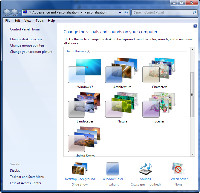 Themes have existed in Windows for many versions. So many that I forget when they appeared. Windows 7 themes have about as much in common with Windows XP themes as the Hilltop in Columbus (23 feet higher than the average terrain, as a guess) has in common with Mount Whitney in California. The new themes are breathtaking and, if you can't find one that you like (included with Windows or downloaded) then you can create your own.
Themes have existed in Windows for many versions. So many that I forget when they appeared. Windows 7 themes have about as much in common with Windows XP themes as the Hilltop in Columbus (23 feet higher than the average terrain, as a guess) has in common with Mount Whitney in California. The new themes are breathtaking and, if you can't find one that you like (included with Windows or downloaded) then you can create your own.
Click any of the images here for a full-size view.
Your choices include a static background or a slide show. If you choose the slide show, you can decide how often the images change and you can add your own images. Then you pick the overall color scheme (or create your own). Next, decide which sound scheme you want to use; Windows 7 has 14 choices. Mix and match. Add your own. Turn off the sounds. Your choice. The final selection is which screen saver to use. My choice is "none" and (unlike Ubuntu Linux, which seems to have 100 options) Windows 7 offers just 6 options, most of which are pretty lame.
But who needs screen savers? Thirty years ago, when monochrome screens had a "burn-in" problem, screen savers were helpful. But not today. Just have Windows blank the screen after a few minutes. That's a better choice for the environment, too.
Reworking the Control Panel

 Apple's OS X focuses on a specific section of the Preferences Pane, but has an option to "View All". Microsoft uses a "breadcrumbs" approach in the address line. If you're viewing a specific Control Panel applet, you can immediately return to the full Control Panel.
Apple's OS X focuses on a specific section of the Preferences Pane, but has an option to "View All". Microsoft uses a "breadcrumbs" approach in the address line. If you're viewing a specific Control Panel applet, you can immediately return to the full Control Panel.
The full list is pretty impressive.
Screen Captures are Built In
 Windows machines have been able to capture what's on the screen for decades, but a lot of people don't know that.
Windows machines have been able to capture what's on the screen for decades, but a lot of people don't know that.
Enter the Microsoft Snipping Tool. This isn't TechSmith's SnagIt by any stretch of the imagination, but it does allow Windows 7 users to select specific areas of the screen and then creates a standard PNG file.
In other words, it's a big improvement over what has been available.
"Help" Is Helpful
 Cynics often say "Microsoft Help Doesn't" but those folks may have to change their tunes. Here's an example of help for the Control Panel's Color Management section. Color management is a sticking point for a lot of people. The new help section tries to explain things in plain English.
Cynics often say "Microsoft Help Doesn't" but those folks may have to change their tunes. Here's an example of help for the Control Panel's Color Management section. Color management is a sticking point for a lot of people. The new help section tries to explain things in plain English.
Automatic Updates are Automatic Updates
 Are automatic updates good or bad? The answer is yes. For reasons that I don't entirely understand, I'm inclined to accept automatic updates on Linux systems, but I'm more cautious about Windows updates.
Are automatic updates good or bad? The answer is yes. For reasons that I don't entirely understand, I'm inclined to accept automatic updates on Linux systems, but I'm more cautious about Windows updates.
This may be because I've encountered Windows updates that wreck the system and I've never seen this happen with Linux.
During the test phase with the Windows 7 Release Candidate, updates are largely confined to replacing existing files. Microsoft is testing the update process, so operating system updates simply replace existing files with exact copies of the original file.
If you have other applications installed (Microsoft Office, for example) that depend on the Windows Update process, you will continue to receive updates for those applications.
This is one report in a continuing series of articles on Windows 7. To read the entire series, follow this link.
Digital photography costing more?
The subject of the question on a discussion list ("Digital photography costing more?") caught my attention. "It started with a trip to the local copy shop. [I]in the corner, unpacked but not operational: a high quality wide bed ink jet printer. It prints up to 72" wide, but the owner said she was only going to 36" wide at first. And the pricing list wasn't ready." That was the background. The question involved whether this printer would make a mess of images taken by a mere 4 Mpxl camera. This is a complicated question.
There is more to digital photography than megapixels. Let me say that again. There is more to digital photography than megapixels. The questioner said that he was sure that the new printer "will make my 4 mpx camera start to look whimpy." Definitely not whimpy. Probably not wimpy, either.
The question continued: "My wife has 9 or 10 [M]px[l] camera, but it's a fully auto point & shoot with a zoom lens. Not enough control for my artistic requirements (never mind my recent comment on buying cameras: any reasonable camera will take a better picture than you are capable of taking)."
*Later in this article, I'll mention a cheap point-and-shoot digital camera that I own. I bought it at my favorite camera store, B&H Photo on 9th Ave between 33rd and 34th streets in New York City. After I told the sales guy that I wanted the camera, he asked me if I wanted to buy a case for it.
My initial thought was "You'll make more on the case than on the camera, so you're just trying to sell me something I don't need." As if reading my mind, he explained that these small cameras are easily damaged by being carried around.
I spent the extra $10 or $15 for the case and, every time I pull the camera out of my briefcase, I silently thank the sales guy for the good advice. So sometimes the best advice comes in response to a question that wasn't even asked.
Within the explicit and implied questions are many other questions, so I'll try to answer the questions that were asked as well as the ones that were implied. And I might even answer some of the questions that were omitted but should have been asked.*
In case I haven't mentioned it recently, there is more to digital photography than megapixels. I have a 10 Mpxl snapshot camera that I carry around with me in case I happen to encounter a photogenic situation and don't have time to run home and get the digital SLR. But the 10 Mpxl camera's images are far inferior to those created by a 3 Mpxl camera I used to own.
Why? Because the camera manufacturer (Olympus in this case) knows that people who don't know much about digital photography think than megapixels is the only measure of quality. You may have heard that there is more to digital photography than megapixels. If not, let me assure you that there is more to digital photography than megapixels. This particular Olympus camera creates its 10 Mpxl images by interpolating smaller images so that the resulting image is 10 Mpxls. For reasons unknown to me, even at its highest quality setting the camera seems to apply a massive amount of JPG compression. As a result, the images are ugly at anything approaching "full size".
Besides the number of pixels used to create the image, you need to take into consideration the lens used, the sensor inside the camera, the format of the image, whether the image is compressed (and, if so, whether the compression is "lossy" or "lossless"), the dynamic range of the sensor (from Dmin to Dmax), the color depth captured, the color depth recorded, and whether any zoom function is optical or digital. Other considerations may come into play, but these are the critical ones.
There Is More to Digital Photography Than Megapixels
This is why you may have heard that there is more to digital photography than megapixels.
- The lens: In the old days, some people spent a lot of money to buy an expensive single-lens-reflex camera, but tried to save money by purchasing an off-brand lens. Calling this stupid might be a bit of an overstatement, but it's certainly not an intelligent move. No camera can create a technically superb image if that camera is fitted with an inferior lens.
- The sensor: Digital cameras generally use one of two sensor types. As recently as 5 years ago, one type was far superior to the other. That is no longer the case, but the size of the sensor is important. If the camera uses a small sensor and then interpolates the image up to a larger size, the resulting image will be no better than what the small sensor could create. In fact, it will probably be a lot worse because the camera will have to perform the interpolation on the fly and this is always a bad thing.
- The format of the image: The best possible image format is the camera's raw format. This format simply records every bit of data that the sensor was able to capture. Usually the color depth is enhanced and there's no compression. My Nikon digital SLR creates a JPG image that's about 3 Mpxls, but a raw image that close to 10 Mpxls. I usually shoot using the raw mode.
- Compression: Two types of compression exist, lossy and lossless. TIFF zip compression is lossless. JPG compression is lossy. Lossy compression discards data. Lossless compression reduces the image size without discarding information. Few cameras support lossless compression, though, so creating JPG images means that the original image you download from your camera will have already suffered a significant amount of degradation.
- Dynamic range: Dynamic range is the difference between the blackest black that still contains discernable detail and the whitest white that still contains discernable detail. It is partially a function of the camera's sensor and partially a function of the file format. Many cameras record and save 24 bits per pixels (bpp) and the JPG format is capable of reproducing 24bpp. Cameras that offer a raw format often push this to 32bpp. More is better.
- Color depth captured: This is also a function of the number of bits per pixel. More is better.
- Color depth recorded: Even if the camera's sensor records 32bpp, it may save only 24bpp in JPG format.
- Zoom (optical or digital): One of the biggest lies you'll encounter in shopping for a digital camera is the zoom (or "X") factor. A "30x zoom" might be 3x optical and 10x digital. If the camera's specifications mention "digital zoom", ignore it. Digital zoom would be more accurately named "digital crop and ruin". The only zoom that means anything is optical zoom, the zoom that can be accomplished by the camera's lens. Digital zoom is accomplished with software in the camera by taking a small part of the sensor's image and interpolating it larger.
But the real question should be ...
Can I create a decent wall-size image with a 3 Mpxl camera?
I'm glad you asked that question because there is more to digital photography than megapixels.
First, forget anything anyone has ever told you about "dpi" or "resolution". Pixels are all that matter. Your 3 Mpxl camera probably creates images that are around 2500 pixels wide and 1500 pixels tall (in landscape mode). The exact count will vary, but I'll use these numbers for this example.
If you print that image so that it's 4 inches wide, the effective resolution will be 625 pixels per inch. (This is basic 5th grade math: Divide 2500 by 4.) So if the image is 6 inches wide, the effective resolution is about 415 pixels per inch. Make it a 10-inch wide photo and the effective resolution is 250 pixels per inch.
A 10x8 print is about the largest image anyone will view by holding it. When you get to prints that are 14x11 and larger, you'll usually find them on the wall.
When a human holds a photograph, the viewing distance will be in the 6-to-12-inch range. Have you ever seen anyone examine a print on the wall from that distance? In most cases, an image on the wall will be viewed from at least 24 inches away, and often further.
So if you print your 2500px image 36 inches wide, the resolution will now be just 70 pixels per inch -- lower than what's on your computer monitor. But you'll view it from further away, so the effective resolution will be higher. When you look at a billboard that shows the local television station's Eyewitless News crew, the image probably looks crisp and clear. That's because you're viewing it from 300 yards away. View it from a distance of a few feet and the image resolution, which may be less than 10 pixels per inch, will make the image unrecognizable.
So the answer to whether you'll need to upgrade the camera to produce acceptable wall prints is NO. I have several 36-inch wide images of a freak snow storm in New York City that I took in 2002 with a snapshot camera that Nikon loaned me. The resolution was "just" 2 Mpxl. Viewed at 6 to 12 inches, the pixelation is (barely) apparent. Viewed at normal viewing range, they look just fine -- at least as good as anything I would have captured with a 120 roll-film camera.
Why? It's because there is more to digital photography than megapixels, no matter what the camera manufacturers say.
Why Won't They EVER Learn? (Microsoft, that is.)
A week or so ago, when I was adding a new function to Firefox, I noticed an add-on that I hadn't selected. The Microsoft Net Framework Assistant was enabled and I saw immediately that I could disable it, but I couldn't remove it. Why? How did it get there? What was its purpose? What I found is yet another example of Microsoft's seeming indifference to the fact that I (not Microsoft) own the computer. If they want to install an application on my computer, it seems reasonable for them to ask permission first. But they didn't. They just installed it. And they didn't even bother to tell me what they had done.
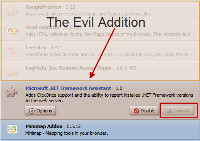 I have several versions of Net Framework on my computer because it's essential for the operation of certain applications that I use. The rogue application, and I must call it that because it was installed entirely without my permission or knowledge, was added when I allowed Windows Update to install the latest version of Net Framework (NET Framework 3.5 Service Pack 1). In addition, the update rammed an add-on into Firefox and made it non-removable.
I have several versions of Net Framework on my computer because it's essential for the operation of certain applications that I use. The rogue application, and I must call it that because it was installed entirely without my permission or knowledge, was added when I allowed Windows Update to install the latest version of Net Framework (NET Framework 3.5 Service Pack 1). In addition, the update rammed an add-on into Firefox and made it non-removable.
Click the image for a full-size view.
Every time Microsoft does something this astonishingly stupid, I stop to reconsider whether I should really just dump Windows and move to Linux.
What Does the "Helpful" Application Do?
It allows Net Framework applications to be installed with a single (possibly accidental) click. So this gives Firefox one of the security weaknesses of Microsoft's Internet Explorer.
Look, Microsoft, if I wanted to run Internet Explorer, I would run Internet Explorer. I have chosen Firefox because it is better than Internet Explorer and I will appreciate it if you just keep you damned hands off.
No known exploits exist to take advantage of the potential security breach, but you can bet that somebody is working on one. Worse yet, the Net Framework add-on is installed for all users of the computer, not just the current user. That amplifies the security concern and that's why the Firefox Add-On Control Panel can't remove it. When Firefox installs an add-on, it installs the add-on for just the current user.
After all, different users might want to have different sets of add-ons. Did no one at Microsoft stop to consider this?
I should note that a passing clue-by-four sales person apparently stopped at Microsoft and sold them a spare clue: The company has changed the update so that it installs the Firefox extension for just the current user. But the clue was apparently of low quality because Microsoft still doesn't ask for permission or tell you what it did. And that's just plain wrong.
Do You Want to Get Rid of It?
Even though it doesn't seem to pose a problem at this time, you may want to rid your computer of Microsoft's rogue Firefox add-on. If so, you're going to have to edit the Registry. The standard disclaimers apply: Editing the Registry is potentially dangerous and errors can cause Windows to be unstable or not to boot. Before you start, make sure that you know how to recover from a Registry disaster.
This is the process for removing the Net Framework Firefox Add-on for 32-bit Windows systems. If you're running a 64-bit system, you'll need to work out the differences for yourself.
- Close Firefox.
- Start the Registry Editor. I typically omit the instruction for how to do that because you shouldn't be doing this if you don't at least know how to start the Registry Editor.
- Back up the Registry or create a Restore Point. Or both. If you don't know how, stop here. Do not proceed.
- Drill down to HKEY_LOCAL_MACHINE\SOFTWARE\Mozilla\Firefox\Extensions.
- You will find a key called "{20a82645-c095-46ed-80e3-08825760534b}". Delete this key and then close the Registry Editor.
With any normal application, you would now be done. But no, Microsoft has made the process even more "interesting". - Open Firefox and, on the address bar, type "about:config" (without the quotation marks) and press Enter. Accept the warning that this might "void your warranty".
- In the filter window, type "microsoftdotnet" (without the quotation marks). One item should be displayed, "general.useragent.extra.microsoftdotnet".
- Right-click "general.useragent.extra.microsoftdotnet" and select Reset.
- Close Firefox.
- Restart Firefox and choose Tools, Add-ons. Confirm that the rogue Microsoft application is now gone.
Surely we're done now!? Sorry. Not quite. - Open the Windows Explorer and paste in this link:
"%SYSTEMDRIVE%\Windows\Microsoft.NET\Framework\v3.5\Windows Presentation Foundation" (without the quotation marks.) In most cases, this will resolve to "C:\WINDOWS\Microsoft.NET\Framework\v3.5\Windows Presentation Foundation" - You will see "DotNetAssistantExtension" in the right-side panel. Select this folder and press Del. Confirm that you want to delete the folder. Leave the DLL alone.
- The rogue Microsoft application has now been removed from your computer.
Short Circuits
Pre Mature
The Palm Pre goes on sale this week. Some see it as competition for Apple's Iphone. Others see it as competition for Google's G1 phone. In a bet-the-company move, Palm has abandoned its own fading platform to chase Windows applications. The Pre will work only with Sprint, a company I opted out of several years ago because of the horrid customer service. Having said that, I must also admit that everything I've heard about the Pre so far has been positive.
Does the Pre compete with the Iphone or the G1? Not really. Both of the other phones have at least dozens of applications and, in the Iphone's case, hundreds of applications available for uses. The Pre will have maybe 20 when it goes on sale. In this regard, it reminds me of the Opera browser when compared to Firefox.
But that isn't what the Pre's intended market is all about.
Palm is marketing the Pre to existing Palm customers and these are people who are used to trying to make quirky Treo or Centro phones work with Sprint. There are millions of users who might be in the market for a Pre.
PC Magazine rates the Pre as a 4 (on a scale of 5) and a recent review says that the Pre "is the sexiest handset since the iPhone." It's given high marks for design, interface, and the ability to consolidate e-mail, contacts, and calendars. On the downside, the magazine lists the limited number of apps, less-than-perfect reception, and short standby battery life.
Gates: "Give Away Your Riches"
As much as I sometimes criticize Microsoft, I have to credit Bill Gates with the kind of spirit that is missing among so many of the world's richest people. This week, Gates said that billionaires should give away most of their wealth to charitable causes. He says that most would even find they enjoyed the process. Does this make Gates a commie? A socialist? Or just a responsible citizen?
The Bill and Melinda Gates Foundation has given away a large amount of what Gates has earned from Microsoft. "I think all billionaires should give away the vast majority of their fortunes—though I don't say they shouldn't leave anything to their kids," Gates said in Norway this week. "I'm a great believer that great wealth should go from the richest to the poorest."
Gates was in Oslo to talk about polio and how it could be eradicated. Saying the goal was within reach, Gates noted that polio could be the second major communicable disease entirely wiped out. Smallpox was eliminated in the late 1970s.
So if you have to place a rogue application on my computer to continue earning money that you will give away to worthy causes, you have my permission. At least as long as I can remove that application by jumping through a few hoops.


 The author's image: It's that photo over at the right. This explains why TechByter Worldwide was never on television, doesn't it?
The author's image: It's that photo over at the right. This explains why TechByter Worldwide was never on television, doesn't it?
