Podcasting for Everyone
I presented a program on podcasting for the Columbus Computer Society in March 2008 and I thought it would be a worthwhile topic for the program. In Columbus, I can hear a couple of dozen radio stations and several of them have the same programs. If I choose Clear Channel, I can hear Rush Limbaugh all across the dial. We used to have classical music available on WOSU all day, but recently WOSU-FM started broadcasting the same NPR morning and afternoon programs that are on WOSU-AM on WCBE-FM. Broadcast, whether commercial or noncommercial, seems to be committed to suicide. Today we have more choices than we’ve ever had. I can take a CD with me to work or in the car; I can use an Ipod at home, at work, or in the car; I can listen to any of XM Radio’s 100+ signals and I can record them for later listening; or I can listen to podcasts “live” or copy them to a disk for later. No longer must I listen to what my favorite radio station is providing at the time.
It might be wise to define what we mean by “podcasting”. This is not what happens when you become annoyed with your Ipod and toss it out the window. Podcasting is another way for content providers (those who know something about a particular topic) to provide that knowledge to content consumers (those who want to know something about a particular topic). It’s simply another way to share information—another medium to join with the existing old media (books, newspapers, and broadcast) and the existing new media (websites, Web radio, blogs, and streaming media).
Why does podcasting exist? Why does any medium exist? It fills a need.
IMPORTANT: I will not be talking about every possible way to accomplish every possible aspect of creating and distributing a podcast. I will tell you mainly about the way I accomplish these things. There are other ways. There are probably better ways. These are my ways.
“Old media” face a troubling future. Newspapers seem to understand the problem more than broadcast facilities do. In 2007, the New York Times scrapped its paid service and made everything available for free via the Web. International broadcasters such as the BBC provide podcasts of many spoken programs. Most radio stations provide, at best, streaming audio. That’s not enough. Those of us with a broadband connection (which is now most of us) have figured out that we can listen to programs when we want to listen to them. We can time-shift programs. We are in control.
According to a Wikipedia article, “Podcasting’s initial appeal was to allow individuals to distribute their own radio-style shows, but the system quickly became used in a wide variety of other ways, including distribution of school lessons, official and unofficial audio tours of museums, conference meeting alerts and updates, and by police departments to distribute public safety messages.
“Podcasting is becoming increasingly popular in education. Podcasts enable students and teachers to share information with anyone at any time. An absent student can download the podcast of the recorded lesson. It can be a tool for teachers or administrators to communicate curriculum, assignments and other information with parents and the community. Teachers can record book discussions, vocabulary or foreign language lessons, international pen pal letters, music performance, interviews, and debates. Podcasting can be a publishing tool for student oral presentations. Video podcasts can be used in all these ways as well.”
Podcasting Is Not …
Although podcasting shares some attributes of broadcasting, blogging, and website presentations, it is none of these. And NO, you don’t need an Ipod to listen to a podcast.
The “pod” in “podcast” is an acronym for “portable on demand”, so Apple had nothing to do with it, although Apple’s Itunes store is an easy way to obtain a lot of podcasts. I hadn’t paid a lot of attention to podcasts in the early days. Most of what I heard then sounded like it had been prepared using a $5 microphone.
Why Podcast?
I took more interest in the process when, in early 2006, WTVN decided to replace local programming on Sunday morning with a mash-up of an hour’s worth of programming from the Farm Bureau and other network programming. That change left Technology Corner without a home.
Podcasting turns out to be just another way of making information available to people who want it. And after 2 years of podcasting TechByter Worldwide, I’ve decided that it’s better than broadcasting. That’s not just putting spin on it, either.
- To broadcast the program, I had to get up at 6am on Sunday and drive to the radio station. The program ran an hour, so it took at least 2 hours out of my Sunday mornings.
- Joe Bradley and I had to fit what turned out to be about 22 minutes worth of technology content around 38 minutes worth of news, sports, weather, and commercials.
- The program had an audience of about 25,000 people but few were really concentrating on the program; they listened just to have chatter in the background.
- Those who were interested in the content had to be ready to listen at 8am on Sunday morning. I was amazed when one man wrote to say that he had changed the time he went to church so that he could hear the program.
- Technology Corner could be heard throughout Ohio and in parts of Michigan, Pennsylvania, West Virginia, Kentucky, and Indiana.
Now that the program is called TechByter Worldwide, things have changed:
- I prepare the recorded podcast and upload it at a time that’s convenient for me—usually Friday evening, sometime Saturday, or early Sunday morning. I don’t have to drive anywhere.
- The program is usually 18 to 25 minutes long. I have as long as I need to discuss the topic of the week in as much detail as seems appropriate. There are no commercial interruptions.
- I don’t know how large the audience is, but I do know that website traffic is now about 50% higher than it was during the days Technology Corner was on WTVN. In addition, everyone who listens is interested in what I have to say. Nobody downloads a podcast just for chatter.
- People can listen whenever it’s convenient for them—Sunday morning, Wednesday afternoon, Saturday at midnight. The podcast is available anytime and anywhere there’s an Internet connection.
- Because of the Internet, TechByter Worldwide has listeners in Europe, Asia, Australia, New Zealand, and throughout the Americas. That, in fact, is why I changed the name.
Podcasting means that content providers can create more content in less time and that listeners can hear more content in less time.
There’s something magic about a big transmitter that sends your voice out for people to hear 150 miles away. But there’s something equally magic about preparing a podcast that’s listened to throughout the world.
As for radio, people aren’t abandoning radio for podcasts as much as being pushed away. Tune across the dial today and you’ll hear the same talking heads several places on the dial. I grew up in a small town and if I didn’t like what the local radio station was playing, I could listen to stations in Columbus, Dayton, Fort Wayne, Pittsburgh, Cleveland, Detroit, Windsor, and Cincinnati; at night, I could add Minneapolis, Boston, New York, Nashville, Saint Louis, and sometimes Dallas. And, of course, that station in Del Rio, Texas, with a 500,000-watt transmitter across the border in Mexico. Every signal was different.
Today, many of those stations are still audible but they all have the same programming, the same commercials, the same sound. Podcasts bring back the variety.
What Equipment Do You Need?
First, What You Don’t Need: Podcasts are easy and inexpensive to create.
- You don’t need a $500 microphone, but you should plan to spend at least $30.
- You don’t need a $6000 digital audio console. Software ranging from free to a few hundred dollars will provide the capabilities you need.
- You don’t need a $10,000 digital recorder. Your Windows, Mac, or Linux PC will do the job.
- You don’t need a $50,000 transmitter or a $500,000 array of towers and antennas because you have the Internet, but you will need to pay for website hosting (about $100 per year).
To create a podcast, you need just three things: A good microphone, a sound editing program that can create an MP3 file, and a quiet environment. A few other niceties are helpful, such as a stand and a pop-filter for the microphone.
The microphone
Although you could, you don’t need to spend $5000 for a microphone, but you should spend more than $5 for one. The microphone is the single most important technical component. Start your search by limiting it to cardioid-pattern microphones. You’ll do well with a microphone in the $50 to $200 range. “Pattern” in this regard refers to what the microphone hears. Your choices include these:
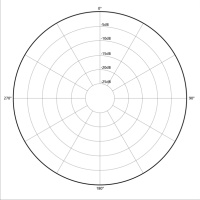 Omnidirectional: Omnidirectional: Hears sound from all directions. Bad choice.
Omnidirectional: Omnidirectional: Hears sound from all directions. Bad choice.
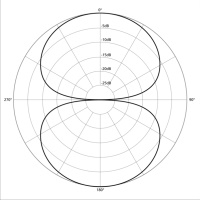 Bi-directional: Pick up from front and back. Handy if you’re doing an interview.
Bi-directional: Pick up from front and back. Handy if you’re doing an interview.
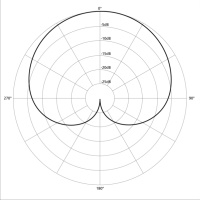 Cardioid (heart-shaped pattern): Hears sounds in a relatively tight heart-shaped pattern in front. My preference.
Cardioid (heart-shaped pattern): Hears sounds in a relatively tight heart-shaped pattern in front. My preference.
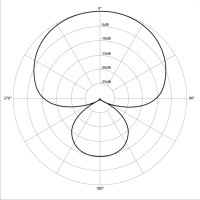 Super-cardioid: Has a tighter pattern than the cardioid in front, but also picks up from a smaller pattern to the back. More expensive and the rear sensitivity can add noise.
Super-cardioid: Has a tighter pattern than the cardioid in front, but also picks up from a smaller pattern to the back. More expensive and the rear sensitivity can add noise.
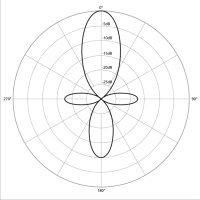 Shotgun: Strong front pattern with tiny lobes left and right. There’s also a small lobe in back. Handy for isolating sound in a noisy room. Expensive. Inappropriate for podcasting.
Shotgun: Strong front pattern with tiny lobes left and right. There’s also a small lobe in back. Handy for isolating sound in a noisy room. Expensive. Inappropriate for podcasting.
Next, consider the type of microphone. Not all types of microphones are available in all patterns:

 Ribbon: These microphones produce some of the best sound you can imagine, but they’re uncommonly fragile and are likely to pick up noise you won’t want. They’re also expensive ($300 and up). If you’re setting up a professional recording studio and understand what you would use this kind of microphone for and why, stock up. Otherwise, avoid. One of the most beautiful sounding microphones I’ve ever had the pleasure of working with was an RCA 44BX ribbon mic, but I wouldn’t use one for a podcast; it was developed in the mid 1930s and was generally obsolete by the mid 1960s. RCA also made the 77DX, which is the one you see (although it’s not hooked up) on the desk of many talk show hosts. The 77 series was developed in the late 1930s to replace the 44 series. Today’s ribbon mics sell for $600 to $3000.
Ribbon: These microphones produce some of the best sound you can imagine, but they’re uncommonly fragile and are likely to pick up noise you won’t want. They’re also expensive ($300 and up). If you’re setting up a professional recording studio and understand what you would use this kind of microphone for and why, stock up. Otherwise, avoid. One of the most beautiful sounding microphones I’ve ever had the pleasure of working with was an RCA 44BX ribbon mic, but I wouldn’t use one for a podcast; it was developed in the mid 1930s and was generally obsolete by the mid 1960s. RCA also made the 77DX, which is the one you see (although it’s not hooked up) on the desk of many talk show hosts. The 77 series was developed in the late 1930s to replace the 44 series. Today’s ribbon mics sell for $600 to $3000.

![]() Condenser (or capacitor): This is the best choice, if you can afford it. You’ll need a power supply for the microphone, although some allow the use of an internal battery and some recording equipment provides “phantom” power. The AKG C1000S is a good choice and you can find these for $150 to $200. This is a particularly good choice because you can convert the pattern between cardioid and super-cardioid. (This is what I use.) Another good choice would be the Shure PG58.
Condenser (or capacitor): This is the best choice, if you can afford it. You’ll need a power supply for the microphone, although some allow the use of an internal battery and some recording equipment provides “phantom” power. The AKG C1000S is a good choice and you can find these for $150 to $200. This is a particularly good choice because you can convert the pattern between cardioid and super-cardioid. (This is what I use.) Another good choice would be the Shure PG58.
![]() Electret: These microphones have a bad reputation because the early models used in consumer devices starting in the mid 1960s were cheap and sounded cheap. They are smaller than condenser microphones and usually are powered by an internal battery or by the console. Electret microphones are relatively fragile and work well for voice. The Shure SM94 at $250 is overkill for most podcasters, but you’ll find a variety of electrets mics, including some sub-miniature lapel-mount mics, for less than $100.
Electret: These microphones have a bad reputation because the early models used in consumer devices starting in the mid 1960s were cheap and sounded cheap. They are smaller than condenser microphones and usually are powered by an internal battery or by the console. Electret microphones are relatively fragile and work well for voice. The Shure SM94 at $250 is overkill for most podcasters, but you’ll find a variety of electrets mics, including some sub-miniature lapel-mount mics, for less than $100.
 Dynamic: These microphones are sturdy. They’re often the kind reporters carry around with them because they can be dropped repeatedly with little damage. Consider the Audio-Technica AR20 for about $30. Its ruggedness and hyper-cardioid pattern will serve you well.
Dynamic: These microphones are sturdy. They’re often the kind reporters carry around with them because they can be dropped repeatedly with little damage. Consider the Audio-Technica AR20 for about $30. Its ruggedness and hyper-cardioid pattern will serve you well.
Others types of microphones you may encounter include carbon and piezo. Both of these can be used for professional audio, but only if you spend a lot of money.
Bottom line: If you’re on a tight budget, choose a dynamic cardioid microphone. If you have a more flexible budget, select a condenser or electrets microphone with a cardioid pattern.
Microphone Accessories
You should invest in 3 other relatively inexpensive items for the microphone: A desk stand, a wind screen, and a pop filter. If you try to hand-hold the microphone, you will hear noise during the podcast. Your ring may clink against the microphone’s shell or you’ll move the microphone enough for the cable to creak. Eliminate these sources of noise by putting the microphone on a desk stand and then put the desk stand on a thick paperback book or on a foam mouse pad. The goal is to avoid transmitting any unwanted vibrations to the microphone.
 Many microphones come with a wind screen, a foam covering that protects the microphone from the sound of wind. It will help to eliminate the popping sounds that are caused by plosives—P, T, B, D, and the like. P is probably the worst of the bunch. Many microphones have a wind screen as part of the kit.
Many microphones come with a wind screen, a foam covering that protects the microphone from the sound of wind. It will help to eliminate the popping sounds that are caused by plosives—P, T, B, D, and the like. P is probably the worst of the bunch. Many microphones have a wind screen as part of the kit.
I also recommend a pop filter because it provides improved protection against plosives. These two items together probably won’t cost more than $50.
Creating a Podcast
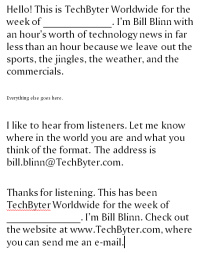
 Script It! If this year’s strike by television writers proved anything, it proved how important a script is. When you listen to the news on radio, you can be sure that somebody has written it and that the newscasters are reading it. I’m reading most of what I have to say today because it’s important to cover all of the important topics and to do it in the least possible time.
Script It! If this year’s strike by television writers proved anything, it proved how important a script is. When you listen to the news on radio, you can be sure that somebody has written it and that the newscasters are reading it. I’m reading most of what I have to say today because it’s important to cover all of the important topics and to do it in the least possible time.
If you’re the 1 person in 10,000 who can stand up in front of an audience and ad lib in a way that your message is clear, feel free not to write your podcast. I am not one of those people. Most of my broadcast career was spent in news departments, where every word we say is scripted. TechByter Worldwide is a combination of scripting and ad libbing. The open and close are scripted. For the body of the program, I work from the material on the website—sometimes reading, sometimes paraphrasing, and sometimes ad libbing new material. Because it’s not a live program, I can always eliminate particularly stupid ad libs.
But I start with a script. It helps me to stay on track, on message, on target.
Few people can speak extemporaneously and make sense. If you’re one of them, congratulations. If not, write a script. But make sure that you’re familiar with the script so—that—you—don’t—sound—like—you’re—reading—it.
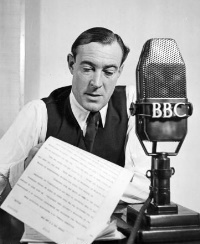
 Work Close to the Microphone: In the old days, when microphones were fragile, engineers placed the microphones and the announcers kept their distance. Now we work microphones close.
Work Close to the Microphone: In the old days, when microphones were fragile, engineers placed the microphones and the announcers kept their distance. Now we work microphones close.
I mentioned that you need a pop filter. You might wonder if you couldn’t eliminate pops by just standing back from the microphone. Yes, you could, but two things happen when you do that and neither of them is good: First, background noise will increase and, second, you’ll lose the presence that enhances the effect that you are talking to just the listener.
Singular. The best radio performers have always known that their audience may be numbered in the hundreds, thousands, or millions but most people listen when they are alone. The conversation must be between two people. And it is a conversation, not an oration. Talk to me.
Presence is important. That means that you’ll work the mic close. Closer than if you were having a conversation with a person.
When people meet me, they often say something along the lines of “You don’t sound like you do on the radio.” That’s true and here’s how I explain it, particularly if the person who said it is both female and cute. “Put your ear here,” I say, pointing to a space about half an inch from my mouth. I then speak quietly into her ear. That’s radio. Podcasting is exactly the same.
A Sound Recorder and Editor
To record your podcast and generate the MP3 file that you’ll upload to a website, you’ll need a recording program. These range in price from free to several hundred dollars. I use Sony’s Sound Forge, formerly known as Sonic Foundry Sound Forge, a $300 application that’s widely available for about $250, but Sony offers a slimmed down version called Sound Forge Audio Studio for under $70 and it has everything you need for podcasting.
Alternatively, you might want to use the open source Audacity, which is free. The interface is considerably more primitive, but the features you need are all there. Audacity will run on Windows machines, Macs, and Linux computers.
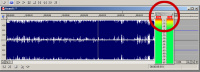
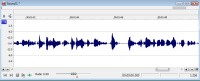 Avoid Distortion: Loud may be good, but only if it’s clear. When a signal is too loud, clipping (left) results, which most people describe as distortion. It’s important to know that I’m not an audio engineer and I’m not familiar with the technical considerations behind what happens. I can tell you that digital recording is totally unforgiving in a way that analog recording seemed not to be. In analog days, signals that consistently peaked above 0dB (100% modulation) could sound all right. This might be because equipment was adjusted in such a way that left some headroom above what was nominally 0dB, or it might have been a function of analog recording. You want a recording that looks more like what you see on the right.
Avoid Distortion: Loud may be good, but only if it’s clear. When a signal is too loud, clipping (left) results, which most people describe as distortion. It’s important to know that I’m not an audio engineer and I’m not familiar with the technical considerations behind what happens. I can tell you that digital recording is totally unforgiving in a way that analog recording seemed not to be. In analog days, signals that consistently peaked above 0dB (100% modulation) could sound all right. This might be because equipment was adjusted in such a way that left some headroom above what was nominally 0dB, or it might have been a function of analog recording. You want a recording that looks more like what you see on the right.
Digital recordings that peak above 0dB will sound distorted because they clip. The clipping occurs because information is lost. A 16-bit signal can range from all bits off (silence) to all bits on (the loudest sound that can be recorded without distortion). No numbers higher than “16 bits on” exist in this world and if the signal is just one bit louder, it will clip.
The largest (loudest) signal represented by 16 ones (or 4 Fs in Hex) is defined as 0dBFS (zero dB full scale) or FSD (full scale digital). The signal is measured in dB relative to FSD. The unit of measure is dBFS and, except for when there is a full-scale signal (0dBFS), the value is always negative.
Audio begins as an analog signal at the microphone and it converted to digital by the sound card’s analog-to-digital converter. One important difference between analog recording and digital recording is the lack of noise (tape hiss, for example). Because of tape hiss and other “floor” noise, analog recordings are generally made at the highest possible level. This isn’t necessary with digital recording.
A quiet digital recording can be boosted several dB and then normalized to create a robust output signal that doesn’t clip. In this case, it’s always better to record at a level that’s too low and boost the signal during subsequent processing than to set the input levels so high that clipping results. Once clipping has occurred, the signal cannot be fully repaired.
In plain English: Record so that the loudest parts of the signal are no louder than -6dB and then increase the signal as needed.
Edit the Podcast
 Before you start recording, turn off anything that makes noise. Close the door. Let people know that you’ll be recording and that they should come in only if the house has caught fire. While you’re recording, if the dog starts barking, a fire truck races by, you suffer a sneezing fit, the phone rings, or the cat jumps up on the desk and starts meowing or rubbing his face on the microphone, stop recording. You’ll edit the program to eliminate the interruption. Your goal is to sound as much like a commercial broadcast signal as possible.
Before you start recording, turn off anything that makes noise. Close the door. Let people know that you’ll be recording and that they should come in only if the house has caught fire. While you’re recording, if the dog starts barking, a fire truck races by, you suffer a sneezing fit, the phone rings, or the cat jumps up on the desk and starts meowing or rubbing his face on the microphone, stop recording. You’ll edit the program to eliminate the interruption. Your goal is to sound as much like a commercial broadcast signal as possible.
That’s why I recommended using a decent microphone. It’s also why you’ll edit the recording to eliminate noise and other problems.
Make an MP3 File
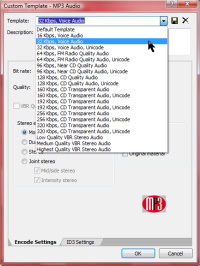 When you create the MP3 file, you’ll be offered some setting choices:
When you create the MP3 file, you’ll be offered some setting choices:
- Mono or stereo: Unless you need stereo, choose mono to keep the file size smaller.
- Bit rate: From 8 Kbps at 11 KHz (small file) to 128 Kbps at 44 KHz (large file). Larger files sound better, but are take more space on the server and require longer to download. Currently I’m using mono, 34Kbps bit rate, 22,020 Hz sampling, and 16 bits depth.
Several bit rates are specified for the MP3 standard: 32, 40, 48, 56, 64, 80, 96, 112, 128, 144, 160, 192, 224, 256 and 320 Kbps. Standard sampling frequencies are 32, 44.1 and 48 kHz, but others are possible. The 44.1 kHz sampling rate is common because it’s what’s used for CD audio; for TechByter Worldwide, I use 22.020 kHz. The bit depth most commonly used is 16.
Distributing a Podcast
Create the Files: Making a podcast available requires uploading 2 files: The MP3 that contains the audio and an XML-format file with an RSS extension that contains a description of the podcast “channel” and each podcast program or “item”. The XML file must be edited in a plain text editor (Notepad, if you have nothing else) and the XML standard is extremely strict.
Fortunately, Apple’s Itunes store has all the information you need to write a good file. And Apple will act as your agent to advertise and make available your podcast. You’ll still have to obtain server space and upload the files, but this need not cost more than $5 to $10 per month.
 The RSS File: The RSS file consists of 3 parts: Header information, channel information, and item (show) information. The file should be in Unix/Linux format.
The RSS File: The RSS file consists of 3 parts: Header information, channel information, and item (show) information. The file should be in Unix/Linux format.
Before you consider the program to be ready, be certain that you visit a site that validates your RSS file. If the RSS file isn’t valid, people won’t be able to hear your podcast because Apple will ignore it.
Header
<?xml version=“1.0” encoding=“UTF-8”?>
<rss xmlns:itunes=“http://www.itunes.com/dtds/podcast-1.0.dtd” version=“2.0” xmlns:atom=“http://www.w3.org/2005/Atom”>
Channel (items are inside the channel tag)
<channel>
<title>TechByter Worldwide (formerly Technology Corner) with Bill Blinn</title>
<link>http://www.techbyter.com/</link>
<atom:link href=“http://www.techbyter.com/rss/tc.rss” rel=“self” type=“application/rss+xml” />
<description>TechByter Worldwide, once limited to the reach of WTVN Radio in Columbus, Ohio, as Technology Corner, is now available worldwide. Programs are listed by date (YYYY.MM.DD: Topic) so that you’ll know the date the program was recorded.</description>
<itunes:explicit>no</itunes:explicit>
<language>en-us</language>
<copyright>© 2006, William Blinn Communications</copyright>
<category>Talk Radio</category>
<itunes:subtitle>High Tech. Plain English.</itunes:subtitle>
<itunes:author>Bill Blinn</itunes:author>
<itunes:summary>TechByter Worldwide, once limited to the reach of WTVN Radio in Columbus, Ohio, as Technology Corner, is now available worldwide. Programs are listed by date (YYYY.MM.DD: Topic) so that you’ll know the date the program was recorded.</itunes:summary>
<itunes:owner>
<itunes:name>Bill Blinn</itunes:name>
<itunes:email>bill.blinn@techbyter.com</itunes:email>
</itunes:owner>
<itunes:image href=“http://www.techbyter.com/images/bill_rss.jpg” />
<itunes:category text=“Technology”>
<itunes:category text=“Gadgets”/>
</itunes:category>
<lastBuildDate>Sun, 03 Feb 2008 00:00:01 -0500</lastBuildDate>
<webMaster>bill.blinn@techbyter.com (Bill Blinn)</webMaster>
<ttl>1</ttl>
Item (show)
<item>
<title>TechByter Worldwide 2008.02.03: Belts, suspenders, and duct tape; Beware All Predictions, Including This One; Vista to be replaced by Windows 7; Nerdly News</title>
<description>How to set up a backup system that you’ll actually use. Predictions from 1900 and 1998. Microsoft is apparently accelerating work on Windows 7, which will replace Vista. In Nerdly News, Microsoft wants Yahoo and the RIAA wants all your money.</description>
<itunes:author>Bill Blinn</itunes:author>
<itunes:subtitle>Belts, suspenders, and duct tape; Beware All Predictions, Including This One; Vista to be replaced by Windows 7; Nerdly News</itunes:subtitle>
<itunes:summary>How to set up a backup system that you’ll actually use. Predictions from 1900 and 1998. Microsoft is apparently accelerating work on Windows 7, which will replace Vista. In Nerdly News, Microsoft wants Yahoo and the RIAA wants all your money.</itunes:summary>
<itunes:duration>24:20</itunes:duration>
<pubDate>Sun, 03 Feb 2008 00:00:01 -0400</pubDate>
<enclosure url=“http://www.techbyter.com/podcast/Pod20080203.mp3” length=“5841923” type=“audio/mpeg”/>
<guid>http://www.techbyter.com/podcast/Pod20080203.mp3</guid>
</item>
Basic Podcast Mechanics (source: Wikipedia)
The content provider begins by making a file (for example, an MP3 audio file) available on the Internet through some known Uniform Resource Identifier. This is usually done by posting the file on a webserver; however, BitTorrent trackers also have been used. The files may be available to the general public or may only be available to certain users.
The content provider then announces the existence of that file by referencing it in another file known as the feed. The feed is a list of the URLs by which episodes of the podcast may be accessed. This list is usually published in RSS format (although Atom can also be used), which provides other information, such as publish date, titles, and accompanying text descriptions of the series and each of its episodes. The feed may contain entries for all episodes in a series, but is typically limited to a short list of the most recent episodes, as is the case with many news feeds. Standard podcasts consist of a feed from one author. More recently, multiple authors have been able to contribute episodes to a single podcast feed using concepts such as social podcasting.
The content provider posts the feed on a webserver. The location at which the feed is posted is expected to be permanent. This location is known as the “feed URL” or “feed URI”. The content provider makes this feed known to the intended audience.
A podcast-specific aggregator or podcatcher usually starts when the computer is booted and runs in the background. It works exactly like any aggregator which checks each feed at a specified interval, such as every two hours. If the feed data has changed from when it was previously checked (or if the feed was just added to the application’s list), the program determines the location of the most recent item and automatically downloads it. The downloaded episodes can then be played, replayed, or archived as with any other computer file. Many applications also automatically transfer the newly downloaded episodes available to a user’s portable media player, which is connected to the PC running the aggregator, perhaps via a USB cable.
The publish/subscribe model of podcasting is a version of push technology, in that the information provider chooses which files to offer in a feed and the subscriber chooses among available feed channels. While the user is not “pulling” individual files from the Web, there is a strong “pull” aspect in that the receiver is free to subscribe to (or unsubscribe from) a vast array of channels. Earlier Internet “push” services (e.g., PointCast) allowed a much more limited selection of content.
In March 2006 it was reported that 80% of podcast “episodes” are “consumed” on the PC onto which they are downloaded, i.e. they are never actually transferred to a portable player, or are deleted from the PC without being listened to. To conserve bandwidth, users may opt to search for content using an online podcast directory. Some directories allow people to listen online and become familiar with the content provided from an RSS feed before deciding to subscribe. For most broadband users, bandwidth is generally not a major consideration.
Nerdly News
Book Publishers: Smarter than CD Publishers?
Some book publishers are making full-text versions of some or all of their books available on-line and for free. There is, of course, a fundamental difference between CDs and books in that it's possible to duplicate a complete CD for about 30 cents and duplicating a 300-page book will cost at least several dollars and the result won't be as good as having the real book. But still, it looks as if publishers understand that making content available for free might lead to more sales. Take Harper Collins for example.
Harper Collins has put a few of its books online in full-text version and the first chapters of many more (maybe most) books. Maybe I think I'd like to read Elanor vs. Ike, a novel by Robin Gerber, but I'm not sure that I want to buy it. ("It is a time of turmoil, with the nation mired in an unpopular war in Korea and with Senator Joseph McCarthy stirring up fear of a lurking Communist 'menace.' Racial discrimination is rampant. A woman's place is in the home. And when a shocking act of God eliminates the Democratic presidential nominee, the party throws its support to an unlikely standard bearer: former First Lady and goodwill ambassador to the world, Eleanor Roosevelt.") The book is here and I can click from page to page. If I want, I can read the first chapter (about 30 pages) online.
Some books, such as The Undecided Voter's Guide to the Next President (Who the Candidates Are, Where They Come from, and How You Can Choose) by Mark Halperin, are available in full text. All 401 pages of it. I can't capture the text because it's been scanned and I can't print the book (although who would want to print a 400 page book on a laser printer!)
Other books are partially available. For example, Abe Lincoln Remembers. ("One evening in 1865 President Abraham Lincoln sits quietly in the White House. He is waiting for his wife, Mary. Tonight they will go to the theater to see a play. It has been a long time since the President has allowed himself an evening of rest.") By visiting the Harper Collins website and navigating to the book. I can use the Browse Inside function to see about one third of the book's 32 pages.
Publishers and authors seem to understand far better than the RIAA or the MPA do that publicity leads to sales. Although the entire book is available online, few people read the full text there. They read 30 or 50 pages and then decide that the book is something they'd like to own. Or they stop reading.
A good friend of mine, whose website I ran until his death, placed the entire text of his marketing book online in a format that anyone could print. Most people who wanted a copy of the book bought one, but they read enough online to know that the book was something they wanted.
We All Happy Here; Shut Down Internet Please
That bastion of personal liberties and free speech, our great ally, China says that Internet service providers must eliminate dozens of video-sharing websites or they will be punished. The stated reason is that the sites carry content that is pornographic, violent, or a threat to national security. The sites in question have all provided videos showing protests and anti-government demonstrations in Tibet.
Might these be connected? Surely not, says the PR team for that bastion of personal liberties and free speech, our great ally.
One of the most popular video sites in China (Tudou.com) is among those accused. In January China's authorities told the services not to distribute online videos that discuss national secrets, hurt China's reputation, disrupt social stability, or promote pornography.
With the Beijing Summer Olympics just ahead, the leaders of our great ally (a bastion of personal liberties and free speech) wants to ensure that the nation's prestige is not damaged, so 25 websites have been shut down and 32 other face sanctions.
Happy! Happy!
The Weekly Podcast
Podcasts are usually in place no later than 9am (Eastern time) on the date of the program. The podcast that corresponds to this program is below. The most recent complete podcast is always located here.
Search this site: Looking for something you remember hearing about on TechByter Worldwide? Search me.
Subscribe to the newsletter: Subscribing to the podcast: I recommend Apple's Itunes for podcasts. Itunes will also install the latest version of QuickTime. The program is free. Need instructions?
Privacy Guarantee: I will not sell, rent, loan, auction, trade, or do anything else with your e-mail address. Period.
How the cat rating scale works.
Do you use a pop-up blocker? If so, please read this.
The author's image: It's that photo over at the right. This explains why TechByter Worldwide was never on television, doesn't it?
Feed the kitty: That's one of them on the left. Creating the information for each week's TechByter requires many hours of unpaid work. If you find the information helpful, please consider a contribution. (Think "NPR".)


