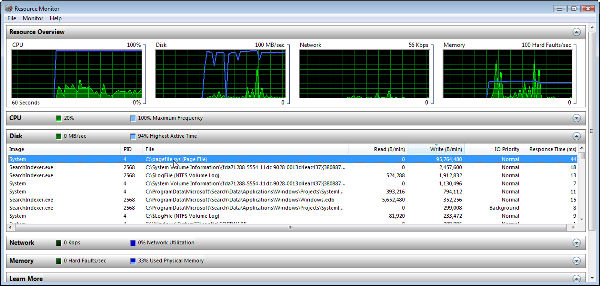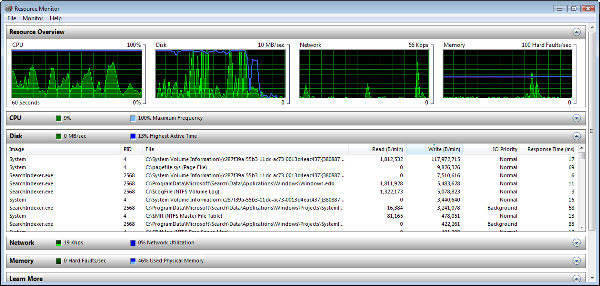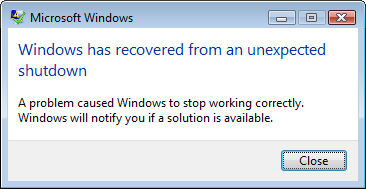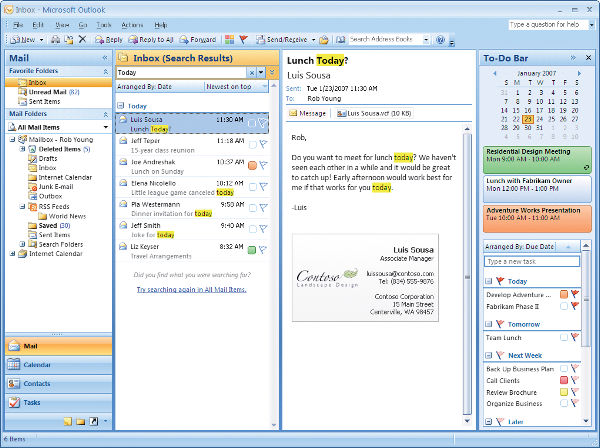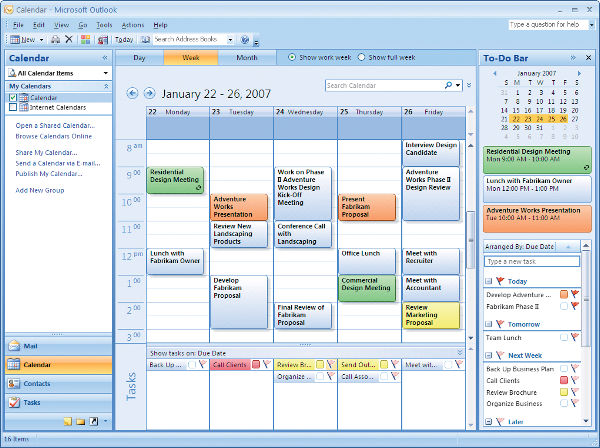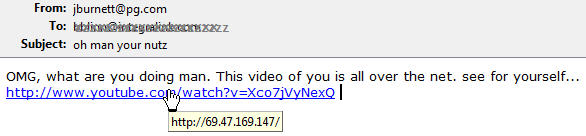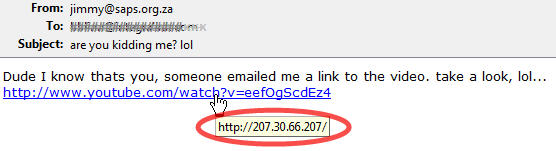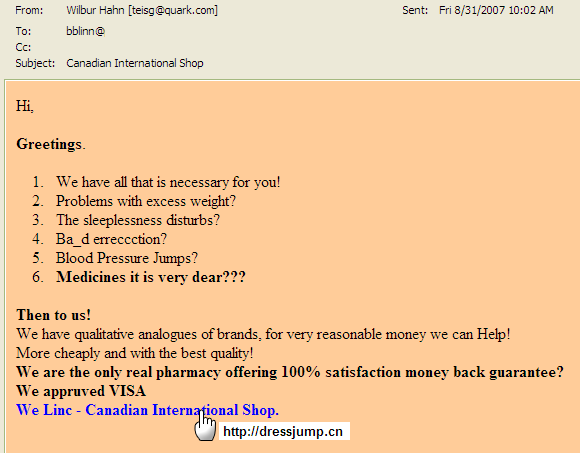|
|||||||||
| Previous page | Do you use a pop-up blocker? If so, please read this. | ||||||||
|
|||||||||
| Show Date: 2007.09.02 | |||||||||
Vista after 90 daysI promised a report on Vista after I'd been using it for a while. The shortest summary is that Microsoft hasn't struck out with Vista, but they haven't hit a home run, either. Your next computer will probably come with Vista, but you probably don't want to upgrade your current computer to Vista. Some days I love Vista and some days I loathe it. I like the look and feel of Vista, but it's almost always thrashing the hard drive. Itunes skips and jumps because Vista is always using the disk drives for something. I've tried to turn off some of the indexing features, but I'm not certain that indexing is what's keeping the disk drives so busy. Whatever it is, it's something that came with Vista. I could run Itunes without a problem under XP. Here is fairly normal performance. The disk is in use, but not saturated. The CPU is working, but not particularly hard. And the number of hard faults (indicating a need to swap information to the disk because memory isn't available) is well within the acceptable range. (Click the image for a larger view.) But without warning, the CPU starts gasping for breath and disk activity goes through the roof. Note that there is little or no network activity and that plenty of memory is available. Sometimes this can go on for minutes at a time and, when it does, the computer is all but unusable. Audio playback is unacceptable and the mouse may stick in position for several seconds. (Click the image for a larger view.) After this goes on for a while, sometimes the result is a system crash, followed by this notice: What's causing this problem?I have spent hours researching this problem and I have not found a believable answer. Some people seem to think that it's the result of some of Windows' new indexing services. Sometimes those services are active when these events occur, but not always. Other people blame other things. Microsoft has been silent on the topic. The concept of indexing everything on the hard drive is reasonable, particularly for people who don't bother to store files in a logical manner. If I have a Word file that belongs with the Futzbinder project, it will be in the Futzbinder directory. If I have an Excel file that belongs with the Futzbinder project, it will be in the Futzbinder directory. If I have an InDesign file that belongs with the Futzbinder project, it will be in the Futzbinder directory. If I have ... well, you get the idea. I already know where to find files that belong to the Futzbinder project, so indexing isn't a benefit and the relentless continuing never-ending disk thrashing is both an annoyance and a hindrance. The 3D graphical interface is cool, but it used an enormous amount of system resources. I allow the full 3D interface to be active for my wife's account, but I turn off some of the more cumbersome components for my account, and for those times that I need a system that's fast instead of pretty, I turn off all of the GUI features. Apple has a similar GUI interface, but it doesn't seem to have the same performance issues. With Vista, the current choices seem to be pretty but slow, not quite as pretty but lots faster, and ugly but fast. The difference seems to be that Apple does all of its fancy footwork in hardware on the video card. Microsoft layers all the cool stuff on top of the Windows graphical device interface. This means that if you have one of the basic editions of Vista, you won't see any of the cool 3D effects. If you have one of the advanced Vista versions, you'll see the effects, but your system will take a significant performance it. Does all the 3D and transparency stuff make the system easier to use? No, or maybe yes. It's "cool" to have transparent components that grow and shrink, sparkle and shine. These features can make the overall look and feel seem easier. Friendlier. But slower. In some cases waaaaaaaaaaaaay slower, at least for now. Keep in mind that Moore's Law will push performance to the point where it can support all this processing in the next year or two. That's why it makes a lot of sense to put off the Vista upgrade until you buy your next computer. And, by the way, Intel cofounder Gordon Moore actually said was that the number of transistors that could be put on a chip would double every 18 months, not the speed. There's a correlation, of course, but more transistors doesn't necessarily mean more speed. We may be reaching the end of Moore's Law because raw speed improvements aren't keeping pace. Newer computers aren't necessarily faster, but they do handle more data, come with more memory, have larger hard disks, and present information in a more attractive way. They're also hotter to run and noisier because they require more fans for cooling. If you've already upgraded to Vista, you know what I'm talking about. If not, what's your hurry? The Vista Service PackYes, there will be one. Finally. In January 2008. Not that Vista needs to be fixed, of course. Everyone should enjoy constant disk activity and the inability to reliably listen to audio or listen to video (or use other applications) when Vista decides that it needs to use 100% of the CPU cycles and 100% of the disk bandwidth. On Microsoft's highly controlled corporate "blog" we found this week that "Now is the time and the time is now: let's talk about Windows Vista Service Pack 1 (SP1)." If that didn't make a lot of sense to you, join the crowd. The blog entry consisted of a lot of blather that was probably generated in conjunction with Microsoft's public relations agencies so, sadly, much of the blather was just that. Let's see if we can cut to the chase. "SP1 will contain changes focused on addressing specific reliability and performance issues we’ve identified via customer feedback, supporting new types of hardware, and adding support for several emerging standards. SP1 also makes additional improvements to the IT administration experience. We didn’t design SP1 as a vehicle for releasing new features; however, some existing components do gain enhanced functionality in SP1." Agreed, SP1 shouldn't release new features. Corel tried that in the 1980s and 1990s. The company eventually learned (a bit too late) that customers are really concerned about reliability. They don't want the application to do wonderful things if it can't operate properly when doing mundane tasks. The same is true for the operating system. If the OS can't keep applications running, something needs to be fixed. We don't need new features. Thank you for realizing the obvious. Use SP1 to make Vista stop consuming all available resources on a regular basis and I'll be happy, but based on what I've seen and heard about SP1, it's not going to make me happy because (despite the rhetoric to the contrary) it's about new features. A beta release of SP1 will be out with in the next few weeks and I will avoid it. So should you. The full SP1 will be available early next year (probably in January). So now you're a Microsoft hater, Blinn?No, I'm not. Not at all. Vista is an operating system I wanted to like. I wanted to like it without reservation. In fact, I do like Vista, but with reservations. With a lot of reservations. The Windows Explorer, for example, can't seem to remember much of anything. I'm always getting Explorer views that are inappropriate for the task at hand in directories (sorry, "folders") where I've used different settings in the past. There's no reasonable excuse for that. But the overall look and feel of the operating system is good. Granted, I've had to turn off some of the coolest features because they turn my 3GHz computer with 2GB of RAM into a snail. But someday -- someday when computers run at 20GHz and come with 100GB of RAM standard -- Vista will fly. Until then, you might want to hold off. Outlook 2007: A new face and some new featuresMicrosoft Outlook 2007 is a lot like previous versions. It has an e-mail application, a calendar, a task list, and a contact manager. An integrated search feature makes finding what you're looking for easier and can even search inside e-mail attachments. The interface has been redesigned but not entirely remade. In other words, you'll recognize it for what it is and you won't have to relearn how to use it. What's new?Microsoft gives a nod to power users with what they call the "fluent-user interface" to speed operations. Color categories replace flags. Previewing attachments is easier, but possibly a security threat. Previews have always been problematic and, although the feature is useful for users, it's something that the bad guys will be examining to discover a way to launch exploits. The new search function is particularly helpful. (Click the image for a full-size view.) If you use Outlook with an Exchange Server, you'll be able to create and subscribe to shared calendars, but Outlook 2007 adds Internet calendars that make it possible to share information via the Internet. Publishing an Internet calendar to Microsoft Office Online requires using credentials from Microsoft Passport. The calendar in Outlook 2007 is much more appealing visually than in the past. (Click the image for a full-size view.) Outlook now allows users to send text messages to mobile devices and to receive text and images from mobile phones. Support for RSS feeds has been added and anti-spam controls have been improved. The junk e-mail filter, which has been around since Outlook 2003, keeps most (but not all) spams out of your Inbox and new anti-phishing features kick in to warn about malicious content within messages. But some features are missing, too.Outlook 2003 users will notice that Windows NetMeeting is no longer supported because the technology has been replaced by Microsoft Office Live Meeting. You won't find a Personal Address Book file, because all contact information is now stored in the default Outlook Contacts folder. (You can continue to use an existing "pab", but the file structure doesn't support Unicode and it cannot be used on multiple computers. Act and Schedule+ information is no longer supported in Office Outlook 2007. Act data can be imported into the Outlook Business Contact Manager, but Schedule+ is no longer supported at all. Those are just some of the additions, deletions, and changes in the latest version of Outlook. For more information, see the Microsoft Office website. The deluge of crap continuesThe criminals are getting smarter and that means the potential victims (you and me) have to get smarter. Did you do something that might embarrass you if the video of the event showed up on YouTube? That's apparently the premise of some recent spams. For example, here's a message from pg.com. That's Proctor & Gamble in Cincinnati. I don't know anyone who works there and the link, although it claims to go to YouTube, goes to an IP address. 69.47.169.147 is an IP address that belongs to Wide Open West. It's probably some clueless shcmo in Illinois who managed to allow his computer to be compromised: Here's another. Yes, I do know someone with a South Africa address, but not the address shown here: What about this one? When I tried to trace it, the computer wasn't available. It probably belongs to some other poor fool who clicked on a link that took him to a rogue site. It really is that easy. A friend recently sent me a URL that he typed instead of copying and pasting. The site he sent me to tried to load applications on my computer and the attempt was foiled only because I wasn't using Microsoft's Internet Explorer and because I have more than one protective device installed. You'll be asked to run an executable file that will attempt to take over your computer so that it can be used to enroll other computers in a bonnet. It will also run several Javascript functions that are designed to exploit known weaknesses. The Q4Rollup exploit (a package of about a dozen encrypted exploits) is the active agent. These spams (and the earlier "confirmation" spams) are courtesy of the Storm botnet. Depending on who you talk to, the botnet includes from 250,000 to 10,000,000 compromised machines. The original Storm Worm appeared in January and infected thousands of computers. Since then, those computers have recruited others by fooling people into clicking links. At this point, the safest course is simply not to open messages from someone you don't know and not to click on links in messages even if you believe that they came from someone you know. If you want to visit the link, type it into your browser's address field. And if the URL is an IP address, avoid it entirely. If you find something unexpectedly asking you to download a file or run a file, don't. Stupid spam of the weekWhere to start? Is it the spelling? The hideous colors? The inane message? The "from" address? The punctuation? The URL? This one needs no pointers. No explanations. No arrows. It's just plain stupid.
Surly to bed (in place of Nerdly News this week)Having spent more than a few years in marketing communications, advertising, and public relations, I have some amount of empathy for those who are involved in marcom, advertising, and pr. But not when they do stupid things. You might wonder what I consider a stupid thing. Or not. If not, just skip this section. 999.999.9999Unlike a lot of people, I still have a land line at the house, but I use my cell phone for most of my calls. It's always nearby, which is good and it offers caller ID, which is even better. I have registered my phone's number with the national Do Not Call registry because I don't care to take marketing calls that I have to pay for. They're a waste of my time and my money. Smart marketers understand and avoid my number, but some try subterfuge. When the display shows the incoming number as blank (or worse, as 999.999.9999) I ignore the call. If a marketer blocks caller ID (no display other than "Call"), I consider the call annoying but possibly ethical. If you program your outbound calls to display a nonexistent number, you're a crook and I will never answer your call. Someday I'll find a way to send 10KVA back up the line to the idiot who thinks it's a good idea to lie about who he is. When I use your use of my video, I'm violating your copyright?John Murrell of the San Jose Mercury News, in an article called "So By Terms Of Service, You Mean Like A Bull Services A Cow?" described the odd case of Christopher Knight who ran for the Rockingham County (North Carolina) Board of Education last fall. It seems that Knight produced three local commercials. In one the Death Star destroyed a schoolhouse while Knight appeared as a Jedi knight (Knight = knight; get it?) Then Knight posted the commercials to YouTube. So far, so good. But then Viacom picked up the videos and used them on a show called "Web Junk 2.0" on VH1. So Knight posted the video of that segment on YouTube for the benefit of his blog audience. Wrong. Knight had produced the video and Viacom had used it without asking permission, but then YouTube removed Knight's video because Viacom complained that Knight has used its copyrighted material. What!???? Knight: "Viacom took a video that I had made for non-profit purposes and without trying to acquire my permission, used it in a for-profit broadcast. And then when I made a YouTube clip of what they did with my material, they charged me with copyright infringement and had YouTube pull the clip. Folks, this is, as we say down here in the south, 'bass-ackwards.'" Bass-ackwards indeed. And probably one of the clearest examples of why many people think today's copyright laws were written by bottom-feeling creeps who want to steal what's yours and then charge you for creating it. In fact, YouTube's policy is that "you retain all of your ownership rights in your User Submissions. However, by submitting User Submissions to YouTube, you hereby grant YouTube a worldwide, non-exclusive, royalty-free, sublicenseable and transferable license to use, reproduce, distribute, prepare derivative works of, display, and perform the User Submissions in connection with the YouTube Website and YouTube's (and its successors' and affiliates') business, including without limitation for promoting and redistributing part or all of the YouTube Website (and derivative works thereof) in any media formats and through any media channels. You also hereby grant each user of the YouTube Website a non-exclusive license to access your User Submissions through the Website, and to use, reproduce, distribute, display and perform such User Submissions as permitted through the functionality of the Website and under these Terms of Service." So, as Murrell wrote in the Mercury News, this comes down to "What's yours is yours, but we can do anything we want with it." XM: The trouble is not in your setI received a question about satellite radio this week. I have an XM unit that records. I can use it at home (with an antenna that sits in a window that faces the southern sky) or in the car. Typically I record the Bob Edwards Show in the morning and listen to it when I'm in the gym. The service is OK, but customer support is horrid. If you report a problem to XM, it will take them at least 3 days to respond, if they respond at all. A few weeks ago, the Bob Edwards Show didn't appear on my radio for days at a time. The data showed that it had recorded, but nothing was there. XM blamed the problem on the radio. Delphi (the manufacturer) blamed the problem on XM. One of the XM technicians told me that the data (with the current day's date) displayed even though there was no audio because the Bob Edwards Show was no longer on at 8am but that the radio "remembered" that I used to record it then. (Yes, this guy claimed to be an XM technician.) I checked the channel the Bob Edwards Show is on and it was silent when I listened live. Another round of calls ensued: XM said the problem was with the radio. Delphi said the problem was with XM, but they would be happy to sell me a new radio (no warranty after 12 months and the radio was 14 months old). Then XM suddenly discovered that the problem was "with the channel" and the audio mysteriously reappeared for a few days. Then it was gone for a couple of days. Now it's back again. I've asked XM what caused the problem "with the channel", why it took them more than a week to figure out that the problem was "with the channel", and what steps they have taken to avoid a recurrence of the problem. I don't know the answer to any of those questions. It was only 3 days ago that I asked and, with the upcoming Labor Day holiday, I shouldn't expect to hear anything until well into September. That's if they decide to reply. Oh ... I should mention that you would be wise not to plan to use the radio while walking if you walk within 100 yards of trees, buildings taller than 2 stories, or anything else that might block the radio's view of the southern sky. This means you can't use the belt clip unless you walk in a straight line so that the radio is always aimed at the southern sky. Yes, I like the service. For long-distance driving it's wonderful. But it ain't perfect. XM and Sirius are also in the process of merging and I'm still not sure what that means. The equipment is not compatible -- XM is XM and Sirius is Sirius. I suppose they'll provide some sort of combined service for a while and then go to one system or the other as people retire their old (that is "more than 12 months old") radios.
|
|||||||||
|
|||||||||
| Home • Programs • Reference • Subscribe to Technology Corner News • Contact Us • Terms of Use ©2007 by William Blinn Communications. All rights reserved. |
|||||||||
This is the only ad you'll ever see on this site. It's for my website host, BlueHost in Orem, Utah. Over the past several years, they have proven to be honest, reliable, and progressive. If you need to host a website, please click the banner below to see what BlueHost has to offer. |
|||||||||

|
|||||||||