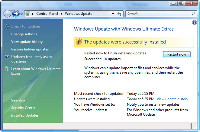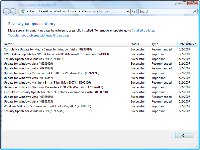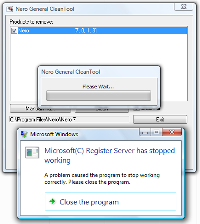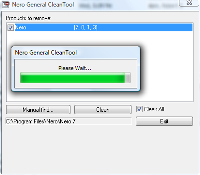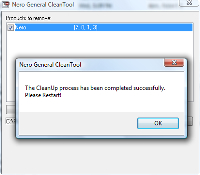|
||||||||||||||||||||||||||||||||||||||||||||||||||||||||||||||||||||||||||||||||||||||||||||||||||||||||||||||||||||||||||||||||||||||||||||||||||||||||||||||||||||||||||||||||||||||||||||||||||||||||||||||||||||||||||||||||||||||||||||||||||||||||||||||||||||||||||||||||
| Previous page | Do you use a pop-up blocker? If so, please read this. | |||||||||||||||||||||||||||||||||||||||||||||||||||||||||||||||||||||||||||||||||||||||||||||||||||||||||||||||||||||||||||||||||||||||||||||||||||||||||||||||||||||||||||||||||||||||||||||||||||||||||||||||||||||||||||||||||||||||||||||||||||||||||||||||||||||||||||||||
|
||||||||||||||||||||||||||||||||||||||||||||||||||||||||||||||||||||||||||||||||||||||||||||||||||||||||||||||||||||||||||||||||||||||||||||||||||||||||||||||||||||||||||||||||||||||||||||||||||||||||||||||||||||||||||||||||||||||||||||||||||||||||||||||||||||||||||||||||
| Show Date: 2007.06.10 | ||||||||||||||||||||||||||||||||||||||||||||||||||||||||||||||||||||||||||||||||||||||||||||||||||||||||||||||||||||||||||||||||||||||||||||||||||||||||||||||||||||||||||||||||||||||||||||||||||||||||||||||||||||||||||||||||||||||||||||||||||||||||||||||||||||||||||||||||
Is this a magnificent Vista?A copy of Windows Vista has been sitting beside my computer for several weeks. I wanted to have a 2-day period free before I started the installation. That finally happened on June 2. I could set aside most of the weekend. I planned to try upgrading from Windows XP in place, but wanted the extra day in case I had to format the drive and do a clean install. Now I have enough information to describe the installation process and discuss first impressions of what Microsoft has created. Installing an operating system update is always a risky undertaking. Sometimes it works fine. Sometimes it's an utter disaster. I expected to encounter a few problems along the way—nothing insurmountable—and that's about what happened. I haven't been using Vista long enough to say what I think about it, but my early impressions are generally positive. The installation started with pre-game festivities about 10:30 last Saturday morning and the actual kickoff at about 11am. The installation was complete by about 1:30, but I spent another 2½ hours troubleshooting minor problems and installing device driver updates.
Failed applications and devices that were not on the warning list from Microsoft: Carbonite, AVG Antivirus, SiverFast, the Wacom tablet, and Creative Audigy 2 ZS. The tablet and the sound card both were quickly made functional by downloading and installing new drivers. I knew that I needed a driver for the Epson scanner and that was a quick fix. The final significant problem was Nero 7. The download was about 180MB, but it turned out to be a bit more difficult. I had uninstalled Nero before upgrading to Vista. When I tried to run the 180MB upgrade file, it tells me that the version I have is not supported. Thinking that perhaps I had to reinstall the version from the CD before running the upgrade, I started that process but the installer crashed. So I can't install the download and I can't install from the CD. That called for a request for help from Nero, but then I noticed a "General Clean Tool" on the Nero website. That removed all traces of version 7 and allowed me to reinstall the newly downloaded file. The next logical problem to solve, I thought, would be the one with AVG Antivirus. I downloaded the latest version of the application, uninstalled the program, reinstalled the program, ran an update to get the latest antivirus definitions and that eliminated the Windows security warning. That left Carbonite. I was on a roll, so I visited the Carbonite website, logged in, and selected the "reinstall" option. Carbonite turned green and started backing up the system again. Random photos along the way to Vista
Oddities, anomalies, and disappointmentsNot much so far. Really.
Would I have been better off with a clean installation?No, I don't think so. From pre-installation to completion was about 10 hours for a carefully planned upgrade. Despite the few bumps, the process was much faster than a clean install would have been. A clean install would have had Windows up and running in (guessing) about an hour, but then I would have been faced with several days worth of installing applications, activating applications, setting preferences, downloading and installing upgrades. If your computer is having trouble, a clean installation is the only reasonable solution. But if applications run without crashing, the startup and shutdown are normal, and you don't see any signs of impending disaster, an in-place upgrade is a good starting point. But if you're upgrading, allow enough time for things to go terribly wrong simply because bad things can happen. During the installation, we had a couple of power dips. Without a UPS unit in place, the installation might have crashed and that would have been a Very Bad Thing. Random thoughts from VistaDisk Action 2, the PC Magazine utility that can monitor disk drives and tell me who's reading and writing to the disk drives, doesn't work under Vista. That's OK because Microsoft has vastly improved the old Performance Monitor. Now I can see disk, CPU, RAM, and Internet usage on a single screen. Neat. A Canadian (does that matter?) friend and I were having a conversation. He said, "I still say the Registry is an insane notion. Apple's individual preference files make far more sense: less fragile, easy to maintain, easy to uninstall, and much harder to hide spyware." I'm not so sure that it would be less fragile. Mac users (of which I am one) have more than their share of trouble with preferences. Is it better to have one large database or bunches of smaller files -- one big target is about as likely to be hit as lots of smaller targets. The case can be made that a single munged preferences file will take an application out of play but a munged Registry will kill the entire computer. In 12 years of dealing with the Registry on my computers, my kids' computers, and clients' computer, I have never seen a Registry so badly damaged that Windows had to be reinstalled. Apple may win on easier to maintain (one preferences file per application); Apple certainly wins on the uninstall process (most of the time); I'm not sure that spyware is an issue here. Vista has borrowed some features from Apple and from Adobe. I'm still holding my breath for when Apple will borrow something as simple and easy as the Start Menu from Microsoft. That is my largest kvetch about OS X -- users have to create their own Start Menu. Major scare. I removed Acronis (thought I did that some months ago) and when I rebooted Windows wouldn't start -- not even in Safe Mode. Microsoft suggested booting from the DVD and choosing "repair". I opted for Last Known Good configuration. Their method may have worked. Mine did work. Several applications have needed to be "fixed" or reinstalled, but overall the upgrade has gone well. There's been a lot of disk activity. Apparently Vista is indexing all the disk drives so that it can provide searches the way Apple's OS X does. This has been a feature of previous Windows versions, but I've always turned it off. This time around, I'm allowing it to proceed. New York City with the digital equivalent of an InstamaticLong ago and possibly in a different universe, I owned and operated a photo studio and camera store. One day a customer brought me an "in-STOM-a-tick" camera that wasn't working properly. All he wanted me to do was extricate the film and process it. He wasn't interested in getting the camera back. As it turned out, there was nothing wrong with the camera and I returned it with the processed pictures and with a processed roll of pictures I had taken with the camera. Kodak Instamatic (in-stuh-MAT-ic) cameras were point-and-shoot devices that gave the user no opportunity to change any of the settings. Recently, I visited New York City with the digital equivalent of an Instamatic and I proved that the resulting image has more to do with the photographer's vision than with the camera's capabilities. That's still true. I am not Ansel Adams, but I know that hardware doesn't equal photographic success. Adams chose to use sheet film and large cameras, but the images he created would have been just as compelling if he had used 35mm film. Professional photographers today argue about "real" images created with film cameras and digital images. They argue about the number of pixels. They argue. The number of pixels is a meaningless measure. I have a Nikon SLR that creates 3Mpxl images. I have an Olympus point-and-shoot camera that creates 6Mpxl images. The Olympus pictures must be better because they have more pixels! If you believe that, you're wrong. Pixels are only one part of the measure of a good photograph. Color depth is another measure that's important because it relates to the ability to discern among the millions of colors that exist and to reproduce them accurately on the screen or on paper. The more "overhead" that a sensor provides, the better the results will be. That's why cameras that can operate in "raw" mode make images that are the same size as the largest image the camera is capable of reproducing but creates a much larger file size. Raw images are also not compressed. Jpg images are compressed and this is accomplished by discarding information the compression formula deems to be non-essential. So an Instamatic-type digital camera might offer a 6Mpxl image but it may achieve that by interpolating what should be a 3Mpxl image (or less). The result is a fuzzy image. These basic cameras won't offer a raw shooting option, they will offer only minimal zone focusing, and will usually give you little or no control over shutter speed and aperture. I mentioned color depth earlier. Most color monitors are capable of displaying, more or less, 24bpp color. That's "bits per pixel"--each pixel can reproduce 256 shades of red, green, and blue. That's 3 bytes per pixel; each byte has 8 bits, so 24 bits (8x3) per pixel. The trouble with this arrangement is that any color brighter than 8 bits is indistinguishable from 8-bit brightness. There is no headroom where to allow image manipulation. Raw images are often created with 32 bits (or sometimes 48 bits) per pixel. Where 24bpp images can record 256x256x256 (16,777,216) shades, 32bpp images can record 1024x1024x1024 (1,073,741,824) shades and 48bpp images are capable of recording 1536x1536x1536 (3,623,878,656) shades. With an application such as Adobe Photoshop allow users to manipulate images within that far larger color gamut to create the image as you saw it, not as the camera recorded it. There's a place for $100 digital cameras that compromise quality and flexibility for price and size. That's the kind of camera (Olympus FE-180) that I took with me on a recent trip to New York City. Why file compression is neededFile sizes are affected by the size of the image in pixels and by the number of bits per pixel used to record the various shades. Each pixel in the image has a red component, a green component, and a blue component. If the sensor uses 24 bits per pixel, then each channel (red, green, and blue) can record 256 discrete shades. The total number of colors that can be reproduced is 256x256x256 (16,777,216). This is the color resolution of most monitors available today. Digital cameras create images in various resolutions. The chart below shows 3 resolutions and the resulting file size if no compression is used. For the 3008x2000 image (Nikon D100), a standard file is just under 6MB. A "camera raw" image, which uses more bits per pixel, is about 10MB per image (the D100 raw file format is a 12- or 14-bit format not shown on the chart.) If you return from vacation with 300 raw images and keep them all on your computer's hard drive, that's more than 3GB. Even 500GB hard drives do eventually fill up and you'll also need to back up all those files.
Comparing 3 "snapshot" cameras
Understanding that the images are of lesser quality than they might have been if I had used a digital SLR and raw imaging mode, I offer the following as examples of what can be done with a digital "Instamatic". The original images were all 2816 pixels by 2112 pixels. The larger images you'll see if you click these small images are about 30% of the original size—800 pixels on the long side.
Identifying spamAround the end of May, I reported the results of a spam survey by the Pew Internet & American Life Project; the survey contained encouraging news about the ways that we deal with spam. For most people, spam is now either irrelevant or a minor annoyance. For 15 days, I kept the spams that landed in my Gmail account's spam box—155 messages in all. Of those, only 1 message was a false positive. The Gmail account receives about 10 spams per day compared to some of my more public accounts that can easily receive 100 or more spams per account per day. Spam filters eliminate the need to examine all messages as they arrive and identifying the one good message in a batch of 154 takes only a few seconds. The only message that's obviously spam based solely on the sender's address is from paypal_service@1755.com. Any messages from PayPal will come from PayPal. This one was apparently from a real dim-bulb spammer because it doesn't even pretend to come from PayPal. But it also includes multiple errors in the subject, "Regarding Your Paypal Account" and in the first few bits words of the message that Gmail displays, "PayPal Dear valued PayPalr member: Due to concerns, for the safety and integrity of the paypal..." PayPal styles its name as "PayPal" and not as "Paypal" or "paypal". Chances are that a real message from PayPal would not misspell the name of the service (PayPalr). And by now everyone should know that PayPal will address you by the name you have on file with PayPal, not by calling you "PayPal Dear valued PayPalr member". That's one message of 154 in the spam box. What about the others? I examined them and here's a sample. Would anyone fail to recognize these as spam?
Nobody is going to give you $500 for free; real Canadian pharmacies don't send spam; you can't "earn" a legitimate college degree in a few weeks; and you won't find real Viagra "cheap" on the Internet. If you'd like to see an Excel file that shows the full subject lines of the spams, the "sender" (usually forged), and the date, you'll find that here. (You will need Excel or a program that will open an xls file to view the information.)
Among the dead giveaways that this is not what it claims to be:
Nerdly NewsApple TV a flop: San Jose Mercury NewsThe hometown newspaper trashes Apple TV. The San Jose Mercury News says "Apple TV has been in stores for just two months, but there are already signs it may join the Lisa and the G4 Cube on the computer maker's list of flops." Will Steve Jobs drive across town a pop a cap in some editor's leg? (I originally wrote about some other part of the anatomy, but decided to change it to another 3-letter word.) The answer, of course, is no; but I'll bet he's none too happy about the Mercury News story that calls sales "tepid" (based on anecdotal reports, meaning they don't have any sales figures because Apple hasn't released any.) Jobs has referred to Apple TV as a "hobby" in recent appearances, but in January he was describing it as one of the company's 4 key business units: The Mac, Ipods, Iphone (not yet released), and Apple TV. The Apple TV needs a network, a broadband connection, and a digital television. A lot of people have 2 of the 3, but that's not good enough. Amazon wants NetFlixIs AmaFlix on the horizon? There are rumors that Amazon wants to buy NetFlix. If that would happen, it would tip the scale in the battle between NetFlix and Blockbuster in NetFlix's favor and it would head off a battle between NetFlix and Amazon over video-on-demand. NetFlix has built a substantial base of clients (6.8 million subscribers) in the past 10 years. In answer to complaints by customers and a challenge by Blockbuster, NetFlix has opened more regional shipping centers (including one in Columbus) to speed both inbound and outbound shipments. Changes at TechByter WorldwideThis week I'm bidding a fond farewell (and I mean that sincerely) to Adobe InDesign CS2, Photoshop CS2, and the rest of the CS2 suite. I'm also saying farewell to Macromedia Dreamweaver 8. These applications will all be replaced by CS3 versions from Adobe. Adobe acquired Macromedia a year or more ago. It's been fun watching a program such as InDesign grow and mature. The initial version was essentially a "proof of concept" (InDesign program manager Wil Eisley's words), the CS and CS2 versions added features. About three years ago, I had the good fortune to meet with some of the InDesign programming team and to talk with them about some features I'd like to see—features that had been implemented in Ventura Publisher (the starcrossed program owned variously by Xerox and Corel). After taking some time off from installing and reviewing big applications, I now find myself with a new operating system (Vista), a new office suite (MS Office 2007), and the CS3 suite (InDesign, Photoshop, Illustrator, Flash, Dreamweaver, Acrobat, Fireworks, and Bridge). |
||||||||||||||||||||||||||||||||||||||||||||||||||||||||||||||||||||||||||||||||||||||||||||||||||||||||||||||||||||||||||||||||||||||||||||||||||||||||||||||||||||||||||||||||||||||||||||||||||||||||||||||||||||||||||||||||||||||||||||||||||||||||||||||||||||||||||||||||
|
||||||||||||||||||||||||||||||||||||||||||||||||||||||||||||||||||||||||||||||||||||||||||||||||||||||||||||||||||||||||||||||||||||||||||||||||||||||||||||||||||||||||||||||||||||||||||||||||||||||||||||||||||||||||||||||||||||||||||||||||||||||||||||||||||||||||||||||||
| Home • Programs • Reference • Subscribe to Technology Corner News • Contact Us • Terms of Use ©2007 by William Blinn Communications. All rights reserved. |
||||||||||||||||||||||||||||||||||||||||||||||||||||||||||||||||||||||||||||||||||||||||||||||||||||||||||||||||||||||||||||||||||||||||||||||||||||||||||||||||||||||||||||||||||||||||||||||||||||||||||||||||||||||||||||||||||||||||||||||||||||||||||||||||||||||||||||||||
This is the only ad you'll ever see on this site. It's for my website host, BlueHost in Orem, Utah. Over the past several years, they have proven to be honest, reliable, and progressive. If you need to host a website, please click the banner below to see what BlueHost has to offer. |
||||||||||||||||||||||||||||||||||||||||||||||||||||||||||||||||||||||||||||||||||||||||||||||||||||||||||||||||||||||||||||||||||||||||||||||||||||||||||||||||||||||||||||||||||||||||||||||||||||||||||||||||||||||||||||||||||||||||||||||||||||||||||||||||||||||||||||||||

|
||||||||||||||||||||||||||||||||||||||||||||||||||||||||||||||||||||||||||||||||||||||||||||||||||||||||||||||||||||||||||||||||||||||||||||||||||||||||||||||||||||||||||||||||||||||||||||||||||||||||||||||||||||||||||||||||||||||||||||||||||||||||||||||||||||||||||||||||