|
|||||||||
| Previous page | Do you use a pop-up blocker? If so, please read this. | ||||||||
|
|||||||||
| Show Date: 2007.01.07 | |||||||||
The first show of the new year and a new look for the siteEvery year, or at least those years when I have enough time to do it, I give Technology Corner a face-lift in December to get it ready for the new year. In some ways, this year's changes are more significant than in many previous years, but in some ways they represent minor evolution (assuming you believe that evolution is the best current theory) from previous versions. The biggest change this year is the completion of the name change to TechByter Worldwide, which carries no baggage from WTVN Radio. If you look at program files from 2006 and before, you'll still see the older look and the old references to the broadcast version of the program. The podcast continues to work well for everyone and in retrospect I wish that I'd decided to do this a year earlier. It may take a few months for me to get the hang of saying "TechByter Worldwide" instead of "Technology Corner", though. Yes, it's still based on tables even though the W3C deprecates tablesI thought about converting the table-based layout of the TechByter site to be entirely CSS (cascading style sheet) based, but decided that it would be more work than I had time for this year to maintain compatibility with older browsers. Despite the advantages offered by newer versions of all the major browsers, some people haven't yet upgraded. CSS doesn't always work properly in those old browsers so – for now – I'll stick with doing the layout in a big table. The HTML is a bit ugly, but it works acceptably with all but the oldest browsers. I've tried to be a bit more conservative of space at the top of the page this time around, too. By moving some of the boilerplate text (site search and newsletter sign-up) into the banner area and modifying the layout of the remaining elements, I managed to gain more than 100 pixels at the top. For those who are still using screens set to 800x600 resolution, that's a lot. The new logo is quite a bit smaller, too, and square. I created it in Corel Draw X3 and exported it as a PNG. I then had to do some touch-up editing in Photoshop because Corel's software engineers still haven't managed to figure out how to make the export engine antialias 1 column of pixels on the left and 1 row of pixels on the bottom. The result is a bright line along the left and bottom edges of the exported graphic. Ugly! Corel Draw is still the fastest and easiest application to work with in creating graphics for websites and Powerpoint presentations – sometimes even for print. Headline sizes and treatment, along with the text size used for body copy and for the lead paragraph remained the same, but color changed to match the new color scheme. The colors are a bit lighter, brighter, and more vibrant than last year's pale aqua scheme. AnnoyancesNo redesign is without problems. I created a new menu (it's at the bottom of the banner, which is at the top of the page) with Xara's MenuMaker. This is an application that creates sophisticated menus even if the user knows nothing about graphics, HTML, or Javascript. Normally, a menu such as the one you see here would be a 15-minute job in MenuMaker and 10 minutes would be consumed in deciding which style to use. In my case it took more than an hour and I'm still not sure why. In creating a menu, the user tells MenuMaker what links to use for each of the buttons and what help text to display on mouseover. Easy. The only problem was that the links weren't saved or exported to the Javascript file. Some were, but some weren't. Same with the mouseover help text. I entered the text 5 or 6 times and carefully selected the appropriate Save commands. Nothing. MenuMaker exported the graphics, the HTML file that contains the code that can be pasted in to a template, and the Javascript file that runs the whole thing. The Javascript MenuMaker creates is ugly. It's the equivalent of a run-on sentence with no spaces between the words. So I loaded the Javascript into UltraEdit and replaced all ";" characters with ";" and a return. That made the file easy to read and I typed the links and mouseover text manually. Web wonks know how to fix a problem like this, but MenuMaker is intended for people who would have no idea how to fix the problem – who, in fact, wouldn't even know where to look. This is a significant problem. Closed circuit to Corel: This idiotic bug has persisted through many years and many versions. It's time to fix it! The big record labels and the RIAA are deadThey just don't know it yet. Independent artists and small labels are using the Internet to go around the big labels that used to control music. The RIAA continues to fight, but the cause is already lost. Groups such as Chumbawamba openly thumb their collective noses at the old system and new artists such as Vienna Teng (a former Cisco Systems programmer) use the Web to spread the word about her CDs.
One of the site's main attractions is the "scrapbook" section. Others would call it a "blog". It's here that Teng talks about what she's doing and where she's been. She shows photographs (the sample here is tagged "a proper Southern breakfast New Orleans LA".) She describes what she's been doing and what she's thinking about. This is called connecting with your audience. It's sincere and personable, which is something the big labels wouldn't understand. The artist communicates directly and intimately with the people who are likely to come to her concerts and to buy her records. Some of the more radical musicians feel that their recordings should be freely (as in "no cost") available as an advertisement for their live performances. This makes sense to me because sometimes the best way to get people to pay for what you do is to give something away. Teng's website offers several downloadable MP3 files. If you want the entire CD, you can buy it, but there's also a "merchandise" section on the website with clothing, sheet music, and more. These are the kinds of things that the RIAA and the big labels don't understand but are immediately obvious to 20-something artists such as Vienna Teng.
On December 4, Maria Muldaur was a guest on the Bob Edwards show. I've always liked Muldaur's music. Back in the 1970s, I was the news director at "Radio Free Wheeling", WOMP outside greater metropolitan Bellaire, Ohio, on a hill overlooking Wheeling, West Virginia. The news staff had to fill in every few weeks on Saturdays as disk jockeys. I think most of the other news folk thought this was beneath their dignity, but I enjoyed it.** About that time Muldaur released Midnight at the Oasis and I liked it. I remember receiving a complaint call from a listener who felt that playing Midnight at the Oasis twice in a 4-hour program was too much. I'm don't recall what I told the listener, but I'm sure it wasn't polite.
"Midnight at the oasis. Send your camel to bed." (The lyrics)
Fortunately, somebody felt that Midnight at the Oasis should be included in the Women & Songs Beginnings collection, which is on my computer. Muldaur has a more recent collection, Sweet Lovin' Ol' Soul, which is also on my computer. In fact, she has nearly 30 CDs ranging from gospel to jazz to zydeco to blues. Wow! Between CDs, albums I've converted to digital, and downloads, I have something like 17,000 selections that range from classical to reggae, from jazz to punk, from easy listening to alternative. Who would have thought – as recently as the mid 1990s – that anybody with a spare $250 would be able to carry around tens of thousands of musical selections. Speaking of lyricsPrograms such as the one with Glenn Beck run bits of Green Day's American Idiot, making it seem like a right-leaning composition. Not exactly. The irony of hearing bits of this composition on Clear Channel's Glenn Beck Show is extraordinarily rich. Unfortunately, Beck doesn't credit his listeners with having enough of a clue to figure it out. Maybe he'll get smacked the next time the clue-by-four swings by. "American Idiot" from the album American Idiot
Hmmm. Think that's a Glenn Beck piece? Only if it's quoted out of context, which is something Glenn Beck and Clear Channel seem to do with aplomb. Annoyances solved by Internet accessThe Internet is a bit like air. Sometimes we barely notice that it's there, but we surely miss when it's not available – even for just a few hours. When used carefully, the Internet can be a valuable research tool even though much of what is there is unedited and unvetted. Every conspiracy nut on the planet seems to have a website that promotes one little delusion or another, so caution is required. Where the Internet really shines, though, is in its ability to quickly solve technical problems. For all its flaws, Google is a remarkable resource. Recently when I needed to scan a few drawings for younger daughter Kaydee, I tried to start the scanner application that came with my Epson Perfection 3200 Photo scanner. Crash. I unplugged the USB cable and plugged it back in. Crash. • I restarted the computer. Crash. • I downloaded a new version of the driver and installed it. Crash. • I restarted the computer again Crash. • The only new application on the computer since the last time the scanner worked was the Comodo firewall, so I turned it off. Crash. All of that took the better part of an hour. Then I opened Google and typed "Escndv.exe has encountered a problem and needs to close" – that, of course was the text of the message. The third item on the first page Google returned was titled Epson Scan won't open with Epson Perfection 3200. A visited the page it referred to, confirmed that the problem was exactly what I was seeing, and read several of the suggestions. It was clear that most of the answers were guesses and were either things I'd already tried or things that I had ruled out as being too illogical or too dangerous to try. But later in the thread, the person who asked the question said that he had solved it. As it turns out, a leftover thumbnail from a previous scanning session had somehow become damaged and that caused the application to crash. Yes, the people who wrote the application for Epson should have been smart enough to make the application clean up after itself, but they weren't. I'd already sent a support request to Epson, but they work only weekdays and I needed the scan on a Sunday. The guy who answered his own question and mine is in Germany. This is repeated several times a week. In many cases, it's because people who are operating under the mistaken belief that I'm a genius who knows everything about technology asks a question. I ask Google and provide an answer. They continue to think I'm a genius who knows everything about technology. Sometimes I'm really tempted to send people here. But then they'd know it's not me who's the genius. Merry Whatever and Happy Something or OtherShortly before Christmas 2006, I sent a greeting to friends who accepted it in the manner it was intended. I sent the same greeting to the Technology Corner mailing list. The greeting could be considered "secular" (which seems to be a bad word these days*) because it mentioned holidays other than Christmas that occur at this time of the year. According to some, that was a very bad thing. One gentleman was offended. "Please don't send me any more 'politically correct' greetings," he wrote. "They're meaningless." Then, a few minutes later, he sent a follow-up message: "Merry Christmas to you and your family and may the God of Israel bless you through His Son Jesus Christ." I was taught that if someone wishes me well, I should just thank that person, even if the wishes aren't entirely appropriate for me. The writer deserved a response since he took the time to write two responses to my greeting. "It's not 'politically correct', I wrote. "There are many holidays this time of year. Christmas is one of them and it happens to be the one I celebrate. It might be wise," I suggested, "not to go out of your way looking for offense."
Those who look for reasons to be offended will find them. I'd prefer to just move forward. And smile. Nerdly NewsBaby, it's cold outsideIt's easy to forget that that your Ipod or other music or game device has a hard drive in it. It's also easy to forget that your car's engine needs an occasional oil change. Forgetting about either of these is liable to produce results that will not please you. If you have a car, change the oil regularly. If you have a device with a hard drive in it, pay attention to the usage specifications. Game systems, personal computers, and MP3 music players all have built-in hard drives that require protection from the elements. Data recovery experts at DriveSavers warn that hard drives can be damaged when the temperature drops below freezing. “Many people don’t realize hard drives are precision devices and need to operate at specific temperatures”, says company president Scott Gaidano.
DriveSavers, established in 1985, has recovered data from hard drives and other storage media that have been damaged, dropped, burnt, crushed, and drowned. The service isn't inexpensive, but DriveSavers has an excellent success rate and can recover data in as little as 24 hours from all operating systems and storage media including hard drives, disk arrays, floppies, CD-ROM, DVD, removable cartridges, digital camera media, and backup tapes. I hope you'll never need DriveSavers; if you do, the company is factory-authorized by hard drive manufacturers to open sealed-drive mechanisms without voiding the original warranty. For more information, visit the company's website. This is a good time not to be in IT securityEweek magazine, shortly before the end of 2006, ran an article called "10 Gifts IT Doesn't Want to See on the Network". It reminded me to be happy that I'm not involved in IT security because the security folks are clearly at the mercy of anyone who wants access to the company's data. Let's take a look at a few of them. Spies, both corporate and government, have made good use of cameras over the years. Today's digital camera (including cameras in cell phones) allow people to take pictures of sensitive information or documents and carry them out. Or download them, compress or encrypt them, and send them out via e-mail. Or, if they're concerned about an e-mail trail, upload them to an FTP server or a service such as YouSendIt. Or, if the camera is in a phone, use the phone to send the image. Scanner pens look a lot like markers or highlighters, but instead of laying down marks, they pick up words. Some of them have enough memory to store several large documents. The pen won't look out of place in your pocket or briefcase and will probably sail right past most security posts. USB thumb drives. As much as I love these little devices, they are security nightmares. They're smaller than a pack of gum and can hold as much as 4GB of data. Most computers have USB ports these days. That's good for people who use the devices to take files home to work on them at night but they're also one of the easiest ways to walk out with computer programs, customer lists, development plans, and other valuable information. As scary as a 4GB thumb drive is, what about an Ipod with an 80GB disk? It fits in your shirt pocket, looks innocent, and can hold either 80GB of music or 80GB of information from your corporate server. Those are just 4 of the items IT doesn't want to see, but will. For the rest of the article, visit Eweek magazine. |
|||||||||
|
|||||||||
| Home • Programs • Reference • Subscribe to Technology Corner News • Contact Us • Terms of Use ©2007 by William Blinn Communications. All rights reserved. |
|||||||||
This is the only ad you'll ever see on this site. It's for my website host, BlueHost in Orem, Utah. Over the past several years, they have proven to be honest, reliable, and progressive. If you need to host a website, please click the banner below to see what BlueHost has to offer. |
|||||||||

|
|||||||||

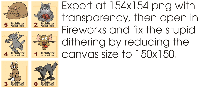
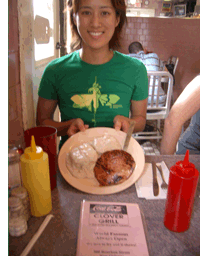 Vienna Teng is possibly the best example of the new paradigm. She appeared on the Bob Edwards program on XM Radio late in 2006 to talk about her latest CD, Dreaming Through The Noise. It's her 3rd CD. In the interview with Edwards
Vienna Teng is possibly the best example of the new paradigm. She appeared on the Bob Edwards program on XM Radio late in 2006 to talk about her latest CD, Dreaming Through The Noise. It's her 3rd CD. In the interview with Edwards Other artists such as Katie Melua, an enormously talented young lady who's Russian by birth and Irish because that's where her father moved to pursue a career in surgery, also
Other artists such as Katie Melua, an enormously talented young lady who's Russian by birth and Irish because that's where her father moved to pursue a career in surgery, also  If you're an oldie (as I am), just imagine what the Beatles would have done with this kind of technology. I for one will not miss the record labels and their underhanded deals to get air time on the nation's radio stations. Artists such as Vienna Teng will do well because they understand the new media.
If you're an oldie (as I am), just imagine what the Beatles would have done with this kind of technology. I for one will not miss the record labels and their underhanded deals to get air time on the nation's radio stations. Artists such as Vienna Teng will do well because they understand the new media.
