Learning Ubuntu Linux By the Book
Someday you're going to own a Linux computer and that computer will run Ubuntu. Maybe now's the time to learn about this operating system. OK. Maybe that's a bit of exaggeration or even wishful thinking, but you really should be thinking seriously about Linux if you need only word processing, spreadsheet, database management, Web browsing, and e-mail applications. Linux has little to offer serious publishers, video artists, and Photoshop mavens. But it has a lot to offer the rest of us.
When I asked my friends at Pearson Education to send a review copy of Mark Sobell's latest (A Practical Guide to Ubuntu Linux) they also sent along a copy of The Official Ubuntu Book by Benjamin Mako Hill, Matthew Helmke, and Corey Burger. Each of these books serves a specific need.
Although I reviewed the physical books, I learned later that both books are available in Kindle editions.
At 1200 pages, the Practical Guide to Ubuntu Linux (I'll call it PGUL from now on) is complete but more than a little intimidating. It's probably not the book I'd recommend for someone who's looking for basic information. The Official Ubuntu Book (OUB) is a much more manageable 350 pages.
TECHNICAL BOOKS AND THE KINDLE
Technical books tend to be large. 400 pages is small. 1000 pages is normal. 1500 to 2000 pages isn't unheard of. I like to read when leaning back in a chair or reclining in bed. (I've just confirmed for you, thereby, that I'm a slob. But that's the way it is.) Holding a 1500-page book in a reasonable reading position while in bed isn't easy. Holding a Kindle is much easier, so I'm really beginning to see the advantage of electronic books.
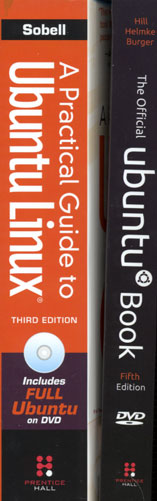
 The OUB begins with a history and the mission statement of Ubuntu. Some readers might think this is merely fluff added to increase the page count. Not so! Linux is the best known open-source application and Ubuntu is probably the best known version of Linux. Understanding the background may not be critical to a successful installation, but I found the information both helpful and interesting.
The OUB begins with a history and the mission statement of Ubuntu. Some readers might think this is merely fluff added to increase the page count. Not so! Linux is the best known open-source application and Ubuntu is probably the best known version of Linux. Understanding the background may not be critical to a successful installation, but I found the information both helpful and interesting.
OUB is one of the best books I've seen for beginners. The installation section explains obtaining installation media and installing Ubuntu. In fact, the printed version of the book comes with an installation disc. OUB covers disk partitioning for dual-boot systems.
Much of the book deals with topics that will be of particular interest to new users: Desktop layout, using Ubuntu's menus, and customizing the system are included. Because finding, installing and removing programs in the Linux world is considerably different than the Windows world, the authors cover these subjects in depth. Because KDE ("Kbuntu") is so popular for netbooks, this version is thoroughly covered.
In short, OUB covers the basics quite well without venturing into the discussion of advanced topics that could easily intimidate a new user or someone who is thinking about trying Linux.
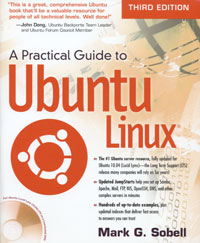 The PGUL also covers installing Ubuntu Linux, but with considerably more detail. For that reason, I can't recommend this book for beginners but it would be an excellent choice for someone who has been using Ubuntu (or any other version of Linux) for a version or two.
The PGUL also covers installing Ubuntu Linux, but with considerably more detail. For that reason, I can't recommend this book for beginners but it would be an excellent choice for someone who has been using Ubuntu (or any other version of Linux) for a version or two.
This book exhaustively covers every installation, setup, customization, and use of Ubuntu Linux. There are clearly written examples and even assignments that you can use to confirm your understanding of the topic. It is, in short, an excellent teaching and reference book.
I can easily recommend each of these books, OUB for the new user and PGUL for experienced users. Both books are available at your local book store as well as from online retailers. The following links are to Amazon because you'll also find the Kindle versions there.
Forcing Explorer to Open a Specific Directory
"I cannot find a way to make Windows Explorer remember my preferred default display on launch. It insists on showing me the My Documents tree on the left and that's not what I use. I have set it to remember each folder's view settings but it always shows My Documents. I keep my data on a different drive." Windows Explorer isn't broken. It remembers the folder settings as instructed. If you want it to keep the directory, you need to tell it to do that.
By default, Windows 7 opens the Libraries directory, which makes a lot of sense if you use Windows 7 as it was designed. If you want to display a specific directory with Windows XP, you'll need to make some changes. You can use the same trick for Windows 7, but I think there's an even better option.
Windows XP
 By default in Windows XP, you get the My Computer view, which I consider to be useless. So the first thing you need to do is fix that.
By default in Windows XP, you get the My Computer view, which I consider to be useless. So the first thing you need to do is fix that.
Select Folder Options.
 Next, choose the File Type tab and scroll down until you find Folders.
Next, choose the File Type tab and scroll down until you find Folders.
Click the Advanced button.
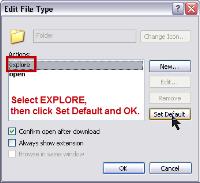 The dialog box will show "explore" and "open". Click explore and then Set Default.
The dialog box will show "explore" and "open". Click explore and then Set Default.
Then click OK.
 Now when you click My Computer, the Explorer view will open.
Now when you click My Computer, the Explorer view will open.
 Microsoft's default settings are illogical and can be traced back to the time when someone at Microsoft thought that it would be a good idea to make Windows look like a Mac.
Microsoft's default settings are illogical and can be traced back to the time when someone at Microsoft thought that it would be a good idea to make Windows look like a Mac.
- SELECT Show hidden files and folders.
- DESELECT Hide extensions for known file types.
- CONSIDER whether you want to hide protected operating system files. If you and the people who use the computer won't tinker with system files, don't hide the files.
This will modify the settings so that a reasonable person will be able to understand what's happening.
 To force the Windows Explorer to display a specific directory, you'll need to select the drive or directory and create a shortcut. The easiest way to do this is to drag a file or directory to the desktop by using the right mouse button and then create a shortcut.
To force the Windows Explorer to display a specific directory, you'll need to select the drive or directory and create a shortcut. The easiest way to do this is to drag a file or directory to the desktop by using the right mouse button and then create a shortcut.
 Now clicking the shortcut will take you to a specific drive or directory.
Now clicking the shortcut will take you to a specific drive or directory.
Windows 7
The Windows Explorer will want to show you all Libraries, drives, network drives, and Homegroup shares. If you use the Windows 7 Libraries concept and have added your own directories to the libraries, this works well.
 I have maintained a legacy layout that places most of my data on drive D, except for finalized websites that are maintained in the htdocs directory on drive E, music on drive F, and various media files and downloads on G. That's the default view at right.
I have maintained a legacy layout that places most of my data on drive D, except for finalized websites that are maintained in the htdocs directory on drive E, music on drive F, and various media files and downloads on G. That's the default view at right.
 I could have created new Libraries.
I could have created new Libraries.
 Instead, I opted to set up the directories I need most as Favorites.
Instead, I opted to set up the directories I need most as Favorites.
This makes it possible to reach any of these frequently used directories in 2 clicks: Open Explorer and click the Favorite.
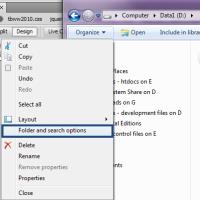 As with Windows XP, Windows 7 uses settings that I consider sub-optimal (if not flat-out wrong).
As with Windows XP, Windows 7 uses settings that I consider sub-optimal (if not flat-out wrong).
To change the settings, you'll need to use the Organize option on the menu and then choose Folder and search options.
 At the right you can see the way I have the Windows Explorer set up.
At the right you can see the way I have the Windows Explorer set up.
Unlike with Windows XP, I leave Hide protected operating system files selected. Although my preference is to have access to these files, setting Windows 7 to display them causes these hidden files to be displayed on the desktop and that offends my sense of rational design.
You Can't Get There From Here
If you've ever wondered where a website is physically located or you've wondered if a delay you're encountering is because the website is slow or because of congestion elsewhere, you may have used TraceRoute ("tracert") to find out. But TraceRoute doesn't always clearly identify locations. A PC Magazine utility, Browser Map, makes it all crystal clear.
Browser Map is a utility that costs $8 or you can buy an annual subscription to PC Magazine's entire utility cabinet for $20.
TraceRoute provides basic information. Here's what I would see for the route between where I live (mid Ohio) and the location of the website (Utah):
C:\Users\Bill>tracert www.techbyter.com
Tracing route to techbyter.com [69.89.31.245]
over a maximum of 30 hops:
1 <1 ms <1 ms <1 ms 192.168.1.1
2 * * * Request timed out.
3 8 ms 9 ms 8 ms 172.31.34.130
4 22 ms 22 ms 18 ms ge-6-4.car1.Cincinnati1.Level3.net [4.53.64.101]
5 34 ms 18 ms 17 ms ae-2-5.bar1.Cincinnati1.Level3.net [4.69.132.206]
6 26 ms 19 ms 17 ms ae-10-10.ebr2.Chicago1.Level3.net [4.69.136.214]
7 28 ms 19 ms 18 ms ae-1-100.ebr1.Chicago1.Level3.net [4.69.132.41]
8 38 ms 38 ms 40 ms ae-2-2.ebr2.NewYork2.Level3.net [4.69.132.66]
9 39 ms 40 ms 39 ms ae-6-6.ebr2.NewYork1.Level3.net [4.69.141.21]
10 44 ms 37 ms 39 ms ae-82-82.csw3.NewYork1.Level3.net [4.69.148.42]
11 90 ms 38 ms 37 ms ae-3-89.edge3.NewYork1.Level3.net [4.68.16.145]
12 39 ms 39 ms 40 ms BLUEHOST-IN.edge3.NewYork1.Level3.net [4.26.35.98]
13 77 ms 77 ms 75 ms tg2-5.ar01.prov.bluehost.com [69.195.64.41]
14 77 ms 77 ms 75 ms box445.bluehost.com [69.89.31.245]
Trace complete.
You can see that the path from here to the site travels through Cincinnati, Chicago, and New York before reaching Provo Utah. The path will change from day to day and sometimes the results of a TraceRoute call can be a bit murky to read.
Browser Map clarifies the picture and you'll see that sometimes the route between two locations that are physically close is by any definition the long route.
 Here's an earlier route between central Ohio and Utah: Columbus to Minneapolis to Los Angeles to Minneapolis to New York City to Plano (Texas) to Provo. That seems like the route that an airline gone mad would put together.
Here's an earlier route between central Ohio and Utah: Columbus to Minneapolis to Los Angeles to Minneapolis to New York City to Plano (Texas) to Provo. That seems like the route that an airline gone mad would put together.
![]() Here it is with the locations shown in text.
Here it is with the locations shown in text.
 Or maybe you wonder whether Pravda ("Truth" in Russian) is really located in Russia.
Or maybe you wonder whether Pravda ("Truth" in Russian) is really located in Russia.
![]() Indeed it is and you'll get there by way of Columbus to New York to Washington state to St. Petersberg to Moscow.
Indeed it is and you'll get there by way of Columbus to New York to Washington state to St. Petersberg to Moscow.
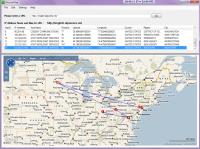 And how about Al Jazeera the BBC-influenced Mideastern news agency. Where it its website? It's in New York City.
And how about Al Jazeera the BBC-influenced Mideastern news agency. Where it its website? It's in New York City.
 To reach the Al Jazeera website, my path from Columbus takes me to Washington, Pennsylvania, Minneapolis, New Jersey, and finally to New York. In some ways, this is a lot like riding the subway in New York. Not all trains stop at all stations and you might have to change lines. In this case, we start in Columbus on Wide Open West's network (train?) and switch to the PSI Net train and then to the Cogent train in DC. In Pennsylvania, we pick up the AT&T line and stay on it until we reach our destination in New York City.
To reach the Al Jazeera website, my path from Columbus takes me to Washington, Pennsylvania, Minneapolis, New Jersey, and finally to New York. In some ways, this is a lot like riding the subway in New York. Not all trains stop at all stations and you might have to change lines. In this case, we start in Columbus on Wide Open West's network (train?) and switch to the PSI Net train and then to the Cogent train in DC. In Pennsylvania, we pick up the AT&T line and stay on it until we reach our destination in New York City.
There aren't any surprises here. Websites are located where they're located and the decision is made for any number of reasons. Pravda's managers probably feel that a location in Russia provides adequate response for English readers. Al Jazeera is perhaps a bit more interested in providing the best possible response and therefore hosts its English website in the United States (the Arabic version of the site is hosted in Great Britain).
TechByter is hosted in Provo, Utah, because that's where BlueHost's servers are. I have found BlueHost to be economical, reliable, and responsive. These are three features that are often presented this way: "Fast, reliable, and inexpensive: Pick any TWO." I've found that BlueHost routinely delivers 3 out of 3 and that's why the site is there.
 Bottom Line: Browser Map shows you the route for $8
Bottom Line: Browser Map shows you the route for $8
Browser Map goes far beyond what any built-in TraceRoute function does. For just a few dollars, Browser Map will show you the route between your location and the website you're interested in as well as the actual location of the website.
For more information, visit the PC Magazine website.
Short Circuits
Book 'Em Dano!
Am I ever confused! I love books. I hate books. I love the Kindle. I hate the Kindle. This is a time of change and for someone who has probably 1000+ books in the house, the transition to digital hurts. Converting from analog to digital music was fine. Converting from analog to digital video was fine. Converting from analog to digital books would be fine if Amazon would stop pissing me off.
Sorry if that offended you, but Amazon has what could be the best digital reader if the company would look beyond short-term Wall Street-driven goals to the longer term. But I'm getting ahead of myself.
I do love books and I have a lot of them. Nothing is faster when it comes to flipping between page 375 and page 6 to check a bookmarked fact. But books are heavy. If I take a book on a trip, it's always the wrong book: I want to read something that I don't have with me. Besides weighing a lot, books take up a lot of space.
The Kindle can hold thousands of books, so I always have something that I'd like to read. The Kindle weighs far less than a single book.
One thing I can say about the Kindle is something that I never thought I'd say: It's better than a book.
But it's nearly impossible to load a DRM-protected MOBI-format book onto a Kindle. (Amazon owns the company that owns the MOBI format.) The MOBI format is nearly identical to Amazon's PRC format. But if the MOBI document is protected (DRM), you're out of luck. You can buy a MOBI book, but you can't read it on the Kindle. You can download a MOBI book from your library, but you can't read it on the Kindle.
Yes, I know Amazon is in business to make money. But I keep wishing that American businesses would be able to see beyond the current quarter's spreadsheet.
So now, a few weeks down the road, I love my Kindle far more than I thought I would. But I also hate Amazon's shortsighted policies more than expected.
It's Not a Mac. It's a Big Iphone.
Maybe Steve Jobs hasn't noticed that a lot of applications already exist for the Mac. This week he announced that the computer will get its own Application Store. Does Apple want to turn the Mac into a big Iphone? OS X 10.7 ("Lion"), which will include these "new" "features", will be available next summer. Oh goodie!
Apple says that it plans to launch Mac App Store within 3 months so that Mac users can buy, download, and install software via the Internet. Just like Linux, Windows, and (for that matter) OS X, the Mac App Store will alert users when updates are available.
The App Store for the Iphone has been a huge incentive for people to buy Apple's smart phone technology, but analysts say they don't expect the same to be the case for the Mac store. Will what works for phones work for computers? I've been wrong about Apple before, but this just doesn't seem like a home-run candidate to me.
Speaking of Mr Mac ...
You can now buy a MacBook Air for less than $1000. This week Apple announced a 13.3" MacBook Air and a smaller 11.6" model. If you've been lusting after a MacBook, now might be your time to strike.
The sub-foot-long MacBook Air weighs just 2.3 pounds and Apple says it will run on batteries for 5 hours. This is not a leading-edge computer, but it's no slouch either: 1.4-GHz Core 2 Duo processor with screen resolution of 1366x768 and an Nvidia GeForce 320m graphics card.
If you can get by with just 64GB of (solid-state) disk space, you'll pay $1 less than $1000 (plus tax, of course). For a 128GB version, you'll need to part with $1200 and you'll get 7 hours of battery life. That's enough for a flight from New York to Los Angeles.
The 13.3-inch model comes with 2 USB ports and weighs less than 3 pounds. It's also very slim. The low end for this computer is $1300 for 128GB of solid-state disk. For $1600, you'll get 256GB of storage. Apple says the new systems have solid-state drives that are faster and more reliable than standard drives.



 The author's image: It's that photo over at the right. This explains why TechByter Worldwide was never on television, doesn't it?
The author's image: It's that photo over at the right. This explains why TechByter Worldwide was never on television, doesn't it?
