The Design Geek's Take on InDesign CS5
Adobe InDesign: The Best Continues to Improve! Every time I open Adobe InDesign to play (ah, sorry, make that "work to understand the new features") I find myself wishing that I had some real print projects to work on. "Oh, wow!" is probably the term I've used most frequently as I've tried to wrap my mind around what the developers at Adobe have done with InDesign. Among the most exciting features are the ones that allow a print designer to re-purpose an ink-on-paper document to one that includes animation and even video on the Web.
About 7 years ago I chided Adobe for creating a product that, while advanced in many ways, was incapable of performing tasks that my favorite antique, Ventura Publisher, had been able to do since the late 1980s. No more. Adobe InDesign is now the clear leader. Ventura is gone. PageMaker is gone. Frame (or FrameMaker) is gone. Quark Xpress is on the ropes. The king is InDesign.
One of the things I complained about in 2004 was InDesign's inability to create a paragraph that spans multiple columns in a layout. One of the most common newsletter designs is a 3-column layout. Previously, if you needed a headline to span the columns, you had to create a separate frame. Now (finally!) you can just define a paragraph that spans columns.
But the developers went beyond that and created an inverse function. If you have a series of short bullet points, you can also define a style that turns one column into many. Seeing this was definitely an "Oh, wow!" moment.
I wanted to get an expert's view on the latest iteration of InDesign, so I sent a note to Her Geekiness, Anne-Marie Concepcion (aka "The Design Geek"), to request an audience. The audience was granted and we spent part of an afternoon talking about InDesign. Her Geekiness is a print professional who has created several educational videos for Lynda.com. With David Blatner, she shares InDesign Secrets. In other words, she's somebody who knows a lot about print, about design, and about InDesign.
We were (or at least I was) having so much fun that we kept talking and talking and talking. So next week we'll have part 2 of the conversation and, a week after that, part 3.
You may also want to check out these resources from Anne-Marie Concepcion:
- InDesign CS5 New Features at Lynda.com.
- InDesign Secrets.
- Design Geek.
- Seneca Design.
As for Adobe InDesign ...
I'll tell you more about InDesign next week, but here are some of the highlights:
- The Layers panel has been redesigned to be more like what you find in Adobe Photoshop and Adobe Illustrator.
- Because so much editing today is done on screen and in the final publication format, the ability to track changes in the Story Editor is a most welcome addition.
- Electronic books are increasingly popular and InDesign is there to help with the creation of books in the EPUB format for the Apple Ipad, Sony Reader, Barnes & Noble Nook, mobile phones, and other devices. With a minor conversion, EPUB files can even be used on the Amazon Kindle. (But that's another story.)
- My favorite new feature is the ability to create paragraphs that span columns because that's the way newsletters and newspapers are designed; and the companion ability to split a paragraph into multiple columns within a column is a really cool trick.
- There's also the ability to handle more than one page size in a document, a feature that's particularly handy for magazines that include fold-out pages.
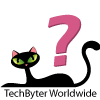 Bottom Line: Oh, wow! But you'll have to wait.
Bottom Line: Oh, wow! But you'll have to wait.
If you're involved in publishing anything from gum wrappers to brochures to newspapers and magazines and you sat out the CS4 update, you owe it to yourself to check out InDesign CS5. Yes, a few features are still missing, but you won't find a better application for converting words and pictures to print. Until I finish the 3rd part of the review, though, you'll have to guess what the cat rating will be!
For more information, visit the Adobe InDesign website.
Maneuvering Around ISP Bottlenecks
A friend once called Time-Warner to tell them that one of their routers was going bad. His thanks: Being accused of "hacking the network". Five or more years ago (before Wide Open West improved its technical support operation) I called to report that a nameserver was failing. The technician I spoke said that WOW didn't use nameservers and, when I asked to speak to a supervisor, he put me on infinite hold. Late in 2008, the nameserver at Time-Warner in Los Angeles crashed and the company's 1.2 million customers were unable to use the Internet. You may not have experienced any of these problems, but your online life will be easier and more secure if you dump the nameserver your ISP provides and use OpenDNS. It's free and the change is easy to make.
"Nameserver" is the nickname for the domain name service server and I'll use the term "DNS" from now on. DNS is what converts a name you can remember (techbyter.com, for example) into an ID number that your computer can use (69.89.31.245, which is the IP address of the server my site is on). You can think of DNS as a gigantic phone book. When you type a URL into the address line of a browser, the browser asks for a connection to the URL and the DNS provides the number. Other services along the way know how to set up the appropriate communications between your IP address and the IP address of the site you want to view.
OpenDNS: Better, Faster, Safer
OpenDNS has been around for about 5 years and I've been using it for at least 4 years because it's a better alternative. Of course, the OpenDNS servers could crash someday, but the company says that it hasn't happened yet. Better reliability isn't the only advantage OpenDNS brings to the party, though.
More cache: Your ISP caches (that's a fancy term meaning "stores locally for quick lookup") the IP addresses of the most popular sites, but OpenDNS takes this a step further and caches every website on the Internet. The result is that all pages load just slightly faster than they would otherwise. You may notice the difference, but probably not.
![]() Fixing typos: If you mistype a URL while using your ISPs DNS, one of two things will happen. You might be connected to a site that has registered the incorrect URL; if that happens, it might be nothing more than an advertising site, but it could also be a malicious site that tries to install malware on your computer. If you don't notice that you're at the wrong address, you might give it permission. The other possibility is that you'll see a page filled with network-speak gibberish and that the page will essentially say, "Wrong number, bozo!"
Fixing typos: If you mistype a URL while using your ISPs DNS, one of two things will happen. You might be connected to a site that has registered the incorrect URL; if that happens, it might be nothing more than an advertising site, but it could also be a malicious site that tries to install malware on your computer. If you don't notice that you're at the wrong address, you might give it permission. The other possibility is that you'll see a page filled with network-speak gibberish and that the page will essentially say, "Wrong number, bozo!"
![]() OpenDNS has a much better solution. If I type "techbyter.cm", OpenDNS automatically changes it to "techbyter.com" and then takes me there without stopping to call me an idiot.
OpenDNS has a much better solution. If I type "techbyter.cm", OpenDNS automatically changes it to "techbyter.com" and then takes me there without stopping to call me an idiot.
 Or, if I type "techbtyer.com", OpenDNS says, "You tried to visit www.techbtyer.com, which is not loading. Did you mean www.techbyter.com?" With a single additional click, I get the site I was looking for.
Or, if I type "techbtyer.com", OpenDNS says, "You tried to visit www.techbtyer.com, which is not loading. Did you mean www.techbyter.com?" With a single additional click, I get the site I was looking for.
Cut the phishing line: Most people are smart enough to avoid phishing e-mails these days but even smart people who are security conscious can make a mistake. Let's say you've just placed an order and used PayPal to pay. A few minutes later, you receive a phishing message. Because you're expecting such a message, you don't check it for telltale signs. Instead, you click the link. BAM! Your computer is infected.
But not with OpenDNS. The service is very good when it comes to spotting the rogue links and then blocking them. And keep in mind that all of these extra services are free.
![]() Shortcuts: I've had uneven results with this feature. Because the shortcut information lives on the OpenDNS server, you need to be logged in to your (free) OpenDNS account or to have the (free) OpenDNS service updater running in the Tray.
Shortcuts: I've had uneven results with this feature. Because the shortcut information lives on the OpenDNS server, you need to be logged in to your (free) OpenDNS account or to have the (free) OpenDNS service updater running in the Tray.
Most users will want to have the OpenDNS Updater running in the Tray because your computer's IP address or home network IP address can change from time to time. The updater periodically reports your current IP address to OpenDNS.
Shortcuts are defined on the OpenDNS server. I created "tbww" as a shortcut to the TechByter website. When I typed "tbww" in the address bar, though, the result was a Google search. I made some modifications to Firefox and the shortcut worked, but Chrome and IE both took me to a Bing search (and Bing isn't even my default search engine in either browser). OpenDNS support provided a clue for Internet Explorer and that turned out to be the key for making shortcuts work in all browsers:
- For Internet Explorer (version 8), you'll need to create an OpenDNS search engine entry and make it the default.
- OpenDNS doesn't have a support page for Chrome or Opera, but I was able to adapt the IE instructions to fit both of these browsers.
- Using the feature with my preferred browser, Firefox, requires making a change to the configuration.
If not for the next feature, shortcuts would be the least important feature that OpenDNS offers. Whether it work or not is unimportant to me, but it does work and maybe I'll decide that it's more useful than I thought.
Parental Controls: I'm not a fan of these, but many people are. OpenDNS allows its users to identify and rate sites that fit into one of 57 categories that parents might want to block.
How Can All These Features Be Free?
 Well, they're not 100% free. OpenDNS makes its money by displaying ads when you mistype a URL. If you're a business user, you'll pay $5 per year per user. And if you want some extra features at home, you can pay $9 per year for the household.
Well, they're not 100% free. OpenDNS makes its money by displaying ads when you mistype a URL. If you're a business user, you'll pay $5 per year per user. And if you want some extra features at home, you can pay $9 per year for the household.
The chart is from the OpenDNS website and it shows which features are included for free and which extras you get if you're willing to pay $9 per year for all of the computers in your house. I've been using the free service, but I think I'll try the $9 service for a year and see if I find the extras useful.
The Setup is Easy, but Possibly Intimidating
If you have a single computer hooked up to a cable modem (or equivalent), you'll need to modify the network settings. This varies by operating system, but OpenDNS shows you how to do it.
 For those with a home network (assuming you've set all the computers on the network to obtain what they need from the router), you need change only two entries on the router. DNS servers come in pairs and you'll change both of them.
For those with a home network (assuming you've set all the computers on the network to obtain what they need from the router), you need change only two entries on the router. DNS servers come in pairs and you'll change both of them.
The OpenDNS IP addresses to use are 208.67.222.222 and 208.67.220.220.
 Bottom Line: Faster, safer, and better than the DNS you're using now. And free, too.
Bottom Line: Faster, safer, and better than the DNS you're using now. And free, too.
I've written about OpenDNS in the past (most recently back in March) and maybe you've thought about making the change. But then something got in the way and you never got around to it. So consider this a reminder. There is simply no good reason not to use OpenDNS. And that, by way of a double negative, is a very strong endorsement.
For more information, visit the OpenDNS website.
Short Circuits
The FCC Continues to Ask for Input
Whether it's net neutrality or over-the-air Internet service, the FCC would like to hear from you. FCC Chairman Julius Genachowski says the issues are complex and its important for the agency to do what people want. In olden times, the Federal Communications Commission, a regulatory agency, established rules. For the past 20 years or more, the FCC seems to have forgotten that it is a regulatory agency.
The whole point of having a agency such as the FCC is for bureaucrats (and "bureaucrat" is not a dirty word) review conditions and set policies that make sense. The FCC left it up to the open market to decide which of 2 competing stereo systems for AM radio should be adopted by the industry. As a result, both failed.
The FCC has essentially said (and I paraphrase here), We really think that net neutrality is a peachy keen fine idea if you do, but if you don't, we're OK with that, too. Now Google and Verizon have stepped forward with a proposal to save net neutrality by destroying net neutrality and nobody seems to see a problem.
The FCC is also trying to figure out how to regulate wireless broadband and the current thinking seems to be that it will be largely unregulated.
Maybe. The FCC says again that it wants to hear from hear from you. So if you have a clue, let the FCC have it. Even if it's not a very high quality clue, it would seem to be more than the agency has currently.
This Never Happened When Hewlett and Packard Were Around
Hewlett-Packard has paid $55 million to settle charges by the Department of Justice that HP gave illegal kickbacks to companies that recommended HP products to government agencies. HP, of course, admits nothing but says that the decision to pay is in the best interest of stockholders.
Some of the companies that were charged along with HP 3 years ago said the payments represented legitimate discounts.
Data storage company EMC paid $87 million in May to settle the complaints and IBM settled for $5.2 million. Neither company admitted doing anything wrong. A suits is still pending against Sun Microsystems (now part of Oracle).
The suits were filed in an Arkansas federal court.
Google Good? Google Bad?
Google CEO Eric Schmidt has a black-and-white view of things. "If you have something that you don't want anyone to know," he says, "maybe you shouldn't be doing it in the first place." I wonder if Mr. Schmidt would want me to know how much money he has in the bank, which bank it is, and what his Social Security Number is. There's a pretty good chance, if you use any Google services, that the company knows some of those things about you.
Google critic Consumer Watchdog launched a video ad in Times Square this week. The ad portrays Schmidt as an ice cream vendor who gives out free ice cream to anyone who will permit a full body scan. The company hopes to convince Congress to pass legislation similar to the Do Not Call law that limits telephone solicitation. The goal would be to create a "Do Not Track" list that would allow users to opt out of having online marketers track information about them. Consumer Watchdog's Google site is InsideGoogle.com.
Consumer Watchdog wants the FTC to regulate when and how a company can track its users. Some tracking seems reasonable enough. It's a waste of my time and the advertiser's money to show me ads about cigars, gardening, or luxury second homes because I can't stand cigars, gardening doesn't interest me, and even if I had money for a second home I wouldn't want one. But an advertiser who shows me an amusing T-shirt or a cool electronic device will interest me and might make a sale. Tracking allows advertisers to match ads to consumers.
But there are times when privacy is important. Someone who's investigating certain medical conditions might not want to broadcast that information to the world of advertisers. So a line exists and it seems as if it's in the best interest of Google, advertisers, and all Internet users to find a way for users to define where that line is.


 The author's image: It's that photo over at the right. This explains why TechByter Worldwide was never on television, doesn't it?
The author's image: It's that photo over at the right. This explains why TechByter Worldwide was never on television, doesn't it?
