Updating Your Video Capabilities for the Holiday Season
Thanksgiving is coming (excepting Canada, where it occurred last month), Christmas, Hanukkah, Kwanzaa, and other days religious and secular. Holidays seem to bunch up around the end of the year. They're good days for photography and for video because families also bunch up around that time of year. On an earlier program, I described Adobe's new Photoshop Elements. Now it's time for Premiere Elements.
This isn't an application that's going to replace professional editing suites used in broadcast television production, but then most people who create videos at home probably aren't using professional video gear, either. Premiere Elements is designed to be used by people who aren't professional video editors and it's highly successful with that task.
A new feature called Favorite Moments makes trimming videos faster and easier than before. The user simply reviews the video and marks the best parts so that they can be assembled into a movie that can be shared.
Editing, whether video or still images, is essential to creating an interesting photo album or video. Perhaps you have sat through someone's vacation review with 500 photos that should have been culled to 50 or so, or maybe you've been trapped in front of a TV screen for 2 hours of unedited video.
That's probably why Adobe has concentrated on making editing easier.
Shake Stabilizer has been improved since version 12. Because most consumer video is created using light-weight cameras or phones, the videos tend to be unsteady. The enhanced Shake Stabilizer makes it easy to steady these shaky videos. I wanted to give this feature a try to see if it had really improved from the previous version. It had.
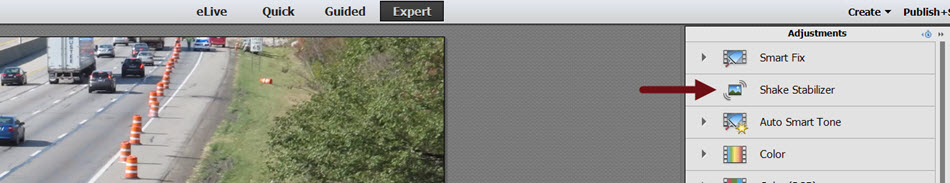
So I started with about 22 seconds worth of video showing road construction. I captured this video from a bridge above the highway using a point-and-shoot camera (Canon G-12). A close-mesh black fence separated me from the scene that I wanted to capture, so I had to hold the camera away from my body. There was some wind that day, too. Neither of those is good for camera stability.
My initial 22-second video.
The stabilization process was so quick that I decided to do more. By modifying the color, I made the image look more like it was created in the late afternoon, during what's called the "golden hour".

To eliminate the abrupt start and stop of the raw video and to eliminate the first few seconds during which I aimed the camera at the right part of the scene, I did a bit of editing and then added a fade in at the beginning and a fade out at the end. Finally, I added key frames to the sound track and faded the sound in at the beginning and out at the end.

The finished video.
The ability to upload videos to various social sites has also been updated so that people care share their videos.
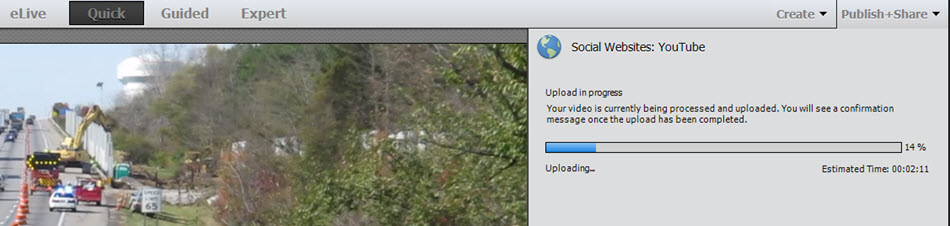
And titling has been improved, too. Instead of just static text over video, it's possible to add video within the letters or to apply various effects (blur, for example) to the titles.
Overall, the result is more interesting and professional-looking videos in less time.
Video Story is a template-based system that guides users who are creating a video for any of several kinds of events such as weddings, vacation travel, and birthdays. The templates comes with various "chapters" that are used to hold content.
Premiere Elements 13 even tries to do some of the work itself by analyzing the clips and then adding graphics and music. The user can change all of these, but having a starting point for each scene is a handy feature.
As with Photoshop Elements, the Guided Edits function speeds the process of doing the basic work (maybe it could be considered a rough cut) and then the video can be opened in the full editor and modified.
Adobe Product Manager Bob Gager describes some of the new features in an Adobe TV video.

 Adobe Premiere Elements 13 Simplifies Making Home Videos
Adobe Premiere Elements 13 Simplifies Making Home Videos
Premiere Elements brings high-powered features to a low-cost application that's easy to use. What more is there to day than that? ($100 for Premiere Elements, $150 for Photoshop Elements & Premiere Elements, or upgrade for $80 or $120).
Additional details are available on the Adobe website. You can download a 30-day free trial from there, too.
Extending OpenOffice
If you've tried a free, open-source office suite such as OpenOffice, you probably noticed a few differences. First, the cost. There is no such thing as a free Microsoft Office, but OpenOffice is available without cost. You can donate to the project, but you don't have to. Second, you'll find that the open-source suites don't have all the features of the Microsoft applications. And third, although you can obtain add-ons for both Microsoft Office and OpenOffice, a search for "free Microsoft Office plug-ins" won't reveal a lot. Change the product name to OpenOffice and you'll find hundreds.
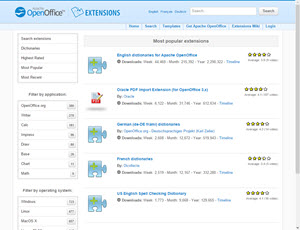 Some of these plug-ins modify the applications to provide features that are built in to the Microsoft product. Others add features that aren't available in the Microsoft product. In a recent visit to the OpenOffice website, I found 270 add-ons for Writer, 181 for Calc, 96 for Impress, 80 for Draw, 26 for Base, 11 for Chart, 9 for Math, and 380 for "OpenOffice.org", apparently meaning that they work on all applications.
Some of these plug-ins modify the applications to provide features that are built in to the Microsoft product. Others add features that aren't available in the Microsoft product. In a recent visit to the OpenOffice website, I found 270 add-ons for Writer, 181 for Calc, 96 for Impress, 80 for Draw, 26 for Base, 11 for Chart, 9 for Math, and 380 for "OpenOffice.org", apparently meaning that they work on all applications.
Not all of the add-ons are available for every platform. Windows has 723, Linux 677, and OS X 657. So whatever your platform, you'll probably find plenty to pick from if you decide to try out OpenOffice. This will not be a review of all plug-ins. You may note that sometimes I call them plug-ins and sometimes I call them add-ons. Technically, there's a difference but it's like trying to differentiate light blue from robin's egg blue.
The extensions illustrate one of the main differences between proprietary software such as that provided by Microsoft and open-source software, which is written and maintained by the user community. The extensions, of course, require that you have installed OpenOffice, which can be downloaded from OpenOffice.org. Installing the extensions is as easy as clicking Tools on the menu, selecting Extension Manager, and selecting the Add function. There is one more additional step, before visiting the Extension Manager, you'll need to identify and download extensions that you want to try.
I looked at several extensions that can be added to OpenOffice applications. Most are for Writer, but I also tried some that work with Calc or Presentation. My objective was to provide a brief overview of what's possible, not to recommend any specific plug-ins for everyone. The ones you choose, if you're using OpenOffice, should be those that provide functions you need.
Here's what I tried:
Alternative Find and Replace: Writer already has a find-and-replace function, but this makes it much more powerful by allowing for long search/replace text (one or more paragraphs!), multiple search/replace in a single operation, including endnotes and footnotes in the search, regular expressions, and more.
FastMailMerge adds a feature that's already present in Microsoft Word by making it possible to use a spreadsheet file for a mail merge operation instead of using an OpenOffice Base database table. For a simple merge, using a spreadsheet is much easier for users who aren't database programmers to understand.
Sun Presentation Minimizer duplicates a feature that's present in Microsoft PowerPoint: The ability to reduce the size of a presentation by reducing the size of images. Presentations become bloated when users import high-resolution images that aren't needed for on-screen viewing. The downsampling process can reduce a 10MB image file to just a few hundred kilobytes without degrading the on-screen image.
Professional Template Pack II provides more than 100 document templates for various applications. Business and personal correspondence templates for Writer, budget and project-planning templates for Calc, and starting points for Presentations. These duplicate features that are found in recent versions of Microsoft Office.
The OpenOffice Writer's Tools add-on provides features that anyone who spends a lot of time writing will appreciate, including document versioning, conversion, translation (good luck with any automatic translation!), word count, and a to-do list.
The Sun PDF Import Extension expands on OpenOffice's ability to export a file as a PDF document by giving users the option to import an existing PDF into Draw. Yes, Draw. Not Writer. The PDF format is essentially a PostScript file with a wrapper. PDFs are not intended to be edited. Changing a date or a typo is OK, but significant changes should always be made to the source document that was used to create the PDF. Still, for the occasional quick fix, this is a very useful tool.
The LanguageTool extension can provide the same false sense of security that Microsoft Word's spelling and grammar checkers do. It's easy to end up with a correctly spelled, but incorrect, word or to allow the grammar checker into "fixing" something that's already correct. As long as the user retains control and understands that the software is just offering helpful suggestions, everything is fine.
The Sun Presenter Console is an add-on that replicates functions already present in PowerPoint. When you're giving a presentation, this extension makes it possible for you to see the next slide in the sequence and your notes. Those viewing the projection screen will see just the presentation itself.
The Tabbed Windows extension does for OpenOffice what tabs do for your browser. This is a feature that Microsoft hasn't yet added to its Office applications and it combines all OpenOffice applications into a single window.
That's a quick look at what's available. If you have an afternoon to kill sometime, download some of the extensions and play around.
Short Circuits
Verizon's Tasteless Super Cookie
Verizon seems to be silently tracking about 100,000,000 of its paying mobile phone users and providing no way to opt out. More than 2 years ago, Verizon started what it calls a Precision Market Insights program that can be used to sell information about your location to companies that want to send advertising messages to you when you're near their stores.
OK. Fine. If you want those messages, no big deal. But if you don't, how do you opt out? You don't.
Cookies aren't new of course and in many cases they serve a useful purpose of identifying you to a website server so that the server doesn't have to request it. These cookies do what they're supposed to do and help users. Verizon's supercookie serves only the phone company and those companies that pay Verizon for information about you.
Yes, that's every bit as bad as it sounds.
And it's not a "cookie" in the traditional sense of the term. Instead Verizon's smart phones add identification to every HTTP request. That's what your browser sends when it requests a Web page. Often it's just the URL, sometimes with additional information that's passed to the server. In this case, a "unique identifier" header (X-UIDH) tags along. You can't eliminate it by clearing the browser's recent history or blocking cookies because it isn't really a cookie despite the name that has been hung on it.
The HTTP headers are sent in plain text, which only makes a bad situation worse. Every advertising network that has a presence on the page you're viewing can see your unique identifier and respond to it.
So you can't delete the "cookie", but you can defend yourself by using HTTPS instead of HTTP for requests. HTTPS connections are encrypted, but not all websites offer HTTPS connections because they require extra time, work, and expense. For a site such as TechByter Worldwide, no personal data is requested or provided so we don't provide HTTPS connections.
Once again a big American company shows just what it thinks of its clients.
New Price for Microsoft Office Mobile Suite: Free
It's hard to argue with "free" and that's the new price of Microsoft Office on mobile devices. This is a smart move because nobody will do any heavy-duty work on a mobile device and if you tie users to your office suite on phones and tablets, you'll effectively tie them to your office suite on desktop and notebook systems.
Where does that leave transitional devices such as the Microsoft Surface Pro, which is a high-powered tablet with a keyboard?
The office suite generates a big chunk of Microsoft's profit every year -- currently more than 30% or about $26 billion.
Instead of charging for the mobile version of the package, though, Microsoft will give a free version that will run on Ipads, Iphones, and Android tablets. You may note the absence of Windows tablets. That will probably be unpopular, but the company can't give away everything for free.
Microsoft is currently in a position where it needs to complete with services such as Google Docs and Zoho Docs. Microsoft 365 has been the company's response to date and that serves to link the mobile and desktop systems.
What's next, Microsoft Office for Linux? Don't hold your breath.
Microsoft reports having more 7 million subscribers to the Office 365 program and some 40 million users downloaded an earlier version of the Office app for Ipads That version allowed users to view documents but not change them.
In many ways, this change mimics what Adobe is doing with its Creative Cloud applications -- creating numerous free applications that run on mobile devices (currently only Apple devices, but apps for Android should be coming sometime). Adobe's mobile apps provide substantial functionality on their own, but they're far more useful when used in conjunction with the desktop applications.
It was a smart move for Adobe and Microsoft is probably hoping that it will be equally successful for their applications.
But Wait! There's Less.
The mobile version of Microsoft Office isn't compatible with one of the most popular Android devices on the planet, the Nexus 7. Really? It's also not compatible with the Galaxy Note 4. Once again, really?
These are two of the latest Android devices and they're running the latest version of the operating system. And they're "not compatible". That's ridiculous.
Apparently if you're using the older Nexus 5, you can load Office Mobile for Android, but I don't have a 5. I have older Android devices, but they're not supported either.
Maybe that's OK, though. The comments I've been seeing from people who do have "compatible" Android devices is that Microsoft has created a single app that more or less opens and edits Word, Excel, and PowerPoint documents. There's also been a lot of chatter about buggy behavior.
Although I don't plan to do any word processing on a handheld device, the offering from Microsoft seemed like a must-have addition. Because it doesn't work, though, I'll just continue OfficeSuite 8 from MobiSystems. The basic application, which is all I need, is also free. It provides the ability to edit Word, Excel, and PowerPoint documents. If I decide that I need more features (such as the ability to create a PDF, or print documents, or remove the ads), then it'll cost $20 a year and, for better results, I should have the $15 font pack.
That's not as good a price as Microsoft's "free" app, but at least it runs on a Nexus 7. Maybe Microsoft will figure it out someday.
Facebook Reports a Big Jump in Government Data Requests
Government request to Facebook for information about subscribers is up almost 25% in the first half of 2014 compared to the second half of 2013. In real numbers, that's almost 35,000 requests from various government agencies around the world.
Facebook's blog reported this week that the company is trying to reduce what it terms "sweeping requests" by government agencies by appealing to a "higher court". It didn't explain whether it meant a legal court or "the court of public opinion".
Google also released number recently that show a similar increase. Google reported an increase of "only" 15%
Big Brother is alive and well, it seems.
