Not So Elementary, My Dear Watson
Within the past month, Adobe has released a new version of Photoshop Elements, released a new version of Premiere Elements, updated every application in Creative Cloud (that would be Photoshop, Lightroom, Premiere, InDesign, AfterEffects, Illustrator, Audition, Dreamweaver, Muse, Flash, Acrobat, Bridge Animate, Edge Code, Edge Inspect, Edge Reflow, Fireworks, Flash Builder, InCopy, Prelude, Media Encoder, Scout, SpeedGrade, Story Plus, and more), and released 9 new or updated mobile apps. Every time I begin to think that I might catch up with reviews of various Adobe products, I find that I'm once again up to my knee caps in new material. This, by the way, should in no way be considered a complaint.
In fact, Adobe seems to be trying single-handedly to keep me from running out of things to talk about.
There's no question that Lightroom and Photoshop Pro offer considerably more power than Photoshop Elements, but the Elements application continues to house increasingly robust features under its modest exterior. This isn't the first time that I've suspected that Adobe's management insists that increasingly powerful features be pushed toward the consumer applications so that the developers who are working on the professional applications feel a little pressure to create even more amazing tools.
So let's start with the Organizer, which is the equivalent of Bridge in the Creative Cloud environment. You have the option of going to the Organizer or the Editor when you open the program. The Organizer has a new look that uses less space to show more pictures by pushing them all together. If you prefer the old way, you can switch back by selecting the Details view.
Face-tagging and geo-tagging options are included and you can rate images or add captions, but the Organizer's job is mainly what its name suggests and it includes 4 primary modes for organizing images: Media, People, Places, and Events. In addition to importing images from disks, memory cards, and cameras, the Organizer can also accept images from a scanner.
A timeline feature that can be revealed at the top of the screen is a clever way to locate images if you know approximately when they were made. The organizer also offers a face recognition feature that can be connected to Facebook.
If the image you want to edit is in camera raw format, it will first pass through Adobe Camera Raw to allow some of the standard modifications that ACR provides. Not all of the adjustments available in the Creative Cloud version of ACR are present, nor should they be in a consumer-grade product.
Click any of the smaller images for a full-size view. Press Esc to dismiss the large image.
After opening the image, the first order of business is often cropping for better composition. When users select the crop tool, Photoshop Elements will provide 4 suggested crops based on its analysis of the image.
In this case, the third suggestion was the one that I thought worked best, but I then modified it slightly to reduce the empty space at the top. The result is a pleasing composition with the flowers placed to avoid a static, boring "right in the middle of the picture" look.
The Quick Editor view offers a limited number of tools on the left side of the screen and four general option types on the right: Adjustments (Smart Fix, Exposure, Lighting, Color, Balance, and Sharpen), Effects (Tint, Seasons, Pencil Sketch, Toy Camera, etc.), Textures, and Frames.
Quick is intended for new users or for those who prefer not to learn a lot about how to use the tool. Its easy-to-use interface gives users quite a bit of power. Most users will outgrow it and reach for the Guided Editor.
The Guided interface might be a bit deceiving. Even fewer tools exist on the left and the right column has only 4 options: Touchups, Photo Effects, Camera Effects, and Photo Play. Open one, though, and you'll immediately see that there's a lot that can be done here.
Consider Out of Bounds. Step-by-step instructions are provided in the right panel. Read, follow the directions, and a few moments later, you'll be done. You may notice a problem with this image and that's what the Expert interface is for.
The selection is a bit rough around the flowers, but that's not the big problem.
The big problem is that I should have allowed that flower in the center to extend outside the frame. Rather than go back and do it all over again, I can flip to Expert mode and edit the mask.
After editing the mask, the flower that I should have extended beyond the frame now does so. The Guided and Expert interfaces work well together, with Guided being used to set up the effect you're looking for and Expert being used to finish the job.
Version 13's Victory Lap
This is where the late-night TV announcer would say "But wait! There's more!"
Photomerge isn't entirely new, but it has received some serious attention from Adobe's developers. Photomerge Group Shot allows you to combine two or more pictures to create a group shot.
For example, you have a two or three pictures of a posed group and somebody looks bad in every single picture. This feature will allow you to combine people from one image into another image. Or maybe you have a 2 pictures of an individual. In one, the person's smile in perfect, but the eyes are closed. In the other, the eyes are open, but the expression isn't good. Yes, Photomerge makes it possible to combine these images. There are lots of other possibilities, including removing people from images and creating high-dynamic-range (HDR) photos.
These are not tools you'll typically find in consumer-grade applications.
Photomerge Compose is new and it needs more than a few words and static shots to show how it works. Adobe's scrapbooking expert, Linda Sattgast, put together a 9-minute video showing how it works. She used beta software and mentions two problems that Adobe resolved before shipping the final version.
Linda is, of course, an expert and so she makes the process look easy. What's surprising is this: If you pay attention, read the instructions, and avoid rushing the process you'll find that it's every bit as easy as this video makes it seem.
There's also a lot more in this new version of Photoshop Elements. If you don't need the pixel-level editing that Photoshop CC provides, but you want to create effects that aren't possible with Lightroom, this is your application.

 Quick, Easy to Use, and Priced Right
Quick, Easy to Use, and Priced Right
As I said at the outset, Photoshop Elements is not Photoshop CC. Photoshop is a complex application with functionality that cannot be learned without extensive study and practice. Photoshop Elements brings many high-powered features to a low-cost application that's easy to use. ($100 for Photoshop Elements, $150 for Photoshop Elements & Premiere Elements, or upgrade for $80 or $120).
Additional details are available on the Adobe website.
Cyberduck Comes to Windows
Mac software that is ported to Windows machines is often somewhat less than stellar and one of the better file transfer protocol (FTP) applications for the Mac seems to continue that trend under Windows.
It's not that Cyberduck fails to perform well but that native Windows applications seem to perform better. It's an open-sourced browser for FTP, SFTP, WebDAV (web distributed authoring and versioning), Cloud Files, Google Docs, and Amazon S3. The addition of non-FTP features means that it offers more than an application such as Filezilla, which is only an FTP client.
Where Filezilla displays side-by-side representations of local files and network files, Cyberduck shows only the network files and the upload function opens a dialog box. The user can select multiple files by using the Shift and Ctrl keys (standard Windows operations), but I find the side-by-side view to be both more understandable and more usable.
Although the application is open-source, the author nags users rather frequently to donate. Filezilla mentions payments only when new versions are released, but new versions are released frequently. Maybe there's not a lot of difference on that point.
Cyberduck for Windows offers to install Bonjour, which is Apple's implementation of zero-configuration networking. It's also not a service that I want to have running on any of my computers. It includes service discovery, address assignment, and host name resolution by locating devices such as printers, other computers, and services.
The Cyberduck installer also downloads and installs Microsoft Net Framework 4 Client Profile without asking and, although Net Framework is useful (and may already be installed on your computer), downloading and installing anything without notice is not what I consider good behavior.
Once installed, Cyberduck works well and, as I alluded to, it was my favorite FTP application when I was still running a few Macs. For Windows machines, though, there are better options.
Cyberduck makes it possible to open files in an external program. This allows you to open a network-based file in a text editor to correct a typo, for example, and then to save the change back to the network.
The application supports public-key encryption to a variety of text encodings. It has the ability to synchronize files and folders between local and network locations. There's also an option to throttle bandwidth usage during file transfers so that your entire Internet connection isn't consumed.

 The Best FTP Application for Macs is OK on Windows Machines
The Best FTP Application for Macs is OK on Windows Machines
Three cats is a respectable rating. Cyberduck was my favorite on the Mac, but on the PC it seems to be an also-ran. Mac users who have migrated to Windows machines will find it comfortably familiar. I feel like I'm damning the application with faint praise, but that's not my intent.
You'll find more information on the Cyberduck website.
Short Circuits
High Tech Tax Cheats Will Need to Find a New Method, but not for Five Years
Ireland has been a tax haven for many US high-tech companies, but that's about to come to an end. The practice of stuffing millions (or billions) of dollars into an Irish subsidiary is perfectly legal, but in my view also totally reprehensible. The "Double Irish" will eventually end.
Irish Finance Minister Michael Noonan released the government's 2015 budget this week and said "I am abolishing the ability of companies to use the 'Double Irish' by changing our residency rules to require all companies registered in Ireland to also be tax resident." As of January 1, 2015, new companies will have to follow the new rule. But (surprise! surprise!) companies who are currently taking advantage of the tax trick will have until the end of 2020 (five full years) to find some other way to avoid paying tax.
It's not fly-by-night operations that take advantage of the Double Irish. Companies using the tax dodge include Apple, Amazon, Adobe, Microsoft, and Google and some of these companies reduced their tax bills by billions with the trick.
A difference can exist between legal and ethical. As people became more aware of the Double Irish, many have begun to question the ethics of incorporating in Ireland solely to avoid paying taxes on billions of dollars of revenue in the United States.
It works this way: A company creates a subsidiary in Ireland and then sells or licenses foreign rights to its intellectual property to that Irish subsidiary. As a result, overseas sales are credited to the subsidiary and the income is not taxed in the United States, where the corporation is located.
Google, for example, licenses its intellectual property to Google Ireland Holdings. Now you might think that this company would be headquartered in Ireland. You would be wrong. It's actually in Bermuda. Bermuda's corporate tax rate is ZERO, so it doesn't pay tax in Ireland and it doesn't pay tax in the United States on foreign sales. The new rules in Ireland would at least force Google to pay Irish taxes even if the company is legally "headquartered" in Bermuda.
All this is, of course, entirely legal.
What Goes Up Must Come Down
There's been so much talk about how tablets are going to take over from computers any day now that the latest from Gartner research may seem like a bit of a surprise. Tablet sales are down. Or, more accurately, they're not increasing as quickly as they had been. Still, the growth is impressive.
For the 3rd quarter, tablet sales will grow only about 11% over last year's figures according to Gartner. That kind of growth is rock-star performance in most industries, but last year tablet sales grew by 55%. That kind of growth is clearly not sustainable.
Gartner says about 229 million tablets will be sold this year in the United States and about 2.4 billion devices will be sold worldwide in 2014. The increase next year is expected to be modest -- only about an extra 100 million.
Overall PC sales continue to decline, but slowly.
The big winner seems to be hand-held devices, particularly Android devices.
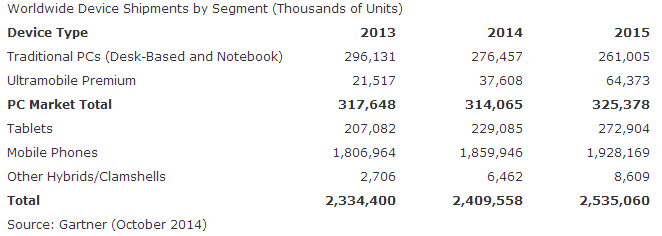
Gartner predicts that Android devices will account for about 51% of all "computers" sold in 2014. Because of its reliance on Android, Samsung is the leader, followed by Apple and then Nokia.
The high-tech research firm notes that the trend toward hand-held devices will be particularly apparent in emerging markets. Emerging markets are those areas outside the US, Western Europe, and Japan.
The category known as "ultramobile", devices that are bigger than a phone but smaller than a full tablet, should be the primary winner in 2015. Sales are expected to double, which is something that can happen only when it's early in a product category's life cycle. It's relatively easy to double year-over-year sales early on. Later, not so much.
And the ultramobiles seem to be durable. Users aren't replacing them as quickly as they replace many other devices.
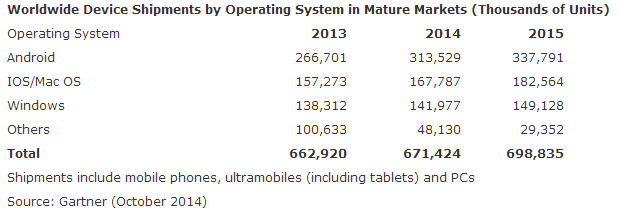
Apple holds second place behind Samsung with about 10% of the market. Nokia's Windows phones are in 3rd place, followed by Lenovo. Samsung's sales have been slowing, though, and Apple's have been recovering.
The real promise seems to be in emerging markets and that's where the established manufacturers will need to compete with companies such as China's Xiaomi and Huawei, both of which have started selling electronic devices outside China.
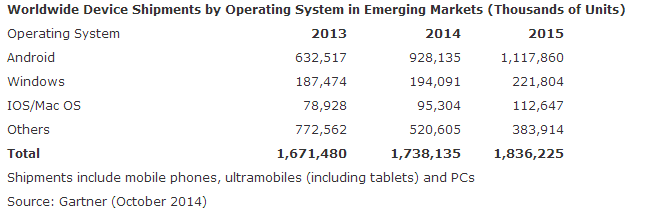
I Spy
An article in the New York Times this week says that Russian hackers have been able to spy on NATO, the government in Ukraine, and other Western nations because of a bug in Microsoft Windows.
The account by Mark Scottoct quotes a report from Dallas security firm ISight Partners. What isn't yet clear is the type and amount of information that might have been compromised, but the intent appears to have been information gathering regarding the tense situation in Ukraine.
"While it is unclear what type of information may have been retrieved," Scottoct's report says, the spying "included the NATO summit meeting in Wales in early September at which the Russian hackers targeted the Ukrainian government and at least one American organization."
This isn't a new bug, though. The account says that it has been known since 2009 and was present in Windows Vista and continues to be present in Windows 8.1.
Many recent attacks have been traced back to Russian hackers, including the well-known data breech at Target and a more recent attack that exposed data from JPMorgan. That recent exploit revealed banking information belonging to about 76 million households and 7 million small businesses.
The full account is on the New York Times website.
TechByter for 2015
Every year or two, I update the TechByter Worldwide website. Sometimes the updates are modest and barely visible. In other cases, there are significant changes. For 2015, the update is huge. Everything will change and I'm pretty excited about it.
A few weeks ago, I provided a link to a sample page because I thought that was the direction I would take with next year's re-design. Since then, I've decided to scrap just about everything and evolve to better design (both responsive and adaptive), newer graphics, updated music, a new theme, and more.
The new site design is probably about 80% feature complete. I've selected the new graphics. The new theme and bumpers are on the calendar for production by the end of the month.
Fun times around here!
