Just Like Old Times, But Different: Corel Suite X7
It's been more than a decade since I was an instructor at Rick Altman's Corel World. Rick has moved on and now runs programs for PowerPoint users. Adobe won the page makeup battle with InDesign (even though it still doesn't do some of the things that Ventura Publisher did in 1990) and the photo editing battle with Lightroom and Photoshop, but Adobe's Illustrator is still playing second fiddle to Corel Draw.
I haven't reviewed any Corel application since X4, not because I wanted to ignore what Corel has to offer but because Corel's PR department stopped responding for several years. When I noticed that X7 had been released, I asked if I could take a look.
Happy 25th Birthday to Corel Draw
In 1989 or 1990, I attended Folio:Show at the Sheraton on Sixth Avenue in Manhattan. I expected it to be the last stop before I asked the owner of the company I was working for as communications director to allow me to purchase a Mac, but a visit to the trade show introduced me to a program that aimed to bring design capabilities to the PC. It was called Corel Draw and, because of it, Apple didn't sell me a computer for another 10 years.
What I found in version X7 is a Corel Draw that's vastly different from what it was a decade ago and a Corel Draw that's exactly the same as it was a decade ago. In short, the things that needed to stay the same did and the things that needed to change did.
Corel has developed a monthly subscription plan along the lines of Adobe's Creative Cloud. It's priced at half the cost of Creative Cloud, but Corel doesn't have the video and comprehensive website development tools that Adobe has. Whether the price is a good value or not depends on what you need.
The Corel Graphics Suite X7 includes Draw, Photo-Paint, PowerTrace, Connect, Capture, Website Creator, PhotoZoom Pro 3, and ConceptShare. I'm familiar with many of these applications from earlier versions, but Connect, Website Creator, PhotoZoom, and ConceptShare are new to me. This review will be primarily about Draw, but I'll look at the other components in future episodes.
Draw has plenty of new features. You'll find a redesigned interface with fully customizable workspaces. This isn't a surprise because Corel was far ahead of Microsoft when it came to customizing application interfaces in the 1990s. The new version provides considerably more control over fills and transparency. Font previews are better and the suite continues to include the Bitstream Font Navigator, now available as a 64-bit application. Corel Draw isn't AutoCAD, but you'll find that it's an acceptable tool for layout and drawings.
Midway through the review process, I spoke with Gerard Metrailler, Corel's Senior Product Manager for Corel Draw and I started by asking about the most significant changes in versions X5, X6, and X7.
If your browser doesn't support Flash, please use this direct link.
So the options that Corel offers are:
- Full rental program: $25 per month on a monthly basis, or about $17 per month for annual payments.
- Standard perpetual license: Purchase in a box or download. The price varies depending on whether it's an upgrade from a previous version or a new license. Upgrades are usually $200 and a full new license is $500.
- Perpetual license with extra benefits ("Premium"): For $99 per year in addition to the regular software fee, users have access to new features as well as additional typefaces and clip art.
Corel Draw X7 Hands On
I had an idea for a fictional business called "Kitty Kompanions". Here's how it went.
I started by defining the intended size of the ad (1000 x 800 pixels) and the colorspace (RGB). The suggested rendering resolution is 96px, but I usually change this to 100 simply because it makes any math that might be involved easier.
Click any of the smaller images for a full-size view. Press Esc to dismiss the large image.
My first stop was the Font Playground. Initially you'll see some standard lorem ipsum text and 3 typefaces.
I changed the text to Kitty Kompanions and added a dozen or so typefaces for comparison (only 4 are shown here). The user can control the size of the sample text and, when the comparison is complete, just drag the winning typeface onto the design.
One image I thought about using was big old orange Percy. This image was created with a point-and-shoot camera, but one that creates raw images (CR2 is a Canon raw format.) Corel PhotoPaint can open raw images and give the user some options regarding color and exposure. The interface has considerably fewer controls than what you'll find in Adobe Camera Raw.
After making initial modifications, I placed the image in Corel Draw, but then decided that more work was needed. Right-clicking an embedded bitmap image reveals a context menu that allows the image to be edited in PhotoPaint and then returned to Draw.
Here's the image in PhotoPaint.
I desaturated the background and, when I was ready to return the modified image to Draw, I clicked Finish Editing.
Eventually, though, I decided that I needed another image because this image was too rectangular and I didn't want a rectangle in a rectangle.
I had a bitmap image of a cat paw that I wanted to use. The image had a white background that I wanted to eliminate. Corel's applications have had a trace function for many years and I wanted to see it in operation.
Initially I tried the (1) Line Art setting with (2) relatively low smoothing and the (3) result was a fairly jagged interpretation of the bitmap.
Next I changed the trace type to (1) Logo and (2) increased the smoothing. So that the background would be dropped out, I checked the Remove Background box. The resulting trace (3) is now perfectly smooth and the white background is gone. As with most graphics programs, the gray checkerboard indicates transparency.
After placing the paw print and coloring it with a beige shade that was present in the cat picture I had selected, I placed text so that it extended onto the paw and placed it all in the lower right corner.
Now, about the cat image: I looked through the clip-art images provided with the CorelDraw X7 package and found a picture of a gray kitten on a white background.
Perfect.
Snap ITC was the typeface I had selected in the Font Playground and I decided that adding an extrusion effect might be useful. Extrusion is one of the interactive effects.
Here's the result of pulling the extrusion back and slightly to the left.
After tinkering with the effect for a while, I finally settled on pulling straight back from the center so that the extrusion would remain relatively low.
But it's not very easy to read this way. In fact, it's impossible.
Creating a readable extrusion involves several steps and I started by (1) adding a thin white outline to all of the letters and by selecting a color from the kitten's nose to shade the text.
(2) Then I broke the extrusion apart so that I had a text layer in front. The extrusion behind the front layer consists of 98 individual components.
The result after (3) using a darker shade of the same color used for the extrusion and applying a thicker light-colored outline to the letters is acceptably readable.
The final steps involved placing and sizing the image of the kitten, overlaying the headline, placing the body text, and adding the contact phone number.
The entire process consumed several days, but most of the time was spent identifying the typefaces and images I wanted to use and writing the body copy. Once I had all that, creating the logo in the lower right, the headline, and the ad took no more than about 30 minutes.
Here's the result ...
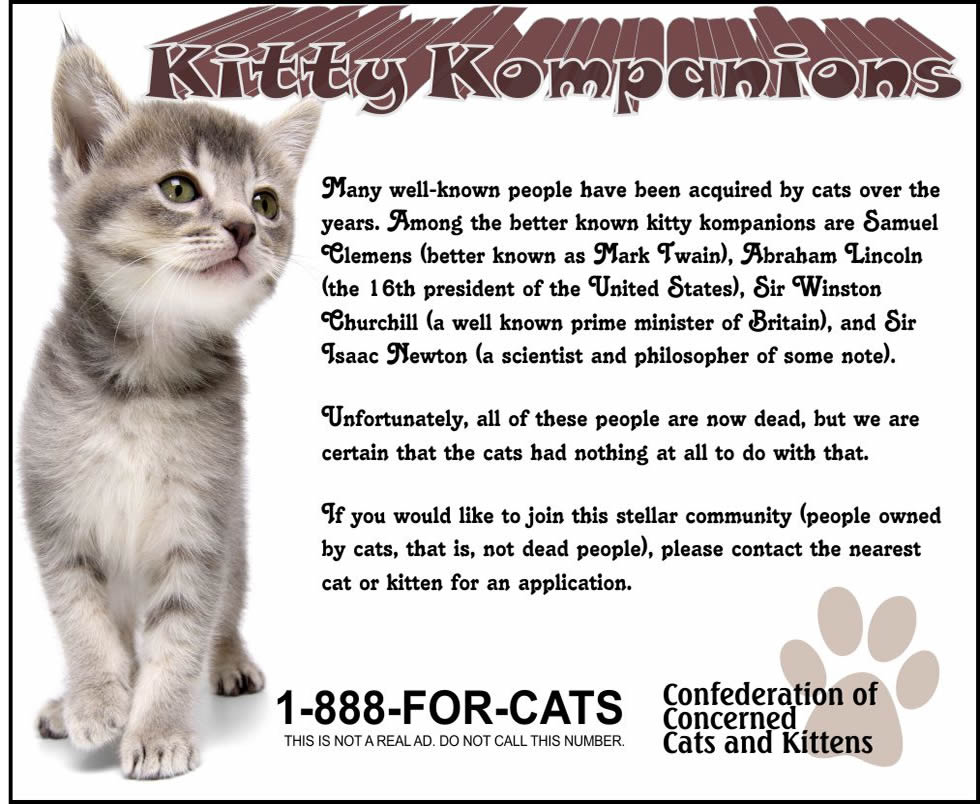

 Corel Draw X7 is everything you remember and lots of new features that you want.
Corel Draw X7 is everything you remember and lots of new features that you want.
It's no secret that I've always been a fan of Corel Draw, starting with the first time I saw it around 1990. The application went through some less than stellar versions, but X7 still has what the developers used to call a "sparse tool set", meaning that it's easy to understand. The additional capabilities that Corel has built in from version X4 through X7 are welcome additions, as are the options for either purchasing or renting the application.
Additional details are available on the Corel website.
Winner of the Corel Graphics X7 Contest
For the past several weeks, I've been encouraging you to send in an e-mail for a Corel Graphics Suite giveaway. The deadline for entering was last Sunday (18 May). Now we have a winner.
Here's how the winner was selected: I started by extracting the e-mail addresses and making a list. I didn't check it twice because I'm not Santa Claus (despite certain physical similarities). I used an application to delete any multiple entries (it seems that most people entered just once.) Then I got technical. Each entry had a position that was assigned at random. The next step involved running a random number generator to create a number within the range of entries. That random number generated by Microsoft Excel was 9.
And entry #9 belongs to Ross Ferguson in New Zealand. Congratulations Ross! I will provide your contact information to my contact at Corel's public relations department.
Resurfacing the Surface
At a news conference in New York City this week, Microsoft introduced what looks a lot like an Ipad killer. The Surface Pro 3 has a larger screen than the previous version and its aspect ratio (4x3 instead of 16x9) is more like a piece of paper than a wide screen TV. That's important for several reasons and square inches of screen real estate is only one of them.
![]()
![]() Panos Panay, corporate vice president of Microsoft's Surface division, reminded us that technology needs to feel familiar and one of the cooler new features turns the tablet into a notepad that works with One Note. You're wondering why I think that's cool. After all, you're thinking, to use the tablet as a notepad you have to turn it on. That's hardly familiar is it? But what's cool is that you don't have to turn it on. Just pick up the pen (and it's the size and weight of a pen, not a stylus). When you click the pen to expose the writing point, the Surface 3 turns on.
Panos Panay, corporate vice president of Microsoft's Surface division, reminded us that technology needs to feel familiar and one of the cooler new features turns the tablet into a notepad that works with One Note. You're wondering why I think that's cool. After all, you're thinking, to use the tablet as a notepad you have to turn it on. That's hardly familiar is it? But what's cool is that you don't have to turn it on. Just pick up the pen (and it's the size and weight of a pen, not a stylus). When you click the pen to expose the writing point, the Surface 3 turns on.
Write or draw. When you're finished, click the pen again to retract the writing point. Your notes will be synchronized to your copy of One Note on One Drive and the tablet turns off. So it's a lot like paper only better. The overall objective that the Surface 3 design team tried to meet was the development of a single device that could be used as a tablet, a notebook, or a desktop. Overall, it would seem that they've done a good job.
Lots of additional new features further raise the bar and lower the thickness and weight of the device. The Surface Pro 3 is available with Intel i3, i5, or i7 processors starting at $800 (Core i3 processor, 64GB SSD, and 4GB of RAM). At the high end, there's the $1950 version with a Core i7 processor, 512GB SSD, and 8GB of RAM). The "type cover" that adds a portable keyboard sells for $130, the docking station adds $200, and an Ethernet adapter sells for $40.
That's the Surface 3 tablet on the left (not much smaller than life size) and the pen on the right.

Adobe's Michael Goff was on stage, too, and he demonstrated using a the tablet to edit an image in Photoshop. (Hear some of Goff's comments and a bit of what Panay had to say in the podcast.)
A docking station allows the tablet to work like a desktop computer, complete with a full-size keyboard and mouse. But you can still reach up and touch the screen (this is something I frequently do when I'm using a notebook computer and I'm always frustrated when the screen doesn't react). And the pen works even when the tablet is docked.
Panay characterizes the Surface 3 as "the tablet that can replace your laptop" because it has the power of an Intel Core processor while being just 1/3 of an inch thick, having a 12-inch screen, and weighs less than 2 pounds.
One feature that's still missing on all Windows-based tablets is a glide option for the on-screen keyboard. The superb SwiftKey app is available for Android devices, but not for Windows tablets. There are times when you don't want to attach a keyboard and when you don't want to use a pen, but you just want to be able to type using the on-screen keyboard. An app called "TouchPal" is available for Windows tablets, but it doesn't work well enough to be usable. Where SwiftKey on an Android tablet routinely guesses the correct word, TouchPal rarely manages to come even close. This is a shortcoming that Microsoft needs to address, either by inventing its own glide app or by paying the developers of SwiftKey to port their astoundingly good app to Windows.
Sales for the Surface have been unimpressive at best even though reviews have generally been positive. After this week, I would expect to see even more positive reviews. I'm not in the market for a Windows tablet computer because the Iconia is only about 2 years old and I'm not in the market for a Windows notebook because the Lenovo is even newer. But I do know that if I was in the market for either right now, I would give serious consideration to the Surface 3.
Short Circuits
Understatement of the Year: Cybercrime is an Enormous Problem
Speaking to the Senate Judiciary Committee this week, FBI Director James Comey said that law enforcement agencies face an "enormous challenge" in preventing state-sponsored cybercrimes. Comey's appearance before senators occurred shortly after the FBI filed charges against 5 Chinese military officials in connection with industrial espionage.
Comey divides large US companies into 2 groups: Those that have been infiltrated by Chinese hackers and those who don't yet know that they have been.
Chinese officials deny the allegations and dispute the 31-count indictment. The Chinese military hackers are accused of pilfering information from steel makers and from companies that manufacture solar and nuclear devices.
If You're an Ebay User, You Need a New Password
Ebay says that hackers broke into its systems and gained access to personal information for about 145 million customers. Consider that number: 145 million. The population of the United States is 319 million people, so that breach affects approximately half of the population of the country.
Ebay says the hackers gained access to names, e-mail addresses, birth dates, encrypted passwords, physical addresses, and phone numbers. The company says that financial records were not at risk. Although the passwords were encrypted, there are ways to essentially reverse the process, so it's best to assume that your password has been compromised.
PayPal is owned by Ebay, but the attack apparently didn't involved PayPal. Still, the prudent user might consider changing the password there, too.
What's more distressing than the fact that thieves have obtained enough information to steal users' identities is the fact that the break-in occurred in February and Ebay didn't figure it out until earlier this month and didn't announce it publicly for several weeks.
Appreciating Carbonite
The online backup service I use, Carbonite, displays markers in the system's file explorer to show whether a file has been backed up or is waiting to be backed up. I noticed that the icon overlays had disappeared a few weeks ago, so I sent an e-mail that described the problem to Carbonite support. In response, Carbonite suggested a call. The tier-1 technician I spoke with connected to the computer and checked out the system's antivirus application and firewall. He then referred me to tier-2 support.
Because tier-2 support had a 20 minute wait, I opted to call back later. I wasn't able to make the call for nearly 2 weeks and Carbonite's automated system occasionally sent reminders that there was still an outstanding issue that needed to be resoled.
On Sunday morning, I called and was immediately passed to a level-2 technician, Allegra, who investigated. The problem turned out to be too many entries in the ShellIconOverlayIdentifiers Registry key. Carbonite technicians aren't permitted to edit a customer's Registry, but the information provided was sufficient for me to identify unneeded markers from Microsoft's OneDrive (SkyDrive) and Virtual Clone Drive.
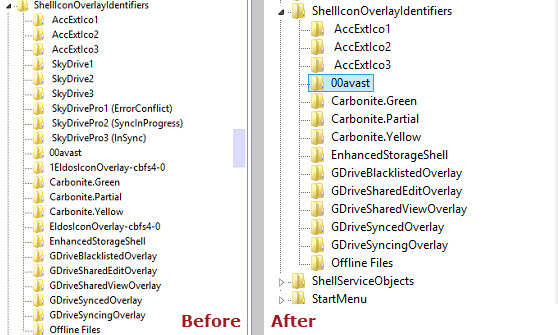
After backing up the full Registry key, I deleted the unnecessary entries and rebooted the computer.
Carbonite's disclosure dots are back.
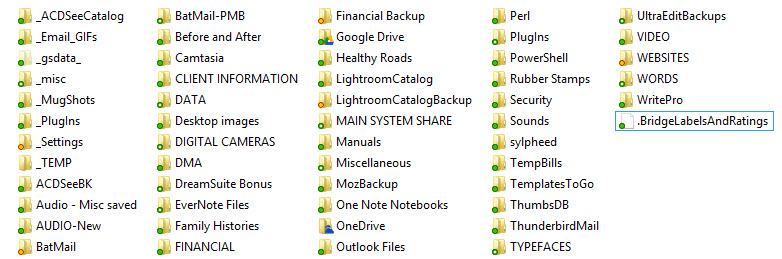
The backup had been working properly, which I had confirmed by viewing the files that had been backed up. Only the display was inaccurate, so this was a minor problem. Even so, Carbonate's tech support department took it seriously and Allegra even sent a follow-up e-mail with some additional information.
Sometimes I write about substandard support so I feel obligated to write about support when the technician not only does the right thing, but goes far beyond what's expected.
You can understand why I continue to use the Carbonite backup service and to recommend it.
