Don't Bokeh that Joint!
"Bokeh" is a term that's used to refer to an out-of-focus area in the foreground or background of a photograph. It comes from the Japanese word boke (暈け or ボケ), which means "blur" or "haze", or boke-aji (ボケ味), the "blur quality". (Source: Wikipedia.) Bokeh is an important aesthetic quality because it separates the subject of a photograph from the background. Bokeh is produced by a lens with a large aperture, but lenses with large apertures cost a lot of money. You can pay thousands of dollars for a lens that does great bokeh or you can spend $200 for Alien Skin's Bokeh and keep the lenses you already own.
When I said "thousands", I wasn't kidding. A 400mm f/2.8 lens from Nikon (400mm f/2.8G ED VR AF Lens) costs $9,016.95 at B&H Photo and Video. Instead of making a donation at the Techbyter Worldwide website, you might want to just buy this lens and have it shipped to me. I would love to have it and I have thoughtfully included a link to the B&H site for you. On the other hand, I would be more likely to buy something like a Tamron 200-500mm zoom lens (Zoom Telephoto SP AF 200-500mm f/5-6.3 Di LD) for $869.95. Besides the price difference, the Tamron is a zoom lens that covers 200mm through 500mm and it weighs less than 3 pounds. The 400mm Nikon lens weighs more than 10 pounds.
For $9000, I could get great bokeh by using the Nikon lens at its widest aperture. The Tamron lens, because it is a slower lens, won't provide the same bokeh, but I can create my own with Alien Skin's plug-in for Photoshop.
Bokeh Without a 10-pound $9000 Lens
Click any of the smaller images for a full-size view.
 I started by looking through the images I had available and found one from the Columbus Zoo's Media Center. This photo is interesting, but the background is distracting. The shiny metal of the cages in the background pull the eye to that part of the image, so this seemed to be a good photograph for testing.
I started by looking through the images I had available and found one from the Columbus Zoo's Media Center. This photo is interesting, but the background is distracting. The shiny metal of the cages in the background pull the eye to that part of the image, so this seemed to be a good photograph for testing.
 Here I've opened the image in Photoshop and have converted to full-screen mode. Because Photoshop has its own masking tools, masking is not included in Bokeh. My first order of business would be to select the areas of the photo that I wanted to keep in sharp focus.
Here I've opened the image in Photoshop and have converted to full-screen mode. Because Photoshop has its own masking tools, masking is not included in Bokeh. My first order of business would be to select the areas of the photo that I wanted to keep in sharp focus.
 The quick-select tool is an excellent choice for doing this. You'll need to examine the larger view of the image at the right to see the "marching ants" that illustrate the area I've selected.
The quick-select tool is an excellent choice for doing this. You'll need to examine the larger view of the image at the right to see the "marching ants" that illustrate the area I've selected.
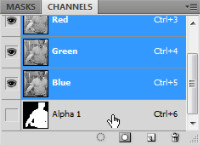 I then converted the selection to an alpha channel (also known as a "mask").
I then converted the selection to an alpha channel (also known as a "mask").
Then it was time to call on Alien Skin's Bokeh.
 This is the first tab on Bokeh's interface. It's here that you select the lens type you want to use. If you're not sure which lens to use, just click down through the list until you find the one that looks right to you.
This is the first tab on Bokeh's interface. It's here that you select the lens type you want to use. If you're not sure which lens to use, just click down through the list until you find the one that looks right to you.
As I've mentioned in previous articles about photography, photography is part science and part art. The art part is more important. When the image looks right to you, the image is right.
 The next tab allows you to select, among other things, the strength of the bokeh effect. I decided to increase it a bit.
The next tab allows you to select, among other things, the strength of the bokeh effect. I decided to increase it a bit.
You can also see the preview screen. I've divided the screen vertically. You can select vertical, horizontal, diagonal, or the full image.
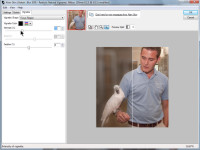 The third tab is where you can select a vignette if you want one. It can be a standard vignette, which darkens the corners, or it can darken the out-of-focus areas. That's what I selected for this image.
The third tab is where you can select a vignette if you want one. It can be a standard vignette, which darkens the corners, or it can darken the out-of-focus areas. That's what I selected for this image.
 Here we are back in Photoshop. The bird and the zoo employee are now in sharp focus and the background is no longer a distraction. Is the effect too strong?
Here we are back in Photoshop. The bird and the zoo employee are now in sharp focus and the background is no longer a distraction. Is the effect too strong?
 If you think it is, you can modify the fill and transparency settings for the Bokeh layer. The reduced effect looks about right to me.
If you think it is, you can modify the fill and transparency settings for the Bokeh layer. The reduced effect looks about right to me.
 And here's the final result.
And here's the final result.
For a first attempt, it's OK. I think I got the effect just a bit too strong, though. And I'm not entirely certain that I like darkening the entire background. A window behind the man ends up creating a sort of unnatural halo that I find distracting, so my next attempt would probably eliminate the vignette entirely or make it a traditional vignette that affects only the corners.
Even if it's not perfect, the result is a significant improvement over the image I started with. The eye is no longer pulled to the metal cages in the background, and that was my goal when I started.
Other Examples
 Even an inexpensive telephoto lens, when focused on a close object, will create a good natural bokeh such as that shown at the right with the leaf. This is the image as it came from the camera, with the exception of color balance and other standard manipulation. In this case, the 300-500mm lens was at its maximum extension and I was relatively close to the leaf.
Even an inexpensive telephoto lens, when focused on a close object, will create a good natural bokeh such as that shown at the right with the leaf. This is the image as it came from the camera, with the exception of color balance and other standard manipulation. In this case, the 300-500mm lens was at its maximum extension and I was relatively close to the leaf.
But what happens if I'm not as close to the leaf or the focal length isn't as great? In that case, more of the background is in focus.
 That's what I have at the left. Notice how the leaf is lost because of all the trees in the background. What's needed is an out-of-focus background.
That's what I have at the left. Notice how the leaf is lost because of all the trees in the background. What's needed is an out-of-focus background.
 And that's exactly what you see on the right. The Alien Skin Bokeh filter has rendered the background soft while keeping the leaf sharp.
And that's exactly what you see on the right. The Alien Skin Bokeh filter has rendered the background soft while keeping the leaf sharp.
The leaf was at Highbanks Park. As I left, I took a picture of the sign at the entrance of the park.
 It's an OK snapshot, but notice the utility pole behind the sign and the orange truck at the right. These pull the viewer's attention away from the sign.
It's an OK snapshot, but notice the utility pole behind the sign and the orange truck at the right. These pull the viewer's attention away from the sign.
 Here's the same image with an out-of-focus background. See how the viewer's attention is now held by the sign?
Here's the same image with an out-of-focus background. See how the viewer's attention is now held by the sign?
The final example uses my new Cash For Clunkers Honda Fit. The two most challenging subjects for photographers are glass and shiny metal. This image has both.
 Here is my car with the background in focus. As with the previous picture, it's an OK snapshot, but you probably keep looking at the swing set in the background.
Here is my car with the background in focus. As with the previous picture, it's an OK snapshot, but you probably keep looking at the swing set in the background.
 Let's make that disappear along with the other background detail.
Let's make that disappear along with the other background detail.
I have to admit that the masking isn't perfect, but the overall image is better because the viewer's interest will be held by the car and not by the background objects. A professional photographer working on an image for publication would take more time to get the transitions exactly right.
Masking is Critical
It's important to understand image masking when you use Bokeh. Let's take a look at what I did with the Highbanks Park sign before I passed it to Bokeh.
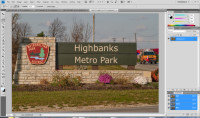
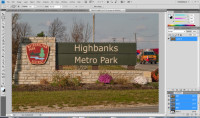 After getting the color right (left), I needed to mask the part of the image that I wanted to stay in sharp focus.
After getting the color right (left), I needed to mask the part of the image that I wanted to stay in sharp focus.
Those areas included the sign, everything on a plane with the sign, and everything in the foreground. You'll see the marching ants in the image at the right.
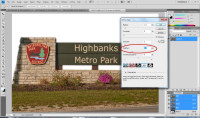 I also modified the feathering (left) so that there wouldn't be a sharp line between the part of the image that's in focus and the part of the image that's out of focus.
I also modified the feathering (left) so that there wouldn't be a sharp line between the part of the image that's in focus and the part of the image that's out of focus.
Once that was complete, I handed the image off to Bokeh and got the result that I showed previously.
You may have noticed that the entire foreground is sharp. Even though an expensive lens would render both the foreground and the background soft, keeping the foreground sharp looked more natural to me.
Before the Masking Begins
Before I passed the Honda Fit to Bokeh, I needed to do some other work, starting with color correction.
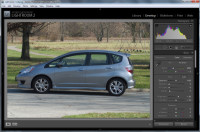
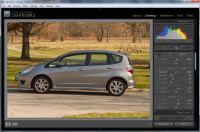 I started with the image that's a bit too blue (left) so my first action involved color correction (right).
I started with the image that's a bit too blue (left) so my first action involved color correction (right).
After I got the color right, it was time to do the masking and then to send the image on to Bokeh.
 Bottom Line: Convert your basic lens into a $9000 lens with Bokeh
Bottom Line: Convert your basic lens into a $9000 lens with Bokeh
Bokeh is another winner from the creative folks at Alien Skin. Just as the Columbus Zoo is the #1 zoo in the nation, Alien Skin produces some of the greatest plug-ins for Photoshop. Sports photographers, wedding photographers, and amateur photographers will all find something to love in Bokeh.
For more information, visit the Alien Skin website.
Digital photography offers several big advantages. The perceived cost per picture is one. In fact, the more pictures you take the less each costs. No film costs are involved. No processing. And you pay for prints only when you make prints. This may encourage you to try different techniques—faster and slower shutter speeds, larger and smaller apertures, a variety of elevations and angles, additional expressions, intentional camera movement, and on and on. But another advantage is speed. You don't have to wait days, or even hours, to see the results. You can remember what you were doing and what you were thinking when you pressed the shutter release.
This can teach you to be a better photographer.
But there's more. Attitude is a big part of photography. I've been watching a series of videos on Lynda.com by Chris Orwig, a faculty member of Brooks Institute in Santa Barbara, California. He is a photographer, interactive designer, and educator. In an introduction to one section of the video. Orwig discussed the importance of capturing a lot of images and then editing to cull the ones that aren't superior. You may throw away 50 images and keep 10, but the 10 you keep will be remarkable. I requested permission from Lynda.com to share the audio of that section with you.
LISTEN Chris Orwig 2:39
Questions and Answers
Sometimes people send questions. Sometimes I have answers. Occasionally the answers even have something to do with the questions. And once it a while the answer is actually right. Let's see if I get any right this week.
How to Keep E-mail When Switching ISPs
I will be switching to Roadrunner this Thursday. I have SBC (AT&T) now. I use Thunderbird but switched to Yahoo for now. But I want to go back to Thunderbird when I get Roadrunner. My question is how do I transfer all my AT&T Thunderbird e-mail to Yahoo so they will not be lost when I cancel AT&T. Then how do I transfer all the e-mail from Yahoo to my new Thunderbird account under Roadrunner. (MM)
I'm assuming that you have an AT&T address now and that you've set Thunderbird to download your messages from the AT&T server to your computer. If that's the case, you're golden because your AT&T messages are already on your computer. All you'll need to do is change the POP3 and SMTP servers from what you used for AT&T to the servers that Roadrunners tells you to use. The Roadrunner messages will then be added to your existing AT&T messages.
If you haven't yet downloaded the messages from the AT&T server (you've set Thunderbird to be an IMAP client, for example), then you'll need to convert it to POP3 and download the messages before Thursday.
That leaves the Yahoo messages. Yahoo is a webmail application, but you should (key word: "should") be able to set Thunderbird to connect to it by specifying the POP3 server as "pop.mail.yahoo.com" and specifying the user name and password you use with Yahoo. This will add the Yahoo messages to those already on your computer.
The final step will be on Thursday when Roadrunner's techs set up your computer. Make sure that they're aware you want to use Thunderbird and tell them that they should just change your existing AT&T account to work with the Roadrunner e-mail POP and SMTP servers.
For Columbus, the Roadrunner servers should be pop-server.columbus.rr.com and smtp-server.columbus.rr.com.
How to Create a Small Web Presence on a Budget
I ... hope to establish my own [website]. I had every intention to do the 'free' thing because I have ... little money.... I don't have fancy graphics, or a fancy package, so I don't have too much to put in a website, but believe at least an informational, well-written page on the uses of the product as well as the story behind it will lend some credibility. In one of your articles, you stated that it is probably better to not have a website if it is not going to be a good one. Do you think a simple page or two with the product, graphics, information on the product, uses and a few testimonials along with contact information is a waste? I guess that constitutes a website so I am not sure if it is right thing to do yet. (Joan)
Fortunately, it's possible to have a real website for very little money. Domain registration will be about $10 per year (www.godaddy.com) and while my preference for Web hosting is a company such as Blue Host (www.bluehost.com) for about $100 per year, GoDaddy offers low cost hosting for about $30 per year. You'll get an e-mail address and hosting for that price.
If you pay a bit extra, there are design tools you can use to set up the site. It's a good option for someone who wants do do all the work personally. Just having an e-mail address is a big plus. Running a business with an AOL or Yahoo or Hotmail address tells the world it's not a very big company and sends a message that it's not a serious company.
If you choose GoDaddy for hosting, take care during the checkout process because the company offers lots of extra features that, if selected, push the price well over what Blue Host would charge. If you need the extra features, and it appears that you do not, then Blue Host is the better deal. Good luck!
Will Installing Ubuntu Harm a Computer?
Some months ago, I downloaded Ubuntu and tried to install on my TCR computer. No luck. I burned a disk and tried it on my son's old e-Machine. No luck. I also tried Xubuntu on both machines. No luck. Finally, I requested a Ubuntu CD from them and received 9.04 a couple of weeks ago. Tried it on my son's computer. No luck. I am hesitant to install it on my TCR. Is there a possibility that it mess up my machine? (Rick)
I would rate that as possible, but unlikely. There are two options: Install within the Windows file system (which will add an Ubuntu folder to the existing directory structure and install the GRUB boot loader) or repartition the disk (which installs Ubuntu on the second partition and installs the GRUB boot loader).
The first method is the safer of the two, but both methods tinker with the master boot record. Errors there will cause the computer not to boot, but these errors can usually be fixed by rewriting the MBR with The Ultimate Boot CD for Windows.
Ubuntu Karmic Koala: Think "Ubuntu Vista"
The problems described here have been resolved. For complete details, see the report scheduled for December 13, 2009. (-BB 27 November 09)
Despite many improvements in version 9.10 of Ubuntu Linux (Karmic Koala), I can't recommend downloading it or installing it. Features that worked in the previous version (9.04, Jaunty Jackalope) no longer work. In addition, some applications are missing and restoring them will require downloading and installing individual packages because they seem to no longer be available via the Synaptic Package Manager or from Ubuntu's new Software Center.
What a disappointment!
In earlier versions of Ubuntu, I discovered that I liked the visual effects and turned all of them on. Under Karmic Koala, they were turned off, so I turned them on again. The system told me it could not enable the effects. Then I tried the middle step. No joy there, either. I could enable either set of features on the same machine in the earlier version and Windows 7 has no problem running all of the Aero effects on the same dual-boot computer. What did Ubuntu do to break this? Or is this problem caused by the lack of appropriate video drivers? At this point, I don't yet know.
GRUB, the Grand Unified Boot Loader, continued to show Ubuntu 9.04 on its menu. To update this, I planned to open KGRUBEditor and edit the file. It was nowhere to be found and it wasn't available via any package manager. I opened the file in a plain text editor and manually typed the new information in.
Although those slip-ups were annoying, what really got my attention was the speed of the system. Saying it's lethargic would be needlessly kind. On an Intel Core Duo 2.26GHz system with 3GB of RAM, Karmic Koala crawls from one screen to the next instead of snapping.
And Firefox is unusable. It's that slow. Firefox is normally somewhat slow on Linux, but taking several seconds to switch from one tab to the next is too slow by any standard. Fortunately, Opera is available for Linux and it's considerably faster.
Whether the problem is Ubuntu or (more likely) the lack of a current video driver, Karmic Koala is simply not acceptable and I'm certainly not going to "upgrade" the desktop system to version 9.10. There's not an easy way to roll back the change on the notebook computer; if such a method existed, I would do it immediately.
Short Circuits
 Google Lets Users See What It Knows
Google Lets Users See What It Knows
As much as I like Google and as many Google products as I use, there are times when I wonder just how much Google knows about me. My latest internal conversation began when I started using Google Voice. Voice gave me a phone number that I tell other people about. When someone calls that number, I can have the call redirected to my home phone, my cell phone, both phones, or neither phone. Voice mail messages are recorded, transcribed, and sent to my e-mail address. I can record any inbound call. Add this to Google Mail, Calendar, Reader, and all of the other services I use and you'll begin to understand my concern.
Now Google has a response.
The East German Stasi reputedly had 1 employee for about every 150 citizens. The Stasi would have loved Google. This is not in any way to compare Google to the Stasi but only to suggest that Google must take security and privacy seriously.
Starting this week, Google has made available a "Dashboard" service that allows you to see what Google has in its records. Europeans have been more concerned about this than Americans, so Google used a privacy conference in Spain to announce the Dashboard. Visit it and you'll see Google's records for your G-Mail account, Picasa Web album, Web history, Checkout, YouTube, Voice, and Reader. Although you can change some privacy settings, you have only minimal control over the information itself.
Most of the information was already available from each application, but Dahsboard puts it all in one location.
To see your information, use this Google Dashboard link.
Integrating PayPal into Third-Party Applications
PayPal has been working on a new service that will allow developers to use the service in their applications without having to do so much work. If you've ever tried to integrate PayPal into a shopping cart, you know how much effort it can take, so this is a welcome change.
The new application programming interface (API) will allow developers to write programs that use PayPal for payments in a way that will allow users to stay inside the application. Currently, payments are processed on the PayPal site, which then links back to the calling application.
The API will also allow people who are not PayPal members to sign up for the service within the application and to make payments to multiple recipients in a single transaction. Yet another new feature will allow for transactions such as paying salaries to employees.
Expecting continued growth in mobile devices, PayPal is making many changes that will make it possible to use the service on smart phones. Expect that to be rolled out next year.


 The author's image: It's that photo over at the right. This explains why TechByter Worldwide was never on television, doesn't it?
The author's image: It's that photo over at the right. This explains why TechByter Worldwide was never on television, doesn't it?
