Macro Express: Lather, Rinse, Repeat
In the 2 years since I first wrote about the magic of Macro Express, Insight Software has been working hard to improve the product. Now that version 4 (also known as Macro Express Pro) has been released, Insight is still selling version 3 in addition to the newer product. In fact, Insight has 2 other applications that also automate tasks. The biggest problem might be figuring out which one is right for you.
In 2007, I wrote, "If only somebody would make a Macro Express for mowing the lawn, washing dishes, or doing the laundry! I can't help you with any of those tasks, but if you have some computer-based tasks that you have to repeat and repeat and repeat, you're going to like Macro Express. It's a $40 program that you can teach to perform complex tasks, even when you're sleeping."
What I said then is true now, only more so.
For $20 more, you can buy Macro Express Pro. For $15 less, you could choose Keyboard Express. And for just $20, Insight has ShortKeys, a utility that allows you to set up replacement text or paragraphs for user-defined keystrokes. If you've used AutoCorrect in a word processor, you know how it works, except that ShortKeys monitors the keyboard activity and works with any Windows program.
Macro Express and Macro Express Pro go far beyond just repeating keystrokes. Macros can be programmed to interact with the user, ask questions, and then select an action based on the response. The Pro version is even capable of running more than one macro at a time and it can lock the computer's keyboard and mouse while a macro is running. This is an important feature because a user can easily forget that a long and involved macro is running. Trying to use the computer while Macro Express is playing back a series of actions is the equivalent of interrupting co-workers by shoving them out of the way and typing on their keyboard. The ability to lock the keyboard and mouse during playback eliminates this problem.
Both Macro Express and Macro Express Pro will run a macro based on the user's typing a hot-key combination (Ctrl-Alt-R, for example) or a certain sequence of keys (I have defined period-period-dtm to type the date and time), on a specific schedule, when a system event occurs, or when it detects a specific mouse action.
Click any of the images here for a full-size view.
 When I type two periods, followed by the letters "dtm" (date-time), Macro Express types: "3 May 09 at 10:39:23". I can format the date any way I want to. Or, if I had a business that received inquiries by e-mail, I could create a series of macros that I could use to reply to messages that ask common questions.
When I type two periods, followed by the letters "dtm" (date-time), Macro Express types: "3 May 09 at 10:39:23". I can format the date any way I want to. Or, if I had a business that received inquiries by e-mail, I could create a series of macros that I could use to reply to messages that ask common questions.
At the right is the macro that creates a date and time string. The user may select from existing standard formats or create a new one.
Imagine how quickly you could reply to e-mail questions about your new SuperGizmo product, the guarantee, and how to order it if you could do that by typing:
- ..SG (Macro Express would type your stored text, as much text as you want, about SuperGizmo.)
- ..guar (Macro Express would type an explanation of your guarantee.)
- ..ord (Macro Express would type your terms and conditions, mailing address, types of payment accepted, and other information a buyer would need.)
 In other words, a reply that once might have taken you 10 minutes to compose could be prepared and sent in 10 seconds. The keystrokes I've shown here are just examples. You get to choose your own. And the .. in front of the keystrokes is a signal to Macro Express that the next text (up to a space) is something that Macro Express should treat as a command. This keeps the application from incorrectly typing the explanation of your order terms every time you type "ord". You can also change the activation keys. The default, as I recall, is ##, but that would require pressing the shift key. I know that I'll never start a real word with two periods, so that's a safe choice for me. At the right, above, is a slightly more complicated macro: This one types the instructions for obtaining the Adobe Acrobat Reader.
In other words, a reply that once might have taken you 10 minutes to compose could be prepared and sent in 10 seconds. The keystrokes I've shown here are just examples. You get to choose your own. And the .. in front of the keystrokes is a signal to Macro Express that the next text (up to a space) is something that Macro Express should treat as a command. This keeps the application from incorrectly typing the explanation of your order terms every time you type "ord". You can also change the activation keys. The default, as I recall, is ##, but that would require pressing the shift key. I know that I'll never start a real word with two periods, so that's a safe choice for me. At the right, above, is a slightly more complicated macro: This one types the instructions for obtaining the Adobe Acrobat Reader.
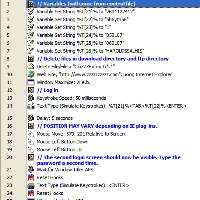 Or maybe you need to send eight data files to an FTP site every weekday. To obtain these files, you have to run a report generator program. Each report asks several questions about the date range to use, runs for a few minutes, and then places a report file on your computer's desktop. When the reports have all run, you have to start an FTP application and transmit the files. You spend 40 minutes doing this task every day. Macro Express can start the report generator, answer the questions, watch for the files to show up on the desktop, and transmit them for you. If you want, it can even write a log file to prove that all of the steps occurred and when.
Or maybe you need to send eight data files to an FTP site every weekday. To obtain these files, you have to run a report generator program. Each report asks several questions about the date range to use, runs for a few minutes, and then places a report file on your computer's desktop. When the reports have all run, you have to start an FTP application and transmit the files. You spend 40 minutes doing this task every day. Macro Express can start the report generator, answer the questions, watch for the files to show up on the desktop, and transmit them for you. If you want, it can even write a log file to prove that all of the steps occurred and when.
The macro shown at the right is about the first third of a process that uses internal variables, connects to an on-line system, generates a report, and downloads the resulting file.
Macro Express Pro come with one small flaw: Frequently it hangs when Windows is closing down. This isn't a serious problem, but it is a minor annoyance.
 Bottom Line: Stop repeating yourself; use Macro Express
Bottom Line: Stop repeating yourself; use Macro Express
Any computer task that you have to do more than once is a candidate for Macro Express. Buy Macro Express for use in your office and everybody who sees it will want a copy. Fortunately, Insight Software has a volume discount plan starting at just 2 users.
For more information, visit the Macro Express website.
Time to Upgrade Your Microsoft Office 2007
At the end of April, Microsoft released service pack 2 for Office 2007. The size of the service pack may suggest the number of changes, improvements, tweaks, and modifications in the package: It's 30 times the size of the original IBM hard drive. That's right, the update is nearly 300MB. If you have anything but a fast connection, the download will take a while. Installation takes 10 minutes or so and requires a reboot. What's in there? In two words, a lot.
You probably know that Microsoft has licensed Adobe technology so that you can create PDF files directly from the applications using the "save as" function. SP2 makes the resulting PDF documents better and also improves output to the XPS format. XPS? That's a relatively new format from Microsoft and it competes with PDF. As is typical of Microsoft "standards", XPS is proprietary. If you need a PDF document, create a PDF. SP2 includes this technology in the base program. Users of the original version or the SP1 version had to download a separate add-in.
Microsoft says that Outlook starts and shuts down faster.
Microsoft says that the underlying data structure of the Outlook calendar has been improved to make it more reliable, but if you use the synchronizer tool for the Google calendar, there's a chance that Outlook will crash every time the synchronizer runs because it must load part of the application to perform the task. Outlook will also repeatedly crash on open until you start it in "safe" mode and then close Outlook. After that, it will work properly. I have seen this behavior on some, but not all, computers that I have run the update on.
The installer will place a Outlook icon in the Quick Start area of your computer's task bar, even if you didn't have one before. (Why?)
Still King of the Desktop
Microsoft Office continues to be the unquestioned leader on the desktop. Open Office supporters claim that the open source application is a match for Microsoft's products. For some users, it might be. But for power users who have mastered the intricacies of Microsoft Office, Open Office is far too limited and too limiting. There is no real database application, the presentation application doesn't compete even with earlier versions of Powerpoint, and the integration from one application to another isn't as complete.
Still, for a lot of people, Open Office could do all that's needed.
SP2 offers support for a rival document format, OpenDocument Format (ODF) 1.1 used by Sun's Star Office, Open Office, and IBM. This is, at least in part, a response to actions taken last year by the European Commission. The EC had been investigating anti-trust allegations and promised to keep a close eye on the company's interoperability claims. The EC’s anti-trust Commissioner, Neelie Kroes even went to far as to recommend that European businesses and governments use software based on open standards.
Google: Earth, Below, and Beyond
One of the more amazing applications you can install on your Windows, Mac, or Linux computer is Google Earth, and the latest version is even better. Google Earth began life as "Keyhole". The name reminds us of the original military spy satellites from the late 1970s. KH devices. Keyhole came to be in 2001 and Google acquired it 3 years later. Initially, the company was funded in part by Intrinsic Graphics and Sony, in part by the CIA, and in part by venture capitalists. The original Earth Viewer became Google Earth and now Google Earth can take us quickly and silently below oceans or into space.
And it's sometimes misunderstood. Some people think the satellite imagery is real-time. It isn't, of course, but when New Orleans flooded following Hurricane Katrina in 2005, some conspiracy nuts accused Google of being in cahoots with the federal government by suppressing images of the flood. Some of the images used by Google Earth are relatively recent, while others are several years old. Some areas are shown in high resolution while others (particularly rural areas) have only fuzzy representations. And, in some cases, the images have been blurred intentionally to obscure certain details.
But it's an amazing tool. Or an amazing toy. It's a way to examine an area you might be thinking about visiting or moving to. It's a way to take a look at the building that's occupied by a company you're thinking of doing business with. It's a way to visit an area you might otherwise never see. Now it's also a kind of way-back machine, able to display satellite images from the early days of satellites for some areas. Able to take you under the oceans in a few spots. Able, even, to take you for a quick side-trip to Mars. Click any of the images here for a full-size view.

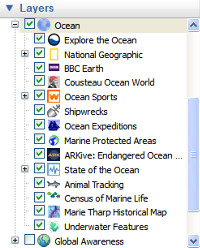 Select and expand the Ocean layer and then double-click one of the items on the list. The underwater features are an interesting start, but the implementation is a bit disappointing.
Select and expand the Ocean layer and then double-click one of the items on the list. The underwater features are an interesting start, but the implementation is a bit disappointing.
Probably, it always will be because what you see is limited to still pictures and the occasional video from organizations such as the BBC or National Geographic. They're interesting, of course, but they pale in comparison to the resources available on the surface of the planet.
 You may be surprised at how easy it is to get to Mars. Select it from the drop-down menu and you're off. Flight time is about 10 seconds.
You may be surprised at how easy it is to get to Mars. Select it from the drop-down menu and you're off. Flight time is about 10 seconds.
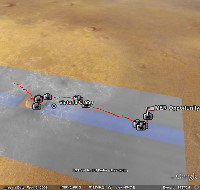
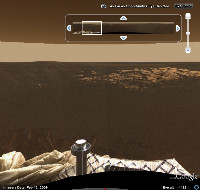 If you select one of the NASA Rover missions, you'll see the path the rover traveled and, in some cases, have the opportunity to examine 360-degree photos taken from various vantage points.
If you select one of the NASA Rover missions, you'll see the path the rover traveled and, in some cases, have the opportunity to examine 360-degree photos taken from various vantage points.
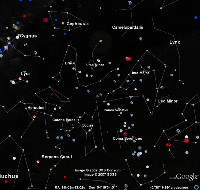
 Although Mars is the only planet with any images in Google Earth, you'll find some interesting astronomical views in the Sky section. Starting with a view of a large part of the sky, you can then zoom in to learn more about the stars and the solar system.
Although Mars is the only planet with any images in Google Earth, you'll find some interesting astronomical views in the Sky section. Starting with a view of a large part of the sky, you can then zoom in to learn more about the stars and the solar system.
The Main Show is still Earth
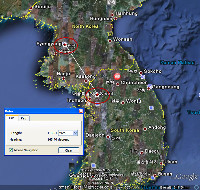
 You might be surprised to see how close Seoul, South Korea, is to the border with North Korea. And you might also be surprised to see that the distance from Seoul to Pyongyang is about the same as the distance from Columbus to Cleveland.
You might be surprised to see how close Seoul, South Korea, is to the border with North Korea. And you might also be surprised to see that the distance from Seoul to Pyongyang is about the same as the distance from Columbus to Cleveland.
It's no surprise that views of Pyongyang show scant vehicular traffic. But I did wonder why so many of the roofs are blue. The large building in the lower left corner of the image at the right is the train station.

 The image at the left shows more open space and more greenery than I would have expected for North Korea's capital, but still few vehicles.
The image at the left shows more open space and more greenery than I would have expected for North Korea's capital, but still few vehicles.
I was more than a bit surprised by how many photographs were available. Each blue marker indicates one or more photographs.
At the right is a view of Seoul, South Korea, with more tall buildings and more traffic. Not as many blue roofs, either.

 The photo image at the left shows the building where Samsung is headquartered in Seoul.
The photo image at the left shows the building where Samsung is headquartered in Seoul.
On the right, I've flown to Izhevsk, Russia, and I'm in the general neighborhood of a man that I've corresponded with, off and on, for more than 30 years. Izhevsk is hundreds of miles from Moscow and the satellite imagery isn't particularly good, but I was able to find the street that he lives on and the number would place the apartment building somewhere in the general vicinity of the red box I've drawn on the image.
If you haven't yet downloaded the latest free version of Google Earth, you may want to put that on your schedule. The download isn't very large, but to use Google Earth you do need a high-speed connection to the Internet.
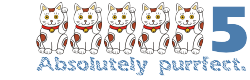 Bottom Line: It's hard to argue with a product that's free, useful, fun, and entertaining.
Bottom Line: It's hard to argue with a product that's free, useful, fun, and entertaining.
Underwater is underwhelming, but the new Mars feature is pretty cool. If you're still using a dial-up connection, this could be almost enough to convince you that broadband is worth the cost.
For more information, visit the Google Earth website.
Short Circuits
Google Goes Missing (But Not Really)
I normally maintain several Google sessions in Firefox: The search engine and portal page (with Einstein, quotations, cats, and other features that amuse me); one of my G-mail accounts; and Google Calendar (with links to my calendar, my wife's calendar, both daughters' calendars, a corporate calendar, and a US holidays calendar). On Tuesday, they were all missing, but the problem wasn't Google. Click any of the images here for a full-size view.
![]() A network timeout is not something that one commonly sees with Google, but all of the windows that should have had Google content showed this message.
A network timeout is not something that one commonly sees with Google, but all of the windows that should have had Google content showed this message.
 So my first attempt to find out what was wrong involved pinging www.google.com (no response) and then running a traceroute to see if I could identify the point of failure.
So my first attempt to find out what was wrong involved pinging www.google.com (no response) and then running a traceroute to see if I could identify the point of failure.
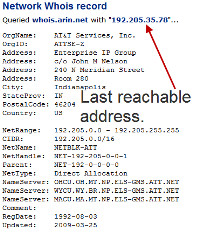 The last reachable IP address belongs to AT&T in Indianapolis. Because I could reach that address, the problem was somewhere beyond AT&T in Indianapolis.
The last reachable IP address belongs to AT&T in Indianapolis. Because I could reach that address, the problem was somewhere beyond AT&T in Indianapolis.
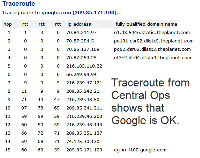 So I tried a traceroute from Central Ops. This clearly indicated that the problem wasn't with Google. But it didn't identify the location of the problem, either.
So I tried a traceroute from Central Ops. This clearly indicated that the problem wasn't with Google. But it didn't identify the location of the problem, either.
This did give me enough information to know that, if I needed to use Google for something, I could reach it by using the IP address.
 At the right is an image of the Google website. The IP address is in the address bar.
At the right is an image of the Google website. The IP address is in the address bar.
And the Problem Was ...?
I don't know. Normally problems of this nature reach the Internet Traffic Report or the Internet Storm Center. Both were silent this time.
Three hours later, connectivity returned.
I still have no idea what happened.
US Businesses Being Forced to Play Fair in Europe
The European Commission, finding that Intel used illegal tactics to shut out Advanced Micro Devices (AMD) and keep prices artificially high in Europe, has fined the chip maker nearly $1.5 billion. In addition to paying the fine, the EU says that Intel must halt sales tactics that are illegal.
Intel was found guilty of using illegal rebates, among other tactics, to win business and keep AMD out of the market. EU Competition Commissioner Neelie Kroes predictably said that sustained violations of antitrust rules "cannot be tolerated" and Intel CEO Paul Otellini predictably said that Intel had done nothing illegal.
In 2004, the EU hit Microsoft with what was considered at the time to be a huge fine for anti-competitive practices. The Intel fine was twice as large as the one assessed against Microsoft. AMD's executive vice president for legal affairs, Tom McCoy, was also spoke predictably: "The industry will benefit from an end to Intel's monopoly-inflated pricing and European consumers will enjoy greater choice, value and innovation."
Which sales practices are so bad? We don't know. That's because the EU won't release the 542-page ruling until business secrets have been removed. And maybe you're getting ahead of me here. Yes, that means that neither Intel nor AMD has seen the legal opinion yet.
The EU Commission says that Hewlett-Packard, Acer, Dell, Lenovo, and NEC were all affected by Intel's practices. For example, Intel is accused of giving rebates to one computer manufacture from November 2002 to May 2005, but the rebates were conditional on the manufacturer purchasing at least 95% of its CPUs from Intel. Volume-purchasing deals are one thing, but 95%?
One might make a case for the volume-discount line, but the EU Commission says that Intel paid computer manufacturers to halt or delay the launch of products that contained AMD processors. If that practice isn't illegal, it certainly should be.
Intel's business practices are being reviewed by Japan's Fair Trade Commission, the attorney general of New York, and the Federal Trade Commission. It appears that Intel's attorneys will be gaining a lot of trial-lawyer experience in coming months.
Talking About Adobe at the Columbus Computer Society
I'll have the opportunity to show some of the features that I've talked about on TechByter Worldwide. In the interest of allowing everyone to get home well before midnight, I'll have to seriously limit the number of features I can show, but I'll try to use your time wisely.
- Columbus Computer Society at OCLC, Kilgour Building, 6565 Kilgour Place, Dublin, Ohio.
The meeting starts at 7pm on May 20.
View Larger Map
The public is welcome and there is no admission charge. (I have, however, suggested charging a fee to leave.)


 The author's image: It's that photo over at the right. This explains why TechByter Worldwide was never on television, doesn't it?
The author's image: It's that photo over at the right. This explains why TechByter Worldwide was never on television, doesn't it?
