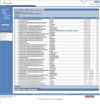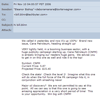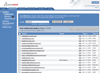|
|||||||||||||||||||||||||||||||||||||||||||||||||||||||||||||||||||||||||
| Previous page | Do you use a pop-up blocker? If so, please read this. | ||||||||||||||||||||||||||||||||||||||||||||||||||||||||||||||||||||||||
|
Date: 2006.11.12 |
|||||||||||||||||||||||||||||||||||||||||||||||||||||||||||||||||||||||||
|
|||||||||||||||||||||||||||||||||||||||||||||||||||||||||||||||||||||||||
Hey, buddy! How about a free firewall.You need a firewall. You'll notice that I didn't preface or follow that statement with "if you have a high-speed Internet connection." Just to be certain that I'm clear, I'll type it again: You need a firewall. Firewalls are the new antivirus application. Time was, you needed an antivirus program only if you had a modem. Today everybody has an Internet connection and everybody has (should have) an antivirus program. And today everybody should also have a firewall. Ignore this advice at your peril. My favorite has been Zone Alarm by Zone Labs, but the price may be more than you want to pay and the free version may not play well with your network. Previously I've looked at Kerio's free firewall, Sygate's free firewall, and the free firewall from Zone Labs. Sygate is no longer available because Symantec acquired it and killed it. Sunbelt purchased and rebranded the Kerio firewall. I felt that the Sygate and Kerio products weren't quite adequate, and neither was the Zone Alarm free firewall.
Editorial picky notes: They really intended to write "i.e." (id est; that is) instead of "e.g." (exempli gratia; for example). Apparently the PR folks at Comodo don't have a working knowledge of Latin. Additionally, "Web" is a proper noun and should be capitalized. Is this the best free firewall?I'm continuing to use the paid version of Zone Alarm on my primary desktop machine. The Apple PowerBook has a built-in firewall that's part of Tiger. I installed the Comodo Firewall on my notebook computer. If you're still running Windows 9x, you won't be using this application. As with most modern firewall products, the Comodo product works only with Windows 2000 or Windows XP SP2. Comodo also offers Antispam (a challenge/response-based spam blocker), BackUp (a traditional file-based backup utility), and VerificationEngine (a browser add-in that tries to detect phishing sites.) The Windows XP SP2 Security Center recognizes the Comodo Firewall and shuts off the built-in Windows (half of a) firewall. That's good because you don't want to have 2 firewalls getting in each other's way.
Gibson's Leak Test also confirmed that the Comodo (free) Firewall was just as secure as as Zone Alarm's firewall. Comodo knows about 7000 safe programs, so you can have the firewall examine your computer to find the safe applications. This will reduce the number of questions the firewall will ask. Features for power users, too.The Comodo Firewall even allows users to define complex rules. You can set up a trusted zone for local users and Comodo can allow or block network communications for specific program. To repeat my opening comment, you need a firewall. If you're willing to pay for the firewall, you won't find anything better than Zone Alarm from Zone Labs. If you're not willing to pay for it, download Comodo's free firewall and install it. Overall: This is probably the best free firewall available. (4 cats)
|
|||||||||||||||||||||||||||||||||||||||||||||||||||||||||||||||||||||||||
| My comments are shown in the gray areas and the responses from SpamArrest are in white. | A few questions about the service: (1) Why is the website so slow sometimes? Sometimes logging on takes just 2 or 3 seconds. Sometimes (like now) it takes several minutes and then just times out. Not acceptable! (2) Messages from a friend are simply disappearing. He sent at least 6 messages today and not one made it through. I've turned off all automatic deletions and I've checked the inbox, the unverified box, and trash. The messages are not reaching my e-mail client at all. (3) Related to #2. I send messages to a list of 20 or 25 people and my address is included in the list. Since setting up SpamArrest, I have not received my copy of these messages and I have turned on the switch to allow messages from myself. I want to like this system well enough to use it and well enough to recommend it on Technology Corner, but so far it's failing my tests. |
| More than 200 messages identified by SpamAssassin as spam arrived overnight during the time I was sending those messages to my SpamArrest Trash mailbox. Click the image for a full-size readable view. Because of the way I've set up SpamAssassin, I can assume with safety that any message it identifies as spam really is spam, so normally I delete those messages automatically. Midway through the test, I told SpamArrest to delete any message indicated as spam by SpamAssassin. That left only the much smaller batch of "unverified" messages to review. | |
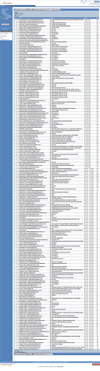 |
The mails should get through to your SpamArrest account without any major delays occurring. There maybe a few delays depending on the volume of mail coming in to your account, but the delay will not be that much. Even then the mails will get their eventually. We are sorry for any backlogs that may have occurred due to this. I truly believe that backlogs are behind this. Anyway, i am going to pass this on to our Development Team so that they could think on. We are monitoring the systems and making adjustments to our general architecture. The speeds are really upto mark and we are constantly keeping a watch on it. However, we are conducting more tests and making adjustmentsto improve things further more and and hope that the performance of the site will be to your satisfaction in the coming days. If you cannot find the emails from "known.guy@knownguy.com" and "political@domain.com" are not reaching your INBOX or in your email program that you have configured, then the emails are getting blocked at your ISP itself. Can you ask them to send an email to your SpamArrest account? I am sure that they will show up in your INBOX in your SpamArrest account. In this case, the email addresses mentioned above are blocked at your ISP. You should let them know that and see if they can do something about this issue. (E-mail addresses have been obfuscated.) About the slowness issue, majority of our customers get faster results in Firefox 2. But the speed in totally independent of the browser that you use. There were issues with our server, but all of them were corrected. Please see if the problem persists and let me know. I see that everything is working fine at the moment. I hope that helps. Please let me know if you need any further clarifications. |
| Does it seem that the tech support folks read only the first sentence and then guess? | That would seem logical except for one thing: Mail from both of these addresses had been getting through without a problem until I enabled SpamArrest. Additionally, the message from "political" comes from me and it seems unlikely that the ISP would block mail from itself. (Messages from my other addresses are being delivered. I will do the tests with the SpamArrest address. |
|
I assure you that this is not happening because you added that account to SpamArrest. SpamArrest works as an intermediate mail filter. We download your mail from your ISP and do one of two things with it: 1) We put it in your inbox 2) We put it in your Unverified folder and generate a challenge We don't bounce email, reject email, or discard email. If email isn't on your SpamArrest account in some form (be it in your inbox or Unverified folder) then it was never delivered to your ISP. If the emails are being lost at all, it's occurring at your ISP before the email reaches SpamArrest. By the time we get the mail, all mail transactions have long been completed. Anyway, please ask them to send a test email to your SpamArrest email address and see if that gets rejected or disappear. I am sure that they wont. In this case, you need to contact your ISP to get more details. Also, emails only bounces back if they are not delivered. Can you ask them if they are getting any bounced messages when they send an email to you. If so, please ask them to forward one such bounced messages to you. You will get more idea about who rejected the emails. I hope that leads you in the right direction. Let us know if you have more questions. |
These tests will happen later today. One sender is in California and I won't be able to test my part until 6pm or so Eastern. There have been no bounce/rejected messages. |
|
| I must mention here that BlueHost.com, where my website and e-mail are hosted was having a problem the same day. Without warning, BlueHost took their entire e-mail system down for more than 100,000 clients. This incident was contemporaneous with the lost-message problem, but I feel that it was not the cause of the problem. I also feel that SpamArrest was not the cause of the missing messages. The cause is undetermined. | |
| The messages never did show up. | Please wait for the result and let me know if you need any assistance from our part. As there are no bounce messages, the emails must be somewhere in your mailserver or must be downloaded by your email client. IF you can please check that. Anyway, let me know if you are getting the email directly to your SpamArrest account. |
|
Messages from known.guy@knownguy.com went through to the @spamarrest.com address. They also began showing up in my regular mailbox. Test messages (and the daily broadcast message) from political@domain.com also showed up in the regular mailbox. I can find no explanation for the earlier missing messages. My e-mail client logs every message and its disposition; messages from those 2 sources simply did not arrive. There is nothing set on my Web host's system that would delete messages without bouncing them. For now, though, the problem seems to have been resolved even though the cause has not been determined. In my earlier messages, I mentioned slowness. Yesterday, I took some notes. This morning already the website has timed out once (when I tried to log in.) Tuesday The final 2 items are the kind of response I would expect. Tuesday Tuesday evening, sessions were timing out from home when I was trying to approve messages. In some cases 14 copies of the same message eventually hit my in-box. |
| Some of the timeout problems from home appear to have been a DNS issue with my ISP. This is another topic for another time, but a later program will describe how you can use a faster nameserver than your ISP provides (particularly if your ISP is Wide Open West.) | |
| I'm certain that SpamArrest didn't cause the problem with missing messages. | As for the missing messages, please check that if that happens again and let me know. I will investigate further. The cause why this happened, I am totally unclear about that. But I am sure that this didn't happen at SpamArrest. If an email comes or leaves through our server, we get to know that. Anyway, I apologize for the inconvenience caused. About the slowness issue, we have made some minor adjustments so that this should never happen again. So what you need to do is, clear your cookies and cache of your web browser and try using our webmail again. There must be no issues. If you feel that its sluggish, please let me know. I will investigate further. |
| Still, the problems persisted. | I am currently getting 404 errors on the site. This is frustrating. It works perfectly for a few minutes and is then unreachable. |
| Yeah. Blame it on a problem at my end of the string. | This seems to be some temporary network congestion at your end. I can see that our servers are running fine. If the problem persists, try clearing the cache and cookies of your web browser. This can correct your issues if you have a corrupted cache in your web browser. Just give that a try and let me know if you need any further assistance. |
The only problem with that theory is that I'm seeing it from the office (T3 and T1 to our corporate office, which is served by multiple T3 lines) and from my home (4Mbps cable). I had previously cleared the cache. In fact, the latest failure happened immediately after I cleared the cache, closed the browser, and started the browser again. |
|
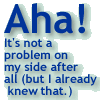 |
It has come to our attention that one of our servers is running a bit slow causing some problems. We are extremely sorry about this. Our development team is working on the issue. We believe the situation will be resolved soon. We thank you for your patience and once again apologise about this situation. |
This morning, I'm getting "Invalid reply from server" and I have to shut down the browser to make it stop. As I have 16 tabs open in the browser, this is more than a small annoyance. |
|
We are almost done, Bill! You wont feel this issues after a couple of hours. You have no idea how much we appreciate your patience. I apologze for the inconvenience caused, Bill! Please let me know if you need anything else. |
|
I see this a lot, too, when the system has logged me out (there is no indication that I have been logged out) when I click the "check mail" button: |
|
The log out are not caused is a different issue related with your web browser. Can you try clearing your cache and cookies in your web browser and try that once more. A corrupted cache can bring all sorts of issues. Just give this a try. If you need instructions for that, please let me know which web browser you are using. |
|
| Cleared cache (again -- I also did this yesterday) and deleted the SpamArrest cookie (again). Tried to log in again. "Waiting for spamarrest.com" has been in the status bar for the past 5 minutes. | |
| In one of my first messages, I'd mentioned that I use Firefox, but I can understand how that could get lost in the clutter. | Can you try using another web browser like Mozilla Firefox? You can download that free from the link below. I can see no visible issues on our servers. The log shows that everything is fine. Anyway, just give that a try and let me know if you need any further assistance. |
Firefox 2 is what I've been using. I'm now trying IE 7, which (as noted in one of my first messages) seems to perform faster and more reliably with your Web application. Have you tested thoroughly with Firefox v.2? No visible network congestion on this end; 15 other sites are open and running normally. |
|
I have received no other complaints about the slowness issue other than this one. That's why I think that the issue is on your end. If there was an issue with our servers, we would have been inundated with complaints from our thousands of customers. Anyway, are you using any security software like anti-virus or personal firewall solutions? If so, can you disable that and try once more? Please give that a try and let me know if you need any further assistance. |
|
| Ouch! This is the first big indication of incompetence that I've seen. No, I'm not going to disable my antivirus program. No, I'm not going to turn off the firewall. I simply ignored the suggestions. | |
The company says it's at 7683 SE 27th St. (PMB 273), Mercer Island, Washington. That's east of central Seattle.  You're thinking that this doesn't look like a high-tech location perhaps. PMB is "personal mail box", so this is where the mail is delivered, not where the service is hosted. Seattle is home to some large network operations centers and that could be where the servers are. |
You're probably getting quite tired of hearing from me, but I wanted to let you know that performance is far better with IE7. Suggestion: Allow users to remain logged in permanently. I can achieve this now by having SA check the mail every 1 to 5 minutes, but it pops up an alert when new mail is there. I don't want the alert -- at least not one so intrusive as it's been designed -- but I do want to stay logged in. Currently those are mutually exclusive. |
| Have you tried ticking the 'Remember me' checkbox visible just below the username and password fields in the login page ? That should set your cookie not to time out. Please try this and see if it works. | |
| Yes, I've checked remember me, but I still get logged out unless I turn on the automatic checking. | |
I will pass this issue to our development team and will ask them to have a look into it. |
|
I'm at home now and I've been looking at "You must be logged in to access this page" for more than 5 minutes. The site opens promptly, but logging in has timed out twice now. I am not seeing delays with any other sites and I do have several that require logins. |
|
We have our development team looking into this now. We will have everyting fixed soon. We will be adding more fixes tonight and hopefully everyting will be okay by tomorrow. We really appreciate the patience that you have shown with us and sincerely apologise for the inconvenience this has caused you. |
|
| There's nothing at all wrong with using a mailbox address. For many small businesses, this is an excellent way to create some physical separation between home (where the real office may be located) and the business address. I have no idea how large the SpamArrest company is. Why did I bother to look where they are? Because I could thanks to Google Earth. | |
In fact, the operation did seem considerably better the following day, but the first thing I saw when I tried to have SpamArrest show me any unverified messages was this: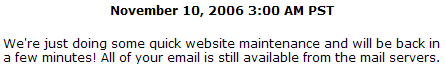 During my testing of SpamArrest, I frequently saw a message like that. Although it's annoying not to be able to use the program (in this case at 6 am Eastern time) it's encouraging to see that the programmers are continuing to make changes. |
|
| It appears that one of the bug fixes introduced another bug. | Thanks for all your help. I've seen very few delays today. I've been connected all day (with the attendant alerts) but will now try turning those off to see if I still get logged out. Found another bug, I think: I went to the webmail section and changed automatic checking to never, but when I try to save the setting, I get this error: The Primary Email address must be blank of a valid email address: Missing final '@domain'. There is only one place on the webmail tab for an e-mail address and that is the reply-to address, which is optional. It's blank. The from address is in a drop-down list and is shown correctly. I tried filling in the @spamarrest address, but still get the error message and the auto-check time is not changed. No changes can be made to any tab because of this bug. |
I just logged into your account and went to the webmail section where I set the 'Enable AutoCheck on your Inbox' option to Don't Check. After that I saved the setting and experienced no problems in doing so. If you check this setting now you can see that it has been changed. What happened must have been a momentary glitch. I don't think that you will be having such problems again. Everything is okay now. |
|
I went to the webmail page and observed that it still said "5 minutes", so I reloaded the page. It still said "5 minutes." I logged off and closed the browser. I opened the browser and went to the site. The site no longer remembered me, but the browser remembered the password. After logging in, I visited the webmail page, which now correctly reflected "don't check". Under Filtering, I de-selected the "allow mail from your own address option" and tried to save the settings: "The Primary Email address must be blank or a valid email address: Missing final '@domain'" I then logged out (IE 7) and went to the site using Firefox 2. Preferences were saved properly. This looks like a problem that is specific to Internet Explorer 7. |
|
We will pass this issue to our development team and ask them to have a look into it. Thanks for pointing it to us. |
|
I have to give the support staff relatively high marks, too, at least for being prompt and polite, if not always correct. It's clear that they're trying to do the best possible job.
Why do we need defense against spam?
We're drowning in the crud. How much spam is too much? As far as I'm concerned, 1 spam is 1 spam too many. But consider this:
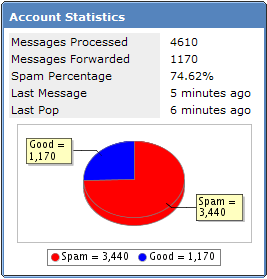
Nearly 75% of the messages I've received in the past week have been spam! Because of anti-spam measures such as SpamAssassin on the server and SpamArrest as a filter, only the good messages get through.
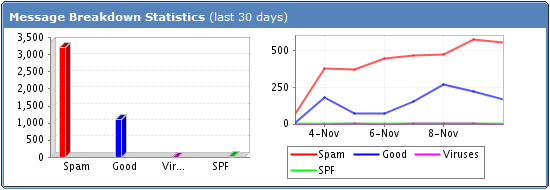
Overall: SpamArrest stops spam, but performance and reliability are problems.
(3 cats)
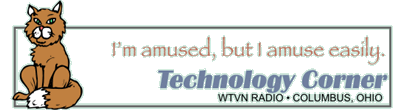
I wanted to like this application and probably spent more time with tech support than I would usually for that reason and because the tech support people all seemed to be sincerely interested in helping. I thought I would wait for the end of the 30-day trial period to sign up, but will probably take advantage of the additional 2 months of service at no charge for signing up in the first week. (Yes, I realize that this means I'm waiving the 30-day free trial and that the 2 months of extra service is really only 1 month of extra service, but I'm OK with that. You can get more information about SpamArrest at the company's website.
The hostess with the mostest
Sometimes I complain about poor service or incompetent service. Remember "highly trained dogs"? But not all service is poor and some companies have real people on staff who answer questions accurately the first time. When e-mail for my domains (blinn.com, techbyter.com, technology-corner.com, and such) suddenly became unavailable, I called the hosting company, BlueHost in Orem, Utah, to let them know there was a problem. Although I suspected they already knew, I never make that assumption. The automated phone system told me there were 5 people ahead of me. In less than 5 minutes, I was speaking to a support person. The answer I got was complete, accurate, and apologetic. As far as I'm concerned, this makes BlueHost the new Dinah Shore.*
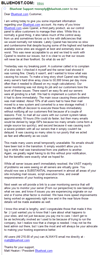 |
I learned that BlueHost was in the process of conducting an emergency upgrade and that e-mail might not be available again until the following day. In fact, it was available much sooner; service was restored in just a few hours. The head of BlueHost, Matt Heaton, provided a complete explanation the following day. Click on the image at the left to read the message. In short, BlueHost had noticed a problem – one that had such a detrimental effect on customers that changes had to be made on an emergency basis. Instead of notifying clients in advance, a process that would have delayed repairs for more than 18 hours, they made the decision to do what needed to be done. That was a tough call, but it was the right call. Sending a message to all clients the following day was another good decision. BlueHost's prices are more than reasonable. The features and services offered are surprisingly robust. And best of all, support calls are answered promptly – usually within 30 seconds. |
Overall: BlueHost has been my reliable host for more than a year. (5 cats)

I hope this isn't the kiss of death for BlueHost. I've used the service for more than a year and have found the services to be more than adequate and support to be readily available and accurate. Early on, before support was available 24/7, BlueHost's e-mail support was inadequate. Even then, the telephone support was good. Today, it's excellent. For more information, visit the BlueHost website.
* Ethel Merman starred in Call Me Madam on Broadway (644 performances starting in 1950) in which she sang Irving Berlin's "Hostess With the Mostess". Merman repeated the role in a 1953 film version. I remember "hostess with the mostess" as being used by someone on television in the 1950s, but I couldn't remember who. When I changed the Google search term from "hostess with the mostess" to "hostess with the mostest", I got it: Dinah Shore.
Nerdly News
Windows Vista RTM
It's now Vista and the name "Longhorn" is being retired. In the time it took Microsoft to develop Vista, Apple upgraded OS X from 10.0 to 10.1 and then to 10.2, 10.3, and 10.4. Of course, Apple was able to start with a solid BSD Unix base and build on an Apple-like user interface while Microsoft essentially went back to the drawing board and reinvented everything.
Microsoft's Jim Allchin, the co-president of platforms and services, made the announcement. You won't see Vista on store shelves until around the end of January and what's on store shelves may not be the code that was released to manufacturing on Friday (November 10). Volume-license enterprise customers will be able to get Vista at the end of November, so that's the code that was released today. IT departments will take the code and create customized versions for their use.
Between now and the end of January, Microsoft will also make the operating system available to PC manufacturers so that they can start selling machines with the new OS around the end of January. What's the timing for all this? Microsoft isn't saying.
My recommendation: Unless you like being on the bleeding edge, don't rush out to buy one of the new systems around the end of January and don't rush down to the computer store to buy an upgrade for your existing computer. As early adopters find problems, Microsoft will fix them. I'd prefer to let somebody else find the land mines, allow Microsoft to clear the area, and then walk in when the area is safe.
I didn't do that with Windows 95, but the improvement over Windows 3.x was so clear that there was no point in waiting. I did wait a bit on Windows 98 because the improvements were less stark and clear. I was an early adopter of Windows 2000 because it combined the strengths of Windows 98 and Windows NT. And I was a beta user of Windows XP.
Vista is a gigantic change. Service packs and patches will be released quickly for at least the first few months. Once that process calms down, it will be time to upgrade.
Wide Open West's nameserver fails (again)
You may recall my account of an hour on the phone with a guy who claimed to be a "level 2" technician a few weeks ago at Wide Open West. This was a level 2 technician who had no idea what a nameserver is. This week I encountered additional problems that were clearly nameserver related. Did I call Wide Open West to report the problem this time? In a word, no.
But I did send a message to support: "Your nameserver is failing again. The last time I called to report this, I got an hour-long argument, so this time I'm going AROUND your nameserver. I've specified www.opendns.com as my nameserver. The instant I did that, all of the websites that were failing to open immediately came back to life. If you don't believe that you're having a nameserver problem, trust me: YOU ARE HAVING A NAMESERVER PROBLEM."
At the time I noticed the problem, I had about 15 websites open. Half of them would disappear for a few minutes and then eventually re-appear. This happens when the nameserver can't convert a name (such as "mail.google.com") to an IP address (such as "64.233.167.18"). Because the Internet understands only IP addresses, the name by itself is useless and the page will not load.
Thanks to Gary Freeland, who writes occasionally with tips, questions, and suggestions, I had just heard about OpenDNS.com. I'll tell you more about that (free) service in a later program, but I can tell you definitively that it's a service that's well worth the few minutes you'll need to set it up.
Oh ... you may be wondering if I received a reply from Wide Open West. In a word, no.
Please consider dropping a little money into the kitty to help.
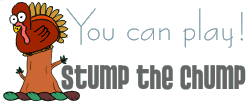 |
Have a question?Ask it and you might pick up a prize for stumping the chump. |
 |
Bill BlinnBill can turn any computer to sludge, whether Windows or Mac. |
©2006 by William Blinn Communications. All rights reserved.
This is the only ad you'll ever see on this site. It's for my website host, BlueHost in Orem, Utah. Over the past several years, they have proven to be honest, reliable, and progressive. If you need to host a website, please click the banner below to see what BlueHost has to offer.

TechByter Worldwide receives a small advertising payment for each new client that signs up with BlueHost but I would make the same recommendation even if the affiliate program didn't exist. (If you don't see a banner ad above and you would like to know more, this link takes you to BlueHost.)
Annoying legal disclaimer
My attorney says I really need to say this: The TechByter website is for informational purposes only. I assume no responsibility for its accuracy, although I do my best. The information is subject to change without notice. Any actions you take based on information from the radio program, the podcast, or from this website are entirely at your own risk. Products and services are mentioned for informational purposes only and their various trademarks and service marks are the property of their respective owners. TechByter cannot provide technical support for products or services mentioned.
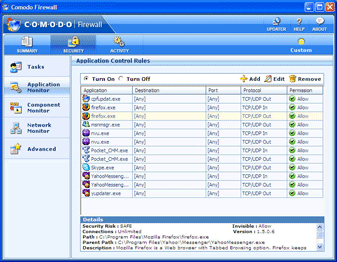 With Sygate out of the picture, it's good to welcome the Comodo Personal Firewall. Most of the companies that offer free firewalls also offer paid versions that do more. You can't pay for the Comodo Firewall because there isn't a paid version. The immediate question that raises is "How does the company make money providing a free firewall?" Here's the answer: Comodo's primary business isn't firewalls. It's Secure Sockets Layer certificates. "Comodo's main revenue comes from authenticating web business with SSL certificates (e.g. we put the padlock on websites). The more consumers are comfortable being online and shopping online, the more businesses that will be created that will need our services."
With Sygate out of the picture, it's good to welcome the Comodo Personal Firewall. Most of the companies that offer free firewalls also offer paid versions that do more. You can't pay for the Comodo Firewall because there isn't a paid version. The immediate question that raises is "How does the company make money providing a free firewall?" Here's the answer: Comodo's primary business isn't firewalls. It's Secure Sockets Layer certificates. "Comodo's main revenue comes from authenticating web business with SSL certificates (e.g. we put the padlock on websites). The more consumers are comfortable being online and shopping online, the more businesses that will be created that will need our services." 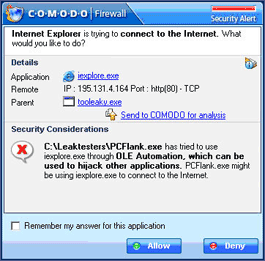 With the Comodo Firewall installed and running, I visited Steve Gibson's site (www.grc.com) and ran the Shields Up test. Steve's site was able to identify my IP address -- actually the IP address of the router. It showed all but 2 of the first 1055 ports in stealth mode. Only ports 0 (which doesn't really exist) and 1 showed as closed. The other ports were all in stealth mode. I got the same results with Zone Alarm. Technically both Zone Alarm and the Comodo Firewall failed the test, but I'm not concerned.
With the Comodo Firewall installed and running, I visited Steve Gibson's site (www.grc.com) and ran the Shields Up test. Steve's site was able to identify my IP address -- actually the IP address of the router. It showed all but 2 of the first 1055 ports in stealth mode. Only ports 0 (which doesn't really exist) and 1 showed as closed. The other ports were all in stealth mode. I got the same results with Zone Alarm. Technically both Zone Alarm and the Comodo Firewall failed the test, but I'm not concerned.