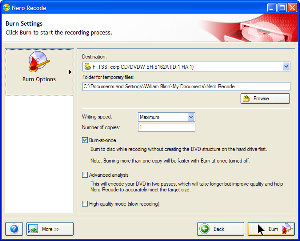|
|||||||||||||||||||||||||
| Previous page | Do you use a pop-up blocker? If so, please read this. | ||||||||||||||||||||||||
|
2006.06.18 |
|||||||||||||||||||||||||
|
|||||||||||||||||||||||||
Feel the burn!Emperor Nero is said to have fiddled while Rome burned, but I suspect he got a bum rap (or wrap, as the case may be). First of all, I'm fairly certain that violins had not yet been invented and, even if they had been, I think they weren't called "fiddles" until sometime in the 1800s. Be that as it may, there seems to be some law that requires any discussion of Nero's ROM-burning tools to begin with a discussion of Emperor Nero and Rome. There, I've done it. Now can we get on with the real discussion?
Nero's latest version (Nero 7 Ultra) is an impressive piece of work. Limited versions of Nero have been included for several years with some DVD burners, but the program hasn't -- at least in this country -- received the respect it probably deserved. Version 7 may change all that. A list of just the new features is impressive. See the sidebar for Nero's what's new list. Starting with the installationBy default, Nero installs all of its components except InCD, and that is exactly as it should be. InCD is a packet writer that allows your computer to see any CD or DVD as a large floppy disk. This is fine if you know exactly why you want this feature and if you understand that enabling it may cause some other system incompatibilities. I didn't install InCD because I don't want, need, or use this feature. And I have seen the problems such an application can cause. Some of those problems aren't readily apparent, but one of the most significant problems is one that won't occur to most people until it's too late: Any disc created with a packet burner must be read on the same machine or on a machine with the same application running. More than once I've attended or taught at programs such as Corel World and PowerPoint Live where a patron has brought a CD created with one of these applications. Because nobody has the application running on their laptop computer, the disc is unreadable. When CDs were new, packet writing programs were helpful. If you'd paid $5 for a blank CD, you wanted to be able to continue writing files to it until it was full, even if that writing took place over several weeks. Today CDs are readily available for 30 cents and, if you watch for sales, you'll find them for even less. So the need for a packet writer is less than it used to be. Given this, in addition to the possible performance issues packet writers sometimes introduce, I just don't bother with them. So that's the long way of saying Nero has done the right thing by not installing InCD by default. Click any of the images below for a larger view. An elegant, easy interfaceDuplicating a DVD, creating a slide show and burning it to a DVD, backing up data, and the other activities in the seemingly endless list of features Nero provides are, no matter how you look at it, complex activities. This version has gone a long way toward insulating users from the details.
Nero Start Smart allows you to choose whether you will be working with CDs, DVDs, or (if you're not sure) CDs and DVDs. In this case, I'm going to choose DVD.
Now all I have to do is over the mouse over the icons. For those who aren't adept at reading icons, Nero offers an unusual high-tech feature called "words". Each of the icons produces a different set of activities in the list in the central part of the window.
Once you've done that, you're about 2 mouse clicks away from duplicating the DVD. Nero, of course, will not duplicated copy-protected discs. If you want to back up copies of your own DVDs, you'll need to obtain an application such as DVD43 that removes the copy protection and make the disc appear not to be copy protected. And that's just the startAs you can see from the sidebar that lists new features in this version, the folks at Nero (Germany, US, and Japan) have done a remarkable job of adding features without adding complexity. Nero StartSmart, which installs itself in the Quick Launch area by default make it possible for those who know what they want to accomplish to achieve their goal without knowing how to do it. Overall: Nero 7: 5 cats.
|
|||||||||||||||||||||||||
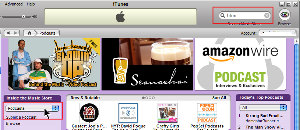 |
Using Itunes, visit the Itunes Store and select Podcasts from the drop-down menu. Type blinn in the search box and press Enter. | |
| You'll see a list of several items, one of which is Technology Corner. Click either of the right-pointing gray arrows and you'll be taken to the main Technology Corner page on Itunes. Or you can just click Subscribe from this page. | ||
 |
If you visit the main page, you can subscribe here and read a bit about the program. | |
 |
Once you've subscribed to a podcast, new editions will automatically show up in your list of podcasts. |
Nerdly News
Excel zero-day flaw bites spreadsheet users and more
If you use Microsoft Microsoft Excel 2003, the older Microsoft Excel XP, or Microsoft Excel for Mac beware a new exploit that causes an unspecified vulnerability. These problems are described in such general and evasive terms because the goal is to let people know there's a problem without telling the bad guys how to take advantage of it.
Microsoft issued the standard warning: "In order for this attack to be carried out, a user must first open a malicious Excel document, so be very careful opening unsolicited attachments from both known and unknown sources."
Opening any document from anyone you don't know is risky to the point of being stupid.
This is a "zero day" exploit, meaning that it was used on the day it was discovered. The malicious spreadsheet file is effectively a Trojan horse because it contains a program that can download more malicious files to the victim's PC.
Microsoft has designed many ease-of-use features into its programs and often features that make programs easy to use also make them security problems. Because Microsoft Office documents can contain embedded objects, a malicious Excel document could be embedded in an Word or PowerPoint document. That means that all Office document types can be used as vectors to spread the infection.
If the victim of the attack has administrative privileges on the computer, the attacker can gain complete control of the system.
Microsoft is working on a solution, but has not yet released one. Caution is your only defense now, so take care not to open any unfamiliar or unexpected Office documents. If you receive a document unexpectedly, even from someone you know, be suspicious.
The monthly set of patches Microsoft released Tuesday included a fix for a similar Word flaw that had already been exploited. The company says it has a detection tool at its live Safety Center (beta).
The MicroPod?
According to Reuters, Microsoft has a music and video device to compete with Apple's Ipod in the works and it also working on a music service like Apple's Itunes. The news agency says Microsoft has already conducted some licensing discussions with the music industry and prototypes of the device have been demonstrated to insiders.
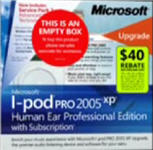 Most of Apple's rivals charge monthly fees, while Apple uses a per-download financial model. Microsoft is said to be planning to follow the Apple model. (And before some Apple user says "Again", I'll say it.) Again.
Most of Apple's rivals charge monthly fees, while Apple uses a per-download financial model. Microsoft is said to be planning to follow the Apple model. (And before some Apple user says "Again", I'll say it.) Again.
Some months ago, somebody created a movie showing what the box would look like if Microsoft redesigned it. The result is available through Google Video. That was a spoof. The resulting box is at the right.
I wonder what Microsoft's real mPod box will look like.
Please consider dropping a little money into the kitty to help.
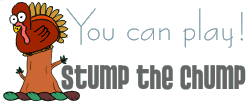 |
Have a question?Ask it and you might pick up a prize for stumping the chump. |
 |
Bill BlinnBill can turn any computer to sludge, whether Windows or Mac. |
©2006 by William Blinn Communications. All rights reserved.
This is the only ad you'll ever see on this site. It's for my website host, BlueHost in Orem, Utah. Over the past several years, they have proven to be honest, reliable, and progressive. If you need to host a website, please click the banner below to see what BlueHost has to offer.

TechByter Worldwide receives a small advertising payment for each new client that signs up with BlueHost but I would make the same recommendation even if the affiliate program didn't exist. (If you don't see a banner ad above and you would like to know more, this link takes you to BlueHost.)
Annoying legal disclaimer
My attorney says I really need to say this: The TechByter website is for informational purposes only. I assume no responsibility for its accuracy, although I do my best. The information is subject to change without notice. Any actions you take based on information from the radio program, the podcast, or from this website are entirely at your own risk. Products and services are mentioned for informational purposes only and their various trademarks and service marks are the property of their respective owners. TechByter cannot provide technical support for products or services mentioned.


 Recode allows me to duplicate a dual-layer DVD on a single layer DVD by compressing the video and audio. To keep the original video fidelity, I could duplicate the DVD onto two single-lager DVDs.
Recode allows me to duplicate a dual-layer DVD on a single layer DVD by compressing the video and audio. To keep the original video fidelity, I could duplicate the DVD onto two single-lager DVDs.