 |
||||||||||
| Previous page | Do you use a pop-up blocker? If so, please read this. | |||||||||
|
2006.07.15 |
||||||||||
|
||||||||||
Corel Graphic Suite X3X is 10, so version X3 is 13. Whether Corel chose X3 because of superstition involving the number 13 or because the letter X is sexy or because they just couldn't let a good pun like X3 slide by, I don't know. Long-time Corel users know about the "even-number curse" but they also know that the odd-number releases are usually solid. Fortunately, several versions ago, Corel decided to stop trying to fill every new version with hundreds of new features and instead to concentrate on making the application work better. There is one long-time bug that I keep hoping the company will fix and with every version to date I've been disappointed. Some things just never change. It's not a devastating bug, just an annoyance that I can work around. But it's a bug that everyone from Rick Altman (who has some influence in Ottawa) on down to people like me have complained about for years. The usual response from Corel is that "it's operating as designed". That may be true, but the design is wrong. Here's my pet bug: Exporting a file from Corel Draw to a Web format such as GIF offers the user two options: Turn off antialiasing and get sharp color breaks with the corresponding "jaggies" or turn on antialiasing for smooth transitions. Logic suggests antialiasing for smooth transitions and that's the right choice. The problem is that Corel Draw also antialiases the edges of the containing rectangle. The result is a rectangle that has a frame around it. If you want the borders of the graphic to disappear (and that's exactly what most people want) you'll be disappointed with the result. Here are 2 black 100-pixel by 100-pixel squares inside a table with a black background and 10-pixel cell padding. The black of the image should be the same as the table background.
The image on the left has antialiasing turned off and the border disappears. The image suffers from a bad case of the jaggies, though. On the right, the antialiased image is much smoother, but there's a line on the left side of the image and at the bottom. In previous versions, there would have been a border on all 4 sides. Does this suggest that Corel got the output algorithm half right in X3 and that the border might finally disappear in X4? I've been complaining about this problem since ... ah, maybe version 8 or 9. Assuming 18-month program cycles, that's the larger part of a decade and still it's only half right. Until Corel fixes this problem, the workarounds involve correcting the edges by hand in an application such as Corel PhotoPaint or exporting the image slightly oversize and then using another application to trim it so that the ugly edges are cut off. It doesn't take a lot of time to fix the problem, but the point is that you shouldn't have to fix the problem. C'mon guys -- get this right in the next version. If it really is "operating as designed", change the damn design! Really cool featuresNow that I've gotten that out of my system, let's look at some of the balls Corel has hit out of the park. The first of these isn't even part of the application. It's a book that Corel includes in the box. Insights from the Experts is a slim (75-page) booklet that shows how 7 graphic artists use Draw to create invitations, to put designs on T-shirts, to cut vinyl signs, to create a cartoon, to generate art for a billboard, and to create a realistic drawing. I like this approach because it shows real people using the application for real-life tasks. Whether you're a new user or one who goes back to wire frames, this booklet is well worth your time.
What I'm showing at the right is Draw X3's Smart Fill tool. My design-school daughter says that Corel borrowed this feature from Adobe Illustrator. That may be and Corel has admitted for years that it's willing to reverse-engineer the best features of other applications when those features can make its applications better. The Smart Fill tool recognizes intersections of lines and constricts fill to within the boundaries it recognizes.
That's what I've done with the image at the left. The outer ring has a green-red gradient and one of the inner rings has a green-purple gradient. Some things stay the sameI saw Corel Draw in New York City in the early 1980s. The person demonstrating the application pointed out the "sparse tool set" and that's something Draw has maintained for more than 20 years. What this means is that the user isn't overwhelmed by huge numbers of tools. Corel Draw has a lot of tools, but the tools are grouped in logical collections.
The small black triangles indicate that "related" tools are stored under the icon. The example I've selected is the crop tool. Related tools include the knife, the eraser, and the rather obscurely named "virtual segment delete". Every tool except the selection tool and the text tool is combined with related tools. Random thoughtsTools-Options-General: The undo level now defaults to 20 instead of 99 or 100. This is enough levels of undo and the lower number reduces the memory required to run the application. My first recommendation for many previous versions of Draw was to change this setting to 10 or 20. Autocorrect has now added automatic hyperlinks. I consider this feature evil in Word and Excel. If I want something to be a link, I'll make it a link. Will applications developers please stop adding this feature! I also always turn off "correct 2 initial capitals" because if I write "PCs", I want it to stay "PCs" and not be changed to "Pcs". I like to have several zoom tools available all the time, so one of the first things I do in the customization section is create a command bar with zoom, zoom in, zoom out, and zoom to page. I then park this command bar directly below the main tool bar at the left of the screen. I change the offset for duplicates from a quarter of an inch to the right and up a quarter of an inch to zero and zero. Please allow me to place the duplicate where I want it. Draw now allows users to set a bleed area. This simplifies the process of creating documents with full bleed for professional printing. Nudge is still set at 0.10 inch! This isn't my definition of a nudge. Set it to 1 point, 1 pixel, 0.01 inch, or 0.001 inch. Almost anything is better than the default! The default is still to center new power-clip contents. The goal is to keep new users from wondering where something went when they power clip it, but experienced users are always shocked to find that an object they carefully positioned has been centered. If you know what you're doing with power clips, turn this "feature" off in the edit dialog. Overall: Corel Graphics Suite X3: 4 cats.
|
||||||||||
 |
The photos here are from The Inquirer. Larger versions are on the publication's website. |
 |
Dell has confirmed that the computer in the pictures is one of theirs. The company says Dell's engineering teams are working with the Consumer Product Safety Commission and a third-party failure analysis lab to determine the root cause of this failure and to ensure we take all appropriate measures to help prevent a recurrence.
Dell has suggested that the most likely cause is the laptop's lithium ion battery unit. The Consumer Product Safety Commission has found problems with these batteries in the past. Apple, Dell, and HP have all had to recall computers with these batteries because of safety concerns.
Maybe laptop computers should always be placed on a desk.
Please consider dropping a little money into the kitty to help.
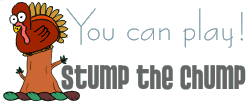 |
Have a question?Ask it and you might pick up a prize for stumping the chump. |
 |
Bill BlinnBill can turn any computer to sludge, whether Windows or Mac. |
©2006 by William Blinn Communications. All rights reserved.
This is the only ad you'll ever see on this site. It's for my website host, BlueHost in Orem, Utah. Over the past several years, they have proven to be honest, reliable, and progressive. If you need to host a website, please click the banner below to see what BlueHost has to offer.

TechByter Worldwide receives a small advertising payment for each new client that signs up with BlueHost but I would make the same recommendation even if the affiliate program didn't exist. (If you don't see a banner ad above and you would like to know more, this link takes you to BlueHost.)
Annoying legal disclaimer
My attorney says I really need to say this: The TechByter website is for informational purposes only. I assume no responsibility for its accuracy, although I do my best. The information is subject to change without notice. Any actions you take based on information from the radio program, the podcast, or from this website are entirely at your own risk. Products and services are mentioned for informational purposes only and their various trademarks and service marks are the property of their respective owners. TechByter cannot provide technical support for products or services mentioned.
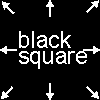
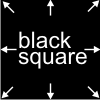
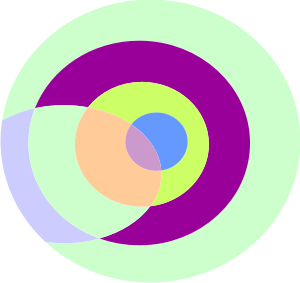 Setting the background to be transparent on the object at the right eliminated the vertical and horizontal lines, so maybe Corel is more than 50% of the way toward fixing the problem I grumbled about previously. The hard-edged antialiasing around the circle would have been less obvious if I'd drawn on a background closer to the color of the website, so consider that operator error.
Setting the background to be transparent on the object at the right eliminated the vertical and horizontal lines, so maybe Corel is more than 50% of the way toward fixing the problem I grumbled about previously. The hard-edged antialiasing around the circle would have been less obvious if I'd drawn on a background closer to the color of the website, so consider that operator error.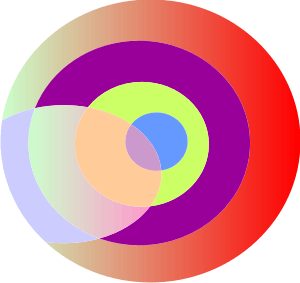 The Smart Fill tool will apply only solid fills, but that restriction is eliminated once you've added a solid fill. You can then select one of the filled areas and apply a gradient fill.
The Smart Fill tool will apply only solid fills, but that restriction is eliminated once you've added a solid fill. You can then select one of the filled areas and apply a gradient fill. 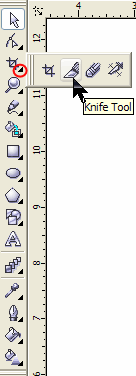 The screen capture at the left shows all of the tools Corel Draw offers. I find the interface far less intimidating than that used by most competing programs.
The screen capture at the left shows all of the tools Corel Draw offers. I find the interface far less intimidating than that used by most competing programs.
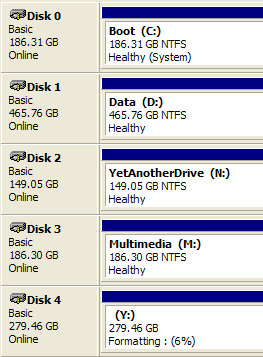 Take a look at "Disk 4" at the right. This is a Seagate SATA drive with a capacity of 300GB. I purchased the drive for less than $100, after rebate. I thought I was buying a standard EIDE drive and was surprised when I opened the box and found a SATA (serial ATA) drive inside.
Take a look at "Disk 4" at the right. This is a Seagate SATA drive with a capacity of 300GB. I purchased the drive for less than $100, after rebate. I thought I was buying a standard EIDE drive and was surprised when I opened the box and found a SATA (serial ATA) drive inside.