Listen to the Podcast
23 September 2022 - Podcast #811 - (18:23)
It's Like NPR on the Web
If you find the information TechByter Worldwide provides useful or interesting, please consider a contribution.

If you find the information TechByter Worldwide provides useful or interesting, please consider a contribution.
Software as a service, rental software, or however you refer to it is widespread and growing. Some users like the idea, but many don't. Software developers like the subscription plan.
Click any small image for a full-size view. To dismiss the larger image, press ESC or tap outside the image.
 I may be in the minority, but it seems to me that software as a service (SAAS) has advantages for both developers and users. Specifically, users always have the most current version of the application. That means more than just the latest features because frequent updates correct errors in that cause malfunctions and updates also may eliminate security issues. For the developers, there is a reasonably predictable income stream that allows for long-term planning and staffing.
I may be in the minority, but it seems to me that software as a service (SAAS) has advantages for both developers and users. Specifically, users always have the most current version of the application. That means more than just the latest features because frequent updates correct errors in that cause malfunctions and updates also may eliminate security issues. For the developers, there is a reasonably predictable income stream that allows for long-term planning and staffing.
So my silly answer to the Is rental software good or bad question — "Yes, it is!" — suggests that the right answer depends on an individual's needs and budget.
Renting and leasing aren't new. Our mobile phones are something we pay for monthly. Likewise internet access. Many people lease automobiles. Maybe you rent an apartment or storage space. If you're buying a home or a car, there's a monthly payment, although eventually you'll own the home or the car. So why do some people react so negatively to SAAS? Maybe just because it's a change and many people do not like change.
You might be paying a monthly fee for a password manager, even though the fee may be paid once per year. Cloud-based storage is often free for small amounts of space, but you'll pay if you need more space. My online backup system costs $10 per month, paid monthly. In addition to the monthly fee for an internet connection, my wife and I pay for several streaming services that combined are still considerably less than the cost of cable television.
Maybe the smart way to approach this is to decide which services we need to pay for, which have free plans that offer enough functionality for our need, and which open-source applications can be substituted for products and services that we might otherwise need to pay for.
Microsoft offers Windows Defender with Windows and that may be all you need. Windows is now provided for a single fee that includes updates for as long as you use the computer it was bought with. That means Windows and the Windows Defender are always up to date.
If you want a third-party protective application, the free version is often sufficient. In fact, the free version may be better than the paid version because paid versions often include bloated functions that slow the computer. But they also offer features that aren't included in the Windows Defender.
I'm of the opinion that everyone should have a password manager and my choice has been LastPass because the paid version synchronizes with my Windows, Apple, and Android computers, tablets, and phones. There are free password managers and some of the paid systems have free options with limited services.
My backup situation is complicated. There's a single drive that captures a daily snapshot of all work in progress, three disk drives that I use for weekly data backups, two disk drives that I use for twice-weekly images of the boot drive, and CrashPlan's continuous cloud-based backup. I keep the local backups solely for convenience. Because those disk drives are in the same room as the computer, they don't really count as backup.
If you depend on backups made at home, at least store them in a separate location such as at a friend's house, in a bank safe deposit box, or an office. But if you can afford $10 per month, one of the online backup systems seems like the best and most reliable choice.
Did you know you can pay for email? Your internet service provider doubtless includes email and there's GMail. Windows users can activate an outlook.com account for free. And if you have a hosted website, the account probably includes a large, or possibly unlimited, number of email addresses.
A paid email account will provide additional services that might include encryption options. Proton mail, for example, has a free service that includes a single email address, three folders, and up to 150 messages per day. There are other options ranging from $4 to $10 per month. Proton's primary advantage is end-to-end encryption without either senders or receivers having to master complex encryption protocols.
Both Microsoft and Google offer limited amounts of online storage for free. I have 200GB of Google Drive storage that's included with my Pixel Pass subscription. Previously I paid about $15 per year. The Pixel Pass program combines YouTube Premium, Google One (formerly Google Drive), and other services with the monthly fee for phone service and the phone.
I have become a big fan of online storage because I can view and edit files from any device that has internet access. I can also share files with individuals or make them available to anyone with or without a password.
Monthly payments will probably continue to become more widespread. It many cases, the rental plan makes a lot of sense. In some cases, it doesn't. Occasionally, it's absurd.
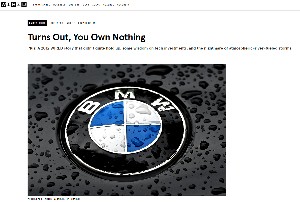 In the absurd category: Lauren Goode, writing in Wired, noted that BMW has started offering rental plans for heated seats in some of their cars. So far, this is just in South Korea. And if you think you could just rent the heated seat option during the cold months, forget it. It's an annual fee.
In the absurd category: Lauren Goode, writing in Wired, noted that BMW has started offering rental plans for heated seats in some of their cars. So far, this is just in South Korea. And if you think you could just rent the heated seat option during the cold months, forget it. It's an annual fee.
Quoting an article in The Verge, Goode noted that Tesla will begin requiring a subscription for navigation services. That, actually, seems reasonable. My 2009 Honda Fit has satellite navigation, but needs an annual CD update for about $100. No, thanks! I just use my smart phone and Waze instead. But on 1 January 2022, the built-in clock was stuck on the first day of the year and every time I used the car, the time reset to 4pm. This probably could have been resolved by a software patch, but instead Honda told customers to wait and that the problem would resolve itself in mid August.
In mid August, the clock had the minutes right, but the hour showed standard time instead of daylight time and the calendar was still stuck in January. I wonder if this would have been any better if a subscription plan had been in place. I'm also waiting for some sharp lawyer to file a class action suit. But I digress.
Should we really be expected to pay for hardware and automotive features monthly after purchasing a car? To me, that seems a fee too far.
Microsoft has committed to cleaning up the mess it made with OneNote. This is an application I've used since 2002 despite Microsoft's ill-advised changes in 2019 and it is literally one of the most used applications on my computers, not far behind web browsers and email.
In 2019, OneNote for Windows 10 replaced OneNote 2016 because Microsoft had started developing for the Windows Universal Platform (UWP) so that any app would work on a Windows tablet or phone in addition to Windows desktops and notebooks. Look around. How many Microsoft tablets and phones do you see? I'm not counting Microsoft's Surface tablets because they're really just convertible notebook computers. Apparently developers saw the future and didn't like it.
Click any small image for a full-size view. To dismiss the larger image, press ESC or tap outside the image.
 Meanwhile, the OneNote for Windows 10 app (right) was severely crippled. It lacked functions that users of the now discontinued OneNote 2016 (left) loved. Two quick examples: The app could show only one notebook at a time while the older version listed all notebooks. Also, the app didn't have a function to allow up to 10 tags to be applied with a keystroke. The current version of the app has partially restored this feature. So, if you'd like a third example, here it is: OneNote for Windows 10 saved only to the cloud and didn't offer an option for storing notebooks locally. I have saved my notebooks to OneDrive because that makes synchronization across computers and other devices easier, but in some enterprise environments, saving data to the cloud is not permitted.
Meanwhile, the OneNote for Windows 10 app (right) was severely crippled. It lacked functions that users of the now discontinued OneNote 2016 (left) loved. Two quick examples: The app could show only one notebook at a time while the older version listed all notebooks. Also, the app didn't have a function to allow up to 10 tags to be applied with a keystroke. The current version of the app has partially restored this feature. So, if you'd like a third example, here it is: OneNote for Windows 10 saved only to the cloud and didn't offer an option for storing notebooks locally. I have saved my notebooks to OneDrive because that makes synchronization across computers and other devices easier, but in some enterprise environments, saving data to the cloud is not permitted.
People complained. A lot.
So that led Microsoft to relent and allow users to download the 2016 version and install it along with the app or instead of the app. I've maintained both versions because I expected the app would eventually be improved to included missing functions from the 2016 version and it did include some features that weren't in the 2016 version.
Even though users have been able to download and install the standalone application, it was in addition to the app. But Microsoft has announced support will end for the OneNote for Windows 10 app and has re-branded OneNote 2016 as "OneNote". In three words: IT'S ABOUT TIME! OneNote is the default application included with Microsoft 365 on Windows 11.
Microsoft's TechCommunity blog had this one sentence in 2019: "We hear you loud and clear — you want to keep your notes your way!" Wow. What a surprise. Should anyone in the Microsoft development community be unaware that software users want the application to work the way they want it to work? Is this a complex concept?
So now the OneNote desktop aapplication is installed by default alongside Word, Excel, and PowerPoint for Microsoft 365 users. If you want more information about OneNote, check out Frequently Asked Questions about OneNote in Office 2019 and Microsoft 365 on Microsoft's support site.
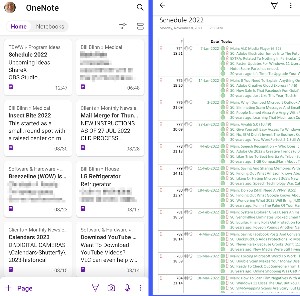 The Android version of OneNote has already received some updates, such as the new grid view that shows some of whatever text or image is on the page. The grid view displays the sheets you've worked with recently.
The Android version of OneNote has already received some updates, such as the new grid view that shows some of whatever text or image is on the page. The grid view displays the sheets you've worked with recently.
At least for now, Microsoft will continue to support both the standalone version and the app. Inadvertently, the attempt to simplify development has made the situation more complex. Desktop versions are available for Windows and MacOS and portable versions run Android devices and on Apple phones and tablets.
The desktop version of OneNote will be gathering some new features in coming months. These include a math assistant that expands on the ability to insert formulas and the ability to solve simple computations. The math assistant will be able to solve an equation and show the steps required. Users will also be able to paste TikTok videos into OneNote just as they've been able to do with YouTube videos. Undo/redo functionality will be improved soon and users can now choose a page background color. This is in addition to the ability to add lines or a background grid that's useful primarily for those who work with the inking feature.
If you've been using OneNote for a while, I think you'll like the improved trajectory for upcoming releases.
Some low-income households can receive low-priced or even free internet access by using the Federal Communications Commission's Affordable Connectivity Program. The discount also applies to those who live on Tribal lands.
Qualifying for the Affordable Connectivity Program depends on having household income at 200% or less than the Federal Poverty Guidelines. Other qualifications would include those who are in or have a child in government assistance programs such as the Supplemental Nutrition Assistance Program; Medicaid; Special Supplemental Nutrition Program for Women, Infants, and Children; Supplemental Security Income; Federal Public Housing Assistance; Veterans Pension and Survivors Benefit; Free and Reduced-Price School Lunch Program or School Breakfast Program; or have a Federal Pell Grant in the current year.
Participating in the program does not affect Social Security retirement, survivors, or disability benefits.
As essential as internet access is for work, school, and healthcare, high speed internet remains unaffordable for many households. The FCC's Affordable Connectivity Program reduces the cost of getting online for people with limited income. Some internet providers offer fully covered internet plans, so the actual cost could be as little as zero.
To learn more about the program and qualification requirements, visit the ACP website.
The program pays $30 per month toward internet service for eligible households and some companies offer basic plans at $30 per month. To find out if you live in an area served by an internet service provider that participates in the program, see the Universal Service Administrative Company (USAC) website. The USAC collects monies and administers the Universal Service Fund under direction of the FCC, but is not a government agency.
Eligible households also can receive a one-time discount of up to $100 toward purchasing a laptop, desktop computer, or tablet from participating providers.