Listen to the Podcast
15 July 2022 - Podcast #801 - (18:43)
It's Like NPR on the Web
If you find the information TechByter Worldwide provides useful or interesting, please consider a contribution.

If you find the information TechByter Worldwide provides useful or interesting, please consider a contribution.
A lot of people use Facebook, but Facebook frustrates a lot of people by displaying an annoying flood of advertisements (some of which are blatant scams), providing features that many people don't want but can't turn off (such as Stories), and switching to the Top Posts view even when the user repeatedly sets the view to Most Recent.
There is a way to fix a lot of these annoyances. It's a free browser add-on called Social Fixer. Although it's free, the developer does ask for donations. Social Fixer is also not available for those who use mobile devices — either IOS or Android — but it does work with any browser.
How many people are being annoyed by Facebook? Maybe we should start with how many people use Facebook. That requires a bit of tea-leaf reading. Statista, Backlinko, and Renolon estimate 2.9 billion people use Facebook every month. Quantum Marketer says "more than 2 billion". Not every user is on Facebook every day, so the "daily-users" estimate is lower — probably around 2 billion.
Even if Facebook annoys only five percent of its users, and that seems unrealistically low, the number of annoyed users would would be around 14.5 million. That's a lot of frustration.
Social Fixer comes to the rescue, starting with the ability to hide junk that I simply never want to see.
Click any small image for a full-size view. To dismiss the larger image, press ESC or tap outside the image.
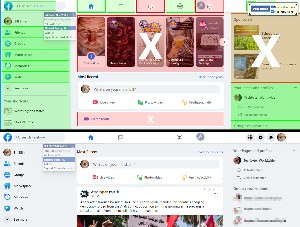 Stories, for example. I utterly detest the Stories feature, not least because it consumes an enormous amount of real estate at the top of the feed. I also don't want to see the Watch button or the News button. The oversized Sponsored section in the upper right corner is annoying, and I can't think of any set of conditions under which I would like to create a room. After marking these to be hidden (top image), Facebook's appearance is much more to my liking (bottom image).
Stories, for example. I utterly detest the Stories feature, not least because it consumes an enormous amount of real estate at the top of the feed. I also don't want to see the Watch button or the News button. The oversized Sponsored section in the upper right corner is annoying, and I can't think of any set of conditions under which I would like to create a room. After marking these to be hidden (top image), Facebook's appearance is much more to my liking (bottom image).
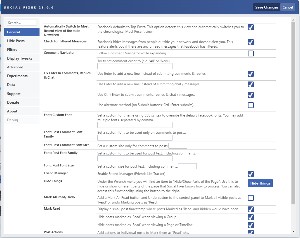 Social Fixer gives users the ability to make changes that Facebook should allow users to change. One of the most maddening annoyances before Social Fixer was Facebook's constant forcing the Top Posts view. I could change from Top Posts to Most Recent several times a day and Facebook decided that I should really still have the Top Posts view. That annoyance is gone.
Social Fixer gives users the ability to make changes that Facebook should allow users to change. One of the most maddening annoyances before Social Fixer was Facebook's constant forcing the Top Posts view. I could change from Top Posts to Most Recent several times a day and Facebook decided that I should really still have the Top Posts view. That annoyance is gone.
When you receive an instant message from someone who's not in your friends list, Facebook hides it. That's actually a good feature, but it does only half the job. Someone who's not on your list of friends may well have information that you'd like to have. Because Facebook doesn't tell you it has hidden the message, you'll see it only if you remember to look for filtered messages. Social Fixer checks for you and displays an alert if you have any unseen filtered messages.
Facebook's use of Enter is schizophrenic. Sometimes Enter creates a new line and sometimes it submits your message. Social Fixer has an option to fix Enter in Comments, Reply, and Chat.
A Friend Manager can be helpful, but confusing. If one of your friends changes the name they display on Facebook, you'll see an alert. But you may also see an alert indicating that a person is no longer on your friends list. This doesn't mean that the person has unfriended you. They may have paused their account briefly or there may simply be a problem with Facebook. Social Fixer polls your friends list on Facebook and there's a lot that can go sideways in this process. It's helpful, but just keep in mind that it's not definitive.
Social Fixer includes some options for experienced users on the General settings tab such as the ability to change the typeface you see in various parts of the interface. These are best left to those who understand HTML coding and cascading style sheets. Four other settings tabs reveal even more powerful options.
 The (A) Hide Posts tab is where users can define bits of text from posts they want to omit. Although Social Fixer makes it possible to hide advertisements, scammers create a lot of posts that are in reality fraudulent ads. I hide posts that contain text such as "factory store direct sale", "i think most of you know me", "not sold in stores", and "only available for a short time".
The (A) Hide Posts tab is where users can define bits of text from posts they want to omit. Although Social Fixer makes it possible to hide advertisements, scammers create a lot of posts that are in reality fraudulent ads. I hide posts that contain text such as "factory store direct sale", "i think most of you know me", "not sold in stores", and "only available for a short time".
 Social Fixer can show one line of text describing which filter blocked a message and clicking that line will reveal the message. Some people like this feature, but it can be turned off if you don't.
Social Fixer can show one line of text describing which filter blocked a message and clicking that line will reveal the message. Some people like this feature, but it can be turned off if you don't.
The (B) Filters tab offers several subscription services. "Subscription" simply means that the filter will be updated automatically by Social Fixer. No costs or fees are involved. The Hide Sponsored Posts subscription filter will eliminate most ads, and it has to be updated frequently to keep up with Facebook's attempts to defeat it. Other subscription features can hide posts related to covid, politics, games, the "people you may know" sections, and spoilers. But perhaps the most powerful capability here involves creating your own filters.
When you create a filter, you can choose to hide a post, add some cascading style sheet changes, or to move or copy the post to a tab. I subscribe to a lot of cat groups. Doubtless you find this to be a surprise, but it's true. There are so many that sometimes the cats can overrun my Facebook feed. I've created a filter for posts from those groups and move all of the posts to a Cats tab.
 I turn on the option to always show the Tab list in the (D) Advanced settings panel and then Facebook displays a control panel on top of Facebook. I can choose to see all posts, which is the normal unfiltered feed, the filtered feed that omits all of the messages I've moved to tabs, or any of the tabs to see just the posts I've sent to a specific tab. It's a handy way to turn off potential distractions.
I turn on the option to always show the Tab list in the (D) Advanced settings panel and then Facebook displays a control panel on top of Facebook. I can choose to see all posts, which is the normal unfiltered feed, the filtered feed that omits all of the messages I've moved to tabs, or any of the tabs to see just the posts I've sent to a specific tab. It's a handy way to turn off potential distractions.
The (C) Display Tweaks tab offers several additional subscription options. Like filters, they there is no subscription fee. The term simply means that the code is updated frequently to keep up with changes made by Facebook.
Although Social Fixer isn't available for mobile devices, there are some options for Android and IOS users. Simple blocks ads and reduces some frustrations for Android users. The IOS option, Friendly, has many frustrations of its own. When I need to interact with Facebook on the IPad, I usually turn to the Facebook app instead of Friendly because Friendly's frustrations are more cumbersome than Facebook's. On Android, Simple does a good job of taming the worst of the frustrations.
Social Fixer developer, Matt Kruse, had considered creating a version for mobile devices, but scrapped the project because Facebook's attorneys do their best to punish people who try to make Facebook usable.
 If you use Facebook, you need Social Fixer
If you use Facebook, you need Social FixerWhen using Facebook, you may occasionally take Mark Zuckerberg's name in vain. When frustration becomes overwhelming, it's time to visit your browser's extensions and add-ons site to download Social Fixer. Sadly, no such feature exists for those who interact with Facebook on and IOS or Android mobile device, but it's an anger reducer for anyone who uses a browser to connect to Facebook from a Windows, MacOS, or Linux computer.
Additional details are available on the Social Fixer website.
The cat rating scale ranges from 0 cats (worst) to
5 cats (best).
A couple of weeks ago, I mentioned the huge inroads smart phone cameras have made, replacing point-and-shoot cameras and sometimes even more traditional cameras. Increasingly these cameras are gaining capabilities that go far beyond what cameras can do.
My Google-Fi Android phone can do some tasks that previously would have required Photoshop. Lightroom has added the ability to perform healing functions on photos, but the phone's capabilities are beyond anything I would have expected. And even if your phone doesn't have the Magic Eraser feature, adding Adobe's free Photoshop Camera to an IOS or Android phone opens up access to hundreds of filters and lenses that can modify images you've captured.
Google's Magic Eraser comes with the company's Pixel 6 phones, but it can sometimes be installed on Android phones from other manufacturers. It's a "maybe" at best, so use a search engine to find the latest information about how you might be able to add it to your phone if it's not a Pixel 6.
Apple's IPhones don't have the Magic Eraser, but the the Apple App store has several apps that say they can be used to remove objects.
The first rule of removing objects from a photo is this: Smaller is better and photos with plain backgrounds will see better success. For example, a swimmer you don't want who's surrounded by water at the beach. Piece of cake. A large object on a complex background — particularly if it's close to the main subject — probably not gonna happen.
Click any small image for a full-size view. To dismiss the larger image, press ESC or tap outside the image.
 Here's a photo that will both kinds of changes. The image on the left is what I started with and the one on the right is the finished image. Again, all of this work was done with a Google Pixel 6 phone.
Here's a photo that will both kinds of changes. The image on the left is what I started with and the one on the right is the finished image. Again, all of this work was done with a Google Pixel 6 phone.
The cat is Neko. I fed her while my younger daughter and her family were away from home and of course I took her picture. There are three distractions in the photo: a shiny plastic bumper on the edge of the bench, curtains and a vent in the background, and a brightly colored object on the right.
I knew that I'd never be able to get rid of the brightly colored object, but the shiny object on the bench would be easy, and the background would be possible with a little effort.
 So I started with the Magic Eraser. After zooming in, I drew a circle around (2) the shiny plastic bumper and it (3) disappeared. The (1) curtains and vent required several passes and still clearly appeared to have been (4) manipulated. Then it was time to bring out the Blur tool, which does a surprisingly good job of differentiating between the main subject and the background. I dialed Blur up to 61 and that eliminated the visual problem with the curtains and vent, and also made the brightly colored object at the right fade away.
So I started with the Magic Eraser. After zooming in, I drew a circle around (2) the shiny plastic bumper and it (3) disappeared. The (1) curtains and vent required several passes and still clearly appeared to have been (4) manipulated. Then it was time to bring out the Blur tool, which does a surprisingly good job of differentiating between the main subject and the background. I dialed Blur up to 61 and that eliminated the visual problem with the curtains and vent, and also made the brightly colored object at the right fade away.
 The free Photoshop Camera allows the user to apply patterns over images or to make an indoor photo look like an outdoor photo with strong sunlight from behind the subject.
The free Photoshop Camera allows the user to apply patterns over images or to make an indoor photo look like an outdoor photo with strong sunlight from behind the subject.
 Increasingly powerful photo applications are being made for use on IOS and Android phones, and artificial intelligence is making it possible for people to get more out of their images with less effort.
Increasingly powerful photo applications are being made for use on IOS and Android phones, and artificial intelligence is making it possible for people to get more out of their images with less effort.
The image on the left, for example, is a selfie that I took while lying in bed and looking at some of the lenses and filters available for Photoshop Camera. You might well think I'm outside and there's strong sunshine from my right side (on the left of the image). Had there been any sunshine in the room when I created that image, it would have been from the other side. The window on my right faces north. Yet the artificial intelligence built in to a free component of a free application installed on a mobile phone convincingly puts the light there and even adds a reflection in my glasses and a bit of flare in the lower right corner.
The picture of the cat was made with a Seasons Greetings filter. More amasing still, perhaps, is the fact that I could easily move the Seasons Greeting filter to my photo and the Glow filter to the cat's picture, remove the filters, or add other filters.
Once there was a difference between hackers and crackers, but that difference has been lost. Hackers were white hats and crackers were black hats. The US Department of Justice is trying to differentiate.
Decades ago, people who poked around in computers and networks in an effort to see how they worked were called hackers. They never did any harm, at least not intentionally, and they often let system operators know about problems they had spotted. Crackers, on the other hand, were malevolent; they are the people who would sabotage systems and steal information.
Those who poke around in computers and networks still perform useful tasks and the DOJ announced in May that it will not prosecute what they are calling "good faith" hackers who are engaged in security research and are acting "in a manner designed to avoid harm to individual or the public." The statement adds that "good faith" hacking must be used "primarily to promote the security or safety of the class of devices, machines, or online services to which the accessed computer belongs, or those who use such devices, machines, or online services.”
This is a significantly modifies the deparmtnet's enforcement policies regarding the 1986 Computer Fraud and Abuse Act, which recognized no difference between researchers and criminals. Had such a policy been in effect in 2013, it might have saved Aaron Swartz, who committed suicide after being charged under the Computer Fraud and Abuse Act. He had downloaded nearly 5 million records from JSTOR, an academic subscription service. JSTOR did not want Swartz to be prosecuted, but the Department of Justice still accused him of theft.
JSTOR is part of ITHAKA, a not-for-profit organization that helps academics use digital technologies to preserve scholarly records and advance research.