Listen to the Podcast
3 Nov 2019 - Podcast #667 - (21:32)
It's Like NPR on the Web
If you find the information TechByter Worldwide provides useful or interesting, please consider a contribution.

If you find the information TechByter Worldwide provides useful or interesting, please consider a contribution.
Adobe's Elements applications are often considered to be the "dumbed down" versions of their programs for professional photographers and videographers. That's an inaccurate description. While the Elements applications aren't designed for professionals or serious amateurs, they are designed to meet the needs of a specific group of users that Adobe refers to as "Memory Keepers".
Memory Keepers, according to Adobe's marketing team, tend to be women in their 40's. That doesn't mean older or younger men or women won't be interested, but only that the target market is women in their 40s. They are people who like to record family memories and share them in distinctive ways. They like to purchase objects made with their photographs and about 4 in 5 like to edit their photos.
The application can work with JPG images or raw images. Raw images are opened using a simplified version of Adobe Camera Raw before being passed on to Photoshop Elements.
I wanted to start this review with some notes on the installation process.
Click any small image for a full-size view. To dismiss the larger image, press ESC or tap outside the image.
After installing the applications, you'll want to set some defaults in the Organizer. One important setting tells the application which folders you want it to watch for new images. My primary photos directory has more than 70,000 images and I didn't want to import all of those while testing Elements 2020, so I created a new directory for Photoshop Elelements pictures and (1) set it to be monitored. By default, the Organizer will look at the user's Pictures folder and possibly others such as the Microsoft OneDrive folder. Those who store images in those directories can retain the defaults.
Each time the Organizer starts, it (2) examines the watched folders for new images and offers to import them. If the photos have any keyword tags attached, (3) you'll have the option to include them or ignore them.
Images viewed in the organizer can be zoomed from tiny to full screen and anywhere in between using the zoom tool.
The user can then select one or more images in the Organizer for editing in Photoshop Elements 2020. Let's take a look at the three new features in the new version.
Most people have some old family photos in black and white or with faded colors. Adobe's artificial intelligence system, Sensei, can colorize monochrome images and repair colors in faded images. As you probably already know, I intentionally look for images that will be difficult for the automation. Starting with a somewhat faded photo of me with one of my grandmothers (and the dog in the background), I first had Photoshop Elements improve the monochrome image.
With darker blacks and more contrast, this is a better image. Now it's time to perform the automatic colorization.
Photoshop Elements has both an automatic mode (A) and a manual mode (B). The automatic mode provides four suggestions and I selected the first one. What's immediately obvious is the Sensei did a great job of identifying (1) leaves on a grape arbor and a lilac bush as well as the grass, but (2) it mistook my hands for leaves and colored them green. Otherwise, (3) the flesh tone was rendered well and the dog was recognized as a breed that's black and white. Overall, it's a successful job with a couple of misses, so it might be time to turn on the manual mode and make some changes. Even without doing that, the result is acceptable and an improvement over the monochrome image.
Next, I gave Elements 2020 an image that I expected it to colorize flawlessly and it did. It's a professional photograph, perhaps from the 1920s, of an unknown relative. This time, my preference wasn't for the default colorization that the application suggested. Instead, I selected the fourth suggestion. Sensei did an excellent job in detecting the face and neck, the shirt, jacket, tie, background, hair, and eyes.
Not everyone likes the idea of colorizing old photos, so Elements 2020 always retains the original photo. Overall, I like the effect on this photo because it closely approximates hand-colored photos that were popular well into the 1960s.
The colorization process worked surprisingly well with dark-skinned people. Photographers and photo applications have long had problems with brown and black people even though all skin colors are the same. That's something a darkroom specialist explained to me in the 1970s. Using a color densitometer, he could show that skin has about the same mix of red, green, and blue. The difference is the density (lightness or darkness) and it's good to see that colorizing works the way it's supposed to regardless.
Sometimes you have a photograph that contains a subject you'd like to add to another photo. This requires masking the photo and cutting out the part you want. Until now, masking was essentially a manual process: Brush the mask on, refine the mask, and finally proceed to make use of the part you extracted. Photoshop Elements 2020 includes a Select Subject button on the selection dialog.
Without first doing anything, just click the button and wait a few seconds. For my test image, the selection was nearly perfect. There was a small area in the left image (see the pointer) that wasn't selected, but the automated process got all the hard parts exactly right. To complete the mask, I used the brush to fill in the area that was missed on my wife's arm.
I didn't want to cut my wife and our new grandson out and place them in another image. Instead, I wanted to tame the background. A diagonal piece of woodwork is distracting, so I inverted the mask and reduced the saturation of the background to zero, rendering it without color, and then darkened the background a bit. The distracting element is gone!
Your subject might be an older person (like me) with lines and wrinkles or a teen with acne. In either case, smoothing the skin is helpful. Teens may want to have their blemishes removed entirely, but older folks may have a different opinion about wrikles.
So tread lightly when reducing wrinkles. I downloaded an image from PxHere, an online website that offers images with a Creative Commons license. The image is a close-up of a man, but when I asked Photoshop Elements 2020 to smooth the skin, it told me that it couldn't find a face. Really? The entire (expletive deleted) image is a face! OK. So back to PxHere for another image.
The second image I selected wasn't a tight close-up, so Photoshop Elements 2020 was able to find the face. The image as downloaded (1) shows a lot of deep wrinkles. I expected that (2) setting smoothness to its maximum value would be too much, and maybe it was. The (3) modified image might be better with the effect backed off a bit.
The application draws a circle around the face and surprisingly this cannot be modified. Nearly every other application that marks selections this way allows the user to refine the selection by making the circle larger or smaller, changing it to an oval, and rotating it. This seems like a significant miss on the part of Adobe's developers and something that they'll address for the 2021 version of the application.
Two guided edits have been added to Photoshop Elements 2020, bringing the total to 55. Guided edits are designed to step an inexperienced user through the process of creating a special effect so that the user learns the process.
When you have a photo that contains an unwanted person or object, Photoshop Elements 2020 can attempt to remove it. Again I selected an image that's almost certain to fail. The starting point was an image taken at The Wilds. I didn't want the bus in the background. The bus is large so I used a paint-on mask to select the object I wanted to remove. The automated part of the process removed the bus, but left some unconvincing foliage where the bus had been.
The guided edit suggests using the clone tool to clean up the resulting image. You'll also see that there's a fence in the background and some power lines. I wanted to get rid of them, too.
The clone tool works almost exactly the way it does in the Creative Cloud version of Photoshop. The primary difference is that where a Photoshop CC user would create a new layer solely for the cloned bits, Photoshop Elements duplicates the entire layer and cloning is done destructively on the copy.
I'm pleased with the results, though.
Sometimes adding stickers to an image can be fun. Twelve patterns are included and the user can brush them on or apply them to fill the photo. I expected the fill option to cover the subjects, but Sensei magic identified them and kept the fireworks behind them. There's also a tool to erase any unwanted stickers.
Choosing Paint includes options for size, scatter, and opacity. Fill has only an opacity slider.
When the stickers have been applied, another option becomes available to blur the background.
These two new guided edits join the 53 existing guided edits.
 Photoshop Elements 2020 offers great value for Memory Keepers
Photoshop Elements 2020 offers great value for Memory KeepersEven if you aren't exactly in the 40-year-old female target demographic, Photoshop Elements 2020 might be the right choice for working with your photos. Powerful editing capabilities are simplified for new users with guided edits for those who want to reach a bit and an expert mode as the user's skill set grows. This isn't an application for professionals, but it is an excellent choice for anyone who wants to get the most out of their photos without spending a lot of time and effort learning the intricacies of Adobe's applications for professionals and serious amateurs.
Additional details are available on the Adobe Elements 2020 website.
Manufacturers of hardware reviewed on TechByter Worldwide typically loan the hardware and it must be returned at the end of the review period. Developers of software reviewed on TechByter Worldwide generally provide a free not-for-resale (NFR) license so that all features of the application will be unlocked.
It's been a long time since I was able to read, write, or speak Russian with even minimal proficiency. I can still manage to accuse someone of stealing my pencil and ask why (Вы украл мой карандаш! Почему?) or claim not to be a Russial spy (Я не русский шпион.) but these statements prove not to be useful in general conversation.
If that describes your current mastery of a language you were once fluent in or at least spoke haltingly, Duolingo might be what you need to improve. Duolingo is a language-learning application that includes language proficiency assessment exams. Althouh the service is free, Duolingo has a premium service that is not free. The premium version eliminates ads that are shown in the free version and adds progress quizes to track your learning.
The first part of the headline is in Russian (do you want to speak Russian) and the last part is in Spanish (or perhaps Spanish). Currently 90 language courses are offered in 22 languages. Development began in 2009 and the intial public beta went live late in 2011. Duolingo's website notes that everyone learns in different ways and the service can analyze how millions of people learn to create an effective educational system that can then be tailored to each student.
If you wonder about "90 language courses in 22 languages" this reflects the need to support both the learner's language and the language being learned. For example Russian for English speakers, English for Polish speakers, and German for Italian speakers. English speakers have the largest selection of languages to learn and speakers of all other languages have at least English as a language to learn.
The on-line materials can be used in conjunction with classroom instruction and users select their own pace, from extremely slow to insanely fast. Because Duolingo is available using a browser or with IOS and Android apps, users can work with languages anytime and anywhere. And it's a big change from the old, traditional approach that bores learners with lists of vocabulary words.
Instead Duolingo uses a variety of systems. One example: A Russian speaker says мой рюкзак and you're asked to click buttons to to indicate what words you heard and in what order. The next screen shows a picture of a backpack with the word рюкзак below and two other pictures with words below them. It asks which word means backpack. You'll also be asked to speak words, phrases, and sentences after listening to a Russian speaker say them, translate written or spoken Russian to English, and translate written or spoken English to Russian. Along the way, new learners are exposed to Russian cases and verbs without explicitly being required to learn noun declensions or verb conjugations.
 Sometimes you'll be asked to write a word in Russian, but your device doesn't have a Russian keyboard. Duolingo recognizes transliterations, so the user can type "papa" and Duolingo recognizes it as "папа". When Duolingo uses a word for the first time, you probably won't know what it is. Guess. If you're right, you'll be rewarded for getting the correct answer; if not, you'll be shown the right answer and Duolingo will work the term into the lesson several more times.
Sometimes you'll be asked to write a word in Russian, but your device doesn't have a Russian keyboard. Duolingo recognizes transliterations, so the user can type "papa" and Duolingo recognizes it as "папа". When Duolingo uses a word for the first time, you probably won't know what it is. Guess. If you're right, you'll be rewarded for getting the correct answer; if not, you'll be shown the right answer and Duolingo will work the term into the lesson several more times.
Duolingo says that it tries to make learning fun so that learners will continue to be motivated. As I noted earlier, people learn in differeing ways and for differing reasons. Some people learn just for the sheer joy of learning and they tend to stay motivated regardless, but it's easy for someone who's trying to learn a difficult subject — such as another language — be become discouraged. When the lessons are enjoyable, discouragement is eliminated.
Learning a language can also be expensive. The Duolingo site says "We created Duolingo so that everyone could have a chance. Free language education — no hidden fees, no premium content, just free."
So if you want to learn a new language or recover your ability to use another language, Duolingo is a great place to start.
If you scroll down to the bottom of of this page or any page created in 2011 or later, you'll see an icon from SiteLock. The icon isn't present on earlier pages, but those pages are still protected by SiteLock.
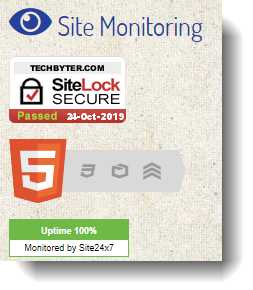 SiteLock monitors the site and alerts me when something is amiss so that I can fix it. The only problem I've seen in the past 8 years involved another site that I had linked to. The company had gone out of business and the domain name had been acquired by someone who installed malware. SiteLock notified me and I removed the link.
SiteLock monitors the site and alerts me when something is amiss so that I can fix it. The only problem I've seen in the past 8 years involved another site that I had linked to. The company had gone out of business and the domain name had been acquired by someone who installed malware. SiteLock notified me and I removed the link.
SiteLock is used on a huge number of websites and sometimes is provided by the internet presence provider.
I pay for SiteLock because popular websites are more likely to be hacked than less popular sites. SiteLock's Neill Feather says that websites and web applications are a visible and vulnerable part of any company's infrastructure. Businesses can no longer assume they're immune from cyber attacks.
SiteLock monitors sites to detect malware that has been planted on the site or when existing links are compromised, which was the issue I encountered several years ago. After identifying malicious content, SiteLock can automatically remove the threat. The service also providers users with reports on scans, threats detected, and items removed.
Like everything else, there's no guarantee that SiteLock will detect every possible problem, so it's still important for all internet users to be cautious, but having protections in place goes a long way toward eliminating threats.