Sometimes our words come back to bite us in the (uncomfortable locations). Let's look back to the May 30 TechByter podcast from 2010. A little less than 2 months after the first Ipad was released, I said "I don't own an Ipad and I don't plan to own one anytime in the near future."
Apple styles the name as "iPad". Clever. Trendy. But I capitalize the first letter and maybe you've wondered why.
In English, proper nouns (like Apple, Microsoft, and Chevrolet) are capitalized. That's how we know they're proper nouns. Companies can trademark special representations of words (like iPad, UNIX, and dBASE), but we are under no obligation to repeat the odd capitalization in articles that mention them.
So when a trademarked name begins with a lowercase letter, I represent it as upper case. I generally follow a trademark's "CamelCase" representation when it is part of a brand's name so long as the first letter is capitalized.
So you'll see "Ipad", "Itunes", "Dbase", "Unix", "FedEx", and "WordPress" here.
Earlier in the year (February 7), I was even more surly. "The fact that no small number of Mac fans have dissed the Ipad (for its lame name, weak feature set, and operating system) hasn't kept some in the Windows community from gushing over how wonderful it is. Even those who might be inclined to buy one, perhaps remembering the painful lessons of early Iphone buyers, are waiting for version 2."
Could I have a little ketchup to go with that crow I'm currently gnawing on? (Full disclosure: No crows were actually eaten, harmed, or even frightened during the preparation of this report.)
In July I bought an Ipad.
Why, after all these years, did I buy an Ipad? In part, it was just plain curiosity. I figured that by now Apple would have worked out most of the bugs from earlier editions. But the secondary reason is that Adobe's mobile applications are generally more robust on Iphones and Ipads than on the corresponding Android devices.
So now I have an Ipad and have largely moved past being frustrated.
Frustration follows whenever anyone acquires new hardware and for me that's double whenever I acquire hardware made by Apple because little or no documentation comes with it. The Ipad's documentation was smaller than a 3x5 index card, in about 6-point type and colored so that it was unreadable.
In the old Microsoft DOS days, computers came with large manuals. I remember reading one of them in the car while my wife drove. Romantic, eh? These books told me how the operating system worked. Today, both Microsoft and Apple seem to expect users to just figure it out on their own. When I picked up the Ipad from the Apple store at Polaris, I was told about Apple support's phone-based option. I explained that I usually just figure stuff out on my own.
So for the past few weeks I have been figuring stuff out overtime.
One of the first things I figured out was that Apple provides no "glide" function to enter text. This is a standard feature on Android devices, but 3rd-party applications are better. On an Ipad, the only option is a 3rd-party application.
Gboard setup screen.
Fortunately, there's Gboard, a keyboard from Google (not like the "G" in the name would give it away). For me, this is the most essential. It's free and adds the ability to launch a search directly from the keyboard. The primary function Gboard adds, though, is glide typing. I've used this function on Android devices and I find it surprising that neither Microsoft nor Apple has managed to develop or acquire similar technology.
Gboard exceeded my expectations by being even better than my favorite Android glide typing app. It offers languages from Arabic to French and Greek to Russian and Vietnamese. And there are lots of settings so that you can fine tune the keyboard to exactly suit your needs.
The utter lack of documentation is also puzzling. Why do I have to perform a Google search to learn that I can show all running apps by swiping upward with 4 fingers? Or use a 4-finger pinch to return to the home screen? Maybe the developers think that this will be obvious. It isn't. I could also display all running apps by double-tapping the Home button. Equally obvious to those who have been using an Ipad since 2010. For us neophytes, why can't Apple provide some basic how-to information?
The home screen. (Yes, I'm using my own picture as the wallpaper.)
Even a function so basic as rebooting the device isn't exactly obvious: Press and hold the Wake/Sleep button until a slider appears, then move it to the right. I'm supposed to figure that out?
In fact, that's an unfair assessment. Apple does provide documentation, as those who own other Apple products know. There is an icon called "Hints" on the home screen and it provides 27 suggestions on 27 pages and then links to an on-line resource. But still, at least a getting started pamphlet would be helpful.
Apple follows Microsoft's lead with the Surface tablet in making the keyboard optional. That may also not be entirely fair. The Surface really does need a keyboard option because the on-screen keyboard doesn't have a glide option. On the other hand, the Ipad's on-screen keyboard doesn't have a glide option -- but there is an add-on app from Google that adds the function.
So the Ipad doesn't really need a keyboard, but it does need a cover. Apple doesn't even provide that, but they'll sell you one for $30 to $80. Alternatively, you can buy a DTTO Ipad cover from Amazon for about $12. I was shocked by how well made this inexpensive cover is. And, if I ever need a keyboard for the Ipad, I can pay Apple $160 or choose a 3rd-party Bluetooth-enabled keyboard at prices ranging from $15 to $30 to $50 to $100.
The Ipad also provides no way to load photographs from a digital camera -- no USB port and no digital media slot. So you'll need to spend $40 for a USB3 to Lightning adapter or $70 if you also want an HDMI port. You can plug a camera in, but if you try to remove the memory card from the camera and use an unpowered adapter, you'll be told that it requires too much power and cannot be used.
Apple offers a "pencil" to go with the Ipad. That's another $100. Third-party options start around $15, but all of them lack essential features that Apple provides if you want to use the writing implement to write and not just draw. I thought that the only must-have for me was the $40 USB adapter. For less than $20, I could have bought a 3rd-party adapter that has memory card slots and both USB and Lightning output, but no USB input.
But the pencil? Any other manufacturer would call it a pen. Or a stylus. Apple calls it a pencil and it quickly became a must-have accessory. If you use Adobe's Ipad apps, the pencil will be helpful. If you use an application that allows you to write on documents (Notepad+, for example -- not to be confused with Notepad++ on the PC), you'll want the pencil. And if you install a coloring book application such as Pigment, as I did, you'll want the pencil. I'll probably have to talk about coloring book applications in a later program.
My favorite book reader on Android (UB Reader) isn't available for IOS devices, but I found Blio, which does everything I need for EPUB books, the Amazon Kindle reader handles MOBI books, and nearly any e-reader can open a PDF document. Blio is more than just a reader, though; it also provides access to books (including text books), movies, and music. Importing books into Blio involves storing them in the cloud (I use Google Drive), attempting to open the book in Drive, ignoring the error message, and choosing "Open In" to assign the book to Blio. You may also want to make the book available off-line, so you can read when you're not connected to the internet.
The Blio library.
That said, I still generally prefer the Samsung Android tablet for reading. It's about the size of a trade paperback instead of a magazine and it's lighter. The Ipad's display is better and the Blio reader is outstanding, so maybe I'll read more on it as time passes.
Facebook and Messenger are essential for me personally; they may not be for you. Also, I wanted Chrome and Firefox to supplement Apple's Safari browser.
The various Adobe mobile apps are essential for me. In fact, they are why I purchased the Ipad.
Lightroom is on the quick-access section at the bottom of the screen so it's available no matter which of the many home screens I'm on.
The Adobe apps.
Buying an Apple product: I purchased the Ipad on-line and said I'd pick it up at the store. The order was ready a few minutes later, but I didn't have time to go get it for two days.
I was accosted by a goaltender before I had advanced even 5 feet into the store. He found out what I was there for and took me to another associate, who scanned the order, asked for ID, and sent a message to a third associate, who brought the boxes out.
It was efficient -- in and out in less than 10 minutes even though the process seemed to be a bit over-produced and high on drama. I suspected that a Broadway musical might break out at any moment. In some ways, it reminded me of the old Circuit City where I could order on-line, go to the store, and be out in less than 10 minutes. Circuit City lacked the panache, production values, and drama of an Apple store, though. Micro Center has a similar process, but sometimes the line for the pick-up counter can be a bit long. Apple's process of handling the transaction in the middle of the sales floor eliminates the wait because you'll be handed off to whoever is available.
After creating a document on the Ipad, I wanted to print it, so I looked in Settings to find the location where one installs printers, but wasn't able to find it. Maybe trying to print a document will send me to the set up and configuration area, I thought. So I tried to print the document.
Well, the Ipad already knew about my network printer. I didn't have to provide an IP address or load drivers. Most impressive!
More than a year ago, I did a comparison test between the sound produced by a Microsoft Surface Pro 4 tablet computer and a Macbook Pro notebook computer. The Surface produced far better and richer sound than the Macbook Pro, so it was a great surprise to hear sound from the Ipad Pro. Even though it's considerably smaller than the Surface, it may produce even better sound.
Why wasn't Apple able to pack that kind of sound into the Macbook Pro?
Setting up an email account should be easy. So that I can use secure settings for email, I use my website hosting provider's certificate. That requires that I identify the POP3 and SMTP servers using the bluehost.com domain instead of blinn.com or techbyter.com. Easy. I've done this before on Windows, MacOS, and Android devices. It should take about a minute to configure.
But I couldn't get it to work with the Ipad's mail client. Eventually I found that the app needed me to provide a user name and password for the SMTP server even though these were clearly shown as "optional". That is horrid design.
Most email applications are smart enough to use the credentials provided for the POP3 server for the SMTP server unless the user specifies something else. Apple Mail doesn't do this. That's something I learned following a Google search that revealed how widespread this issue is. Let's just say it's something that has frustrated a lot of users over the years and it's a problem that Apple either should fix or clearly document.
To make it even worse, after providing the user name and password, I still had to drill down and tell the application to use the user name and password for authentication.
Siri can be helpful, but she can also be silly. Depending on what you say or ask about, she can be funny and sometimes downright cruel.
 Is an Ipad right for you?
Is an Ipad right for you?Seven years after the Ipad was launched, I have acquired one -- primarily because of its support for Adobe's photographic applications, but it's far more than that. I'm no Mac fan-boy, but I'm impressed.
Additional details are available on the Apple website.
PS: I'll follow up in a few weeks with information about how the Adobe apps are treating me on an Ipad. After all, that's the impetus for this whole experiment.
Monday, 21 Aug 2017, a solar eclipse will be visible in much of the continental United States. The sun will be about 86% obscured in central Ohio, where I live. To see the total eclipse, I would need to travel 300 to 400 miles southwest. I won't be doing that because driving 6 to 8 hours to see an event that lasts less than 3 hours seems illogical when I can stay put and see 80% of it by just walking out the door.
The solar eclipse raises a few questions. (Consider this to be an editorial about a topic that should not be political.) Some may say this is "political", not "editorial", but science is not political. Science is about facts. Observation. Repeatability. Predictability. As Neil deGrasse Tyson says "The nice thing about science is that it's true whether you believe in it or not." Tyson is an astrophysicist. Since 1996, he has been the Frederick P. Rose Director of the Hayden Planetarium at the Rose Center for Earth and Space in New York City.
Most of us accept the fact that scientists are able to predict lunar and solar eclipses with total accuracy, yet some of us say that the same scientists are not believable when it comes to climate change. Please consider that for a moment. Scientific calculations allowed the United States to put human beings on the moon in 1969. I watched Neil Armstrong step onto the moon when I was working in Fort Wayne. The television was a Heathkit that I had built.
Scientists and engineers were able to devise plans that brought a catastrophically damaged Apollo 13 safely back to Earth by allowing it to continue toward the Moon, swing around it, and use gravitational forces to power the return journey.
As for the eclipse, I'm tempted to say the calculations are simple, but they're not. At least they're well known as an article in Wired Magazine explains.
Yet today we seem to have lost our understanding of science. I don't say "our belief in science" because scientific results don't change depending on what we believe. If it's observable, repeatable, and predictable, its scientific. NASA scientists made it possible for us to develop a manned space flight program. "Manned" space flight eventually included women who flew on the shuttle and space flight has always been supported by many women, starting with those who performed the computations that were essential to the lunar program.
Is there anyone who doesn't understand that an eclipse will occur on Monday and that, in central Ohio, it will start at 1:04pm, reach its maximum at 2:30pm, and end at 3:52pm? Yet some of the people who comprehend that science is exactly right about the eclipse seem to doubt that science is right about climate change.
This isn't logical and that may explain why it has become political. There's not much of an intersection where the two meet. The American Institute of Physics addresses the question of how climate change was politicized. By way of background: Among climate scientists, concern continued to rise in the early and mid 1980s. Computer models of the climate were rapidly improving and winning the trust of experts. The modelers now said they were quite confident that a global warming of several degrees would come within the 21st century. To an ordinary citizen, a change of a few degrees might sound trivial. But the scientists understood that it was serious, and science journalists passed along their predictions of sea-level rise and other problems.
As with so many things, this seems a case of following the money. For decades, cigarette makers said that their product was safe despite what we now know that they knew. The American Institute of Physics report continues: The fossil-fuel industries, and other business interests, also took notice. Public worries about greenhouse gases might lead to government regulations, following the example of restrictions on smog and spray-can chemicals. That threat caught the attention of political conservatives, who tended to lump together all claims about impending ecological dooms as left-wing propaganda. When environmentalist ideals had first stirred, around the time of Theodore Roosevelt, they had been scattered across the entire political spectrum. A traditional conservative, let us say a Republican bird-watcher, could be far more concerned about "conservation" than a Democratic steelworker.
And today, [m]illions of dollars continued to be spent on professional public relations denying any risk from global warming, aided by a variety of independent bloggers. The deniers, frank political partisans, increasingly made ad hominem assaults on supporters of the scientific consensus.
The article by the American Institute of Physics is long and well researched. It is methodical, not political, and it's worth reading.
And if you like conspiracy theories, The Atlantic has a good one on the eclipse. It's reminiscent of the dihydrogen monoxide "scare". (PS: Dihydrogen monoxide is also known as H2O -- water.)
Some well-known extensions for Chrome have been hijacked in the past month or so. At least 7 legitimate extensions were compromised when crooks were able to take over the developers' accounts.
One of the best known attacks involved Social Fixer for Facebook. Version 20.1.0 had been released, but then users were told that version 20.1.1 needed additional permissions. The developer reacted quickly and properly by advising users not to allow the application to have extra permissions and, if they had, to disable the application. He has since released version 20.2, which is safe.
Other extensions involved include Copyfish, an optical character recognition application, Web Developer, Chrometana, Infinity New Tab, and Web Paint. Most of those have new versions that are clean. Other extensions may also have been compromised.
Security firm Proofpoint says the developers' login credentials for their Google accounts were stolen via phishing emails that claimed to be from Google. They stated that the developers needed to update their applications or they would be removed from the Google Play Marketplace.
Some of the compromised extensions displayed fake warnings that told users their computers needed to be repaired and directed them to phony technicians.
You just can't be too careful.
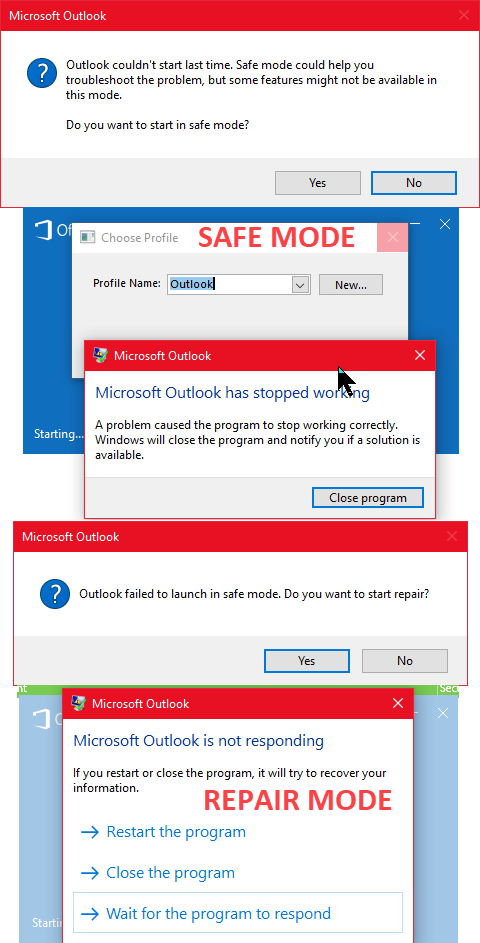
This isn't exactly a welcome series of events: Outlook crashes on open. Then it offers safe mode, which crashes on open. And finally it offers repair mode, which crashes on open.
One might suspect that something is wrong with Outlook and that's where my investigation began, but it seemed to be a dead end.
I had opened Excel and Word to confirm the version and build number of Office 365 and they worked as expected, so there was little reason to suspect another cause.
So I pulled up the reliability console and found this:
Problem signature
Problem Event Name: APPCRASH
Application Name: OUTLOOK.EXE
Application Version: 16.0.8326.2073
Application Timestamp: 598bf6ba
Yep. Outlook. Glancing further down, I found the exception code (c0000094) and in the process skipped right over the obvious answer.
Then I accidentally clicked the icon for Corel Draw and it crashed on open. The reliability console reported the same exception code. So I tried Adobe Dreamweaver and it crashed on open. Same exception code.
That's when I got smart enough to look at the rest of the details:
Fault Module Name: nViewH.dll
It's hard to be more obvious than that. The Nvidia display driver was causing these programs to crash.
After that, fixing the problem was relatively easy. Just visit the Nvidia website; locate the appropriate driver for the computer, operating system, and video card; download it; install it as a "clean install" so that it would completely remove the previous version.
Problem solved.
Sometimes all that's required to fix a problem is a little bit of paying attention.
But the, guess what! The problem returned following a reboot. It's still clearly connected to the video subsystem, but now it's beginning to look like it might be a problem with the docking station. More research is needed.